Supermicro SYS-5019S-MN4 Инструкция по эксплуатации онлайн
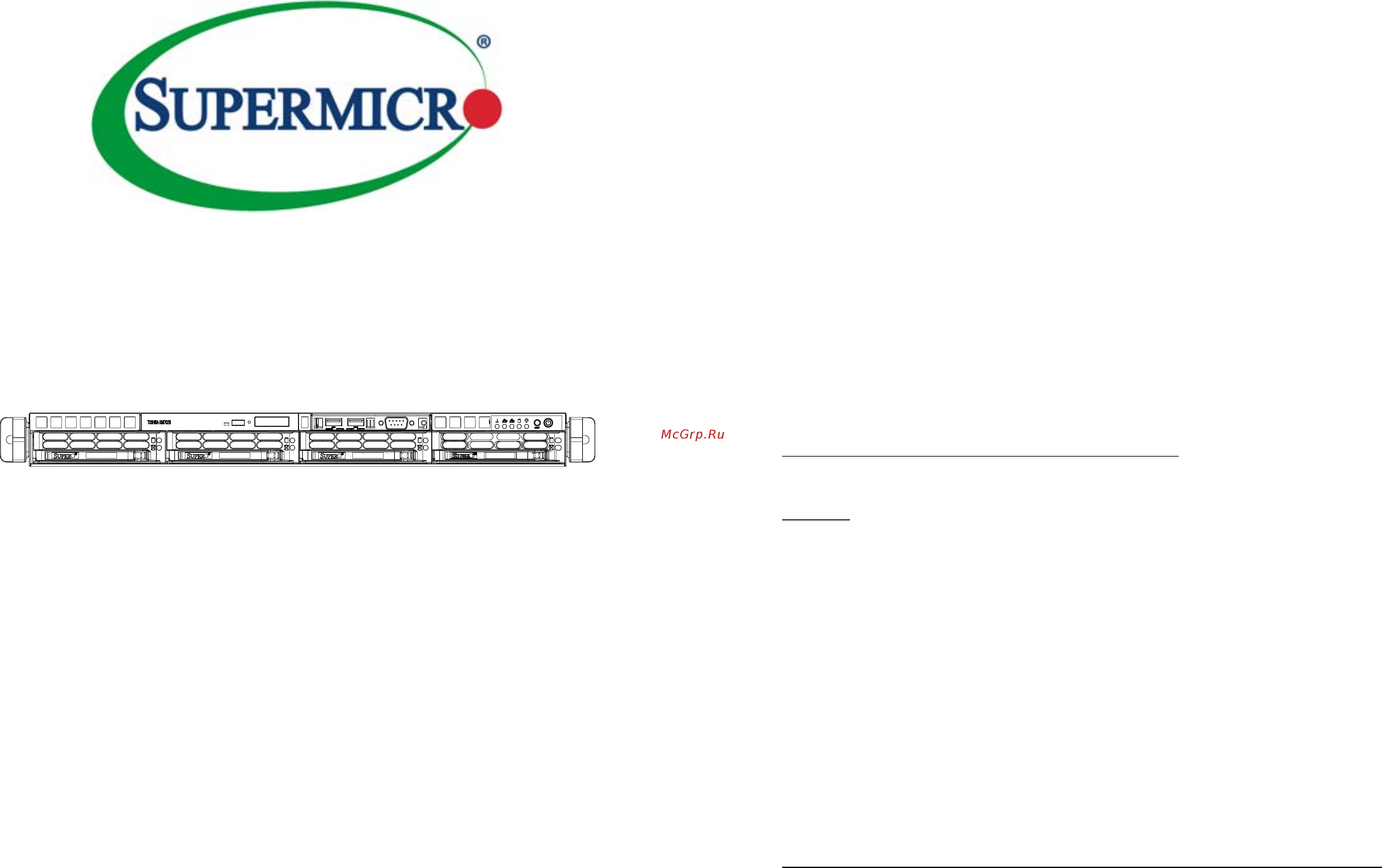
2
USER’S MANUAL
Revision 1.0
SuperServer
®
5019S-MN4
The information in this User’s Manual has been carefully reviewed and is believed to be accurate. The vendor assumes
no responsibility for any inaccuracies that may be contained in this document, and makes no commitment to update
or to keep current the information in this manual, or to notify any person or organization of the updates. Please Note:
For the most up-to-date version of this manual, please see our website at www.supermicro.com.
Super Micro Computer, Inc. ("Supermicro") reserves the right to make changes to the product described in this manual
at any time and without notice. This product, including software and documentation, is the property of Supermicro and/
or its licensors, and is supplied only under a license. Any use or reproduction of this product is not allowed, except
as expressly permitted by the terms of said license.
IN NO EVENT WILL Super Micro Computer, Inc. BE LIABLE FOR DIRECT, INDIRECT, SPECIAL, INCIDENTAL,
SPECULATIVE OR CONSEQUENTIAL DAMAGES ARISING FROM THE USE OR INABILITY TO USE THIS PRODUCT
OR DOCUMENTATION, EVEN IF ADVISED OF THE POSSIBILITY OF SUCH DAMAGES. IN PARTICULAR, SUPER
MICRO COMPUTER, INC. SHALL NOT HAVE LIABILITY FOR ANY HARDWARE, SOFTWARE, OR DATA STORED
OR USED WITH THE PRODUCT, INCLUDING THE COSTS OF REPAIRING, REPLACING, INTEGRATING,
INSTALLING OR RECOVERING SUCH HARDWARE, SOFTWARE, OR DATA.
Any disputes arising between manufacturer and customer shall be governed by the laws of Santa Clara County in the
State of California, USA. The State of California, County of Santa Clara shall be the exclusive venue for the resolution
of any such disputes. Supermicro's total liability for all claims will not exceed the price paid for the hardware product.
FCC Statement: This equipment has been tested and found to comply with the limits for a Class A digital device
pursuant to Part 15 of the FCC Rules. These limits are designed to provide reasonable protection against harmful
interference when the equipment is operated in a commercial environment. This equipment generates, uses, and can
radiate radio frequency energy and, if not installed and used in accordance with the manufacturer’s instruction manual,
may cause harmful interference with radio communications. Operation of this equipment in a residential area is likely
to cause harmful interference, in which case you will be required to correct the interference at your own expense.
California Best Management Practices Regulations for Perchlorate Materials: This Perchlorate warning applies only
to products containing CR (Manganese Dioxide) Lithium coin cells. “Perchlorate Material-special handling may apply.
See www.dtsc.ca.gov/hazardouswaste/perchlorate”.
WARNING: Handling of lead solder materials used in this product may expose you to lead, a
chemical known to the State of California to cause birth defects and other reproductive harm.
The products sold by Supermicro are not intended for and will not be used in life support systems, medical equipment,
nuclear facilities or systems, aircraft, aircraft devices, aircraft/emergency communication devices or other critical
systems whose failure to perform be reasonably expected to result in signicant injury or loss of life or catastrophic
property damage. Accordingly, Supermicro disclaims any and all liability, and should buyer use or sell such products
for use in such ultra-hazardous applications, it does so entirely at its own risk. Furthermore, buyer agrees to fully
indemnify, defend and hold Supermicro harmless for and against any and all claims, demands, actions, litigation, and
proceedings of any kind arising out of or related to such ultra-hazardous use or sale.
Manual Revision 1.0
Release Date: November 25, 2015
Unless you request and receive written permission from Super Micro Computer, Inc., you may not copy any part of this
document. Information in this document is subject to change without notice. Other products and companies referred
to herein are trademarks or registered trademarks of their respective companies or mark holders.
Copyright © 2015 by Super Micro Computer, Inc.
All rights reserved.
Printed in the United States of America
Содержание
- Superserve 1
- User s manual 1
- About this manual 2
- Chapter 1 introduction 2
- Chapter 2 server installation 2
- Chapter 3 maintenance and component installation 2
- Preface 2
- Table of contents 2
- Warnings 2
- Appendix a bios error codes appendix b standardized warning statements for ac systems appendix c system specifications 3
- Chapter 4 motherboard connections 3
- Chapter 5 software 3
- Chapter 6 bios 3
- Contacting supermicro 4
- Chapter 1 5
- Chapter 1 introduction 5
- Chassis 5
- Chipset 5
- Decide on a suitable location for the rack unit that will hold the server it should be situated in a clean dust free area that is well ventilated avoid areas where heat electrical noise and electromagnetic fields are generated it will also require a grounded ac power outlet nearby be sure to read the precautions and considerations noted in appendix b 5
- Description part number quantity 5
- Dimensions 5
- Expansion slots 5
- Form factor 5
- Hard drives 5
- In additon to the motherboard and chassis several important parts that are included with the system are listed below 5
- Inspect the box the superserver 5019s mn4 was shipped in and note if it was damaged in any way if any equipment appears damaged please file a damage claim with the carrier who delivered it 5
- Introduction 5
- Main parts list 5
- Memory 5
- Motherboard 5
- Overview 5
- Socket type 5
- Superserver 5019s mn4 user s manual chapter 1 introduction 5
- System specifications 5
- Systemspecifications 5
- The following table provides you with an overview of the main features and specifications of the 5019s mn4 please refer to appendix c for additional specifications 5
- This chapter provides a brief outline of the functions and features of the 5019s mn4 the 5019s mn4 is based on the x11ssh ln4f motherboard and the sc813mftqc 350cb chassis 5
- Unpacking the system 5
- 7 6 5 4 3 2 6
- Control panel 6
- Control panel features 6
- Figure 1 1 control panel view 6
- Figure 1 2 chassis front view 6
- Front chassis features 6
- Front features 6
- Item feature description 6
- Server chassis features 6
- Superserver 5019s mn4 user s manual chapter 1 introduction 6
- The sc813mftqc 350cb is a mini 1u chassis see the illustration below for the features included on the front of the chassis 6
- The switches and leds located on the control panel are described below see chapter 4 for more details on the control panel 6
- Below is a layout of the x11ssh ln4f with jumper connector and led locations shown see the table on the following pages for descriptions for detailed descriptions pinout information and jumper settings refer to chapter 4 7
- Figure 1 3 chassis rear view 7
- Figure 1 4 motherboard layout 7
- Item feature description 7
- Motherboard layout 7
- Rear chassis features 7
- Rear features 7
- Superserver 5019s mn4 user s manual chapter 1 introduction 7
- The illustration below shows the features included on the rear of the chassis 7
- Connector description 8
- Jumper description default setting 8
- Led description status 8
- Quick reference table 8
- Superserver 5019s mn4 user s manual chapter 1 introduction 8
- Airflow 10
- Ambient operating temperature 10
- Chapter 2 10
- Chapter 2 server installation 10
- Choosing a setup location 10
- Mechanical loading 10
- Overview 10
- Preparing for setup 10
- Rack mounting considerations 10
- Rack precautions 10
- Server installation 10
- Server precautions 10
- Circuit overloading 11
- Identifying the rails 11
- Installing the chassis rails 11
- Installing the rails 11
- Reliable ground 11
- Installing the rack rails 12
- Installing the server into a rack 12
- Installing the server into a telco rack 13
- Accessing the system 14
- Chapter 3 14
- Chapter 3 maintenance and component installation 14
- Maintenance and component installation 14
- Motherboard components 14
- Processor and heatsink installation 14
- Removing power 14
- Dimm module population sequence 17
- Memory installation 17
- Memory support 17
- Pci expansion card installation 17
- Chassis components 18
- Hard drives 18
- Motherboard battery 18
- Hard drive carrier indicators 19
- Installing fans 19
- System cooling 19
- Air shroud 20
- Power supply 20
- Power supply failure 20
- A power smb header is located at pw4 connect the appropriate cable here to utilize smb on your system 21
- Chapter 4 21
- Chapter 4 motherboard connections 21
- Chapter 4 motherboard connections superserver 5019s mn4 user s manual 21
- Fan headers 21
- Headers and connectors 21
- Important to provide adequate power to the motherboard connect the 24 pin and the 8 pin power connectors to the power supply failure to do so may void the manufacturer s warranty on your power supply and motherboard 21
- Jpwr2 must also be connected to the power supply this connector is used to power the processor s 21
- Main atx power connector 21
- Motherboard connections 21
- Pin primary atx power jpwr1 21
- Pin processor power jpwr2 21
- Please review the safety precautions in chapter 3 before installing or removing components 21
- Power connections 21
- Power supply smbus header 21
- Processor power connector 21
- The primary power connector jpwr1 meets the atx ssi eps 12v specification you must also connect the 8 pin jpwr2 processor power connector to your power supply see below 21
- There are five fan headers on the motherboard these are 4 pin fan headers pins 1 3 are backward compatible with traditional 3 pin fans the onboard fan speeds are controlled by thermal management via ipmi when using thermal management setting please use all 3 pin fans or all 4 pin fans 21
- This section describes the connections on the motherboard and provides pinout definitions note that depending on how the system is configured not all connections are required the leds on the motherboard are also described here a severboard layout indicating component locations may be found in appendix b 21
- Two power connections on the x11ssh ln4f must be connected to the power supply the wiring is included with the power supply 21
- A trusted platform module tpm port 80 header is located at jtpm1 to provide tpm support and port 80 connection use this header to enhance system performance and data security 22
- Chapter 4 motherboard connections superserver 5019s mn4 user s manual 22
- Disk on module power connector 22
- Internal speaker buzzer 22
- Pins 1 3 of jd1 are used for power led indication and pins 4 7 are for the speaker please note that the speaker connector pins 4 7 are used with an external speaker if you wish to use the onboard speaker you should close pins 6 7 with a jumper 22
- Power led speaker 22
- Sgpio headers 22
- Standby power 22
- The internal speaker sp1 can be used to provide audible notifications using various beep codes 22
- The sgpio serial general purpose input output headers are used to communicate with the enclosure management chip on the backplane and support the sata ports 22
- The standby power header is located at jstby1 on the motherboard 22
- Tpm port 80 header 22
- Two power connectors for sata dom disk on module devices are located at jsd1 jsd2 connect appropriate cables here to provide power support for your serial link dom devices 22
- A chassis intrusion header is located at jl1 on the motherboard attach the appropriate cable from the chassis to inform you of a chassis intrusion when the chassis is opened 23
- A rear unit identifier uid switch and a rear uid led led1 are located next to the vga port on the motherboard the front uid switch and the front uid led are both located on the front panel control jf1 with the front uid switch on pin 13 and the front led on pin 7 of jf1 when you press the front or the rear uid switch both front and rear uid leds will be turned on press the uid switch again to turn off the led indicators the uid indicators provide easy identification of a system unit that may be in need of service 23
- A system management bus header for ipmi 2 is located at jipmb1 connect the appropriate cable here to use the ipmb 23
- C connection on your system 23
- C connector jp 23
- C header 23
- C1 monitors the power supply fan and system temperatures 23
- Chapter 4 motherboard connections superserver 5019s mn4 user s manual 23
- Chassis intrusion 23
- M slot 23
- Note uid can also be triggered via ipmi on the motherboard for more information on ipmi please refer to the ipmi user s guide posted on our website at http www supermicro com 23
- Overheat fan fail led header 23
- Pin bmc external 23
- Power smb 23
- The joh1 header is used to connect an led indicator to provide warnings of chassis overheating and fan failure this led will blink when a fan failure occurs 23
- The m socket on the x11ssh ln4f motherboard supports pci e 3 x2 m cards in the 22x80mm form factor 23
- The power system management bus 23
- The x11ssh ln4f contains one m socket at j23 m was formerly next generation form factor ngff and serves to replace mini pci e and msata m allows for a greater variety of card sizes increased functionality and spatial efficiency 23
- Unitidentifierswitch uidledindicator 23
- All jf1 wires have been bundled into a single cable to simplify this connection make sure the red wire plugs into pin 1 as marked on the motherboard the other end connects to the control panel pcb board 24
- Chapter 4 motherboard connections superserver 5019s mn4 user s manual 24
- Connect an led cable to pins 7 and 8 of jf1 to use the overheat fan fail led connections the led on pin 8 provides warnings of overheat or fan failure 24
- Control panel 24
- Figure 4 1 jf1 control panel pins 24
- Jf1 contains header pins for various control panel connections see the figure below for the pin locations and definitions of the control panel buttons and led indicators 24
- Overheat oh fan fail 24
- Power button 24
- Power fail led 24
- Reset button 24
- The power button connection is located on pins 1 and 2 of jf1 momentarily contacting both pins will power on off the system this button can also be configured to function as a suspend button with a setting in the bios see chapter 7 to turn off the power when the system is in suspend mode press the button for 4 seconds or longer 24
- The power fail led connection is located on pins 5 and 6 of jf1 24
- The reset button connection is located on pins 3 and 4 of jf1 attach it to a hardware reset switch on the computer case 24
- Chapter 4 motherboard connections superserver 5019s mn4 user s manual 25
- Data cables 25
- Hdd led uid switch 25
- Important make sure the the cables do not come into contact with the fans 25
- Nic1 nic2 lan1 lan2 25
- Nmi button 25
- Pin primary atx power jpwr1 25
- Pin processor power jpwr2 25
- Power cables 25
- Power led 25
- The data cables in the system have been carefully routed to maintain airflow efficiency if you disconnect any of these cables take care to re route them as they were originally when reconnecting them 25
- The hdd led uid switch connection is located on pins 13 and 14 of jf1 attach a cable to pin 14 to show hard drive activity status attach a cable to pin 13 to use uid switch refer to the table below for pin definitions 25
- The nic network interface controller led connection for lan port 1 is located on pins 11 and 12 of jf1 and the led connection for lan port 2 is on pins 9 and 10 attach the nic led cables here to display network activity 25
- The non maskable interrupt button header is located on pins 19 and 20 of jf1 25
- The power led connection is located on pins 15 and 16 of jf1 25
- Three power connections on the x11ssh ln4f must be connected to the power supply the wiring is included with the power supply 25
- Chapter 4 motherboard connections superserver 5019s mn4 user s manual 26
- Description description description 26
- Figure 4 2 rear i o ports 26
- For more information on the sata hostraid configuration please refer to the intel sata hostraid user s guide posted on our website at http www supermicro com 26
- Notes i sata0 and i sata1 are supermicro superdoms these are yellow satadom ports with power pins built in and do not require separate external power cables these ports are backward compatible with non supermicro satadoms that do require external power 26
- Rear i o ports 26
- Sata ports 26
- See the figure below for the locations and descriptions of the various i o ports on the rear of the motherboard 26
- Serial ports 26
- The x11ssh ln4f includes a total of eight sata ports supported by the intel c236 pch chip these sata ports support raid 0 1 5 and 10 26
- There are two usb 2 ports usb 0 1 and two usb 3 ports usb 6 7 located on the rear i o panel the x11ssh ln4f also has two front access usb 2 headers usb2 3 and usb4 5 and one front access usb 3 header usb8 9 usb10 is a type a 3 header the onboard headers can be used to provide front side usb access with a cable not included 26
- Two com ports com1 com2 are located on the motherboard com1 is a port located on the i o back panel com2 is a header located next to com1 26
- Universal serial bus usb ports 26
- Explanation of jumpers 27
- Jumpers 27
- Bios recovery 28
- Bmc enabled 28
- C1 and j 28
- C2 to connect the system management bus i2c to pci express slots to improve pci performance these two jumpers should be set to the same setting the default setting is disabled 28
- Change the setting of jumper jpl1 and jpl2 to enable or disable the lan1 and lan2 ethernets ports respectively the default setting is enabled 28
- Chapter 4 motherboard connections superserver 5019s mn4 user s manual 28
- Close pins 2 and 3 of jumper jpme2 to bypass spi flash security and force the system to operate in the manufacturer mode which will allow the user to flash the system firmware from a host server for system setting modifications the default setting is normal 28
- Jpg1 allows you to enable or disable the vga port the default setting is enabled 28
- Jumper jpb1 allows you to enable the embedded aspeed ast2400 baseboard management controller bmc to provide ipmi 2 kvm support on the motherboard the default setting is bmc enable 28
- Jwd controls the watch dog function watch dog is a monitor that can reboot the system when a software application hangs jumping pins 1 2 will cause watch dog to reset the system if an application hangs jumping pins 2 3 will generate a non maskable interrupt signal for the application that hangs watch dog must also be enabled in bios the default setting is reset 28
- Lan1 2 enable disable 28
- Manufacturer mode select 28
- Note when watch dog is enabled the user needs to write their own application software to disable it 28
- Smbus to pci slots 28
- Use jumper jbr1 to recover the bios settings on the motherboard the default setting is normal 28
- Use jumpers j 28
- Vga enable disable 28
- Watch dog 28
- A bmc heartbeat led is located at ledbmc on the motherboard when ledbmc is blinking the bmc is functioning normally 29
- An ipmi lan is also located on the rear i o panel the led on the right indicates activity while the led on the left indicates the speed of the connection 29
- An m led is located at le3 on the motherboard when le3 is blinking m is functioning normally 29
- Bmc heartbeat led 29
- Chapter 4 motherboard connections superserver 5019s mn4 user s manual 29
- Control panel 29
- Dedicated ipmi lan leds 29
- Lan leds 29
- Lan3 lan4 front panel activity leds 29
- Led indicators 29
- Onboard power led 29
- Server connections 29
- The front panel nic network interface connection activity led indicators for lan3 lan4 are located at j7 j8 29
- The onboard power led is located at ledpwr when this led is on the system is on be sure to turn off the system and unplug the power cord before removing or installing components 29
- Two lan ports are located on the rear i o panel of the motherboard each ethernet lan port has two leds the green led indicates activity while the other link led may be green amber or off to indicate the speed of the connection 29
- Chapter 5 30
- Chapter 5 software 30
- Data cables 30
- Driver installation 30
- Installing the windows os for a raid system 30
- Installing windows to a non raid system 30
- Os installation 30
- Power cables 30
- Rear i o ports 30
- Software 30
- Dvd rom drive optional 31
- Peripheral drives 31
- Sas sata drives 31
- Superdocto 31
- Superdoctor 5 31
- Chapter 6 32
- Chapter 6 bios 32
- How to change the configuration data 32
- Howtochangetheconfigurationdata 32
- Introduction 32
- Main setup 32
- Starting the setup utility 32
- Advanced setup configurations 33
- Advancedsetupconfigurations 33
- Boot feature 33
- Cpuconfiguration 34
- Powerconfiguration 34
- Chipsetconfiguration 36
- Cputhermalconfiguration 36
- Dmi opiconfiguration 36
- Graphicsconfiguration 36
- Primary pcie pci express graphics 36
- Primary peg pci express graphics 36
- Systemagent sa configuration 36
- Memoryconfiguration 37
- Pegportconfiguration 37
- Program pcie aspm after oprom 37
- Slot6 max link speed 37
- Slot6 power limit scale 37
- Slot6 power limit value 37
- Gt power management control 38
- Pch ioconfiguration 38
- Pch slot4 pci e 3 x4 in x8 38
- Pciexpressconfiguration 38
- Sataconfiguration 38
- Pcie pci pnpconfiguration 39
- Superioconfiguration 40
- Com1 console redirection settings 41
- Intel server platform services 41
- Serial port console redirection 41
- Sol com2 console redirection settings 42
- Acpi settings 43
- Ems console redirection settings 43
- Add an attempt 44
- Change attempt order 44
- Change smbios event log settings 44
- Delete attempts 44
- Event logs 44
- Iscsiconfiguration 44
- Trustedcomputingconfiguration availablewhenatpmdevice is installed and the onboard tpm jumper is enabled 44
- Bmcnetworkconfiguration 45
- System event log 45
- View smbios event log 45
- Secure boot menu 46
- Security 46
- Authorized signatures size key key source 47
- Authorized timestamps size key key source 47
- Boot settings 47
- Bootconfiguration 47
- Enroll all factory default keys 47
- Forbidden signatures size key key source 47
- Key exchange keys size key key source 47
- Key management 47
- Platform key pk size key key source 47
- Save all secure boot variables 47
- Save exit 48
- A 1 bios error beep post codes 50
- A 2 additional bios post codes 50
- Appendix a 50
- Appendix a bios error codes 50
- Bios error codes 50
- Appendix b 51
- Appendix b standardized warning statements for ac systems 51
- B about standardized warning statements 51
- Standardized warning statements for ac 51
- Systems 51
- Warningdefinition 51
- ןונקת תורהצהאהרהז ןה תואבה תורהצהא ינפמ שמתשמה תא ריהזהל תנמ לע היישעתה ינקת יפ לע תורהז הלבח ה וא תולאש שיו הדימב תירשפא תיזיפי יהשלכ היעבב תולקתרוציל שי הכימת תקלחמ םע רשק רידגהל וא ןיקתהל םיאשר דבלב םיכמסומ םיאנכט ורקימרפוס לש תינכט תאה םיביכר אורקל שי ורקימרפוס יזראמב םיביכרה תרדגה וא תנקתה ינפל ואולמב חפסנה תא 51
- אורקל שי רוקמל תכרעמה רוביח ינפל הנקתה תוארוה תאחתמ 52
- ف ك ا ىأ يكو ةلاح ف ببستت ةباصا ة ذسج زهزلا اذه ع زطخ ز ذحت ىأ لبق يأ ىلع لوعت تاذعه كنلع ىلع ي يع ةوجا لا زطاخولاب زئاوذلا ة ئابزهكلا كوة ارد ىلع ي راوولابتاس ة ئاقىلا ل ع وعىقو يأثداىح نقر مذختسا ىا بلا صىص ولا ة اه ف ز ذحت لك رىثعلل اهتوجزت 52
- لا تاداشرإ رقابيكرت ليصوت لبق ىلإ ماظنلا ةقاطلل ردصم 52
- Power disconnection warning 53
- ילמשח קותינ ינפמ הרהזא 53
- زاهجل 53
- متيتلا 53
- ىلع 53
- يئاقول 53
- Equipment installation 54
- Restricted area 54
- הרהזא שר דבלב ךמסומ תווצתא ףילחהל ןיקתהל יא דויצה רובע תוריש תתל וא דויצה 54
- مصف بجي واظننا عيمج نمرداصم تقاطنا تنازإو ءابرهكنا كهس نم ةدحو دادما تقاطنا مبق ىنإ لىصىنا تيهخادنا قطانمنا نمكيهه تنازإ وأ جيبثتن ثانىكم زاهجلا 54
- هيبردملاو و بيكزتللادبتسا وأ ةمدخ ساهجلا اذه حمسي نأ بجي طقف هيلهؤملا هيفظىملل 54
- הרהזא תנכס תמייקץוציפ הניקת אל ךרדב הפלחוהו הדימב הללוסה לש ףילחהל שי גוסב הללוסה תא מ םאותה תרבחלמומ ןרציתצ תוללוסה קוליס תושמושמה עצבל שי ןרציה תוארוה יפל 55
- תלבגומ השיג םע רוזא הרהזא תרזעב תנתינ השיגה השיג תלבגה םהב שיש םירוזאב הדיחיה תא ןיקתהל שי דכו לוענמ חתפמ דבלב החטבא ילכ 55
- صيصخت ةذحىنا هذه ف اهب كرتن قطانم ةروظحم مت صىنا نكم نإ لى تقطنم ةروظحم طقف واذختسا للاخ نم تصاخ ةادأ وأ أ لان يرخأ ته سو املأم حاتفمو مفق 55
- Redundant power supplies 56
- דחא קפסמ רתוי םייק םא הרהזא קפס לש דחא רוביחמ רתוי שי הדחיל תא ריסהל שי ןקורל תנמ לע םירוביחה לכ חיה תאי הד 56
- دق اذهل نوكي لازاهج تلااصتا ةدع تادحوب ةقاطلا دادما ةلازإ بجي تلااصتلاا ةفاك لسعل لاةدحو نع ءابرهكلا 56
- رطخ كانه نم لاذبحسا ةلاح يف راجفنا ةيراطبلا ةحيحص ريغ ةقيرطب ليلعف ةيراطبلا لاذبحسا طقف عىنلا سفنب اهلداعي ام وأ اممثصوأ ةعنصملا ةمرشلا هب تايراطبلا نم صلخج ل اقفو ةلمعحسملاةعناصلا ةمرشلا تاميلعح 56
- Backplane voltage 57
- Comply with local and national electrical codes 57
- ירוחאה לנפב חתמ זא הרה ךלהמב רהזיהל שי תכרעמה לועפת ןמזב ירוחאה לנפב חתמ תנכס תמייק הדובעה 57
- كانه زطخ هم يئابزهكلا رايتلا ىلع ةدىجىملا ةقاطلاوأ ةحىللا نىكي امدنعماظنلا لمعي دنع ارذح هك ةمدخ ساهجلا اذه 57
- Hot swap fan warning 58
- Product disposal 58
- יצראה למשחה יקוח םואית הרהזא תנקתה םייצראהו םיימוקמה למשחה יקוחל תמאות תויהל תבייח דויצה 58
- רצומה קוליס הרהזא ו תויחנהל םאתהב תויהל בייח הז רצומ לש יפוס קוליס הנידמה יקוח 58
- تادعملا بيكرت ةيئابرهكلا لل لثتمي نأ بجي هيواىقةيىطىلاو ةيلحملا ةقلعتملا ءابرهكلاب 58
- Power cable and ac adapter 59
- הרהזא יקלח תא םיריסמ רשאכ שי םידבוע ןיידע םיררוואמהו ןכתי זראמהמ ררוואמה קיחרהללררוואמה ךותב םיחתפהמ םינוש הדובע ילכו תועבצאה תא חוטב קחרמ 59
- هكممنا هم حوارمنا نأ لاست لا ةنازإ دنعرودت ةهتك ةحورمنا مكيهنا هم بجي ءاقبإ عباصلأا ويغاربنا تاكفم ءايشلأا هم اهريغو اديعب هع تاحتفنا يف ةهتك ةحورمنا 59
- אתמו םיילמשחמ י 60
- ב וא 60
- הרהזא םימאתמו םיקפס םילבכב שמתשהל שי רצומה תא םיניקתמ רשאכ 60
- לש דוק םהילע עיפומ ראשכ 60
- רחא ילמשח רצומ לכ רובע דבלב ורקימקרפוס ידי לע ןיוצ אלש 60
- רשא וא הלקתל םורגל לוכי רחא םאתמ וא לבכ לכב שומיש ךכ םשל וקפוסו ודעונ טב יקוחו למשח ירישכמב שומיש יקוח יפ לע ילמשח רצק רוסיא םייק תוחי ב םיכמסומה םילבכב שמתשהל 60
- Appendix c 61
- Appendix c system specifications 61
- Chassis 61
- Chipset 61
- Drive bays 61
- Memory 61
- Motherboard 61
- Operating environment 61
- Pci expansion slots 61
- Perchlorate warning 61
- Power supply 61
- Processors 61
- Regulatory compliance 61
- Sata controller 61
- Superserver 5019s mn4 user s manual 61
- System cooling 61
- Systemspecifications 61
Похожие устройства
- Supermicro SYS-5018A-TN4 Инструкция по эксплуатации
- Supermicro SYS-1018GR-T Инструкция по эксплуатации
- Supermicro SYS-1028R-WC1R Инструкция по эксплуатации
- Supermicro SYS-1028R-WC1RT Инструкция по эксплуатации
- Supermicro X11SAE-M-O Инструкция по эксплуатации
- Supermicro CSE-732D2-500B Инструкция по эксплуатации
- Supermicro X11SSH-F-B Инструкция по эксплуатации
- Supermicro CSE-815TQ-600CB Инструкция по эксплуатации
- Supermicro SYS-5018R-МR Инструкция по эксплуатации
- Supermicro SYS-7048GR-TR, X10DRG-Q C612 Dual Xeon Socket2011-3 2133/1866/1600MHz, up to 2TB DDR4 ECC Reg, 8xSATA3, 2000W (1+1) Инструкция по эксплуатации
- Supermicro X11SSL-F-O Инструкция по эксплуатации
- Supermicro X10DRD-I-B Инструкция по эксплуатации
- Supermicro X10DRH-I-O Инструкция по эксплуатации
- Supermicro CSE-825TQ-R740LPB Инструкция по эксплуатации
- Supermicro SYS-7047R-TRF, X9DRi-F C602 Dual Xeon Socket2011, 800-1600MHz, up to 512MB DDR3 ECC Reg, 8xSATA3, 920W (1+1) Инструкция по эксплуатации
- Supermicro SYS-7048R-TRT, X10DRi-T C612 Dual Xeon Socket2011-3 2133/1866/1600MHz, up to 1TB DDR4 ECC Reg, 8xSATA3, 920W (1+1) Инструкция по эксплуатации
- Supermicro SYS-7048R-TR, X10DRi C612 Dual Xeon Socket2011-3 2133/1866/1600MHz, up to 1TB DDR4 ECC Reg, 8xSATA3, 920W (1+1) Инструкция по эксплуатации
- Supermicro SYS-7047GR-TRF, X9DRG-QF C602 Dual Xeon Socket2011 1866/1600/1333/1066/800MHz, up to 192GB DDR3 ECC Reg, 10xSATA, 1620W Инструкция по эксплуатации
- Supermicro CSE-M35TQB Инструкция по эксплуатации
- Sven gs-m Инструкция по эксплуатации
Скачать
Случайные обсуждения
