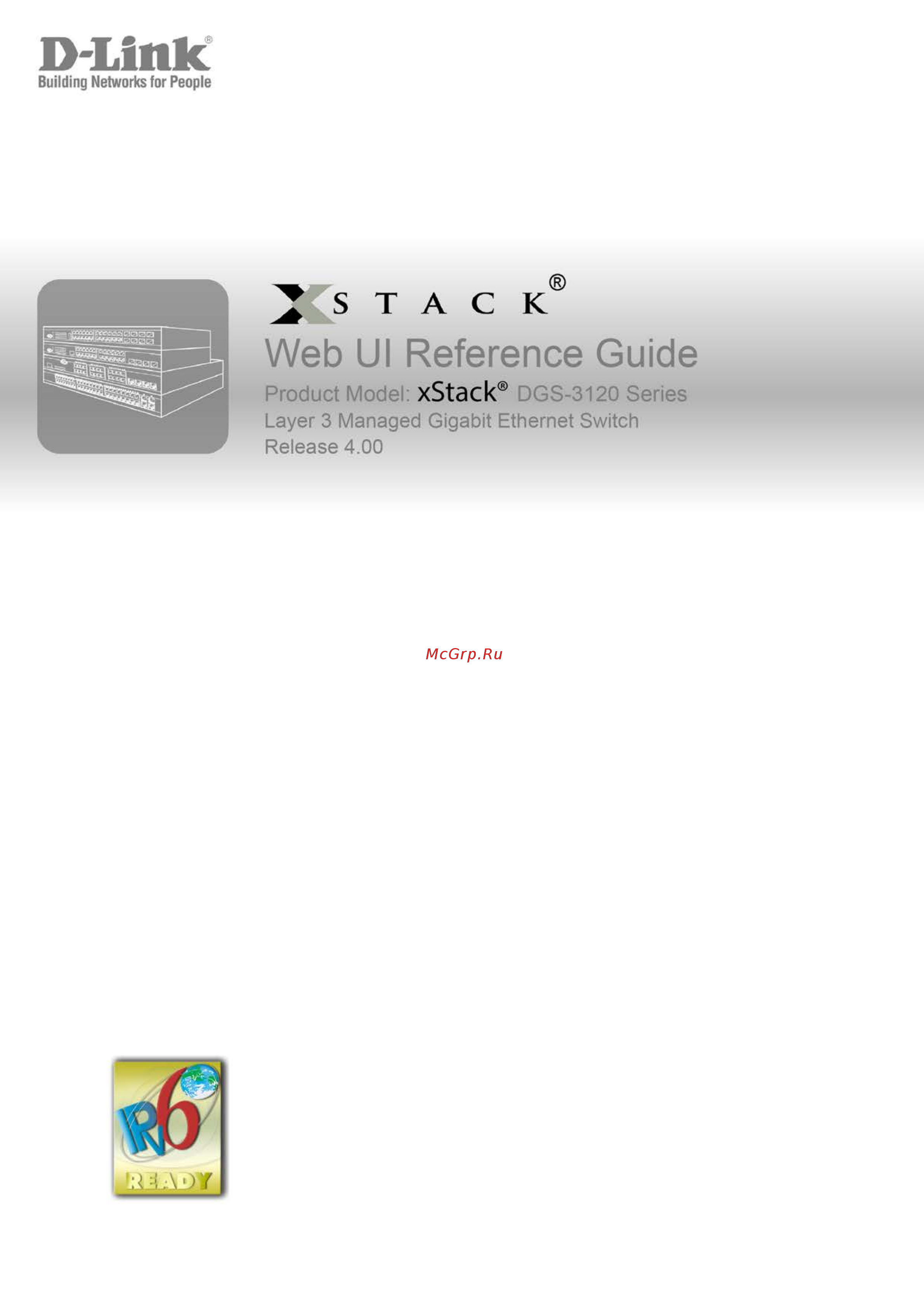D-Link DGS-3120-24PC/*RI Руководство пользователя _Web UI_ онлайн
Содержание
- Xstack dgs 3120 series layer 3 managed gigabit ethernet switch web ui reference guide 2
- Chapter 1 web based switch configuration 2 3
- Chapter 2 system configuration 6 3
- Chapter 3 management 38 3
- Table of contents 3
- Chapter 4 l2 features 74 4
- Chapter 5 l3 features 163 5
- Chapter 6 qos 255 6
- Chapter 7 acl 270 6
- Chapter 8 security 319 7
- Chapter 10 oam 425 9
- Chapter 11 monitoring 442 9
- Chapter 9 network application 399 9
- Appendix section 473 10
- Chapter 12 save and tools 463 10
- Intended readers 11
- Notes notices and cautions 11
- Typographical conventions 11
- Chapter 1 web based switch configuration 12
- Introduction 12
- Login to the web manager 12
- Areas of the user interface 13
- Web based user interface 13
- Web pages 15
- Chapter 2 system configuration 16
- Device information 16
- Port configuration 18
- System information settings 18
- Ddm ri and ei mode only 19
- Ddm settings 19
- Ddm temperature threshold settings 20
- Ddm voltage threshold settings 21
- Ddm bias current threshold settings 22
- Ddm rx power threshold settings 23
- Ddm tx power threshold settings 23
- Ddm status table 24
- Port settings 25
- Port description settings 27
- Port error disabled 28
- Port media type 29
- Jumbo frame settings 30
- Port auto negotiation information 30
- Eee settings 31
- Poe dgs 3120 24pc and dgs 3120 48pc only 31
- Poe system settings 32
- Poe port settings 33
- Serial port settings 35
- Warning temperature settings 35
- System log configuration 36
- System log settings 36
- Trap settings 36
- System log server settings 37
- System log 38
- System log trap settings 38
- System severity settings 39
- Port group settings ri and ei mode only 40
- Time range settings 40
- Time settings 41
- User accounts settings 41
- Command logging settings 42
- Configuration trap settings 43
- Stacking ei and si mode only 43
- Stacking device table 45
- Stacking mode settings 45
- Reboot schedule settings 46
- Turn on leds 47
- Chapter 3 management 48
- Static arp settings 48
- Arp table 49
- Proxy arp settings ri and ei mode only 49
- Gratuitous arp 50
- Gratuitous arp global settings 50
- Gratuitous arp settings 50
- Ipv6 neighbor settings 51
- Ip interface 52
- System ip address settings 52
- Interface settings 54
- Loopback interface settings ri mode only 57
- Management settings 58
- Session table 59
- Single ip management 60
- Single ip settings 62
- Topology 62
- Configuration file backup restore 68
- Firmware upgrade 68
- Snmp settings 69
- Upload log file 69
- Snmp global settings 70
- Snmp linkchange traps settings 71
- Snmp traps settings 71
- Snmp view table settings 72
- Snmp community table settings 73
- Snmp group table settings 74
- Snmp engine id settings 75
- Snmp user table settings 75
- Snmp host table settings 76
- Snmp v6host table settings 77
- Rmon settings 78
- Snmp community encryption settings 78
- Snmp community masking settings 78
- Telnet settings 79
- Web settings 79
- Led state settings 80
- Power saving 80
- Power saving settings 80
- Power saving led settings 81
- Power saving port settings 82
- Sd card backup settings 82
- Sd card management 82
- Sd card execute settings 83
- Chapter 4 l2 features 84
- Q vlan settings 89
- V protocol group settings 92
- V protocol vlan 92
- V protocol vlan settings 93
- Asymmetric vlan settings 94
- Gvrp global settings 94
- Gvrp port settings 95
- Mac based vlan settings 96
- Private vlan settings 96
- Pvid auto assign settings 98
- Vlan counter settings ri and ei mode only 98
- Voice vlan 99
- Voice vlan global settings 99
- Voice vlan oui settings 100
- Voice vlan port settings 100
- Voice vlan device 101
- Voice vlan lldp med voice device 101
- Surveillance vlan 102
- Surveillance vlan global settings 102
- Surveillance vlan port settings 102
- Surveillance vlan oui settings 103
- Surveillance vlan device 104
- Vlan trunk settings 104
- Browse vlan 105
- Show vlan ports 105
- Qinq ri and ei mode only 106
- Qinq settings 108
- Layer 2 protocol tunneling settings 109
- Vlan translation settings 109
- Spanning tree 110
- Stp bridge global settings 112
- Stp port settings 113
- Mst configuration identification 115
- Mstp port information 116
- Stp instance settings 116
- Link aggregation 117
- Port trunking settings 118
- Lacp port settings 119
- Static fdb settings 120
- Unicast static fdb settings 120
- Mac notification settings 121
- Multicast static fdb settings 121
- Mac address aging time settings 122
- Mac address table 123
- Arp fdb table 124
- Igmp proxy downstream settings 125
- Igmp proxy ri mode only 125
- Igmp proxy settings 125
- L2 multicast control 125
- Igmp proxy group 126
- Igmp snooping 126
- Igmp snooping settings 127
- Igmp snooping rate limit settings 130
- Igmp snooping static group settings 130
- Igmp router port 131
- Igmp snooping group 132
- Igmp snooping counter 133
- Igmp snooping forwarding table 133
- Cpu filter l3 control packet settings 134
- Mld proxy ri mode only 135
- Mld proxy settings 135
- Mld proxy downstream settings 136
- Mld proxy group 136
- Mld snooping 137
- Mld snooping settings 138
- Mld snooping rate limit settings 140
- Mld snooping static group settings 141
- Mld router port 142
- Mld snooping forwarding table 143
- Mld snooping group 143
- Mld snooping counter 144
- Igmp multicast group profile settings 145
- Multicast vlan 145
- Igmp snooping multicast vlan settings 146
- Mld multicast group profile settings 149
- Mld snooping multicast vlan settings 149
- Ipv4 multicast filtering 152
- Ipv4 multicast profile settings 152
- Multicast filtering 152
- Ipv4 limited multicast range settings 153
- Ipv4 max multicast group settings 153
- Ipv6 multicast filtering 154
- Ipv6 multicast profile settings 154
- Ipv6 limited multicast range settings 155
- Ipv6 max multicast group settings 156
- Multicast filtering mode 156
- Erps settings ri and ei mode only 157
- Lldp global settings 160
- Lldp port settings 161
- Lldp basic tlvs settings 163
- Lldp management address list 163
- Lldp dot1 tlvs settings 164
- Lldp dot3 tlvs settings 165
- Lldp statistic system 166
- Lldp local port information 167
- Lldp remote port information 168
- Lldp med 169
- Lldp med system settings 169
- Lldp med port settings 170
- Lldp med local port information 171
- Lldp med remote port information 171
- Nlb fdb settings 172
- Chapter 5 l3 features 173
- Ipv4 default route settings si mode only 173
- Ipv4 static default route settings ri and ei mode only 174
- Ipv4 route table 175
- Ipv6 default route settings si mode only 176
- Ipv6 static default route settings ri and ei mode only 176
- Ipv6 route table 177
- Policy route settings ri mode only 178
- Ip forwarding table 180
- Ip multicast forwarding table ri mode only 181
- Ip multicast interface table ri mode only 181
- Route preference settings ri mode only 182
- Static multicast route settings ri mode only 182
- Ecmp algorithm settings ri mode only 183
- Ipv6 route redistribution settings 184
- Route redistribution ri mode only 184
- Route redistribution settings 184
- Ip tunnel ri mode only 185
- Ip tunnel settings 185
- Ip tunnel gre settings 186
- Ospf ri mode only 187
- 13 1 222 11 0 190
- Router a 190
- Router b 190
- Router c 190
- Ospf packet header 193
- Hello packet 195
- Database description packet 196
- Link state request packet 197
- Link state update packet 198
- Link state acknowledgment packet 199
- Link state advertisement header 200
- B bit when set the router is an area border router b is for border 201
- E bit when set the router is an autonomous system as boundary router e is for external 201
- In router links advertisements the link state id field is set to the router s ospf router id the t bit is set in the advertisement s option field if and only if the router is able to calculate a separate set of routes for each ip type of service tos router links advertisements are flooded throughout a single area only 201
- Number of links the number of router links described by this advertisement this must be the total collection of router links to the area 201
- Parameter description 201
- Routers links advertisements 201
- The following fields are used to describe each router link each router link is typed the type field indicates the the following fields are used to describe each router link each router link is typed the type field indicates the kind of link being described it may be a link to a transit network to another router or to a stub network the values of all the other fields describing a router link depend on the link s type for example each link has an associated 32 bit data field for links to stub networks this field specifies the network s ip address mask for other link types the link data specifies the router s associated ip interface address 201
- V bit when set the router is an endpoint of an active virtual link that is using the described area as a transit area v is for virtual link endpoint 201
- Xstack dgs 3120 series layer 3 managed gigabit ethernet switch web ui reference guide 201
- Network link advertisements 203
- Summary link advertisements 203
- As external link advertisements 204
- Ospf area settings 207
- Ospf global settings 207
- Ospfv2 207
- Ospf interface settings 208
- Ospf virtual link settings 210
- Ospf area aggregation settings 211
- Ospf default information originate settings 212
- Ospf host route settings 212
- Ospf lsdb table 213
- Ospf neighbor table 214
- Ospf virtual neighbor table 214
- Ospfv3 215
- Ospfv3 global settings 215
- Ospfv3 area settings 216
- Ospfv3 interface settings 217
- Ospfv3 virtual interface settings 218
- Ospfv3 area aggregation settings 219
- Ospfv3 lsdb table 220
- Ospfv3 lsdb as external lsa table 224
- Ospfv3 lsdb link lsa interface table 224
- Ospfv3 neighbor table 225
- Ospfv3 virtual neighbor table 225
- Rip ri mode only 226
- Rip settings 228
- Ripng global settings 229
- Ripng interface settings 230
- Igmp interface settings 231
- Ip multicast routing protocol ri mode only 231
- Igmp subscriber source network check settings 232
- Igmp group table 233
- Mld interface settings 234
- Mld group table 236
- Dvmrp interface settings 237
- Dvmrp neighbor table 238
- Dvmrp routing next hop table 238
- Dvmrp routing table 238
- Pim sm 239
- Pim dm 240
- Pim ssm 240
- Pim for ipv4 241
- Pim global settings 241
- Pim sm dm 241
- Pim candidate bsr settings 242
- Pim interface settings 242
- Pim candidate rp settings 243
- Pim static rp settings 244
- Pim neighbor table 245
- Pim register checksum settings 245
- Pim multicast route table 246
- Pim rp set table 246
- Pim ssm settings 246
- Pim for ipv6 247
- Pim for ipv6 global settings 247
- Pim for ipv6 interface settings 248
- Pim for ipv6 candidate bsr settings 249
- Pim for ipv6 candidate rp settings 250
- Pim for ipv6 static rp settings 250
- Pim for ipv6 multicast route table 251
- Pim for ipv6 neighbor table 251
- Pim for ipv6 multicast route star g table 253
- Pim for ipv6 rp set table 253
- Pim for ipv6 multicast route s g table 255
- Vrrp global settings 257
- Vrrp ri mode only 257
- Vrrp virtual router settings 258
- Vrrp authentication settings 259
- Ip route filter ri mode only 260
- Ip standard access list settings 260
- Route map settings 261
- Md5 settings ri mode only 263
- Igmp static group settings ri mode only 264
- Chapter 6 qos 265
- P default priority settings 266
- P settings 266
- P user priority settings 267
- Bandwidth control 268
- Bandwidth control settings 268
- Queue bandwidth control settings 269
- Traffic control settings 270
- Dscp map settings 273
- Dscp trust settings 273
- Hol blocking prevention 275
- Qos scheduling 275
- Scheduling settings 275
- Qos scheduling mechanism 276
- Wred port settings 277
- Wred profile settings 278
- Acl configuration wizard 280
- Chapter 7 acl 280
- Access profile list 281
- Add an ethernet acl profile 282
- Adding an ipv4 acl profile 285
- Adding an ipv6 acl profile 289
- Adding a packet content acl profile 293
- Cpu access profile list 297
- Adding a cpu ethernet acl profile 298
- Adding a cpu ipv4 acl profile 301
- Adding a cpu ipv6 acl profile 305
- Adding a cpu packet content acl profile 308
- Acl finder 311
- Acl flow meter 311
- Egress access profile list ri and ei mode only 314
- Add an ethernet acl profile 315
- Adding an ipv4 acl profile 319
- Adding an ipv6 acl profile 323
- Egress acl flow meter ri and ei mode only 326
- Chapter 8 security 329
- X global settings 332
- X port settings 333
- X user settings 334
- Guest vlan settings 335
- Authenticator state 336
- Authenticator statistics 336
- Authenticator session statistics 337
- Authenticator diagnostics 338
- Initialize port based port s 339
- Initialize host based port s 340
- Reauthenticate port based port s 340
- Authentication radius server settings 341
- Radius 341
- Reauthenticate host based port s 341
- Radius authentication 342
- Radius account client 344
- Impb global settings 345
- Ip mac port binding impb ri and ei mode only 345
- Impb port settings 346
- Impb entry settings 348
- Mac block list 348
- Dhcp snooping 349
- Dhcp snooping maximum entry settings 349
- Dhcp snooping entry 350
- Dhcp snooping limit rate settings 350
- Nd snooping 351
- Nd snooping maximum entry settings 351
- Nd snooping entry 352
- Mac based access control mac 353
- Mac based access control settings 353
- Mac based access control port settings 354
- Mac based access control local settings 355
- Mac based access control authentication state 356
- Web based access control wac 357
- Wac global settings 359
- Wac port settings 360
- Wac user settings 360
- Wac authentication state 361
- Wac customize page 362
- Japanese web based access control jwac 363
- Jwac global settings 363
- Jwac port settings 365
- Jwac user settings 366
- Jwac authentication state 367
- Jwac customize page 368
- Jwac customize page language 368
- Compound authentication 370
- Compound authentication settings 370
- Compound authentication guest vlan settings ri and ei mode only 372
- Compound authentication mac format settings ri and ei mode only 373
- Igmp access control settings 374
- Port security 375
- Port security settings 375
- Port security vlan settings 376
- Port security entries 377
- Arp spoofing prevention settings 378
- Bpdu attack protection 378
- Loopback detection settings 380
- Netbios filtering settings 381
- Rpc portmapper filter settings 381
- Traffic segmentation settings 382
- Dhcp server screening 383
- Dhcp server screening port settings 383
- Dhcp offer permit entry settings 384
- Filter dhcpv6 server 385
- Access authentication control 386
- Filter icmpv6 386
- Enable admin 387
- Authentication policy settings 388
- Accounting settings 389
- Application authentication settings 389
- Authentication server group settings 390
- Authentication server settings 392
- Login method lists settings 393
- Enable method lists settings 394
- Accounting method lists settings 395
- Local enable password settings 395
- Ssl settings 397
- Ssl certification settings 398
- Ssh settings 400
- Ssh authentication method and algorithm settings 401
- Ssh user authentication list 402
- Dos attack prevention settings 403
- Trusted host settings 404
- Safeguard engine settings 405
- Sftp server settings 407
- Chapter 9 network application 409
- Dhcp relay 409
- Dhcp relay global settings 409
- Dhcp relay interface settings 412
- Dhcp relay vlan settings 412
- Dhcp relay option 60 server settings 413
- Dhcp relay option 60 settings 413
- Dhcp relay option 61 settings 414
- Dhcp relay option 82 port settings 415
- Dhcp relay server cvid settings 416
- Dhcp server exclude address settings 417
- Dhcp server global settings 417
- Dhcp server ri mode only 417
- Dhcp server pool settings 418
- Dhcp server manual binding 419
- Dhcp conflict ip 420
- Dhcp server dynamic binding 420
- Dhcpv6 relay 421
- Dhcpv6 relay global settings 421
- Dhcpv6 relay settings 421
- Dhcpv6 relay option 37 settings 422
- Dhcp local relay settings 423
- Dhcpv6 relay option 18 settings 423
- Dhcpv6 local relay settings 424
- Dns resolver 424
- Dns resolver global settings 424
- Dns resolver dynamic name server table 425
- Dns resolver static host name settings 425
- Dns resolver static name server settings 425
- Dns resolver dynamic host name table 426
- Pppoe circuit id insertion settings ri and ei mode only 426
- Smtp settings 427
- Sntp settings 429
- Time zone settings 429
- Udp helper 431
- Udp helper server settings 431
- Udp helper settings 431
- Flash file system settings 432
- Cfm ri and ei mode only 435
- Cfm settings 435
- Chapter 10 oam 435
- Cfm mipccm table 441
- Cfm port settings 441
- Cfm linktrace settings 442
- Cfm loopback settings 442
- Cfm packet counter 443
- Cfm fault table 444
- Cfm mp table 445
- Ethernet oam ri and ei mode only 445
- Ethernet oam settings 445
- Ethernet oam configuration settings 446
- Ethernet oam event log 447
- Ethernet oam statistics 448
- Duld settings ri and ei mode only 449
- Cable diagnostics 450
- Chapter 11 monitoring 452
- Cpu utilization 452
- Dram flash utilization 452
- Utilization 452
- Port utilization 453
- Packets 454
- Port statistics 454
- Received rx 454
- Statistics 454
- Umb_cast rx 455
- Transmitted tx 457
- Errors 458
- Received rx 458
- Transmitted tx 460
- Packet size 462
- Vlan counter statistics ri and ei mode only 463
- Mirror 464
- Port mirror settings 464
- Rspan settings 465
- Sflow analyzer server settings 466
- Sflow global settings 466
- Sflow ri and ei mode only 466
- Sflow flow sampler settings 467
- Sflow counter poller settings 468
- Ping test 469
- Trace route 470
- Device environment 471
- Peripheral 471
- Chapter 12 save and tools 473
- License management 473
- Save configuration log 473
- Stacking information ei and si mode only 474
- Download firmware 475
- From tftp 475
- From http 476
- To tftp 476
- Upload firmware 476
- Download configuration 477
- From tftp 477
- To http 477
- From http 478
- To tftp 478
- Upload configuration 478
- To http 479
- To http 480
- To tftp 480
- Upload log file 480
- Reboot system 481
- Appendix a password recovery procedure 483
- Appendix section 483
- Appendix b system log entries 485
- The following table lists all possible entries and their corresponding meanings that will appear in the system log of this switch 485
- Xstack dgs 3120 series layer 3 managed gigabit ethernet switch web ui reference guide 485
- Xstack dgs 3120 series layer 3 managed gigabit ethernet switch web ui reference guide 486
- Xstack dgs 3120 series layer 3 managed gigabit ethernet switch web ui reference guide 487
- Xstack dgs 3120 series layer 3 managed gigabit ethernet switch web ui reference guide 488
- Xstack dgs 3120 series layer 3 managed gigabit ethernet switch web ui reference guide 489
- Xstack dgs 3120 series layer 3 managed gigabit ethernet switch web ui reference guide 490
- Xstack dgs 3120 series layer 3 managed gigabit ethernet switch web ui reference guide 491
- Xstack dgs 3120 series layer 3 managed gigabit ethernet switch web ui reference guide 492
- Xstack dgs 3120 series layer 3 managed gigabit ethernet switch web ui reference guide 493
- Xstack dgs 3120 series layer 3 managed gigabit ethernet switch web ui reference guide 494
- Xstack dgs 3120 series layer 3 managed gigabit ethernet switch web ui reference guide 495
- Xstack dgs 3120 series layer 3 managed gigabit ethernet switch web ui reference guide 496
- Appendix c trap log entries 497
- This table lists the trap logs found on dgs 3120 series switch 497
- Xstack dgs 3120 series layer 3 managed gigabit ethernet switch web ui reference guide 497
- Xstack dgs 3120 series layer 3 managed gigabit ethernet switch web ui reference guide 498
- Xstack dgs 3120 series layer 3 managed gigabit ethernet switch web ui reference guide 499
- Xstack dgs 3120 series layer 3 managed gigabit ethernet switch web ui reference guide 500
- Xstack dgs 3120 series layer 3 managed gigabit ethernet switch web ui reference guide 501
- Xstack dgs 3120 series layer 3 managed gigabit ethernet switch web ui reference guide 502
- Xstack dgs 3120 series layer 3 managed gigabit ethernet switch web ui reference guide 503
- Xstack dgs 3120 series layer 3 managed gigabit ethernet switch web ui reference guide 504
- Appendix d radius attributes assignment 505
- Appendix e ietf radius attributes support 508
Похожие устройства
- D-Link DGS-3120-24PC/*RI Руководство пользователя _CLI_
- D-Link DGS-3120-24SC/*RI Руководство по установке
- D-Link DGS-3120-24SC/*RI Руководство пользователя _CLI_
- D-Link DGS-3120-24SC/*RI Руководство пользователя _Web UI_
- D-Link DGS-3120-24TC/*RI Краткое руководство по установке
- D-Link DGS-3120-24TC/*RI Руководство по установке
- D-Link DGS-3120-24TC/*RI Руководство пользователя _CLI_
- D-Link DGS-3120-24TC/*RI Руководство пользователя _Web UI_
- D-Link DGS-3120-48PC/*RI Руководство по установке
- D-Link DGS-3120-48PC/*RI Руководство пользователя _CLI_
- D-Link DGS-3120-48PC/*RI Руководство пользователя _Web UI_
- Blue Weld imperial 400 start 807687 Инструкция по эксплуатации
- Huawei P30 Pro Aurora (VOG-L29) Руководство пользователя
- Huawei P30 Aurora (ELE-L29) Руководство пользователя
- Huawei P30 Lite Peacock Blue (MAR-LX1M) Руководство пользователя
- Vertex С314 Инструкция по эксплуатации
- Vertex С312 Инструкция по эксплуатации
- Vertex К205 Инструкция по эксплуатации
- Vertex M120 Инструкция по эксплуатации
- Jacques Lemans 1-1691D Инструкция по эксплуатации