Planet CAM-BX53 Инструкция по эксплуатации онлайн
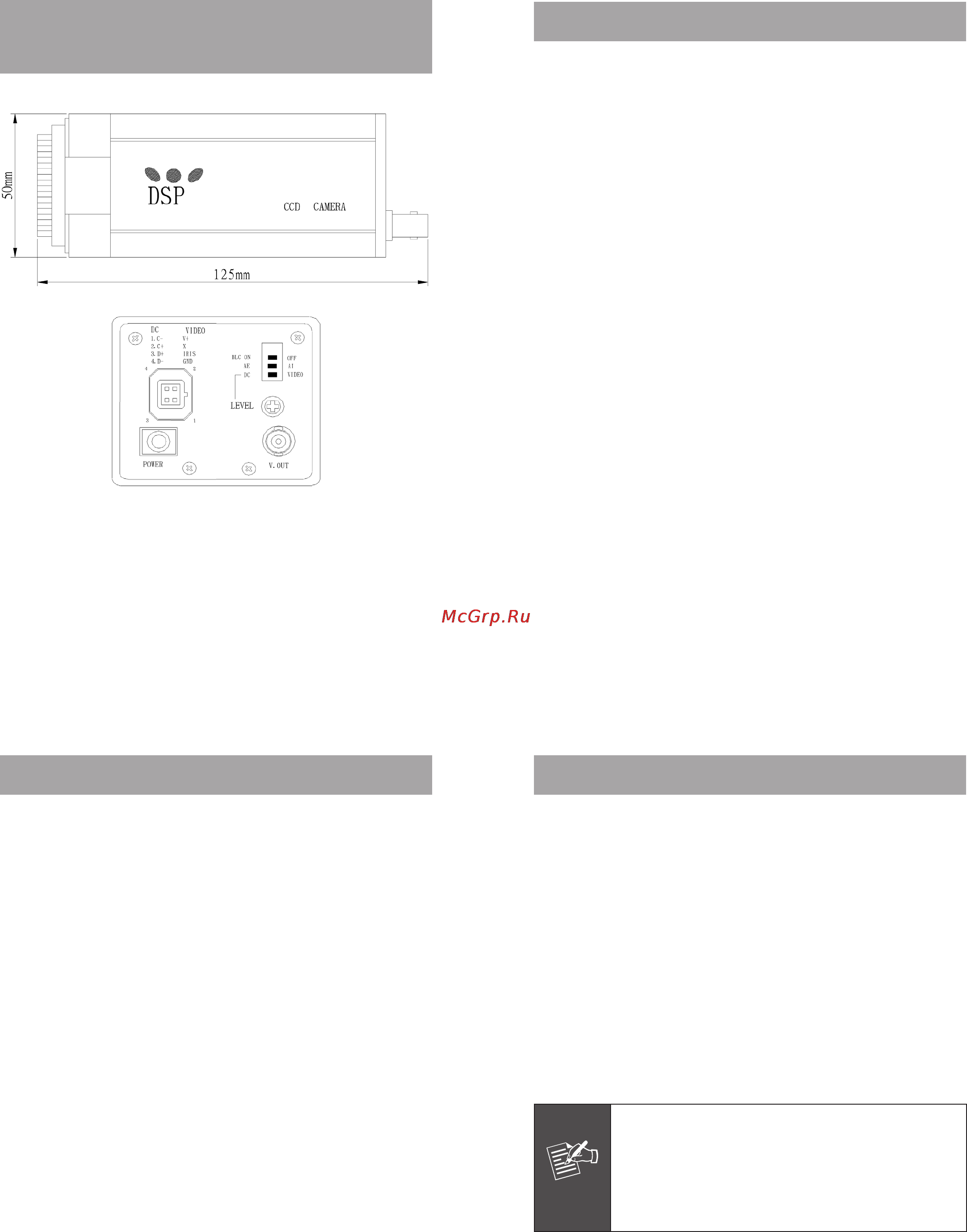
– 1 – – 3 –
– 2 – – 4 –
1. Hi-Resolution CCD Box Camera
– CAM-BX53
3. Features
● Color camera with SONY 1/3” Super HAD CCD sensor in
metalcase
● EmploysDigitalSignal Processor (DSP) chipsetforimage
control
● High sensitivity, low smear, high anti-blooming and high
S/Nratio
● Supports Auto Electronic Shutter (AES), Auto Iris(AI),
Auto Gain Control (AGC), Auto White Balance (AWB),
BackLightCompensation(BLC)
● Supports Auto Iris Lens: both Video-Drive & DC-Drive
lens
● BothCandCSmountlens
● Built-inanti-aliasingandIR-pass(850nm)opticallter
2. Packet Content
CAM-BX53x1
Auto-IrisConnectorx1
Wrenchx1
QuickInstallationGuidex1
4. Installation
1.Connect a suitable lens to CAM-BX53. If it is an auto-
iris lens, please also connect the auto-iris connector and
select DC or Video drive with the switch on rear panel.
For DC drive, you may adjust the DC LEVEL screw to
makethislensbedriveproperly.
2.Please x the CAM-BX53 to a suitable location with a
stand.
3.Adjustthecameratothecorrectdirection.
4.Connect Video Output connector to your DVR or CCTV
system.
5.Connect a DC 12V power adapter to the Power Input
connector.
Note
Before connect power adapter to camera,
please make sure the power output voltage
is DC 12V (max. ±10%). If you can not sure
this part, we will suggest to use a DC 12V
Switchingpoweradapter.Itcanprovidestably
poweroutput.
Содержание
Похожие устройства
-
 Planet CAM-VP38Инструкция по эксплуатации
Planet CAM-VP38Инструкция по эксплуатации -
 Planet CAM-IR554Инструкция по эксплуатации
Planet CAM-IR554Инструкция по эксплуатации -
 Planet CAM-IR552Инструкция по эксплуатации
Planet CAM-IR552Инструкция по эксплуатации -
 Planet CAM-IR442VИнструкция по эксплуатации
Planet CAM-IR442VИнструкция по эксплуатации -
 Planet CAM-IR338Инструкция по эксплуатации
Planet CAM-IR338Инструкция по эксплуатации -
 Planet CAM-IR138Инструкция по эксплуатации
Planet CAM-IR138Инструкция по эксплуатации -
 Planet CAM-DM33Инструкция по эксплуатации
Planet CAM-DM33Инструкция по эксплуатации -
 Planet CAM-BX42Инструкция по эксплуатации
Planet CAM-BX42Инструкция по эксплуатации -
 Planet CAM-IVP52VИнструкция по эксплуатации
Planet CAM-IVP52VИнструкция по эксплуатации -
 Planet CAM-IVP52Инструкция по эксплуатации
Planet CAM-IVP52Инструкция по эксплуатации -
 BIRDVIEW 360° ADASИнструкция по эксплуатации
BIRDVIEW 360° ADASИнструкция по эксплуатации -
 Panasonic HC-X8000Руководство по эксплуатации
Panasonic HC-X8000Руководство по эксплуатации
