Planet CAM-BX42 — обзор CCD камеры с высоким разрешением и автоирисом [1/2]
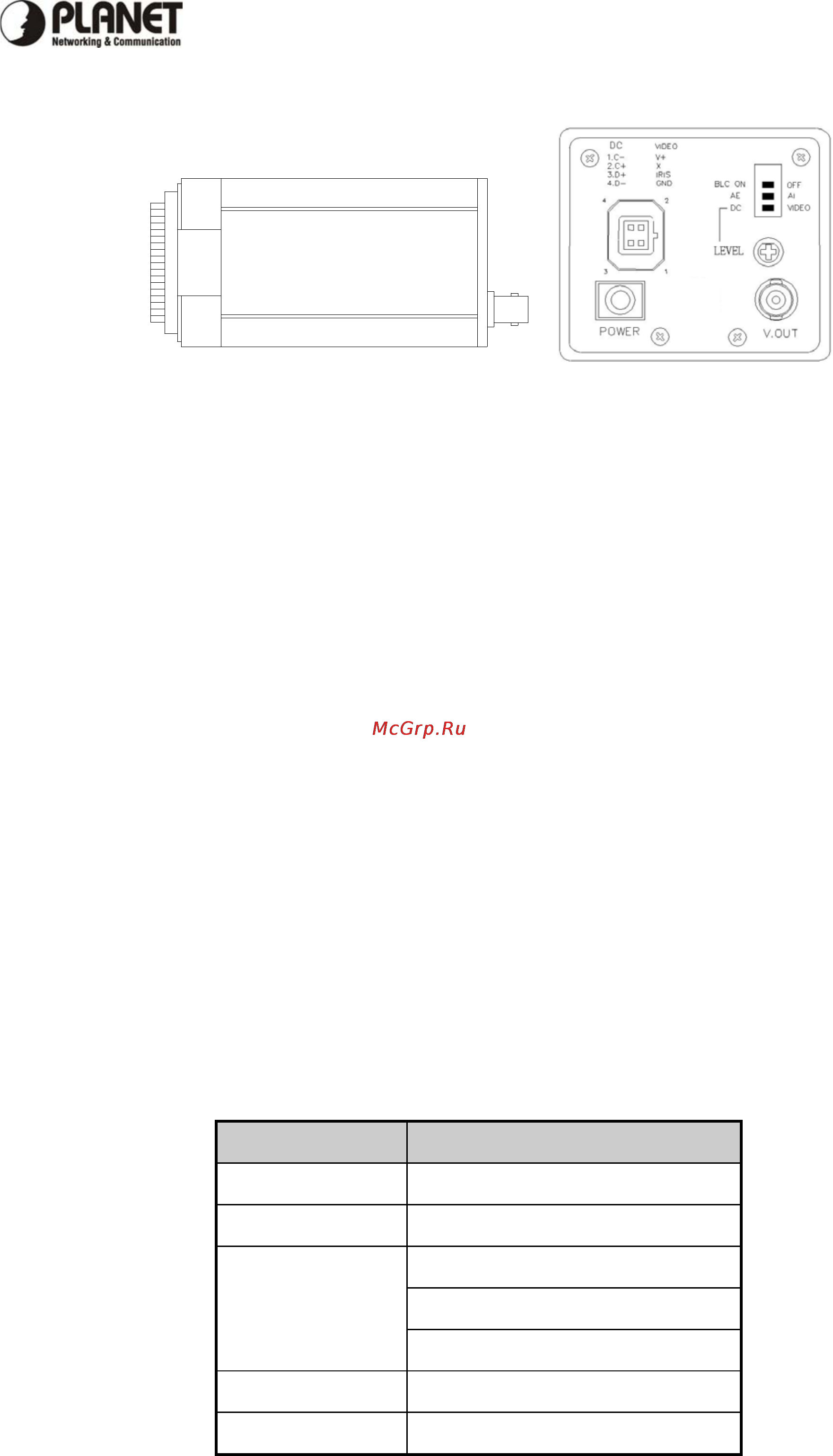
CCD Box Camera – CAM-BX42
Packet Content
z
1 x CAM-BX42
z
1 x L-type Wrench
z
1 x Quick Installation Guide
Features
z
1/3” SONY CCD sensor
z
Horizontal resolution with 420TVL
z
Min. illumination 0.05 lux @ F1.2
z
Supports both C and CS lens
z
Support both DC-drive and Video-drive auto iris lens
z
Employs Digital Signal Processor (DSP) chip-set for image control
z
Pixel number: NTSC=270K / PAL=320K (Normal Resolution)
z
High sensitivity, low smear, high anti-blooming and high S/N ratio
z
Powerful functions: Auto Electronic Shutter (AES), Auto Iris Control(AIC), Auto Gain Control (AGC), Auto White
Balance (AWB), Back Light Compensation (BLC)
z
Supports Auto Iris Lens: both Video-Drive & DC-Drive lens
z
Built-in Anti-Aliasing and IR-cut optical filter
Installation
1. Connect a suitable lens to CAM-BX42. If it is an auto-iris lens, please also connect the auto-iris connector
and select DC or Video drive with the control switch on rear panel. For DC drive, you may adjust the DC
LEVEL screw to make this lens be drive properly.
2. Please fix the CAM-BX42 to a suitable location with a stand.
3. Adjust the camera to the correct direction.
4. Connect Video Output connector to your DVR or CCTV system.
5. Connect a DC 12V power adapter to the Power Input connector.
Note: Before connect power adapter to camera, please make sure the power output voltage is DC 12V
(max. ±10%). If you can not sure this part, we will suggest to use a DC 12V Switching power adapter. It can
provide stably power output.
Connector Definition
Connector Description
Auto Iris Connector
Connect to DC-drive / Video-drive auto
iris lens
Power IN Connect to DC 12V power adapter.
BLC(ON/OFF): Enable / Disable the back
light compensation control
AE/AI: Switch to AE / AI
Control Switch
DC/Video: Switch to DC-drive /
Video-drive auto iris lens control
VR Adjustment level
for DC Drive Lens
Use to adjust video output level of
DC-drive auto iris lens.
Video Output BNC connector for analog video output
Содержание
Похожие устройства
-
 Planet CAM-VP38Инструкция по эксплуатации
Planet CAM-VP38Инструкция по эксплуатации -
 Planet CAM-IR554Инструкция по эксплуатации
Planet CAM-IR554Инструкция по эксплуатации -
 Planet CAM-IR552Инструкция по эксплуатации
Planet CAM-IR552Инструкция по эксплуатации -
 Planet CAM-IR442VИнструкция по эксплуатации
Planet CAM-IR442VИнструкция по эксплуатации -
 Planet CAM-IR338Инструкция по эксплуатации
Planet CAM-IR338Инструкция по эксплуатации -
 Planet CAM-IR138Инструкция по эксплуатации
Planet CAM-IR138Инструкция по эксплуатации -
 Planet CAM-DM33Инструкция по эксплуатации
Planet CAM-DM33Инструкция по эксплуатации -
 Planet CAM-BX53Инструкция по эксплуатации
Planet CAM-BX53Инструкция по эксплуатации -
 Planet CAM-IVP52VИнструкция по эксплуатации
Planet CAM-IVP52VИнструкция по эксплуатации -
 Planet CAM-IVP52Инструкция по эксплуатации
Planet CAM-IVP52Инструкция по эксплуатации -
 BIRDVIEW 360° ADASИнструкция по эксплуатации
BIRDVIEW 360° ADASИнструкция по эксплуатации -
 Panasonic HC-X8000Руководство по эксплуатации
Panasonic HC-X8000Руководство по эксплуатации
Изучите возможности CCD камеры с 1/3” сенсором, автоирисом и мощными функциями управления изображением. Идеально подходит для систем видеонаблюдения.
![Planet CAM-BX42 — обзор CCD камеры с высоким разрешением и автоирисом [1/2]](/img/pdf.png)