Planet CAM-IVP52V Инструкция по эксплуатации онлайн
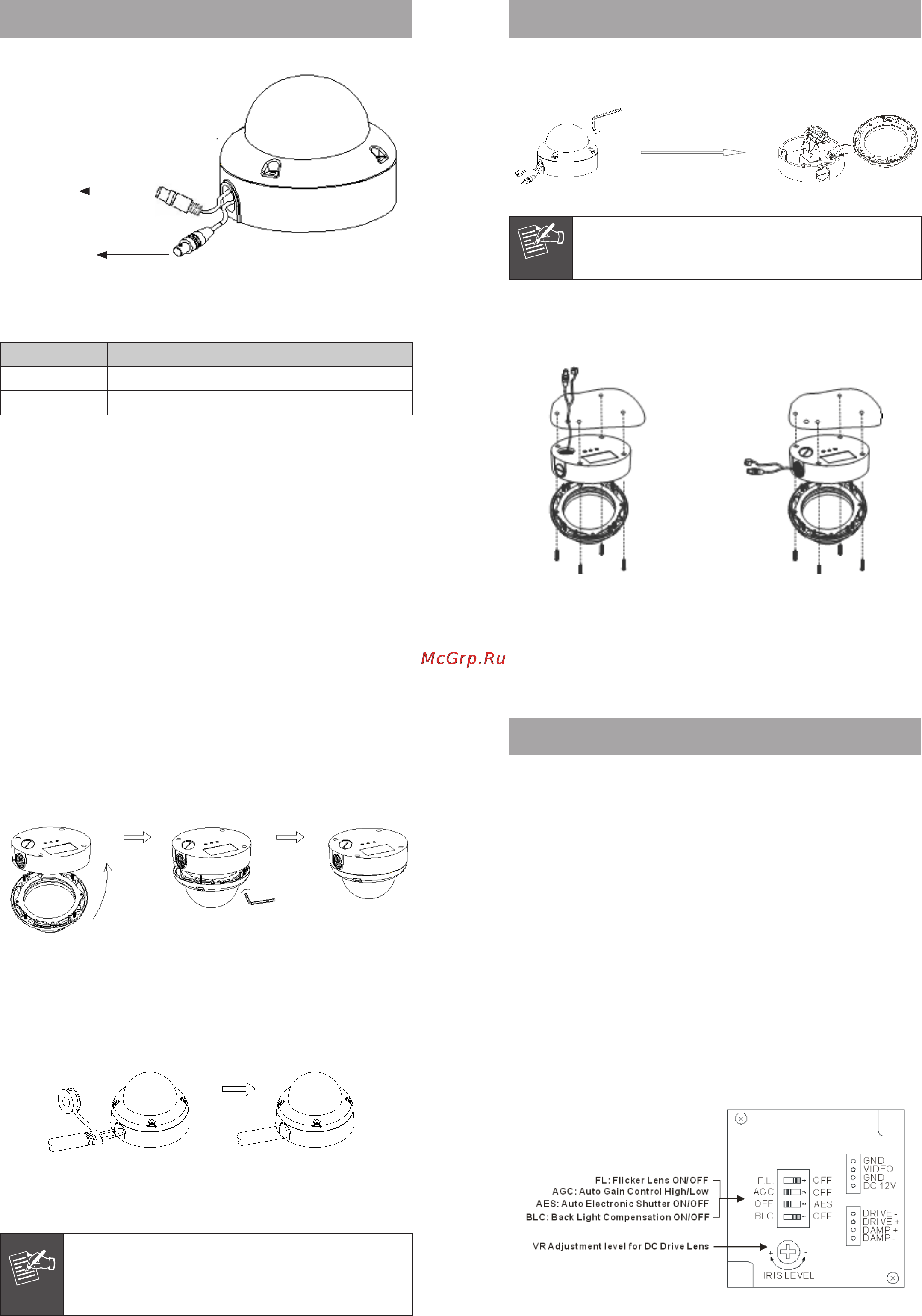
Overview
Power Input
Video Output
Connector Denition
Connector Description
Power Input Connect to a DC 12V power adapter.
Video Output BNC connector for analog video output.
Physical Installation
1. Use the provided wrench to loose the tamper-resistant
housing cover with screws still attached on the cover.
Note
During the installation, please take care and
avoid crash. That may cause people hurt and
this device damage
2. Set the mounting base onto the wall or ceiling and
center it over the mounting hole, using the supplied four
retaining screws to secure the main body.
– 3 – – 4 –
– 5 – – 6 –
3. Set proper image by moving the camera module and set
the focus by turning the lens to the left or right direction.
4. When the camera focus adjustment has been completed,
use the provided wrench to fasten the tamper-resistant
housing to the main body.
5. Besides the waterproof connector, when using the side
conduit cabling, it is suggested to cover the cables using
metal covers (to prevent external damage and for water-
proof prevention), and wined the waterproof adhesive
tape onto the metal cover before installation.
6. Connect the video output to the monitor or other video
device through a 75 Ohm type coaxial cable and the DC-
Jack to the power source.
Note
Please make sure the power output voltage is
DC 12V (max. ±10%). We suggest using a DC
12V switching power adapter which can provide
a stable power output.
DIP Switch Setting
• Flickerless Function
Setswitch-OFF/ F.L.toFlickertoenableickerlessfunc-
tion, in this mode, the switch-AES/ OFF is auto disabled.
• AGC-Hi/ AGC-Lo Function
Adjust the switch to AGC indicates AGC-Hi and OFF indi
-
cates AGC-Low. AGC-Hi mode--The maximum AGC gain is
approximately 26dB. AGC-Lo mode--The maximum AGC
gain is approximately 16dB.
• Auto Iris Function
When using an auto iris lens, the switch-AES/ OFF should
be in the OFF position to disable the AES function. Adjust
VR to the proper level.
• BLC Function
Set switch-OFF / BLC to BLC to enable Back Light
Compensation (BLC) function.
Содержание
- Physical installation p.1
- Overview p.1
- Dip switch setting p.1
- Connector description p.1
- Connector definition p.1
- Cap attached to protect the sensor p.2
- Authorized to do so this may exposure you to dangerous voltage or other hazards refer all servicing to qualified personnel only p.2
- 4 x screw p.2
- When the camera is not in use keep the lens or the lens p.2
- 1 x wrench p.2
- Sary use a soft cloth moistened with alcohol to wipe off any dust p.2
- 1 x waterproof connector p.2
- Product specification p.2
- 1 x quick installation guide p.2
- Please read before using p.2
- 1 x cam ivp52v p.2
- Please don t use the camera under the following abomi p.2
- Please do not directly touch the sensor element if neces p.2
- Please be extra careful not to shake the camera p.2
- Please avoid places where there is direct sunlight p.2
- Package contents p.2
- Nable environments temperature is lower than 10 degrees centigrade or is higher than 50 degrees centi grade p.2
- General p.2
- Environment p.2
- Don t attempt to service this unit yourself unless you are p.2
Похожие устройства
-
 Planet CAM-VP38Инструкция по эксплуатации
Planet CAM-VP38Инструкция по эксплуатации -
 Planet CAM-IR554Инструкция по эксплуатации
Planet CAM-IR554Инструкция по эксплуатации -
 Planet CAM-IR552Инструкция по эксплуатации
Planet CAM-IR552Инструкция по эксплуатации -
 Planet CAM-IR442VИнструкция по эксплуатации
Planet CAM-IR442VИнструкция по эксплуатации -
 Planet CAM-IR338Инструкция по эксплуатации
Planet CAM-IR338Инструкция по эксплуатации -
 Planet CAM-IR138Инструкция по эксплуатации
Planet CAM-IR138Инструкция по эксплуатации -
 Planet CAM-DM33Инструкция по эксплуатации
Planet CAM-DM33Инструкция по эксплуатации -
 Planet CAM-BX53Инструкция по эксплуатации
Planet CAM-BX53Инструкция по эксплуатации -
 Planet CAM-BX42Инструкция по эксплуатации
Planet CAM-BX42Инструкция по эксплуатации -
 Planet CAM-IVP52Инструкция по эксплуатации
Planet CAM-IVP52Инструкция по эксплуатации -
 BIRDVIEW 360° ADASИнструкция по эксплуатации
BIRDVIEW 360° ADASИнструкция по эксплуатации -
 Panasonic HC-X8000Руководство по эксплуатации
Panasonic HC-X8000Руководство по эксплуатации
