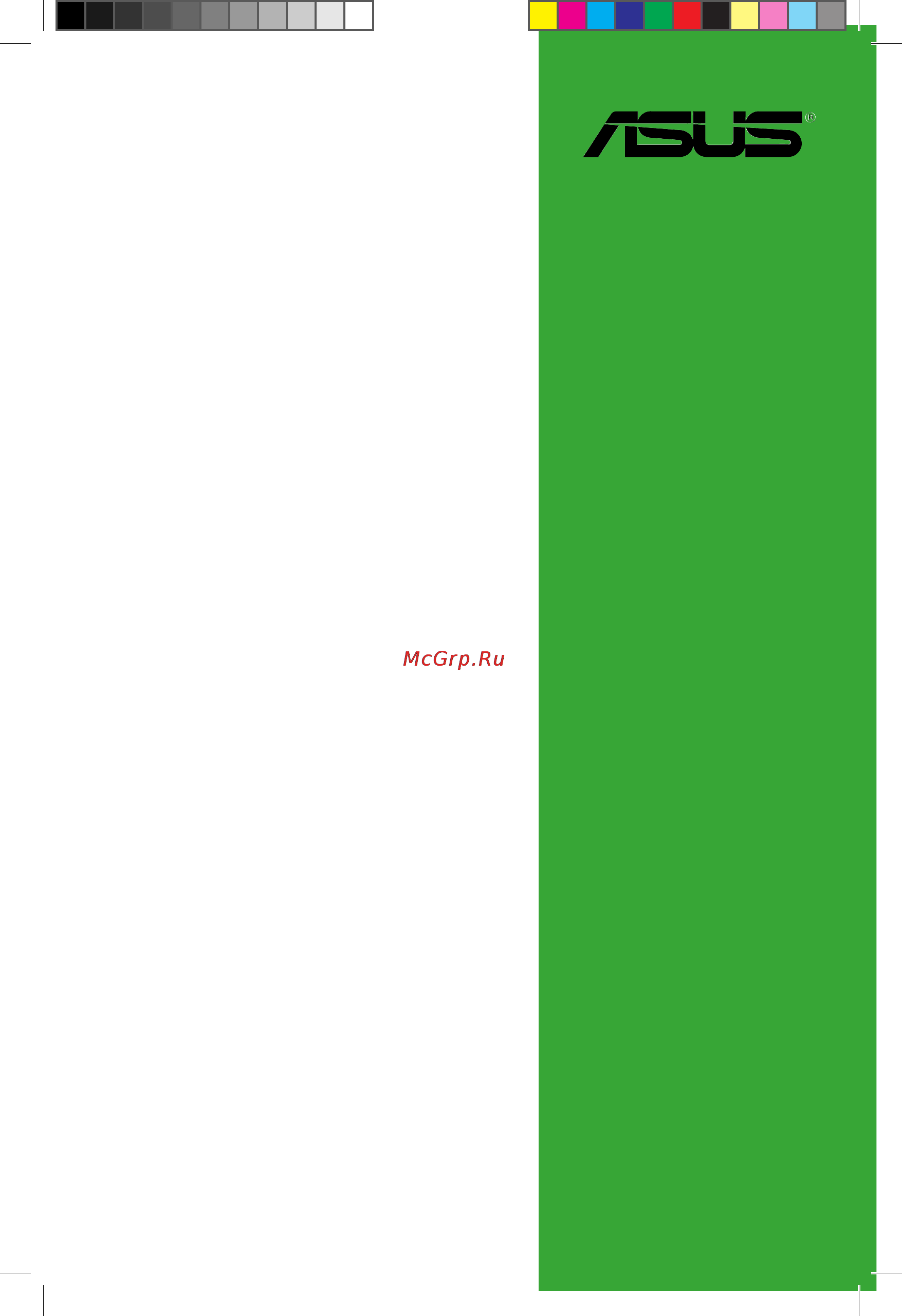Asus h81m-v3 Инструкция по эксплуатации онлайн
Содержание
- Motherboard 1
- E8800 first edition april 2014 2
- Appendices 3
- Chapter 1 product introduction 3
- Chapter 2 bios information 3
- Contents 3
- About this guide 4
- Electrical safety 4
- How this guide is organized 4
- Operation safety 4
- Safety information 4
- Conventions used in this guide 5
- Typography 5
- Where to find more information 5
- Accessories 1 x i o shield 6
- Application dvd support dvd 6
- Cables 2 x serial ata 6 gb s cables 6
- Check your motherboard package for the following items 6
- Documentation user guide 6
- H81m v3 specifications summary 6
- Motherboard asus h81m v3 motherboard 6
- Package contents 6
- H81m v3 specifications summary 7
- H81m v3 specifications summary 8
- Asus h81m v3 9
- Before you proceed 9
- Product introduction 9
- Take note of the following precautions before you install motherboard components or change any motherboard settings 9
- Motherboard overview 10
- Placement direction 10
- Screw holes 10
- Asus h81m v3 11
- H81m v3 11
- Motherboard layout 11
- Andcelero 12
- Central processing unit cpu 12
- Chapter 1 product introduction 12
- H81m v3 cpu socket lga1150 12
- Processors 12
- Th 5thgenerationcore i7 core i5 core i3 pentiu 12
- Thismotherboardcomeswithasurfacemountlga1150socketdesignedfortheinte 12
- Chapter 1 product introduction 14
- Cpu heatsink and fan assembly installation 14
- To install the cpu heatsink and fan assembly 14
- H81m v3 240 pin ddr3 dimm sockets 15
- Overview 15
- System memory 15
- To uninstall the cpu heatsink and fan assembly 15
- Chapter 1 product introduction 16
- Memory configurations 16
- Youmayinstall1gb 2gb 4gb and8gbunbufferednon eccddr3dimmsintothedimm sockets 16
- Configuring an expansion card 18
- Expansion slots 18
- Installing an expansion card 18
- Pci express 2 x1 slots 18
- Pci express 2 x16 slot 18
- Asus h81m v3 19
- Irq assignments for this motherboard 19
- H81m v3 clear rtc ram 20
- Headers 20
- Asus h81m v3 21
- Connectors 21
- Lan port led indications lan port led indications 21
- Lan rj 45 port thisportallowsgigabitconnectiontoalocalareanetwork lan through a network hub 21
- Parallel port this25 pinportconnectsaparallelprinter ascanner orotherdevices 21
- Ps 2 mouse port green thisportisforaps 2mouse 21
- Rear panel connectors 21
- Usb 3 ports these9 pinuniversalserialbus usb portsareforusb3 devices 21
- Audio 2 4 5 or 7 channel configuration 22
- Chapter 1 product introduction 22
- Hdmi port thisportisforahigh definitionmultimediainterface hdmi connector andishdcpcompliantallowingplaybackofhddvd blu ray andotherprotected content 22
- Line in port light blue thisportconnectstothetape cd dvdplayer orother audio sources 22
- Line out port lime thisportconnectstoaheadphoneoraspeaker inthe4 5 and7 channelconfigurations thefunctionofthisportbecomesfrontspeakerout 22
- Microphone port pink this port connects to a microphone 22
- Ps 2 keyboard port purple thisportisforaps 2keyboard 22
- Serial com port this9 pincommunicationportisforpointingdevicesorotherserial devices 22
- Usb 2 ports these9 pinuniversalserialbus usb portsareforusb2 1 devices 22
- Video graphics adapter vga port this15 pinportisforavgamonitororother vga compatibledevices 22
- Asus h81m v3 23
- Atx power connectors 24 pin eatxpwr 4 pin atx12v 23
- H81m v3 atx power connectors 23
- Internal connectors 23
- Theseconnectorsareforatxpowersupplyplugs thepowersupplyplugsare designedtofittheseconnectorsinonlyoneorientation findtheproperorientationand pushdownfirmlyuntiltheconnectorscompletelyfit 23
- Chapter 1 product introduction 24
- Front panel audio connector 10 1 pin aafp 24
- H81m v3 front panel audio connector 24
- H81m v3 tpm connector 24
- Ifyouwanttoconnectahigh definitionfrontpanelaudiomoduletothisconnector setthefrontpaneltypeiteminthebiossetuptohd ifyouwanttoconnectan ac 97frontpanelaudiomoduletothisconnector settheitemtoac97 bydefault thisconnectorissettohd seesection 2 onboard devices configuration for details 24
- Thetpmmoduleispurchasedseparately 24
- Thisconnectorisforachassis mountedfrontpanelaudioi omodulethatsupports eitherhdaudioorlegacyac 97audiostandard connectoneendofthefrontpanel audioi omodulecabletothisconnector 24
- Thisconnectorsupportsatrustedplatformmodule tpm system whichsecurely storekeys digitalcertificates passwordsanddata atpmsystemalsohelpsenhance networksecurity protectdigitalidentities andensuresplatformintegrity 24
- Tpm connector 20 1 pin tpm 24
- Werecommendthatyouconnectahigh definitionfrontpanelaudiomoduletothis connectortoavailofthemotherboard shigh definitionaudiocapability 24
- Asus h81m v3 25
- H81 serial ata 3 gb s connector 7 pin sata3g_1 2 25
- H81 serial ata 6 gb s connector 7 pin sata6g_1 2 gray 25
- H81m v3 sata 3 gb s connectors 25
- H81m v3 sata 6 gb s connectors 25
- Sata3g_1 25
- Sata3g_2 25
- Sata6g_1 25
- Sata6g_2 25
- Thisconnectorconnectstoserialata3 gb sharddiskdrivesviaserialata3 gb ssignalcables 25
- Thisconnectorconnectstoserialata6 gb sharddiskdrivesviaserialata6 gb ssignalcables 25
- Whenusinghot plugandncq setthe sata mode selection iteminthebiostoahci 25
- Whenusinghot plugandncq setthe sata mode selection iteminthebiostoahci see section 2 sata configuration for details 25
- Chapter 1 product introduction 26
- Connectthefancablestothefanconnectorsonthemotherboard ensuringthatthe black wire of each cable matches the ground pin of the connector 26
- Cpu and chassis fan connectors 4 pin cpu_fan 4 pin cha_fan 26
- H81m v3 fan connectors 26
- H81m v3 serial port com2 connector 27
- H81m v3 speaker out connector 27
- Chapter 1 product introduction 28
- H81m v3 usb2 connectors 28
- Neverconnecta1394cabletotheusbconnectors doingsowilldamagethe motherboard 28
- Theseconnectorsareforusb2 ports connecttheusbmodulecabletoanyof theseconnectors theninstallthemoduletoaslotopeningatthebackofthesystem chassis theseusbconnectorscomplywithusb2 specificationsandsupportsupto 480mbpsconnectionspeed 28
- Theusb2 moduleispurchasedseparately 28
- Usb 2 connectors 10 1 pin usb56 usb910 usb1112 28
- Usb1112 usb910 28
- F_panel 29
- H81m v3 system panel connector 29
- H81m v3 chassis intrusion connector 30
- H81m v3 digital audio connector 30
- Asus h81m v3 31
- Installing an operating system 31
- Operatingsystems os alwaysinstallthelatestosversionandcorrespondingupdatesto maximizethefeaturesofyourhardware 31
- Placethesupportdvdintotheopticaldrive ifautorunisenabledinyourcomputer thedvd automaticallydisplaysthespecialsscreen clickdrivers utilities ahcidriver manual and contacttabstodisplaytheirrespectivemenus 31
- Software support 31
- Support dvd information 31
- Thesupportdvdthatcomeswiththemotherboardpackagecontainsthedrivers software applications andutilitiesthatyoucaninstalltoavailallmotherboardfeatures 31
- Thismotherboardsupportswindow 31
- To run the support dvd 31
- Vista window 31
- Window 31
- Xp window 31
- Chapter 1 product introduction 32
- Asus ez flash 2 33
- Bios information 33
- Ez update 33
- Managing and updating your bios 33
- Asus crashfree bios 3 utility 34
- Recovering the bios 34
- Asus bios updater 35
- Before updating bios 35
- Booting the system in dos environment 35
- Updating the bios file 36
- Bios setup program 37
- Entering bios setup after post 37
- Entering bios setup at startup 37
- Bios menu screen 38
- By default the ez mode screen appears when you enter the bios setup program the ez mode provides you an overview of the basic system information and allows you to select the display language system performance mode and boot device priority to access the advanced mode click exit advanced mode or press f7 for the advanced bios settings 38
- Chapter 2 getting started 38
- Ez mode 38
- The bios setup program can be used under two modes ez mode and advanced mode you can change modes from the exit menu or from the exit advanced mode button in the ez mode advanced mode screen 38
- Asus h81m v3 39
- The boot device options vary depending on the devices you installed to the system 39
- The boot menu f8 button is available only when the boot device is installed to the system 39
- Advanced mode 40
- Menu bar 40
- Adding items to my favorites 41
- My favorites 41
- Chapter 2 getting started 42
- Main menu 42
- The main menu screen appears when you enter the advanced mode of the bios setup program the main menu provides you an overview of the basic system information and allows you to set the system date time language and security settings 42
- Ai tweaker menu 43
- Asus h81m v3 43
- Scroll down to display the other items 43
- The ai tweaker menu items allow you to configure overclocking related items 43
- Advanced menu 44
- Monitor menu 44
- Boot menu 45
- Exit menu 46
- Tools menu 46
- Appendices 47
- Federal communications commission statement 47
- Ic canadian compliance statement 47
- Notices 47
- Asus recycling takeback services 48
- Canadian department of communications statement 48
- Kc korea warning statement 48
- Vcci class b statement 48
- Vcci japan compliance statement 48
- Asus computer gmbh germany and austria 49
- Asus computer international america 49
- Asus contact information 49
- Asustek computer inc 49
- Technical support 49
- 108 ec emc directive 50
- 125 ec erp directive 50
- 5 ec r tte directive 50
- 65 eu rohs directiv 50
- 95 ec lvd directive 50
- Appendices 50
- Ce marking 50
- Conform with the essential requirements of the following directives 50
- Declaration date 22 12 2013 50
- Declaration of conformity 50
- Declare the following apparatus 50
- Ec conformity marking 50
- Ec declaration of conformity 50
- Model name h81m v3 50
- Motherboard 50
- Name jerry shen 50
- Position ceo 50
- Product name 50
- Signature signature 50
- Ver 120601 50
- We the undersigned 50
- Year to begin affixing ce marking 2013 50
Похожие устройства
- Asus h81m-p Инструкция по эксплуатации
- Asus h81-gamer Инструкция по эксплуатации
- Asus z97-pro gamer Инструкция по эксплуатации
- Asus rs400-e8-ps2 Инструкция по эксплуатации
- Asus rs520-e8-rs8 Инструкция по эксплуатации
- Asus b85m-k Инструкция по эксплуатации
- Asus h81m-p plus Инструкция по эксплуатации
- Asus h81m-r Инструкция по эксплуатации
- Asus x552we, 90nb06eb-m00850 Инструкция по эксплуатации
- Asus B1M Электронное руководство
- Asus B1MR Электронное руководство
- Samsung SGX-4833FD Инструкция по эксплуатации
- HP LaserJet 1018 Руководство по началу работы
- Asus x552wa, 90nb06qb-m00840 Инструкция по эксплуатации
- Asus x552wa, 90nb06qb-m00850 Инструкция по эксплуатации
- Asus x552wa, 90nb06qb-m00860 Инструкция по эксплуатации
- Asus x550ze, 90nb06y2-m00650 Инструкция по эксплуатации
- Asus x550ze, 90nb06y2-m00670 Инструкция по эксплуатации
- Asus ts700-e7-rs8 Инструкция по эксплуатации
- Asus x200ma, 90nb04u5-m11410 Инструкция по эксплуатации