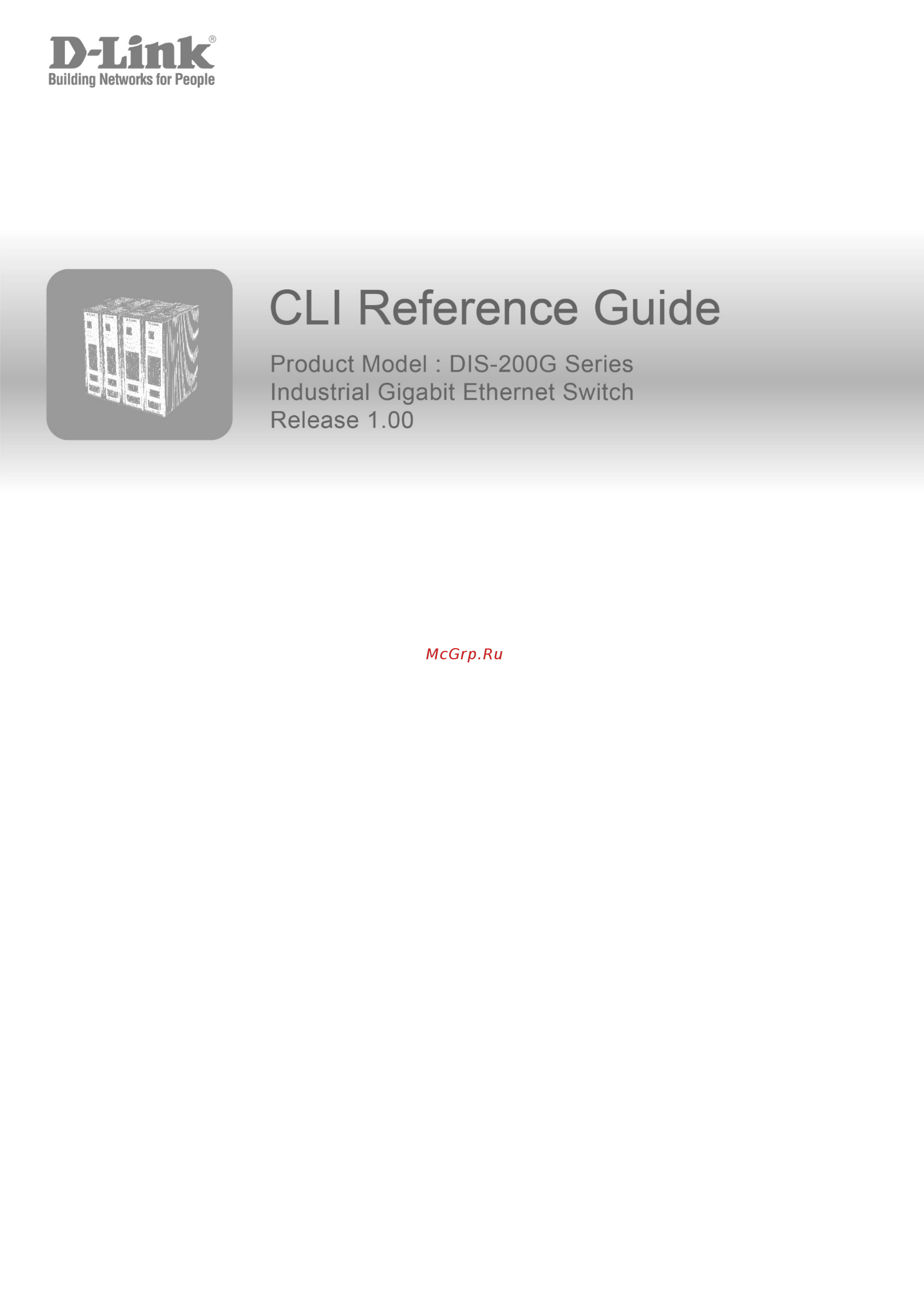D-Link DIS-200G-12PS Руководство пользователя _CLI_ онлайн
Содержание
- Table of contents 3
- Audience 4
- Conventions 4
- Introduction 4
- Notes notices and cautions 4
- Other documentation 4
- Command descriptions 5
- Command modes 5
- Command mode privilege level description 6
- Dis 200g series gigabit ethernet switch cli reference guide 6
- For applying global settings on the entire switch in addition to applying global settings on the entire switch the user can access other sub configuration modes from global configuration mode 6
- For applying interface related settings 6
- For applying vlan interface related settings 6
- For changing both local and global terminal settings monitoring and performing certain system administration tasks the system administration tasks that can be performed at this level include monitor and clear security related settings 6
- Global configuration mode 6
- Global configuration mode administrator level 6
- Interface configuration mode administrator level 6
- Privileged exec mode administrator level 6
- Privileged exec mode at administrator level 6
- This level has the lowest priority of the user accounts it is provided only to check basic system settings 6
- User exec mode at basic user level 6
- User exec mode basic user level 6
- Vlan interface configuration mode administrator level 6
- Creating a user account 7
- Interface configuration mode 7
- Vlan interface configuration mode 7
- Interface notation 8
- Editing features 9
- Error messages 9
- Dis 200g series gigabit ethernet switch cli reference guide 10
- Display result output modifiers 10
- Return scrolls down to display the next line or used to issue a command 10
- Right arrow moves the cursor to the right 10
- Space scrolls down to display the next page 10
- Dis 200g series gigabit ethernet switch cli reference guide 11
- The example below shows how to use the exclude filter string parameter in a show command 11
- Basic cli commands 12
- Command default level 12
- Command mode 12
- Default 12
- Example 12
- Parameters 12
- Usage guideline 12
- Command default level 13
- Command mode 13
- Configure terminal 13
- Default 13
- Example 13
- Parameters 13
- Usage guideline 13
- Command default level 14
- Command mode 14
- Default 14
- Example 14
- Logout 14
- Parameters 14
- Usage guideline 14
- Command default level 15
- Command mode 15
- Default 15
- Example 15
- Parameters 15
- Show history 15
- Usage guideline 15
- Command default level 16
- Command mode 16
- Default 16
- Example 16
- Parameters 16
- Show cpu utilization 16
- Usage guideline 16
- Command default level 17
- Command mode 17
- Default 17
- Dis 200g series gigabit ethernet switch cli reference guide 17
- Example 17
- Parameters 17
- Show version 17
- Usage guideline 17
- Access management commands 18
- Command default level 18
- Command mode 18
- Default 18
- Example 18
- Ip http secure server 18
- Parameters 18
- Show terminal 18
- Usage guideline 18
- Command default level 19
- Command mode 19
- Default 19
- Example 19
- Parameters 19
- Show ip http secure server 19
- Usage guideline 19
- Command default level 20
- Command mode 20
- Default 20
- Example 20
- Parameters 20
- Show users 20
- Terminal length 20
- Usage guideline 20
- Command default level 21
- Command mode 21
- Default 21
- Example 21
- Parameters 21
- Terminal width 21
- Usage guideline 21
- Command mode 22
- Default 22
- Example 22
- Parameters 22
- Username 22
- Command default level 23
- Example 23
- Usage guideline 23
- Asymmetric vlan 24
- Asymmetric vlan commands 24
- Command default level 24
- Command mode 24
- Default 24
- Example 24
- Parameters 24
- Usage guideline 24
- Basic ipv4 commands 25
- Command default level 25
- Command mode 25
- Default 25
- Example 25
- Ip address 25
- Ip route 25
- Parameters 25
- Usage guideline 25
- Command default level 27
- Command mode 27
- Default 27
- Example 27
- Parameters 27
- Show ip route 27
- Usage guideline 27
- Basic ipv6 commands 28
- Command default level 28
- Command mode 28
- Default 28
- Example 28
- Ipv6 address 28
- Parameters 28
- Show ipv6 interface 28
- Usage guideline 28
- Command default level 29
- Command mode 29
- Default 29
- Example 29
- Parameters 29
- Usage guideline 29
- Cable diagnostics commands 30
- Command default level 30
- Command mode 30
- Default 30
- Example 30
- Parameters 30
- Show cable diagnostics 30
- Test cable diagnostics 30
- Usage guideline 30
- Clear cable diagnostics 31
- Command default level 31
- Command mode 31
- Default 31
- Example 31
- Parameters 31
- Usage guideline 31
- Example 32
- Command default level 33
- Command mode 33
- D link discovery protocol ddp clientcommands 33
- Ddp report timer 33
- Default 33
- Example 33
- Parameters 33
- Usage guideline 33
- Command default level 34
- Command mode 34
- Default 34
- Example 34
- Parameters 34
- Show ddp 34
- Usage guideline 34
- Dis 200g series gigabit ethernet switch cli reference guide 35
- This example shows how to display ddp global information 35
- Command default level 36
- Command mode 36
- Default 36
- Dos prevention 36
- Dos prevention commands 36
- Parameters 36
- Usage guideline 36
- Comman 37
- Default 37
- Default level 37
- Example 37
- Guideline 37
- Parameters 37
- Show dos prevention 37
- File system commands 39
- Dis 200g series gigabit ethernet switch cli reference guide 40
- Example 40
- Usage guideline 40
- Clear mac address table 41
- Command default level 41
- Command mode 41
- Default 41
- Example 41
- Filter database fdb commands 41
- Mac address table aging time 41
- Parameters 41
- Usage guideline 41
- Command default level 42
- Command mode 42
- Default 42
- Example 42
- Mac address table learning 42
- Parameters 42
- Usage guideline 42
- Command default level 43
- Command mode 43
- Default 43
- Example 43
- Mac address table static 43
- Parameters 43
- Usage guideline 43
- Command default level 44
- Command mode 44
- Default 44
- Example 44
- Multicast filtering mode 44
- Parameters 44
- Usage guideline 44
- Command default level 45
- Command mode 45
- Default 45
- Example 45
- Parameters 45
- Show mac address table 45
- Usage guideline 45
- Command default level 46
- Command mode 46
- Default 46
- Parameters 46
- Show mac address table aging time 46
- Usage guideline 46
- Command default level 47
- Command mode 47
- Default 47
- Example 47
- Parameters 47
- Show mac address table learning 47
- Usage guideline 47
- Command default level 48
- Command mode 48
- Default 48
- Example 48
- Parameters 48
- Show multicast filtering mode 48
- Usage guideline 48
- Command default level 49
- Command mode 49
- Default 49
- Example 49
- Igmp snooping commands 49
- Ip igmp snooping 49
- Parameters 49
- Usage guideline 49
- Command default level 50
- Command mode 50
- Default 50
- Example 50
- Ip igmp snooping querier 50
- Ip igmp snooping static group 50
- Parameters 50
- Usage guideline 50
- Command default level 51
- Command mode 51
- Default 51
- Example 51
- Parameters 51
- Show ip igmp snooping 51
- Usage guideline 51
- Command default level 52
- Command mode 52
- Default 52
- Example 52
- Parameters 52
- Show ip igmp snooping groups 52
- Usage guideline 52
- Command default level 53
- Command mode 53
- Default 53
- Example 53
- Parameters 53
- Show ip igmp snooping static group 53
- Usage guideline 53
- Interface commands 54
- Command default level 55
- Command mode 55
- Default 55
- Example 55
- Interface 55
- Parameters 55
- Usage guideline 55
- Command default level 56
- Command mode 56
- Default 56
- Example 56
- Interface range 56
- Parameters 56
- Usage guideline 56
- Command default level 57
- Command mode 57
- Default 57
- Example 57
- Parameters 57
- Show counters 57
- Usage guideline 57
- Command default level 58
- Command mode 58
- Default 58
- Parameters 58
- Show interfaces 58
- Default 59
- Example 59
- Parameters 59
- Show interfaces status 59
- Usage guideline 59
- Command default level 60
- Command mode 60
- Default 60
- Example 60
- Parameters 60
- Shutdown 60
- Usage guideline 60
- Command default level 61
- Example 61
- Usage guideline 61
- Command default level 62
- Command mode 62
- Default 62
- Example 62
- Ip utility commands 62
- Parameters 62
- Usage guideline 62
- Command default level 63
- Command mode 63
- Default 63
- Example 63
- Jumbo frame commands 63
- Max rcv frame size 63
- Parameters 63
- Usage guideline 63
- Channel group 64
- Command default level 64
- Command mode 64
- Default 64
- Example 64
- Link aggregation control protocol lacp commands 64
- Parameters 64
- Usage guideline 64
- Channel no optional specifies the channel group id 65
- Channel optional specifies to display information for the specified port channels 65
- Command default level 65
- Command mode 65
- Default 65
- Detail optional specifies to display detailed channel group information 65
- Dis 200g series gigabit ethernet switch cli reference guide 65
- Example 65
- Load balance optional specifies to display the load balance information 65
- Neighbor optional specifies to display neighbor information 65
- Parameters 65
- Show channel group 65
- Sys id optional specifies to display the system identifier that is being used by lacp 65
- Usage guideline 65
- Dis 200g series gigabit ethernet switch cli reference guide 66
- This example shows how to display the load balance information for all channel groups 66
- This example shows how to display the neighbor information for port channel 3 66
- This example shows how to display the system identifier information 66
- Dis 200g series gigabit ethernet switch cli reference guide 67
- Command default level 68
- Command mode 68
- Default 68
- Example 68
- Link layer discovery protocol lldp commands 68
- Lldp run 68
- Parameters 68
- Snmp server enable traps lldp 68
- Usage guideline 68
- Brief optional specifies to display the information in brief mode 70
- Command default level 70
- Command mode 70
- Default 70
- Dis 200g series gigabit ethernet switch cli reference guide 70
- Example 70
- Interface id specifies the interface id 70
- Optional specifies a range of interfaces no spaces before and after the hyphen 70
- Optional specifies a series of interfaces or separate a range of interfaces from a previous range no spaces before and after the comma 70
- Parameters 70
- Show lldp neighbor interface 70
- Usage guideline 70
- Dis 200g series gigabit ethernet switch cli reference guide 71
- Command default level 72
- Command mode 72
- Default 72
- Example 72
- Loopback detection global 72
- Loopback detection interface 72
- Loopback detection lbd commands 72
- Parameters 72
- Usage guideline 72
- Command default level 73
- Command mode 73
- Default 73
- Example 73
- Loopback detection interval 73
- Parameters 73
- Usage guideline 73
- Command default level 74
- Command mode 74
- Default 74
- Example 74
- Loopback detection recover time 74
- Parameters 74
- Show loopback detection 74
- Usage guideline 74
- Command default level 75
- Command mode 75
- Default 75
- Dis 200g series gigabit ethernet switch cli reference guide 75
- Example 75
- Optional specifies a range of interfaces no spaces are allowed before and after the hyphen 75
- Optional specifies a series of interfaces or separate a range of interfaces from a previous range no spaces are allowed before and after the comma 75
- Usage guideline 75
- Command default level 76
- Command mode 76
- Default 76
- Display parameters 76
- Example 76
- Parameters 76
- Snmp server enable traps loopback detection 76
- Usage guideline 76
- Command default level 77
- Command mode 77
- Default 77
- Example 77
- Mirror commands 77
- Monitor session destination interface 77
- Monitor session source interface 77
- Parameters 77
- Usage guideline 77
- Command default level 78
- Command mode 78
- Default 78
- Example 78
- Parameters 78
- Show monitor session 78
- Usage guideline 78
- Command default level 79
- Command mode 79
- Default 79
- Example 79
- Parameters 79
- Usage guideline 79
- Command default level 80
- Command mode 80
- Default 80
- Example 80
- Ipv6 mld snooping 80
- Mld snooping commands 80
- Parameters 80
- Usage guideline 80
- Command default level 81
- Command mode 81
- Default 81
- Example 81
- Ipv6 mld snooping querier 81
- Ipv6 mld snooping static group 81
- Parameters 81
- Usage guideline 81
- Command default level 82
- Command mode 82
- Default 82
- Example 82
- Parameters 82
- Show ipv6 mld snooping 82
- Usage guideline 82
- Command default level 83
- Command mode 83
- Default 83
- Example 83
- Parameters 83
- Show ipv6 mld snooping groups 83
- Usage guideline 83
- Command default level 84
- Command mode 84
- Default 84
- Example 84
- Parameters 84
- Show ipv6 mld snooping static group 84
- Usage guideline 84
- Command default level 85
- Command mode 85
- Default 85
- Example 85
- Parameters 85
- Poe pd priority 85
- Poe power inline 85
- Power over ethernet poe commands 85
- Usage guideline 85
- Command default level 86
- Command mode 86
- Default 86
- Example 86
- Parameters 86
- Usage guideline 86
- Command default level 87
- Command mode 87
- Default 87
- Example 87
- Parameters 87
- Poe usage threshold 87
- Snmp server enable traps poe 87
- Usage guideline 87
- Command default level 88
- Command mode 88
- Default 88
- Example 88
- Parameters 88
- Show poe power inline 88
- Usage guideline 88
- Display parameters 89
- Example 89
- Command default level 90
- Command mode 90
- Default 90
- Display parameters 90
- Example 90
- Parameters 90
- Show poe power module 90
- Usage guideline 90
- Display parameters 91
- Command default level 92
- Command mode 92
- Default 92
- Dim led 92
- Example 92
- Parameters 92
- Power saving 92
- Power saving commands 92
- Usage guideline 92
- Command default level 93
- Command mode 93
- Default 93
- Example 93
- Parameters 93
- Power saving eee 93
- Usage guideline 93
- Command default level 94
- Command mode 94
- Default 94
- Example 94
- Parameters 94
- Power saving dim led time range 94
- Usage guideline 94
- Command default level 95
- Command mode 95
- Default 95
- Example 95
- Parameters 95
- Power saving hibernation time range 95
- Power saving shutdown time range 95
- Usage guideline 95
- Command default level 96
- Command mode 96
- Default 96
- Example 96
- Parameters 96
- Show power saving 96
- Usage guideline 96
- Example 97
- Command default level 98
- Command mode 98
- Default 98
- Example 98
- Mls qos cos 98
- Mls qos scheduler 98
- Parameters 98
- Quality of service qos commands 98
- Usage guideline 98
- Command default level 99
- Command mode 99
- Default 99
- Example 99
- Parameters 99
- Rate limit 99
- Usage guideline 99
- Command default level 100
- Command mode 100
- Default 100
- Example 100
- Parameters 100
- Show mls qos interface 100
- Usage guideline 100
- Command default level 101
- Command mode 101
- Default 101
- Parameters 101
- Show mls qos queueing 101
- Dis 200g series gigabit ethernet switch cli reference guide 102
- Example 102
- Usage guideline 102
- Command default level 103
- Command mode 103
- Cpu protect safeguard 103
- Default 103
- Example 103
- Parameters 103
- Safeguard engine commands 103
- Usage guideline 103
- Command default level 104
- Command mode 104
- Default 104
- Display parameters 104
- Example 104
- Parameters 104
- Show cpu protect safeguard 104
- Usage guideline 104
- Command default level 105
- Command mode 105
- Default 105
- Example 105
- Parameters 105
- Show snmp server 105
- Simple network management protocol snmp commands 105
- Usage guideline 105
- Command default level 106
- Command mode 106
- Default 106
- Example 106
- Parameters 106
- Snmp server 106
- Snmp server contact 106
- Usage guideline 106
- Command default level 107
- Command mode 107
- Default 107
- Example 107
- Parameters 107
- Snmp server enable traps 107
- Usage guideline 107
- Command default level 108
- Command mode 108
- Default 108
- Example 108
- Parameters 108
- Snmp server enable traps snmp 108
- Usage guideline 108
- Command default level 109
- Command mode 109
- Default 109
- Example 109
- Parameters 109
- Snmp server location 109
- Usage guideline 109
- Command default level 110
- Command mode 110
- Default 110
- Example 110
- Parameters 110
- Snmp server name 110
- Usage guideline 110
- Command default level 111
- Command mode 111
- Default 111
- Example 111
- Parameters 111
- Show snmp 111
- Usage guideline 111
- Command default level 112
- Command mode 112
- Default 112
- Example 112
- Parameters 112
- Snmp server community 112
- Usage guideline 112
- Command default level 113
- Command mode 113
- Default 113
- Example 113
- Parameters 113
- Snmp server host 113
- Usage guideline 113
- Command default level 114
- Command mode 114
- Default 114
- Example 114
- Parameters 114
- Show spanning tree 114
- Spanning tree protocol stp commands 114
- Usage guideline 114
- Command default level 115
- Command mode 115
- Default 115
- Example 115
- Parameters 115
- Show spanning tree configuration interface 115
- Snmp server enable traps stp 115
- Usage guideline 115
- Command default level 116
- Command mode 116
- Default 116
- Example 116
- Parameters 116
- Spanning tree global state 116
- Usage guideline 116
- Command default level 117
- Command mode 117
- Default 117
- Example 117
- Parameters 117
- Spanning tree mode 117
- Usage guideline 117
- Command default level 118
- Command mode 118
- Default 118
- Example 118
- Parameters 118
- Spanning tree portfast 118
- Usage guideline 118
- Command default level 119
- Command mode 119
- Default 119
- Example 119
- Parameters 119
- Show storm control 119
- Storm control 119
- Storm control commands 119
- Usage guideline 119
- Command default level 120
- Command mode 120
- Default 120
- Example 120
- Usage guideline 120
- Command default level 121
- Command mode 121
- Default 121
- Duplex 121
- Example 121
- Flowcontrol 121
- Parameters 121
- Switch port commands 121
- Usage guideline 121
- Command default level 122
- Command mode 122
- Default 122
- Example 122
- Parameters 122
- Usage guideline 122
- Command default level 123
- Command mode 123
- Default 123
- Example 123
- Parameters 123
- Usage guideline 123
- Dis 200g series gigabit ethernet switch cli reference guide 124
- Example 124
- Usage guideline 124
- Boot image 125
- Command default level 125
- Command mode 125
- Default 125
- Example 125
- Parameters 125
- System file management commands 125
- Usage guideline 125
- Command default level 126
- Command mode 126
- Default 126
- Example 126
- Usage guideline 126
- Clear running config 127
- Command default level 127
- Command mode 127
- Default 127
- Example 127
- Parameters 127
- Usage guideline 127
- Command default level 129
- Command mode 129
- Default 129
- Example 129
- Parameters 129
- Show running config 129
- Usage guideline 129
- Dis 200g series gigabit ethernet switch cli reference guide 130
- Dis 200g series gigabit ethernet switch cli reference guide 131
- Command default level 132
- Command mode 132
- Default 132
- Example 132
- Parameters 132
- Show startup config 132
- Usage guideline 132
- Clear logging 133
- Command default level 133
- Command mode 133
- Default 133
- Example 133
- Logging buffered 133
- Parameters 133
- System log commands 133
- Usage guideline 133
- Command default level 134
- Command mode 134
- Default 134
- Example 134
- Logging server 134
- Parameters 134
- Usage guideline 134
- Command default level 135
- Command mode 135
- Default 135
- Example 135
- Logging source interface 135
- Parameters 135
- Usage guideline 135
- Command default level 136
- Command mode 136
- Default 136
- Example 136
- Parameters 136
- Show logging 136
- Usage guideline 136
- Clock set 137
- Clock summer time 137
- Command default level 137
- Command mode 137
- Default 137
- Example 137
- Parameters 137
- Time and sntp commands 137
- Usage guideline 137
- Clock timezone 138
- Command default level 138
- Command mode 138
- Default 138
- Example 138
- Parameters 138
- Usage guideline 138
- Command default level 139
- Command mode 139
- Default 139
- Example 139
- Parameters 139
- Show clock 139
- Usage guideline 139
- Command default level 140
- Command mode 140
- Default 140
- Example 140
- Parameters 140
- Show sntp 140
- Usage guideline 140
- Command default level 141
- Command mode 141
- Default 141
- Example 141
- Parameters 141
- Sntp enable 141
- Sntp server 141
- Usage guideline 141
- Command default level 142
- Command mode 142
- Default 142
- Example 142
- Parameters 142
- Sntp interval 142
- Usage guideline 142
- Command default level 143
- Command mode 143
- Default 143
- Example 143
- Parameters 143
- Periodic 143
- Time range commands 143
- Usage guideline 143
- Command default level 144
- Command mode 144
- Default 144
- Example 144
- Parameters 144
- Show time range 144
- Usage guideline 144
- Command default level 145
- Command mode 145
- Default 145
- Example 145
- Parameters 145
- Time range 145
- Usage guideline 145
- Command default level 146
- Command mode 146
- Default 146
- Example 146
- Parameters 146
- Show traffic segmentation forward 146
- Traffic segmentation commands 146
- Usage guideline 146
- Command default level 147
- Command mode 147
- Default 147
- Example 147
- Parameters 147
- Traffic segmentation forward 147
- Usage guideline 147
- Acceptable frame 148
- Command default level 148
- Command mode 148
- Default 148
- Example 148
- Parameters 148
- Usage guideline 148
- Virtual lan vlan commands 148
- Command default level 149
- Command mode 149
- Default 149
- Example 149
- Ingress checking 149
- Parameters 149
- Show vlan 149
- Usage guideline 149
- Command default level 150
- Command mode 150
- Default 150
- Dis 200g series gigabit ethernet switch cli reference guide 150
- Example 150
- Usage guideline 150
- Command default level 151
- Command mode 151
- Default 151
- Example 151
- Parameters 151
- Switchport access vlan 151
- Switchport hybrid allowed vlan 151
- Usage guideline 151
- Command default level 152
- Command mode 152
- Default 152
- Example 152
- Parameters 152
- Usage guideline 152
- Command default level 153
- Command mode 153
- Default 153
- Example 153
- Parameters 153
- Switchport hybrid native vlan 153
- Switchport mode 153
- Usage guideline 153
- Command default level 154
- Command mode 154
- Default 154
- Example 154
- Parameters 154
- Switchport trunk allowed vlan 154
- Usage guideline 154
- Command default level 155
- Command mode 155
- Default 155
- Example 155
- Parameters 155
- Switchport trunk native vlan 155
- Usage guideline 155
- Command default level 156
- Command mode 156
- Default 156
- Example 156
- Parameters 156
- Usage guideline 156
- Command default level 157
- Command mode 157
- Default 157
- Example 157
- Parameters 157
- Usage guideline 157
- Command default level 158
- Command mode 158
- Default 158
- Example 158
- Parameters 158
- Usage guideline 158
- Voice vlan 158
- Voice vlan aging 158
- Voice vlan commands 158
- Command default level 159
- Command mode 159
- Default 159
- Example 159
- Parameters 159
- Usage guideline 159
- Voice vlan enable 159
- Command default level 160
- Command mode 160
- Default 160
- Example 160
- Parameters 160
- Voice vlan mac address 160
- Command default level 161
- Command mode 161
- Default 161
- Example 161
- Parameters 161
- Usage guideline 161
- Voice vlan mode 161
- Command default level 162
- Command mode 162
- Default 162
- Example 162
- Parameters 162
- Usage guideline 162
- Voice vlan qos 162
- Command default level 163
- Command mode 163
- Default 163
- Device optional specifies to display the voice devices learned by oui 163
- Dis 200g series gigabit ethernet switch cli reference guide 163
- Example 163
- Interface id optional specifies the interface to display 163
- Interface optional specifies to display voice vlan information of ports 163
- Lldp med device optional specifies to display the voice devices learned by lldp med 163
- Optional specifies a range of interfaces no space is allowed before and after the hyphen 163
- Optional specifies a series of interfaces or separate a range of interfaces from a previous range no space is allowed before and after the comma 163
- Parameters 163
- Show voice vlan 163
- Usage guideline 163
- Dis 200g series gigabit ethernet switch cli reference guide 164
- This example shows how to display the learned lldp med voice devices on ports eth1 0 1 1 0 2 164
- This example shows how to display the learned voice devices on ports eth1 0 1 1 0 2 164
- This example shows how to display the voice vlan information of ports 164
- Dis 200g series gigabit ethernet switch cli reference guide 165
- Appendix a system log entries 166
- Interface 166
- Login logout cli 166
- Safeguard 167
- Telnet 168
- Voice vlan 168
- Appendix b trap entries 170
- Authentication fail 170
Похожие устройства
- D-Link DIS-200G-12PS Руководство пользователя _Web UI_
- D-Link DIS-200G-12PS Краткое руководство по установке
- D-Link DIS-200G-12S Руководство пользователя _CLI_
- D-Link DIS-200G-12S Руководство пользователя _Web UI_
- D-Link DIS-200G-12S Краткое руководство по установке
- TERNEO mex unic Инструкция по эксплуатации
- TERNEO rtp Инструкция по эксплуатации
- TERNEO rtp unic Инструкция по эксплуатации
- TERNEO k2 Инструкция по эксплуатации
- TERNEO bx Инструкция по эксплуатации
- TERNEO b 32 А Инструкция по эксплуатации
- TERNEO rzx Инструкция по эксплуатации
- TERNEO pro-z Инструкция по эксплуатации
- TERNEO srz с сенсорными кнопками Инструкция по эксплуатации
- TERNEO rz 2 м Инструкция по эксплуатации
- TERNEO rol Инструкция по эксплуатации
- TERNEO rol unic Инструкция по эксплуатации
- TERNEO vt Инструкция по эксплуатации
- TERNEO vt unic Инструкция по эксплуатации
- TERNEO sneg с датчиком осадков Инструкция по эксплуатации