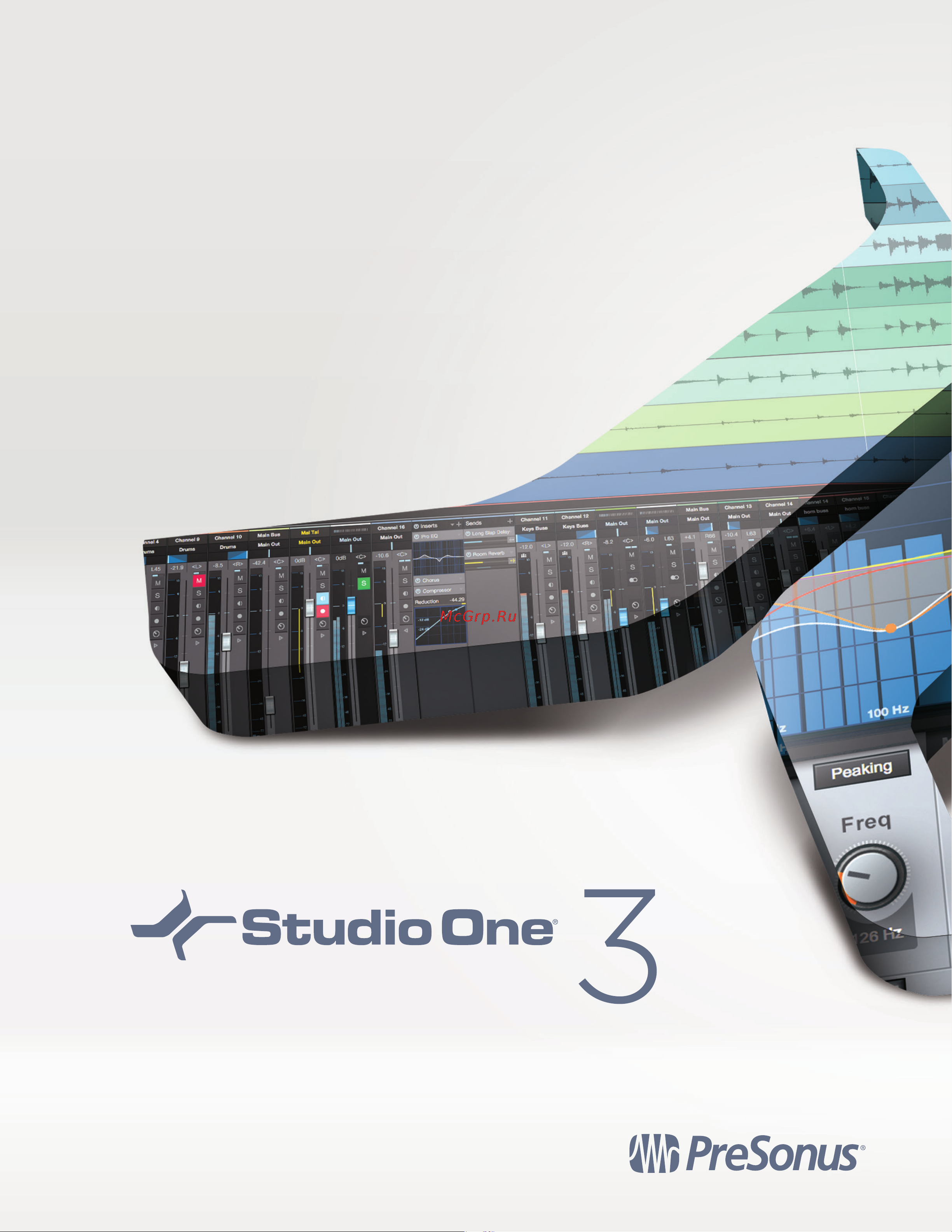PRESONUS S1 Artist 3.0 Руководство по эксплуатации онлайн
Содержание
- Recording 39 p.2
- Pages 33 p.2
- Fundamentals 27 p.2
- V introduction installation and activation 1 p.2
- Table of contents p.2
- Setup 9 p.2
- The browser 107 p.3
- Mixing 139 p.3
- Editing 61 p.3
- Arranging 125 p.3
- Mastering 195 p.4
- Control link 183 p.4
- Built in effects 207 p.4
- Automation 175 p.4
- Video playback and sync 299 p.5
- Built in virtual instruments 251 p.5
- Introduction p.6
- Studio one versions p.7
- Chapter 1 studio one reference manual p.8
- Register and download studio one p.8
- Installation and activation p.8
- Installation p.8
- Creating a my presonus account p.8
- Studio one reference manual p.9
- Register and download studio one bundled with presonus hardware p.9
- Activation p.9
- Chapter 1 studio one reference manual p.10
- Studio one reference manual p.11
- Online activation p.11
- Activating studio one p.11
- Offline activation p.12
- Content installation p.12
- Chapter 1 studio one reference manual p.12
- Downloading included content from my presonus com p.13
- Activating add on content p.13
- Studio one reference manual p.13
- Melodyne p.13
- Installing melodyne p.13
- Installing add on content p.13
- Starting your trial of melodyne p.14
- Chapter 1 studio one reference manual p.14
- Authorizing melodyne essential p.14
- System requirements p.16
- Set up your audio device p.16
- Chapter 2 studio one reference manual p.16
- Studio one reference manual p.17
- Software i o channels p.18
- Performance monitor p.18
- Chapter 2 studio one reference manual p.18
- Audio i o setup menu p.18
- Audio device input output setup p.18
- Supported devices p.18
- Studio one reference manual p.19
- Assigning hardware i o to software i o channels p.19
- Add or remove software i o channels p.19
- Set up your midi devices p.20
- Set up midi keyboards p.20
- Default device i o setup p.20
- Chapter 2 studio one reference manual p.20
- Audition channel p.20
- Studio one reference manual p.21
- Set up external hardware instruments p.21
- Chapter 2 studio one reference manual p.22
- Studio one reference manual p.23
- Set up control surfaces p.23
- Custom placement of control surfaces p.23
- Chapter 2 studio one reference manual p.24
- Use your computer keyboard as a midi keyboard p.24
- Using the presonus faderport p.25
- Studio one reference manual p.25
- Reconnect devices p.25
- Managing your content p.25
- Vst plug ins p.26
- User data p.26
- Sound sets p.26
- Instrument library p.26
- File types p.26
- Chapter 2 studio one reference manual p.26
- Vst format support p.27
- Studio one reference manual p.27
- Song templates p.27
- Failed plug ins p.27
- Creating a new song p.27
- Song location p.28
- Create a song template p.28
- Chapter 2 studio one reference manual p.28
- Timebase p.29
- Time signature p.29
- Studio one reference manual p.29
- Song length p.29
- Sample rate p.29
- Resolution p.29
- Stretch audio files to song tempo p.30
- Network p.30
- Keyboard shortcuts p.30
- General options p.30
- General p.30
- Chapter 2 studio one reference manual p.30
- Appearance p.30
- Touch input p.30
- Studio one reference manual p.31
- Editing p.31
- Automation p.31
- Advanced options p.31
- Windows midi options p.32
- Console p.32
- Chapter 2 studio one reference manual p.32
- Studio one reference manual p.33
- Services p.33
- Look mom no midi p.34
- High precision mix engine p.34
- Fundamentals p.34
- Chapter 3 studio one reference manual p.34
- Bit mix engine p.34
- Automatic delay compensation p.34
- Nondestructive editing and undo redo p.34
- Transport controls p.35
- Studio one reference manual p.35
- Key commands p.35
- Drag and drop p.35
- Mapping custom key commands p.36
- Key commands for migrating users p.36
- Chapter 3 studio one reference manual p.36
- Tooltips p.37
- Studio one reference manual p.37
- Studio one help and information p.37
- Presonus com p.37
- Info view p.37
- Flexible parameter control p.37
- Control link p.38
- Chapter 3 studio one reference manual p.38
- Chapter 4 studio one reference manual p.40
- Studio one reference manual p.41
- Recent files and songsfiles songs and projects p.41
- Configure external devices p.41
- Configure audio device p.41
- Check for updates p.41
- Artist profile p.41
- About studio one p.41
- Soundcloud dashboard p.42
- Chapter 4 studio one reference manual p.42
- Studio one reference manual p.43
- Song page workflow p.43
- Project p.43
- News feed p.43
- Demos and tutorials p.43
- Chapter 4 studio one reference manual p.44
- Quick switch p.44
- Project page workflow p.44
- Recording p.46
- Creating an audio track p.46
- Chapter 5 studio one reference manual p.46
- Audio tracks p.46
- Use and create presets p.47
- Tempo mode p.47
- Studio one reference manual p.47
- Input output selection p.47
- Configuring an audio track p.47
- Studio one reference manual p.49
- Record enabling an audio track p.49
- Re recording p.49
- Hardware monitoring p.50
- Chapter 5 studio one reference manual p.50
- Software monitoring p.50
- Setting input levels p.50
- Instrument tracks p.50
- Studio one reference manual p.51
- Creating an instrument track p.51
- Set up a virtual instrument p.52
- Configuring an instrument track p.52
- Chapter 5 studio one reference manual p.52
- Add a virtual instrument from the browser p.52
- Studio one reference manual p.53
- Set up multiple virtual instrument outputs p.53
- Set up a rewire application p.53
- Record enabling an instrument track p.54
- Chapter 5 studio one reference manual p.54
- Manually p.55
- Activating recording p.55
- Studio one reference manual p.55
- Monitoring an instrument track p.55
- Monitoring an external instrument p.55
- Monitoring a virtual instrument p.55
- Precount and preroll p.56
- Chapter 5 studio one reference manual p.56
- Auto punch p.56
- Turn the metronome on off manually p.57
- Studio one reference manual p.57
- Metronome setup p.57
- Metronome control p.57
- Repeat accent p.58
- Precount and preroll p.58
- Metronome presets p.58
- Chapter 5 studio one reference manual p.58
- Click in play p.59
- Studio one reference manual p.59
- Selecting takes of an audio event p.59
- Render metronome p.59
- Loop recording on audio tracks p.59
- Click in precount only p.59
- Unpack takes p.60
- Set and shift loop p.60
- Instrument track recording modes p.60
- Chapter 5 studio one reference manual p.60
- Replace and overdub p.61
- Record takes and record mix p.61
- Record mode options p.61
- Note repeat p.61
- Instrument recording tools p.61
- Instrument loop record options p.61
- Input quantize p.61
- Undo last loop and undo all loops p.61
- Takes to layers p.61
- Studio one reference manual p.61
- Step record toolbar p.62
- Step record p.62
- Recording in step mode p.62
- Note erase p.62
- Chapter 5 studio one reference manual p.62
- Track layers p.63
- Studio one reference manual p.63
- Cue mixes and zero latency monitoring p.63
- Creating a good monitor mix p.63
- Audio recording format p.63
- Creating a cue mix output p.64
- Chapter 5 studio one reference manual p.64
- Mixing the cue mix p.65
- Studio one reference manual p.65
- Monitoring live input in a cue mix p.65
- The main output as a cue mix p.66
- Print effects while recording p.66
- Chapter 5 studio one reference manual p.66
- Studio one reference manual p.67
- Events p.68
- Editing p.68
- Chapter 6 studio one reference manual p.68
- Tool and event snapping p.69
- Studio one reference manual p.69
- Arrow tool p.69
- Arrange view mouse tools p.69
- Move an event p.70
- Chapter 6 studio one reference manual p.70
- Adjust audio event volume envelopes p.70
- Size an event p.70
- Studio one reference manual p.71
- Select multiple events p.71
- Range tool p.71
- Alternate arrow tool uses p.71
- Splitting instrument parts p.72
- Split tool p.72
- Eraser tool p.72
- Chapter 6 studio one reference manual p.72
- The grid p.73
- Studio one reference manual p.73
- Quantize panel p.73
- Paint tool p.73
- Mute tool p.73
- Listen tool p.73
- Bend tool p.73
- Velocity sensitivity p.74
- Rhythmic values p.74
- Quantize range p.74
- Quantize note starts p.74
- Quantize note ends p.74
- Cut copy and paste p.74
- Common editing actions p.74
- Chapter 6 studio one reference manual p.74
- Studio one reference manual p.75
- Audio event transpose and tune p.75
- Audio event slip p.75
- Chapter 6 studio one reference manual p.76
- Strip silence p.77
- Explode pitches to tracks p.77
- Duplicate shared p.77
- Duplicate p.77
- Studio one reference manual p.77
- Chapter 6 studio one reference manual p.78
- Audio parts p.78
- Studio one reference manual p.79
- Return to start position on stop p.79
- Locate to the mouse cursor p.79
- Editing options p.79
- Follow song and follow edit position p.80
- Chapter 6 studio one reference manual p.80
- Audio loops and music loops p.80
- Audio loops p.80
- Studio one reference manual p.81
- Music loops p.81
- Edit groups p.81
- Creating edit groups p.81
- Chapter 6 studio one reference manual p.82
- Timestretching p.82
- Temporarily suspending edit groups p.82
- Dissolving edit groups p.82
- Studio one reference manual p.83
- Manual timestretching p.83
- Automatic timestretching p.83
- Audio file tempo information p.83
- Using timestretch cache p.84
- Timestretching material modes p.84
- Tap tempo p.84
- Takes and layers p.84
- Default tempo mode for new tracks p.84
- Comping p.84
- Chapter 6 studio one reference manual p.84
- Copying layer ranges to the track p.85
- Auditioning takes p.85
- Studio one reference manual p.85
- What next p.86
- Transient detection and editing p.86
- Detect transients p.86
- Comping with groups p.86
- Chapter 6 studio one reference manual p.86
- Tab to transient p.87
- Studio one reference manual p.87
- Editing bend markers p.87
- Bend markers p.87
- Use the bend panel p.88
- Chapter 6 studio one reference manual p.88
- Studio one reference manual p.89
- Quantize audio p.89
- Phase coherent multitrack quantization p.89
- Audio track transform p.90
- Track transform p.90
- Groove extraction and quantize p.90
- Chapter 6 studio one reference manual p.90
- Studio one reference manual p.91
- Instrument track transform p.91
- Track and event inspectors p.92
- Chapter 6 studio one reference manual p.92
- Track inspector p.93
- Studio one reference manual p.93
- Chapter 6 studio one reference manual p.94
- Studio one reference manual p.95
- Event inspector p.95
- Event effects p.95
- Edit view event editing p.96
- Chapter 6 studio one reference manual p.96
- Audio editor p.97
- Studio one reference manual p.97
- Music editor p.97
- Timebase quantize and scale p.98
- Split tool p.98
- Paint tool p.98
- Chapter 6 studio one reference manual p.98
- Arrow tool p.98
- Transposing notes instrument parts and tracks p.99
- Studio one reference manual p.99
- Mute tool p.99
- Eraser tool p.99
- Cut copy paste and duplicate notes p.99
- Quantizing instrument parts p.100
- Quantize and restore timing p.100
- Chapter 6 studio one reference manual p.100
- Freeze quantize p.101
- Studio one reference manual p.101
- Humanize p.101
- Music editor inspector p.102
- Chapter 6 studio one reference manual p.102
- Studio one reference manual p.103
- Pitch correction with melodyne integration p.103
- Note chase and cut p.103
- Multitrack music editing p.103
- Real time and render p.104
- Edit with melodyne p.104
- Drag audio to instrument track p.104
- Chapter 6 studio one reference manual p.104
- Undo history p.105
- Studio one reference manual p.105
- Navigating with zoom p.105
- Action menu p.105
- Zoom history p.105
- Toggle zoom p.106
- Making clean edits p.106
- Macro toolbar p.106
- Listen while editing p.106
- Eliminating audible artifacts p.106
- Editing suggestions p.106
- Chapter 6 studio one reference manual p.106
- Studio one reference manual p.107
- Overview p.107
- Chapter 6 studio one reference manual p.108
- Studio one reference manual p.109
- Customize the toolbar p.109
- Make a new macro p.110
- Chapter 6 studio one reference manual p.110
- Arguments p.110
- Studio one reference manual p.111
- Make a key command for your macro p.111
- Map macros to your midi hardware p.112
- Macro storage p.112
- Chapter 6 studio one reference manual p.112
- The browser p.114
- Searching for files in the browser p.114
- Chapter 7 studio one reference manual p.114
- Browser tabs and search p.114
- Studio one reference manual p.115
- Instruments and audio effects p.115
- Browsing for instruments p.115
- Sorting the instruments view p.116
- Instrument presets p.116
- Dragging virtual instruments into your song p.116
- Chapter 7 studio one reference manual p.116
- Studio one reference manual p.117
- Sorting the audio effects view p.117
- Browsing for audio effects p.117
- Sound sets p.118
- Send fx mix lock p.118
- Searching for effects p.118
- Plug in thumbnail images p.118
- Dragging audio effects into your song p.118
- Chapter 7 studio one reference manual p.118
- Audio effects presets and fx chains p.118
- Studio one reference manual p.119
- Loops tab p.119
- Adding thumbnail images for 3rd party plug ins p.119
- Sorting loops p.120
- Importing loops into your song p.120
- Chapter 7 studio one reference manual p.120
- Studio one reference manual p.121
- Finding audio files in the files tab p.121
- Files tab p.121
- Previewing audio files p.122
- File management in the files tab p.122
- Chapter 7 studio one reference manual p.122
- Studio one reference manual p.123
- Importing audio files into your song p.123
- Previewing midi files p.124
- Importing midi files into your song p.124
- Chapter 7 studio one reference manual p.124
- Automatic mp3 to wav conversion p.124
- Audio file operations p.124
- Make finding your favorite files easy p.125
- Exporting midi files p.125
- Export music loops and audio loops p.125
- Studio one reference manual p.125
- Presonus shop p.126
- Cloud tab p.126
- Chapter 7 studio one reference manual p.126
- Studio one reference manual p.127
- Soundcloud p.127
- Presonus exchange p.127
- The pool p.128
- Navigate the pool p.128
- Chapter 7 studio one reference manual p.128
- Using audio files from the pool p.129
- Studio one reference manual p.129
- Importing audio files to the pool p.129
- File management in the pool tab p.129
- Browsing song and project content p.130
- Backing up and sharing your songs p.130
- Studiolive capture mix import p.130
- Importing project files from other applications p.130
- Chapter 7 studio one reference manual p.130
- Quickly duplicating events p.132
- Duplicating tracks p.132
- Chapter 8 studio one reference manual p.132
- Arranging p.132
- Time signature p.133
- Tempo track p.133
- Studio one reference manual p.133
- Inserting tempo changes p.133
- Duplicating instrument tracks p.133
- Inserting time signature changes p.134
- Defining the sections of your song p.134
- Chapter 8 studio one reference manual p.134
- Arranger track p.134
- Using the arranger track p.134
- Timebase button p.135
- Studio one reference manual p.135
- Editing sections in the arranger track p.136
- Chapter 8 studio one reference manual p.136
- Studio one reference manual p.137
- Arranger track sections and scratch pads p.137
- Arranger track sections and marker track markers p.137
- Arranger track inspector view p.137
- Scratch pad p.138
- Creating a scratch pad p.138
- Chapter 8 studio one reference manual p.138
- Studio one reference manual p.139
- Loop playback within a scratch pad p.139
- Bouncing instrument parts p.139
- Bouncing p.139
- Working with content in a scratch pad p.139
- Using the listen tool with scratch pads p.139
- Creating audio parts p.140
- Chapter 8 studio one reference manual p.140
- Bouncing audio events p.140
- Studio one reference manual p.141
- Folder tracks p.141
- Deleting time from the arrangement p.141
- Create a folder track p.141
- Bounce to new track p.141
- Bounce file management p.141
- Adding time to the arrangement p.141
- Folder track grouping p.142
- Chapter 8 studio one reference manual p.142
- Folder track editing p.143
- Folder track busing p.143
- Studio one reference manual p.143
- Folder track nesting p.143
- Track list scenes p.144
- Track list p.144
- Chapter 8 studio one reference manual p.144
- Studio one reference manual p.145
- The console p.146
- Mixing p.146
- Chapter 9 studio one reference manual p.146
- Channel features p.146
- Studio one reference manual p.147
- Panner and fader p.147
- Mute solo p.147
- Expand channel p.147
- Channel types p.147
- Automation mode p.147
- Output p.148
- Instrument p.148
- Grouping options p.148
- Console options p.148
- Chapter 9 studio one reference manual p.148
- Visibility options p.149
- Studio one reference manual p.149
- Inputs and outputs p.149
- Console panel overview p.149
- Trash bin p.150
- Chapter 9 studio one reference manual p.150
- Studio one reference manual p.151
- External p.151
- Instruments p.152
- Console scenes p.152
- Chapter 9 studio one reference manual p.152
- The large console p.153
- Studio one reference manual p.153
- Remote bank p.153
- Alternative console layout p.153
- Narrow mode p.154
- Chapter 9 studio one reference manual p.154
- The detached console p.155
- Studio one reference manual p.155
- Inserts p.155
- Effects signal routing p.155
- Adding inserts p.155
- Editing inserts p.156
- Chapter 9 studio one reference manual p.156
- Copying inserts to other channels p.157
- Compare p.157
- Bypassing and deactivating inserts p.157
- Studio one reference manual p.157
- Reordering inserts p.157
- Navigating inserts p.157
- Removing inserts p.158
- Hardware inserts p.158
- Configuring sends p.158
- Chapter 9 studio one reference manual p.158
- Channel editor and macro controls p.158
- Studio one reference manual p.159
- Send level and pre post fader p.159
- Creating a send to an fx channel p.159
- Sending signals to busses p.160
- Navigating effects presets p.160
- Creating and managing effects presets p.160
- Copying sends to other channels p.160
- Chapter 9 studio one reference manual p.160
- Sidechaining p.160
- Studio one reference manual p.161
- Fx chains p.161
- Chapter 9 studio one reference manual p.162
- Busing p.162
- Studio one reference manual p.163
- Solo save p.163
- Channel editor p.163
- Macro controls p.164
- Chapter 9 studio one reference manual p.164
- Studio one reference manual p.165
- Macro controls mapping p.165
- Macro control transition settings p.165
- Routing view p.166
- Chapter 9 studio one reference manual p.166
- Adding and moving effects p.167
- Studio one reference manual p.167
- Splitting signals p.167
- Temporarily suspend groups p.168
- Groups p.168
- Group behavior in the console p.168
- Create or dissolve a group in the console p.168
- Chapter 9 studio one reference manual p.168
- Studio one reference manual p.169
- Peak rms meters p.169
- Peak meters p.169
- Metering p.169
- Main out clip counter p.169
- K system metering p.170
- Chapter 9 studio one reference manual p.170
- Manual audio track delay p.171
- Automatic plug in delay compensation p.171
- System performance monitoring performance monitor p.171
- Studio one reference manual p.171
- Using the marker track p.172
- Inserting markers p.172
- Chapter 9 studio one reference manual p.172
- Studio one reference manual p.173
- Stop playback with markers p.173
- Song start and end markers p.173
- Navigating markers p.173
- Cut copy paste and delete markers p.173
- Mixing down p.174
- Looping during mixing p.174
- Chapter 9 studio one reference manual p.174
- Location p.175
- Format p.175
- Create a mixdown p.175
- Studio one reference manual p.175
- Soundcloud support p.176
- Song meta information p.176
- Options p.176
- Export range p.176
- Chapter 9 studio one reference manual p.176
- Studio one reference manual p.177
- Soundcloud in the browser p.177
- Export stems from your song p.177
- Select tracks and channels p.178
- Location p.178
- Format p.178
- Chapter 9 studio one reference manual p.178
- Mixing suggestions p.179
- Export range p.179
- Before mixing p.179
- Studio one reference manual p.179
- Options p.179
- Mixing workflow p.179
- Preparing your mix for mastering p.180
- Maximizing computer processing power p.180
- Chapter 9 studio one reference manual p.180
- Busing p.180
- Balance p.180
- Studio one reference manual p.181
- Rendering and deactivating virtual instruments p.181
- Audio engine overload p.181
- What is automation p.182
- Track automation p.182
- Chapter 10 studio one reference manual p.182
- Automation types p.182
- Automation p.182
- Turn automation on off p.183
- Studio one reference manual p.183
- Automation envelopes in lanes p.183
- Add automation envelopes to a track p.183
- Move an automation point p.184
- Editing automation envelopes p.184
- Chapter 10 studio one reference manual p.184
- Automation tracks p.184
- Arrow tool p.184
- Add a new automation point p.184
- Studio one reference manual p.185
- Paint tool p.185
- Editing multiple points at once p.185
- Delete an automation point p.185
- Chapter 10 studio one reference manual p.186
- Automation modes p.186
- Transform automation p.186
- Draw with figures p.186
- Draw an automation envelope p.186
- Studio one reference manual p.187
- Instrument part automation p.187
- Auto off p.187
- View part automation p.188
- Recording part automation p.188
- Manually add and edit a part automation envelope p.188
- Chapter 10 studio one reference manual p.188
- Studio one reference manual p.189
- Set up your external devices p.190
- Map your keyboard p.190
- Mackie control hui support p.190
- Control link p.190
- Chapter 11 studio one reference manual p.190
- What is control link p.190
- Studio one reference manual p.191
- Controller map object types p.191
- Parameter windows p.192
- Link a hardware control to a software control p.192
- Global and focus mapping p.192
- Control linking p.192
- Chapter 11 studio one reference manual p.192
- Studio one reference manual p.193
- Global mapping p.193
- Focus mapping p.193
- Control link with external instruments p.193
- Hardware controller capabilities p.194
- Endless rotary encoders and fixed position knobs p.194
- Chapter 11 studio one reference manual p.194
- Automation with hardware controllers p.194
- Using multiple external devices p.194
- Touch sensitivity p.194
- Writing track automation p.195
- Writing instrument part automation p.195
- Studio one reference manual p.195
- Mackie control support p.195
- Mackie control setup p.195
- Chapter 11 studio one reference manual p.196
- Studio one reference manual p.197
- Mixer layout p.197
- Grouping units p.197
- Function overview p.197
- Channel controls p.197
- Bank channel type filter using global view buttons p.197
- Automation p.198
- Assignment buttons p.198
- Control link for plug ins p.198
- Chapter 11 studio one reference manual p.198
- Utility functions p.199
- Transport p.199
- Studio one reference manual p.199
- Function keys p.199
- Chapter 11 studio one reference manual p.200
- Project setup p.202
- Mastering p.202
- Creating a new project p.202
- Chapter 12 studio one reference manual p.202
- The browser p.203
- Studio one reference manual p.203
- Disc title and artist name p.203
- Adding tracks p.203
- Add a song p.203
- Track time p.204
- Track column p.204
- Chapter 12 studio one reference manual p.204
- Add an audio file p.204
- Studio one reference manual p.205
- Meta information p.205
- Volume envelope editing p.206
- Track sequencing p.206
- Track lane and timeline p.206
- Sizing tracks p.206
- Editing tracks p.206
- Chapter 12 studio one reference manual p.206
- Cd time display p.206
- Splitting tracks p.207
- Enabling and disabling tracks p.207
- Crossfading overlapping tracks p.207
- Track markers p.207
- Studio one reference manual p.207
- Using insert effects p.208
- Using hardware inserts in a project p.208
- Track editor p.208
- Track device rack p.208
- Copy a track s effects to another track p.208
- Chapter 12 studio one reference manual p.208
- Studio one reference manual p.209
- Spectrum meter p.209
- Phase meter p.209
- Metering p.209
- Master device rack p.209
- Level meter p.209
- Burn options p.210
- Burn an audio cd p.210
- Publishing your project p.210
- Make a disc image p.210
- Ddp export p.210
- Chapter 12 studio one reference manual p.210
- Upload to soundcloud p.211
- Studio one reference manual p.211
- Soundcloud integration p.211
- Digital release p.211
- Connect with soundcloud p.211
- Song and project integration p.212
- Open a song from within a project p.212
- Chapter 12 studio one reference manual p.212
- Automatic update of mastering files p.212
- Update a mastering file from the song page p.213
- Studio one reference manual p.213
- Add currently open song to a project p.213
- Chapter 13 studio one reference manual p.214
- Built in effects p.214
- Built in effect micro views p.214
- Studio one reference manual p.215
- Phase meter p.216
- Metering analysis and signal generation p.216
- Chapter 13 studio one reference manual p.216
- Studio one reference manual p.217
- Spectrum meter p.217
- Chapter 13 studio one reference manual p.218
- Studio one reference manual p.219
- Level meter p.219
- Tone generator p.220
- Chapter 13 studio one reference manual p.220
- Studio one reference manual p.221
- Ir maker p.221
- Chapter 13 studio one reference manual p.222
- Analog delay p.222
- Studio one reference manual p.223
- Beat delay p.223
- Groove delay p.224
- Chapter 13 studio one reference manual p.224
- Studio one reference manual p.225
- Distortion p.225
- Chapter 13 studio one reference manual p.226
- Ampire xt p.226
- Studio one reference manual p.227
- Stomp boxes p.227
- Chapter 13 studio one reference manual p.228
- Studio one reference manual p.229
- Bitcrusher p.229
- Chapter 13 studio one reference manual p.230
- Red light distortion p.230
- Studio one reference manual p.231
- Dynamics p.231
- Compressor p.231
- Chapter 13 studio one reference manual p.232
- Studio one reference manual p.233
- Expander p.233
- Chapter 13 studio one reference manual p.234
- Studio one reference manual p.235
- Limiter p.235
- Multiband dynamics p.236
- Mastering p.236
- Chapter 13 studio one reference manual p.236
- Tricomp p.237
- Studio one reference manual p.237
- Binaural pan p.238
- Mixing p.238
- Chapter 13 studio one reference manual p.238
- Studio one reference manual p.239
- Dual pan p.239
- Channel strip p.239
- High pass filter module p.240
- Gate expander p.240
- Fat channel preset interchange p.240
- Fat channel controls p.240
- Fat channel p.240
- Chapter 13 studio one reference manual p.240
- Studio one reference manual p.241
- Equalizer module p.241
- Compressor module p.241
- Limiter module p.242
- Chapter 13 studio one reference manual p.242
- Mixtool p.242
- Studio one reference manual p.243
- Pro eq p.243
- Modulation p.244
- Chapter 13 studio one reference manual p.244
- Auto filter p.244
- Studio one reference manual p.245
- Chorus p.245
- Flanger p.246
- Chapter 13 studio one reference manual p.246
- Studio one reference manual p.247
- Phaser p.247
- Chapter 13 studio one reference manual p.248
- X trem p.249
- Studio one reference manual p.249
- Reverb p.249
- Mixverb p.250
- Chapter 13 studio one reference manual p.250
- Studio one reference manual p.251
- Openair p.251
- Room reverb p.252
- Chapter 13 studio one reference manual p.252
- Studio one reference manual p.253
- Pipeline p.253
- Configuring an instance of pipeline p.254
- Chapter 13 studio one reference manual p.254
- Studio one reference manual p.255
- Storing pipeline presets p.255
- Manual offset p.255
- Automatic latency compensation p.255
- Mixing down with pipeline p.256
- Chapter 13 studio one reference manual p.256
- Sampleone p.258
- Interface p.258
- Chapter 14 studio one reference manual p.258
- Built in virtual instruments p.258
- Add and play a sample p.258
- Studio one reference manual p.259
- Replace a sample p.259
- Playing multiple samples p.259
- Loop a sample p.259
- Change root note and keymap range p.259
- Adjust sample playback range p.259
- Edit pitch filter and amplifier envelopes p.260
- Chapter 14 studio one reference manual p.260
- Studio one reference manual p.261
- Modulate parameters with lfo p.261
- Chapter 14 studio one reference manual p.262
- Presence xt p.262
- Working with presence content p.263
- Studio one reference manual p.263
- Loading and playing sounds p.263
- Using 3rd party sample formats p.264
- Script controls p.264
- Relative parameter control p.264
- Find more sounds in the presonus shop p.264
- Chapter 14 studio one reference manual p.264
- Studio one reference manual p.265
- Lfo 1 and lfo 2 p.265
- Controls overview p.265
- Articulation key switches p.265
- Sample playback parameters p.266
- Chapter 14 studio one reference manual p.266
- Filter p.267
- Studio one reference manual p.267
- Chapter 14 studio one reference manual p.268
- Studio one reference manual p.269
- Envelopes p.269
- Global settings p.270
- Envelope graphical display p.270
- Chapter 14 studio one reference manual p.270
- Studio one reference manual p.271
- Modulation p.271
- Effects p.271
- Chapter 14 studio one reference manual p.272
- Studio one reference manual p.273
- Reverb p.273
- Modulation matrix p.274
- Distortion p.274
- Chapter 14 studio one reference manual p.274
- Virtual keyboard p.275
- Studio one reference manual p.275
- Interface p.276
- Impact p.276
- Chapter 14 studio one reference manual p.276
- Studio one reference manual p.277
- Pitch control p.277
- Multiple velocity layers p.277
- Add and play samples p.277
- Grouping pads p.278
- Filter control p.278
- Chapter 14 studio one reference manual p.278
- Amplifier control p.278
- Using multiple outputs p.279
- Studio one reference manual p.279
- Mai tai p.279
- Interface p.280
- Chapter 14 studio one reference manual p.280
- Studio one reference manual p.281
- Oscillators p.281
- Noise generator p.282
- Character p.282
- Chapter 14 studio one reference manual p.282
- Studio one reference manual p.283
- Filter p.284
- Chapter 14 studio one reference manual p.284
- Studio one reference manual p.285
- Lfo 1 and lfo 2 p.285
- Chapter 14 studio one reference manual p.286
- Studio one reference manual p.287
- Envelopes p.287
- Chapter 14 studio one reference manual p.288
- Global settings p.288
- Envelope graphical display p.288
- Studio one reference manual p.289
- Modulation p.289
- Effects p.289
- Chapter 14 studio one reference manual p.290
- Studio one reference manual p.291
- Reverb p.291
- Distortion p.292
- Chapter 14 studio one reference manual p.292
- Virtual keyboard p.293
- Studio one reference manual p.293
- Modulation matrix p.293
- Mojito p.294
- Interface p.294
- Chapter 14 studio one reference manual p.294
- Oscillator p.294
- Studio one reference manual p.295
- Filter p.295
- Amplifier p.295
- Multi instruments p.296
- Creating a multi instrument p.296
- Chapter 14 studio one reference manual p.296
- Studio one reference manual p.297
- Adding note fx to the routing matrix p.297
- Adding devices to the routing matrix p.297
- Note fx splitters p.298
- Multi instrument inspector p.298
- Keyboard splits and layers p.298
- Chapter 14 studio one reference manual p.298
- Macro controls p.299
- Audio routing and insert effects p.299
- Studio one reference manual p.299
- Storing and loading multi instrument presets p.300
- Rendering note fx p.300
- Note fx p.300
- Chapter 14 studio one reference manual p.300
- Studio one reference manual p.301
- Arpeggiator p.301
- Chorder p.302
- Chapter 14 studio one reference manual p.302
- Assigning chord shapes p.302
- Studio one reference manual p.303
- Repeater p.303
- Input filter p.304
- Chapter 14 studio one reference manual p.304
- Studio one reference manual p.305
- Chapter 15 studio one reference manual p.306
- Video player interface p.306
- Video playback and sync p.306
- Using follow edit position with video p.307
- Sync to video p.307
- Supported video formats p.307
- Studio one reference manual p.307
- Import video p.307
Похожие устройства
-
 M-Audio JamlabРуководство по эксплуатации
M-Audio JamlabРуководство по эксплуатации -
 M-Audio Torq 2.0Руководство по эксплуатации
M-Audio Torq 2.0Руководство по эксплуатации -
 Aten RBS ConfiguratorРуководство пользователя
Aten RBS ConfiguratorРуководство пользователя -
 Aten RBS ConfiguratorИнтерфейс командной строки
Aten RBS ConfiguratorИнтерфейс командной строки -
 Aten CCVSRРуководство пользователя
Aten CCVSRРуководство пользователя -
 Aten CCVSRКраткое руководство по установке
Aten CCVSRКраткое руководство по установке -
 Aten CCKMКраткое руководство по установке
Aten CCKMКраткое руководство по установке -
 Aten CCKMРуководство пользователя
Aten CCKMРуководство пользователя -
 Aten RCMMSРуководство пользователя
Aten RCMMSРуководство пользователя -
 Aten CC2000 3.0Краткое руководство по установке
Aten CC2000 3.0Краткое руководство по установке -
 Aten CC2000 3.0Руководство пользователя
Aten CC2000 3.0Руководство пользователя -
 Aten CC2000 4.0Руководство пользователя
Aten CC2000 4.0Руководство пользователя