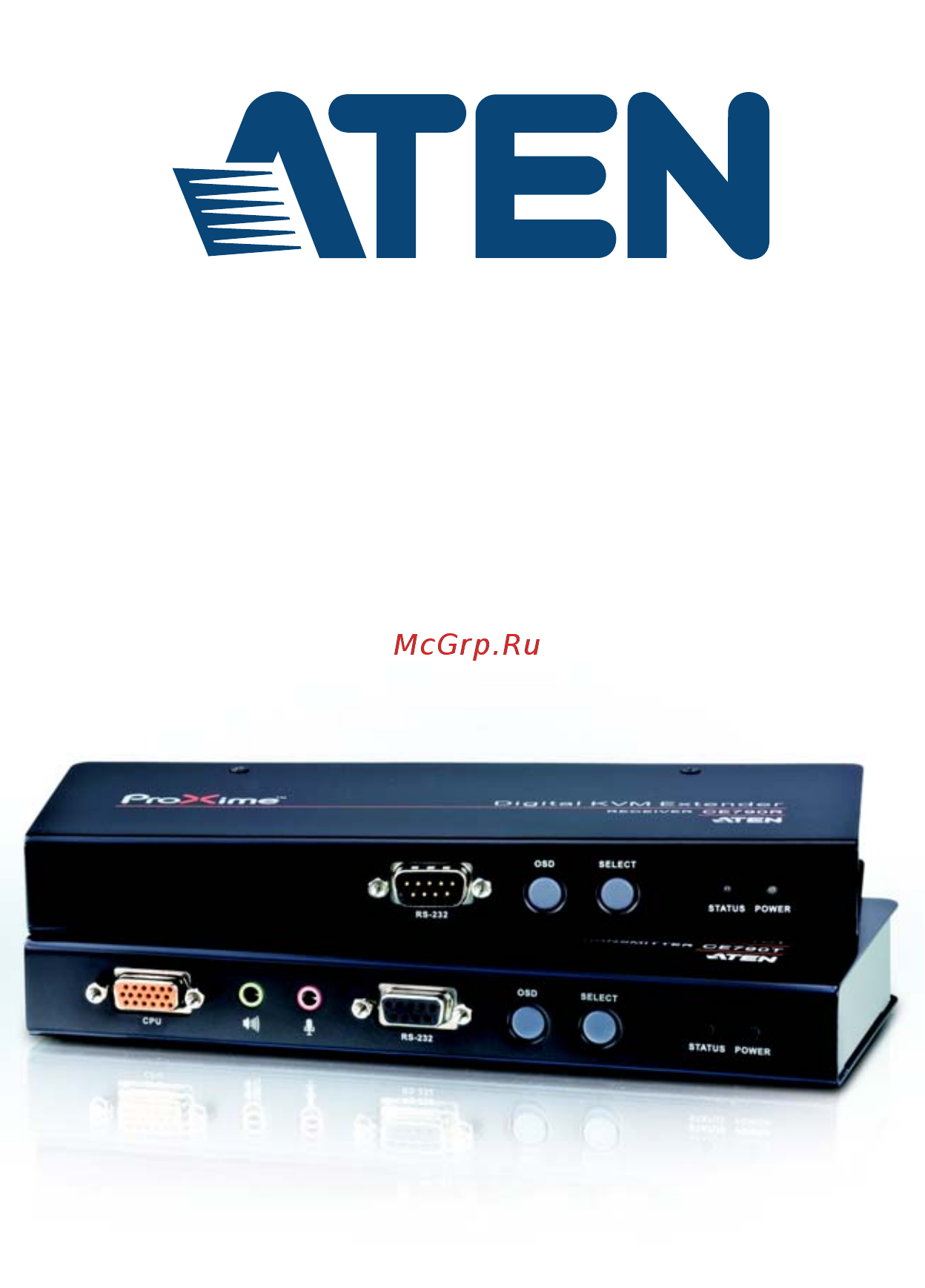Aten CE790 Руководство пользователя онлайн
Содержание
- Ce790 user manual 1
- Ce790 user manual 2
- Emc information 2
- Sj t 11364 2006 2
- Be sure to register your product at our online support center 3
- For telephone support call this number 3
- Online registration 3
- Telephone support 3
- User information 3
- User notice 3
- Package contents 4
- Contents 5
- Hardware setup 5
- Introduction 5
- Osd operation 5
- Appendix 6
- The firmware upgrade utility 6
- About this manual 7
- Conventions 8
- For information about all aten products and how they can help you connect without limits visit aten on the web or contact an aten authorized reseller visit aten on the web for a list of locations and telephone numbers 8
- Product information 8
- This manual uses the following conventions 8
- Chapter 1 9
- Introduction 9
- Overview 9
- Features 10
- Cables 11
- Computers 11
- Consoles 11
- Requirements 11
- Supported video resolutions are show in the table below 12
- Video resolutions 12
- 1 5 2 3 13
- Ce790t transmitter front view 13
- Components 13
- Ce790r receiver front view 14
- Ce790t ce790r rear view 15
- Side view 15
- This page intentionally left blank 16
- Chapter 2 17
- Hardware setup 17
- Rack mounting 17
- Grounding 19
- Installation 19
- Setting up a point to point installation 21
- Ce790t ce790r rear view 22
- Point to point installation diagrams 22
- Setting up a networked installation 24
- Ce790t ce790r rear view 26
- Networked installation diagram 26
- Note see p 15 for the ce790t front view installation diagram 26
- Tcp ip lan 26
- Chapter 3 27
- Invoking the osd 27
- Led display 27
- Osd operation 27
- Overview 27
- Ce790r 28
- Ce790t 28
- Osd main screens 28
- When you invoke the osd screens similar to the ones below appears 28
- Osd navigation 29
- Osd functions 30
- Speaker 30
- Video quality ce790t only 30
- Destination ce790t only 31
- Source ce790r only 32
- Configuration 33
- Default ip addresses 34
- Return 34
- Ce790r 35
- Ce790t 35
- Osd function summary 35
- This page intentionally left blank 36
- Before you begin 37
- Chapter 4 37
- The firmware upgrade utility 37
- Starting the upgrade 38
- Upgrade succeeded 38
- Appendix 39
- General 39
- Safety instructions 39
- Rack mounting 41
- International 42
- North america 42
- Technical support 42
- Specifications 43
- About sphd connectors 44
- Limited warranty 44
- Operation problems can be due to a variety of causes the first step in solving them is to make sure that all cables are securely attached and seated completely in their sockets 44
- Overview 44
- The direct vendor also reserves the right to revise or update the device or documentation without obligation to notify any individual or entity of such revisions or update for further inquiries please contact your direct vendor 44
- This product uses sphd connectors for its kvm and or console ports we have specifically modified the shape of these connectors so that only kvm cables that we have designed to work with this product can be connected 44
- Troubleshooting 44
Похожие устройства
- Aten CE610 Краткое руководство по установке
- Aten CE610 Описание и спецификации продукта
- Aten CE610 Руководство пользователя
- Aten CE604 Краткое руководство по установке
- Aten CE604 Описание и спецификации продукта
- Aten CE604 Руководство пользователя
- Sony AKA-LSP1 Инструкция по эксплуатации
- Sony DR-BTN200 Black Инструкция по эксплуатации
- Aten CE774 Краткое руководство по установке
- Aten CE774 Описание и спецификации продукта
- Aten CE774 Руководство пользователя
- Sony MDR-AS200 White Инструкция по эксплуатации
- Sony VCT-SCM1 Инструкция по эксплуатации
- Aten CE775 Краткое руководство по установке
- Aten CE775 Описание и спецификации продукта
- Aten CE775 Руководство пользователя
- Sony MHC-GT3D Инструкция по эксплуатации
- Aten CE350 Краткое руководство по установке
- Aten CE350 Описание и спецификации продукта
- Aten CE350 Руководство пользователя
Скачать
Случайные обсуждения