Icom MR-570R Инструкция по эксплуатации онлайн
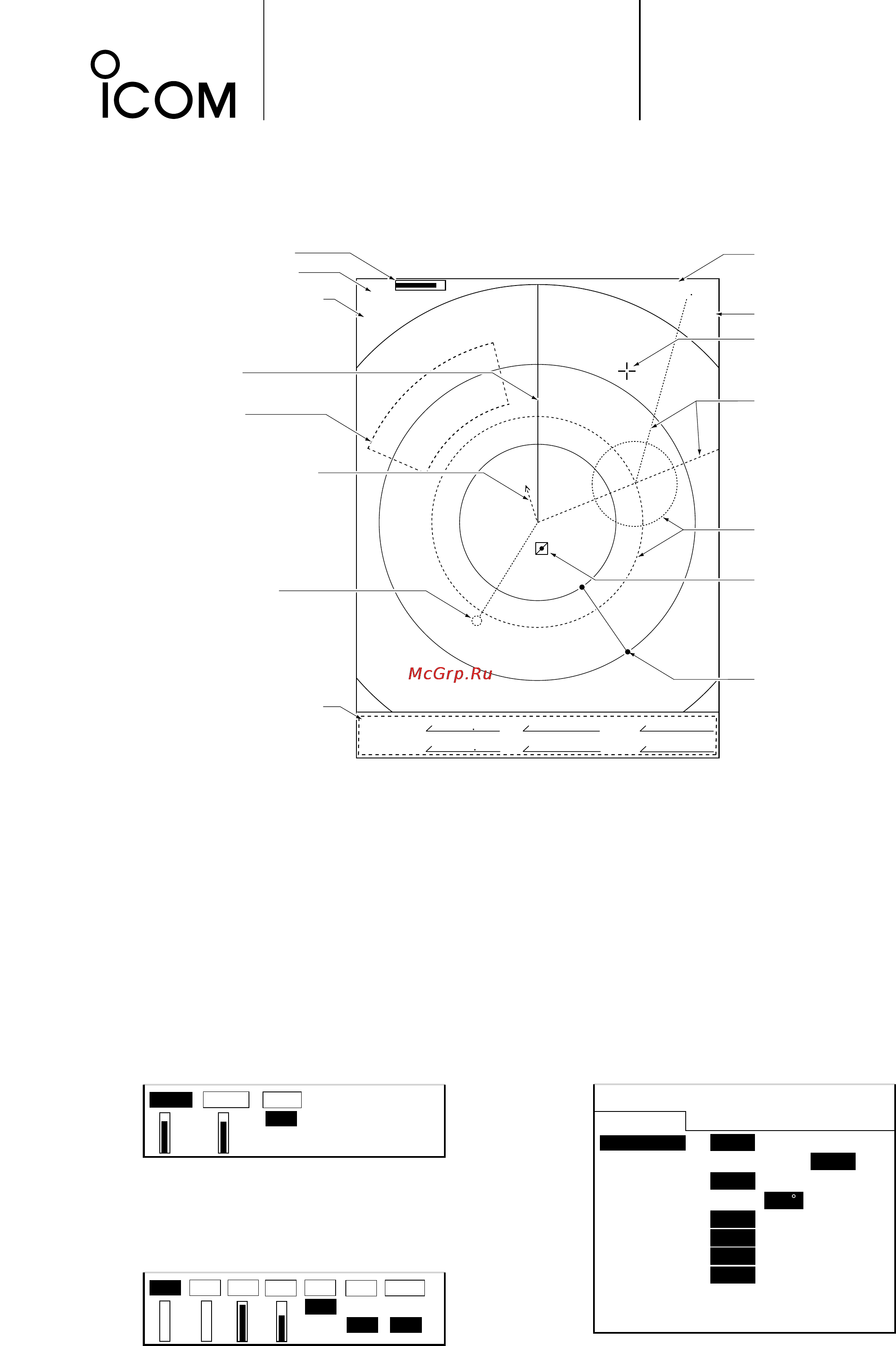
T
1.296NM
O:01
O:01
0.566NM
S0672˚
EBL/VRM1
EBL/VRM2
R
R
S0162˚
3
(1)
NM
2530
˚
TM
Heading indicator
Mode indicator*
5
Cross line cursor
EBL1/2
VRM1/2
MOB symbol
Fixed range rings*
1
Fixed ring range readout*
1
EBL1/VRM1, EBL2/VRM2
readouts*
4
Tuning level indicator
Screen range readout
Heading line
Alarm zone*
2
Own ship vector indicator
Waypoint marker*
3
■ Display information
MR-570R
OPERATING GUIDE
*
1
Appears when the “RING” of the FUNCTION menu is
turned ON.
*
2
Appears when the alarm function is in use.
*
3
Appears when the “WPT” of the FUNCTION menu is
turned ON. To display the waypoint marker, bearing data
and NMEA data with 0183 format is necessary.
*
4
This area may differ depending on DATA DISP selection in
the FUNCTION menu. Nautical miles (NM) and kilometres
(KM) can be selected in the INT.SETTING menu as the dis-
tance unit.
*
5
North-up (N UP) and Course-up (C UP) screens require ex-
ternal bearing data. True Motion (TM) screen requires bear-
ing data and LOG or position data.
■ BRILL menu
Push [BRILL] to select the brilliance adjustment menu.
■ ADJ (Adjust) menu
Push [ADJ] to select the adjustment menu.
■ Function menu
Push [MENU] to select the function menu.
RING
D.RANGE
ZONE ALARM
EBL/PI
DATA DISP
L/L DISP
WPT
OWN VECT
TRAIL TIME
SAVE TIME
FUNCTION
OFF ON
NAR. MID. WIDE
IN OUT
TRUE 360
R
PT/SB
OFF CURS SHIP WPT
OFF ON
OFF ON
OFF ON
6MIN
15MIN
TUNE GAIN SEA RAIN IR ES PULSE
ON
ON LP
OFF
OFF SP
A
U
T
O
A
U
T
O
BRILL. CONTR. DISP.
POSI
NEGA
Содержание
- I adj adjust menu 1
- I brill menu 1
- I display information 1
- I function menu 1
- Mr 570r 1
- Operating guide 1
- Count on us 2
- Epa menu 2
- Epa vect no disp alarm cpa limit tcpa limit 2
- I control functions 2
- I epa menu 2
- I int setting menu 2
- Int setting 2
- Off on true rel off sel all off on 1 nm 10min 2
- Mr 570r 3
- Supplied accessories 4
- System components 4
- Caution 5
- Explicit definitions 5
- Follow the following settings to detect the sart signal on the screen 5
- Foreword 5
- Important 5
- Precautions 5
- R neve 5
- Read all instructions 5
- Sart signal may not be detected and may not be displayed on the screen depending on the sea rain or ir settings 5
- Save this instruction manual 5
- Select the screen range between 6 nm to 12 nm 2 set the gain as high as possible 3 set the sea to minimum 4 set the rain to minimum 5 turn the ir off 6 turn the es off see the adj menu on p 6 5
- Table of contents 6
- Caution 7
- Danger high voltage 7
- Radiation hazard 7
- I front panel 8
- Panel description 8
- 0 heading line off function hl off p 11 push adj and menu simultaneously to turn off all indication except the ppi plan position indica tor screen temporarily 9
- 1 menu switch menu pgs 7 9 push menu to toggle the function and epa menu push 9
- 2 zoom function zoom p 13 push mob and trails simultaneously to toggle the zoom function on and off zoom function expands the target to 2 times normal 9
- 3 trails switch trails p 14 push to toggle the trail function on and off this is useful for watching other ship s tracks approx rela tive speed etc 9
- 4 off center function off cent p 12 push alm and mode simultaneously to turn the off center function on or off 9
- 5 mode switch mode push to select one of head up h up course up c up north up n up or true motion tm screens 9
- 6 parallel index line function pi push ebl1 and ebl2 simultaneously to turn the parallel index line on push ebl1 or ebl2 to turn the line off 9
- 7 ebl2 vrm2 switch ebl2 vrm2 pgs 16 18 push to display the electronic bearing line 2 ebl2 and the variable range marker 2 vrm2 while ebl1 and vrm1 are displayed on the screen 9
- 8 epa switch epa pgs 0 22 push to enter the epa position data push the epa for 0 sec to toggle the epa dis play and navigation display 9
- I transmit save switch tx save p 11 push to toggle between the tx mode and the standby mode push and hold for 0 sec to turn the power save function on the radar for tx interval scan is fixed at 10 revolutions p 14 9
- Keys to change the setting 9
- Keys to select the items and push 9
- O display brilliance switch brill p 6 push brill to turn the brilliance adjustment menu on or off 9
- Panel description 9
- I screen 10
- I brill menu i adj adjust menu 12
- On lp off 12
- Function 13
- I function menu 13
- Off on nar mid wide in out true 36 13
- Pt sb off curs ship wpt off on off on off on 6min 15min 13
- Ring d range zone alarm ebl pi data disp l l disp wpt own vect trail time save time 13
- Epa menu 14
- Epa vect no disp alarm cpa limit tcpa limit 14
- I epa electronic plotting aid 14
- Int setting 14
- Off on true rel off sel all off on 1 nm 10min 14
- Beep dist unit brg mag ver 15
- Brg input spd input 15
- I int setting 15
- N 1 aux gps log of 0 0 15
- Off on nm km wi true mag auto manu 0 e 15
- Basic operation 16
- Caution 16
- I checking the installation 16
- I turning power on off 16
- I basic operation 17
- I off center function 18
- I rain function 18
- I sea function 18
- Warning 18
- I echo stretch function 19
- I ir function 19
- I zoom function 19
- I power save function 20
- I trails function 20
- I bearing setting 21
- I long pulse function 21
- I position indication 21
- I ship speed indication 21
- I waypoint indication 21
- Distance and direction measurements 22
- I distance measurement 22
- R push menu several times to exit the menu t to clear the fixed rings push 22
- Several times to move the cross line cursor on the target w push ebl1 vrm1 to display ebl1 and vrm1 w push ebl1 vrm1 again to cancel ebl1 and vrm1 22
- The distance unit nautical miles nm or kilometres km is selected in the init setting menu p 9 22
- To select off in step e above 22
- To select ring function on then display the fixed ring 22
- Two measurement procedures are available with this radar operating them separately or jointly is possible 22
- Type description 22
- Using the variable range marker q push 22
- Using the fixed rings q push menu to call up the function menu w the ring section becomes highlighted e push 22
- Distance and direction measurements 23
- E push 23
- I bearing and distance measurement 23
- Several times to move the cross line cursor on the another target r push ebl2 vrm2 to display the ebl2 and vrm2 23
- Several times to move the cross line cursor on the target w push ebl1 vrm1 to display the ebl1 and vrm1 23
- T push ebl2 vrm2 once more to display the ebl2 and vrm2 from the 23
- This radar has 2 electronic bearing lines ebl to indicate the target direction from your ship or a target 23
- U push ebl1 vrm1 to clear ebl1 and vrm1 23
- Using the ebl and vrm 1 23
- Using the ebl and vrm 2 23
- Using the variable range marker q push 23
- Y push ebl2 vrm2 to clear the ebl2 and vrm2 indication 23
- I advanced measurements 24
- Alarm function 25
- I alarm zone setting 25
- I zone alarm setting 25
- Epa electronic plotting aid 26
- Epa menu 26
- Epa vect no disp alarm cpa limit tcpa limit 26
- I epa electronic plotting aid 26
- I epa menu setting 26
- Int setting 26
- Off on true rel off sel all off on 1 nm 10min 26
- All clr corr 27
- Brg 337 27
- Correct the uncalculated target you can correct the uncalculated target by pushing the epa until the progressing time reaches 30 sec 27
- Cpa 2 04 nm 27
- Cse 248 27
- Cse cpa 27
- Dist 2 41nm spd 18 kt tcpa 4 25 27
- Dist 2 41nm spd tcpa 27
- E push epa to select the target for plotting 27
- I correct the target 27
- I epa operation 27
- I push epa for 0 sec to exit the epa menu 27
- Q push 27
- R push 27
- R push epa to correct the target position 27
- R push epa to correct the target vector and position 27
- Reset the calculated target when the target turns reduces speed increases speed or stops after calculating the vector will not shows the actual predicted position in such case you must reset the vector and position of the target other wise the epa alert may not function properly 27
- Select the target which you want to plot on the display q push 27
- T push and hold epa for 0 sec to exit the epa menu 27
- To move the cursor on the de sired target t push epa to display the set menu after the progressing time of 30 sec has passed y push 27
- To move the cursor on the de sired target w push epa to display the epa information screen 27
- To move the cursor on the proper target w push epa to display the epa information screen e push 27
- To select the appropriate target num ber 27
- To select the desired target number 27
- U push epa to register the target 27
- All clr corr 28
- I clear the target 28
- I course and speed vector 28
- I plots 28
- I plotting marks 28
- Basic radar theory 29
- I indirect echoes 29
- I side lobe echoes 29
- I minimum range 30
- I multiple echoes 30
- I blind and shadow sectors 31
- I target resolution 31
- I connecting the units 32
- I ground connection 32
- I power source requirement 32
- Installation and connections 32
- I installing the ex 2473 display unit 33
- I mounting the ex 2474 scanner unit 34
- Warning 34
- Caution 35
- I wiring the ex 2474 system cable 35
- Caution 37
- I service man menu 37
- Service man menu 37
- I hdg adjustment 38
- I spd adjustment 38
- Caution 39
- I mbs adjustment 39
- I timing adjustment 39
- I auto gain adjustment 40
- I range selection 40
- I tuning adjustment 40
- Error message 41
- I error message list 41
- I display unit maintenance 42
- I options 42
- I periodic maintenance 42
- I scanner unit maintenance 42
- Maintenance 42
- Warning 42
- Display unit 43
- General 43
- Scanner unit 43
- Specifications 43
- External data list 44
- Nmea1 and nmea2 connectors see p 26 hdt hdm rmc gga gll vtg wpl and bwc are sentences of the nmea0183 44
- Og over ground tw through the water 44
- The following external bearing speed position and way point data is are required when you use the radar functions 44
- Ex 2473 template 45
- Template 45
- Ex 2474 scanner unit template 47
- Ship bow direction 47
- 1 32 kamiminami hirano ku osaka 547 0003 japan 49
Похожие устройства
- Iiyama ProLite PLG2773HS-GB1 Инструкция по эксплуатации
- Эван C30 Инструкция по эксплуатации
- Icom MXA-5000 Инструкция по эксплуатации
- HP Omni 120-1200er Инструкция по эксплуатации
- Эван WARMOS-5 Инструкция по эксплуатации
- Icom IC-R6 Инструкция по эксплуатации
- Lenovo C325RUR412(7B)10078 Инструкция по эксплуатации
- Эван C4 Инструкция по эксплуатации
- Icom IC-R20 Инструкция по эксплуатации
- Packard Bell ONETWO L I9420 RU DO.U6PER.004 Инструкция по эксплуатации
- Эван C5 Инструкция по эксплуатации
- Icom IC-R75 Инструкция по эксплуатации
- Эван C6 Инструкция по эксплуатации
- Texet TB-721HD 4Gb Brn Инструкция по эксплуатации
- Icom IC-R8500 Инструкция по эксплуатации
- Ardo WDOI1063S Инструкция по эксплуатации
- Texet TB-721HD 4Gb Gr Инструкция по эксплуатации
- Icom IC-R9500 Инструкция по эксплуатации
- Icom CY-F121S Инструкция по эксплуатации
- Wexler Book T7004B Black+чехол Инструкция по эксплуатации
