Biostar M7VIZ Инструкция онлайн
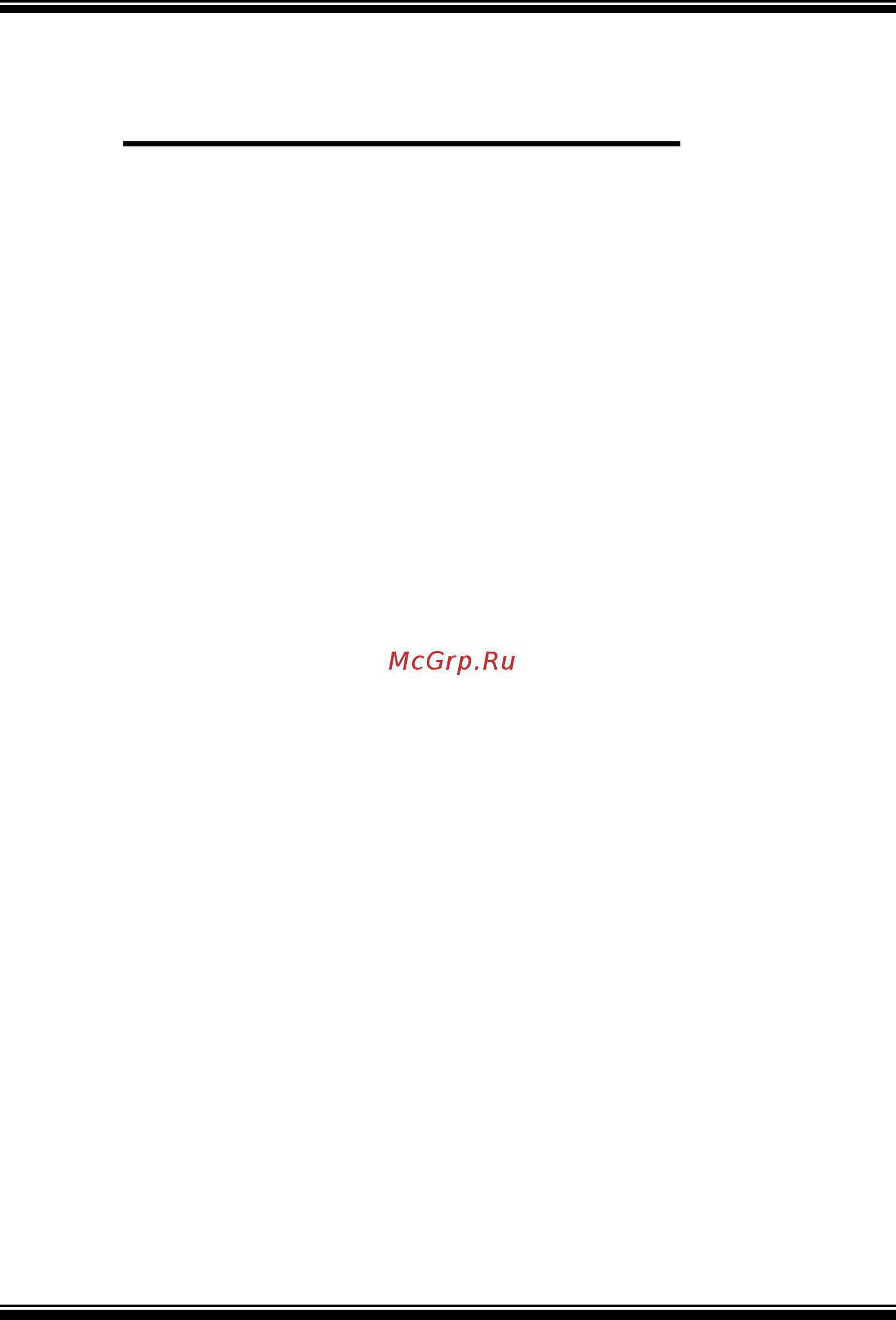
M
M
M
7
7
7
V
V
V
I
I
I
Z
Z
Z
i
FCC Information and Copyright
This equipment has been tested and found to comply with the limits of a
Class B digital device, pursuant to Part 15 of the FCC Rules . T hese limits
are designed to provide reasonable protection against harmful
interference in a residential installation. This equipment generates, uses
and can radiate radio frequency energy and, if not installed and used in
accordance with the instructions, may cause harmful interference to radio
communications . There is no guarantee that interference will not occur in
a particular installation.
The vendor makes no representations or warranties with respect to the
contents here of and specially disclaims any implied
warranties of
merchantability or fitness for any purpose. Further the vendor reserves
the right to revise this publication and to make changes to the contents
here of without obligation to notify any party beforehand.
Duplication of this publication, in part or in whole, is not allowed without
firs t obtaining the vendor’s approval in writing.
The content of this user’s manual is subject to be changed without notice
and we will not be responsible for any mistakes found in this user’s
manual. All the brand and product names are trademarks of their
respective companies.
Содержание
- Fcc information and copyright 1
- M m m 7 7 7 v v v i i i z z z 1
- Caractéristiques de la m7vi 2
- Contenu du carto 2
- Cpu installatio 2
- Ddr dimm modules ddr1 ddr 2
- How to set up jumpe 2
- M7viz feature 2
- Package content 2
- Layout of m7viz version 1 3
- Component index version 1 4
- M m m 7 7 7 v v v i i i z z z 4
- Layout of m7viz version 8 5
- Component index version 8 6
- M m m 7 7 7 v v v i i i z z z 6
- A hardware 7
- English 7
- M m m 7 7 7 v v v i i i z z z 7
- M7viz features 7
- B bios software 8
- M m m 7 7 7 v v v i i i z z z 8
- Package contents 8
- Cpu installation 9
- How to set up jumper 9
- M m m 7 7 7 v v v i i i z z z 9
- Cpu fan header jcfan1 10
- Ddr dimm modules ddr1 ddr2 10
- Installing ddr module 10
- M m m 7 7 7 v v v i i i z z z 10
- System fan header jsfan1 10
- Accelerated graphics port slot agp1 11
- Automatically detect as channel 0 11
- Automatically detect as channel 1 11
- Communication network riser slot cnr1 11
- Floppy disk connector fdd1 11
- Hard disk connectors ide1 ide2 11
- Jumpers headers connectors slots 11
- M m m 7 7 7 v v v i i i z z z 11
- Note 1 when plugging sata hdd on jsata1 connector sata bios will 11
- Peripheral component interconnect slots pci 1 3 11
- Serial ata connector jsata1 jsata2 only support with south bridge vt8237 11
- When plugging sata hdd on jsata2 connector sata bios will 11
- Front panel connector jpanel1 12
- M m m 7 7 7 v v v i i i z z z 12
- Power connectors jatxpwr1 power connectors jatxpwr1 12
- M m m 7 7 7 v v v i i i z z z 13
- Note in order to support the function power on the system via keyboard and mouse function jkbv1 jumper cap should be placed on pin 2 3 13
- Note in order to support the function power on the system via usb devices function jusbv1 jusbv2 jusbv3 jumper cap should be placed on pin 2 3 respectively 13
- Power source selection for keyboard mouse jkbv1 no support for version 8 13
- Power source selection for usb jusbv1 jusbv2 jusbv3 no support for version 8 13
- Case open connector jci1 14
- Cd rom audio in header jcdin1 14
- Clear cmos jumper jcmos1 14
- Clear cmos procedures 14
- M m m 7 7 7 v v v i i i z z z 14
- Serial ata connector jsata1 jsata2 only support with south bridge vt8237 14
- 1 10 9 15
- Digital audio connector jspdif1 optional for version 8 15
- Front panel audio header jf_audio1 15
- M m m 7 7 7 v v v i i i z z z 15
- Note version 8 supports both jusb 1 jusb2 15
- Only support with south bridge vt8237 15
- Wake on lan header jwo l1 no support for version 8 15
- Audio dj jdj1 16
- Cnr codec onboard selection jcodecsel1 16
- Frequency selection jclk1 version 1 16
- Frequency selection jclk1 version 8 16
- Front 1394 header j1394b1 16
- M m m 7 7 7 v v v i i i z z z 16
- M m m 7 7 7 v v v i i i z z z 18
- Trouble shooting 18
- A matériel 19
- Caractéristiques de la m7viz 19
- Français 19
- M m m 7 7 7 v v v i i i z z z 19
- B bios et logiciel 20
- Contenu du carton 20
- M m m 7 7 7 v v v i i i z z z 20
- Dépannage 21
- M m m 7 7 7 v v v i i i z z z 21
- Introduction 22
- M m m 7 7 7 v v v i i i z z z 22
- System requirement 22
- Warpspeeder 22
- Installation 23
- M m m 7 7 7 v v v i i i z z z 23
- M m m 7 7 7 v v v i i i z z z 25
- Main panel contains features as follows 25
- M m m 7 7 7 v v v i i i z z z 27
- M m m 7 7 7 v v v i i i z z z 29
- Note because the testing programs invoked in auto overclock and verify include directdraw direct3d and directshow tests the directx 8 or newer runtime library is required and please make sure your display card s color depth is high color 16 bit or true color 24 32 bit that is required for direct3d rendering 29
- M m m 7 7 7 v v v i i i z z z 30
- M m m 7 7 7 v v v i i i z z z 31
- Note because the overclock overvoltage and hardware monitor features are controlled by several separate chipset warpspeeder divide these features to separate panels if one chipset is not on board the correlative button in main panel will be disabled but will not interfere other panels functions this property can make warpspeeder utility more robust 31
- M m m 7 7 7 v v v i i i z z z 32
- M7viz bios setup 33
- Acpi support 34
- Apm support 34
- Bios setup 34
- Epa green pc support 34
- Introduction 34
- M7viz bios setup 34
- Plug and play support 34
- Ddr sdram double data rate synchronous dram are supported 35
- Dram support 35
- Keystroke function 35
- M7viz bios setup 35
- Pci bus support 35
- Supported cpus 35
- This award bios also supports version 2 of the intel pci peripheral component interconnect local bus specification 35
- This award bios supports the amd cpu 35
- To quit the following table provides more detail about how to navigate in the setup program by using the keyboard 35
- Using setup 35
- Advanced bios features 36
- Advanced chipset features 36
- Figure 1 main menu 36
- M7viz bios setup 36
- Main menu 36
- Standard cmos features standard cmos features 36
- Frequency voltage control 37
- Integrated peripherals 37
- Load optimized defaults 37
- M7viz bios setup 37
- Pc health status 37
- Pnp pci configurations 37
- Set supervisor password 37
- Exit without saving 38
- M7viz bios setup 38
- Save exit setup 38
- Set user password 38
- Upgrade bios 38
- Figure 2 standard cmos setup 39
- M7viz bios setup 39
- Standard cmos features 39
- Item options description 40
- M7viz bios setup 40
- Main menu selections 40
- Item item options description 41
- M7viz bios setup 41
- Advanced bios features 42
- Boot seq floppy setup boot seq floppy setup 42
- Figure 3 advanced bios setup 42
- M7viz bios setup 42
- Boot up numlock status 43
- Cache shadow setup 43
- Gate a20 option 43
- M7viz bios setup 43
- Quick power on self test 43
- Virus warning 43
- M7viz bios setup 44
- Mps version control for os 44
- Security option 44
- Summary screen show 44
- Typematic delay msec 44
- Typematic rate chars sec 44
- Typematic rate setting 44
- Advanced chipset features 45
- Dram clock drive control 45
- Figure 4 advanced chipset setup 45
- M7viz bios setup 45
- M7viz bios setup 46
- Agp p2p bridge control 47
- M7viz bios setup 47
- Cpu pci bus control 48
- M7viz bios setup 48
- Memory hole 48
- System bios cacheable 48
- Video ram cacheable 48
- Figure 5 integrated peripherals 49
- Integrated peripherals 49
- M7viz bios setup 49
- Via onchip ide device via onchip ide device 49
- M7viz bios setup 50
- Onboard lan boot rom 50
- Onchip pci devic 50
- Via 3043 onchip lan 50
- Via 3058 ac97 audio 50
- Via 3068 mc97 modem 50
- Via onchip pci device 50
- Ir transmission delay 51
- M7viz bios setup 51
- Onboard fdc controller 51
- Onboard serial port 1 51
- Onboard serial port 2 51
- Rxd txd active 51
- Super io devic 51
- Super io device 51
- Uart mode select 51
- Ecp mode use dma 52
- Epp mode select 52
- Game port address 52
- M7viz bios setup 52
- Midi port address 52
- Midi port irq 52
- Onboard parallel port 52
- Parallel port mode 52
- Ur2 duplex mode 52
- Use ir pins 52
- Init display first 53
- M7viz bios setup 53
- Acpi function 54
- Acpi suspend type 54
- Figure 6 power management setup 54
- M7viz bios setup 54
- Power management 54
- Power management setup 54
- Blank screen 55
- Hdd power down 55
- M7viz bios setup 55
- Max power saving 55
- Min power saving 55
- Suspend mode 55
- User define default 55
- V h sync blank default 55
- Video off method 55
- Video off option 55
- Irq event activity detec 56
- Irq event activity detect 56
- M7viz bios setup 56
- Modem use irq 56
- Run vgabios if s3 resume 56
- Soft off by pwr bttn 56
- M7viz bios setup 57
- Figure 7 pnp pci configurations 58
- M7viz bios setup 58
- Pnp os installed 58
- Pnp pci configurations 58
- Reset configuration data 58
- Irq resources 59
- M7viz bios setup 59
- Pci vga palette snoop 59
- Resources controlled by 59
- Assign irq for usb 60
- Assign irq for vga 60
- M7viz bios setup 60
- Cpu vcore 3 v 5v 12v 12v 5v 5vsb vbat v 61
- Current cpu fan speed 61
- Current cpu1 temperature 61
- Current sys fan speed 61
- Figure 8 pc health status 61
- M7viz bios setup 61
- Pc health status 61
- Shutdown temperature 61
- Chassis open warning 62
- M7viz bios setup 62
- Show h w monitor in post 62
- Cpu clock 63
- Figure 9 frequency voltage control 63
- Frequency voltage control 63
- M7viz bios setup 63
Похожие устройства
- Biostar M7VIB Инструкция
- Biostar M7VIP Инструкция
- Biostar M7VIK Инструкция BIOS
- Biostar M7VIK Инструкция
- Biostar M7VIT Инструкция BIOS
- Biostar M7VIT Инструкция
- Biostar M7VIT Bravo Инструкция
- Daikin RXYQ10PY1 Брошюра
- Biostar M7VIT 800 Инструкция
- Daikin RXYQ10PY1 Технические данные
- Biostar M7VIT Grand Инструкция
- Daikin RXYQ10PY1 Инструкция по эксплуатации
- Daikin RXYQ10PY1 Сервис мануал
- Daikin RXYQ8PY1 Руководство по вводу в эксплуатацию
- Biostar M7VIW Инструкция BIOS
- Biostar M7VIW Инструкция
- Daikin RXYQ8PY1 Брошюра
- Daikin RXYQ8PY1 Технические данные
- Biostar M7VKQ Инструкция
- Biostar M7VKD Инструкция
