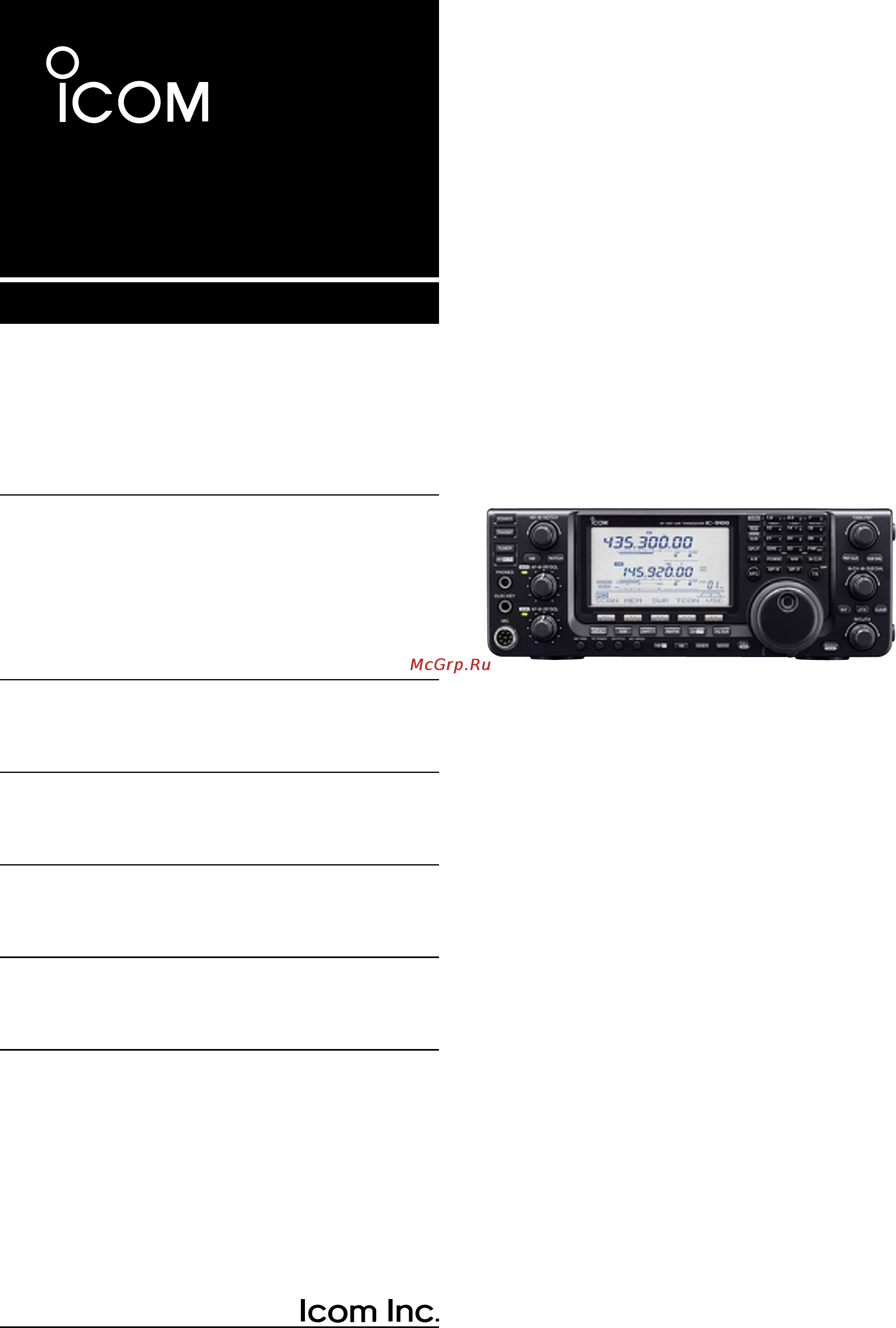Icom IC-9100 Инструкция по эксплуатации онлайн
Содержание
- Instruction manual 1
- Explicit definitions 2
- Fcc information 2
- Features 2
- Foreword 2
- Important 2
- Read this instruction manual carefull 2
- Save this instruction manual 2
- Supplied accessories 2
- Be careful 3
- Caution 3
- Caution neve 3
- Caution never 3
- Precautions 3
- R danger high rf voltage never 3
- R warning 3
- R warning neve 3
- R warning never 3
- D about the d star system 4
- D star introduction 4
- D d star system description 5
- Gateway repeater 5
- Internet internet 5
- Link repeater 5
- Zone a 5
- Zone b 5
- Table of contents 6
- Table of contents 7
- Table of contents 8
- Table of contents 9
- Front panel 10
- Panel description 10
- Rear panel 19
- Acc socket 22
- D acc socket information 22
- Panel description 22
- Rear panel continued 22
- Thepin12 af andpin13 sqls outputcapabilitiesareforthemainband safandsquelchbydefault you can change this setting in acc af sql select of the set mode p 166 22
- Vsend is used for the 144 mhz 430 mhz and 1200 mhz bands and hsend is used for the hf 50 mhz bands bydefault youcanchangethissettingin vsendselect ofthesetmode p 66 22
- When the send terminal controls the inductive load such as a relay a counter electromotive force can cause the transceiver s malfunction or damage to prevent this we recommend adding a switching diode such as an 1ss133 on the load side of the circuit to the counter electromotive force absorption when the diode is added a switching delay of the relay may occur be sure to check its switching action before operation 22
- D data2 socket information 23
- Panel description 23
- The pin 4 data pin 5 af and pin 6 sql output capabilities are for the main band s af and squelch by de fault youcanchangethissettingin dataaf sqlselect ofthesetmode p 66 23
- When connecting the acc conversion cable opc 599 23
- Lcd display 24
- D1 display 28
- D2 display 28
- Function display 28
- Inthedrmode thed1andd2displayscanbese lected 28
- M1 menu 1 display 28
- M2 menu 2 display 28
- M3 menu 3 display 28
- Mode am 28
- Mode cw 28
- Mode dv 28
- Mode dv only when is displayed 28
- Mode fm 28
- Mode rtty 28
- Mode ssb 28
- Mode ssb d 28
- Panel description 28
- Push menu to toggle the function display menu thesetoffunctionsassignedtothefunctionswitches change according to the selected menu and operat ing mode inthedvmode m3 28
- Push to select the functions displayed in the display above switches f 1 to f 5 28
- Function keys on m1 menu 1 display 29
- Function keys on m2 menu 2 display 29
- Function keys on d1 display 30
- Function keys on d2 display 30
- Function keys on m3 menu 3 display 30
- Electronic keyer and microphone connections 31
- Grounding 31
- Installation and connections 31
- Selecting a location 31
- Antenna and co axial cable feedline we recommend 1 1 or better of voltage standing wave ratio vswr on your operat ing bands the transmission line should be a coaxial cable when using a single antenna for the hf 50 mhz band use the ant1 connector 32
- Antenna connection 32
- Antenna swr 32
- Caution protect your transceiver from lightning by using a lightning arrestor 32
- Each antenna is tuned for a specified frequency range and the swr usually increases outside the range when the swr is higher than approximately 2 1 the transceiver automatically reduces the tx power to protect the final transistors in that case an antenna tuner is useful to match the transceiver and antenna low swr allows full power for transmit ting the ic 9100 has an swr meter to continuously monitor the antenna swr 32
- For radio communications the antenna is of critical importance along with output power and receiver sen sitivity select a well matched 50 32
- Installation and connections 32
- Mm 1 8 in 10 mm 0 9 in 1 2 mm 0 4 0 8 in 15 mm 0 9 in 3 mm 0 2 in 6 mm 0 4 in 32
- Pl 259 connector installation example type n connector installation example 32
- D rear panel 33
- Required connections 33
- Advanced connections 34
- D front panel 34
- D rear panel 34
- External keypad connections 35
- Optional and the external units connections 35
- Caution 36
- Connecting a dc power supply 36
- D connecting a non icom dc power supply 36
- D connecting the ps 126 dc power supply 36
- Power supply connections 36
- D connecting the ic pw1 pw1euro 37
- Linear amplifier connections 37
- D connecting a non icom linear amplifier 38
- D connecting the ah 4 38
- External antenna tuner connection 38
- R warning 38
- Caution do no 39
- D hm 36 39
- D sm 50 option 39
- Microphone connector information 39
- Microphones 39
- Basic operation 40
- Before first applying power 40
- Turning on partial resetting 40
- About the tuned band with the sub dial control 42
- Basic operation 42
- D sub band setting mode operation 42
- D the sub dial function 42
- Normally tuning operating mode selection memory channel selection and programming are made for the main band 42
- Push sub dial to turn the sub dial function on or off 42
- Push sub to turn the sub band setting mode on or off 42
- The sub dial control s tuning band and frequency steps differ depending on the combination of the sub dial function and sub band setting mode and the sta tus of the quick tuning function 42
- D selecting the vfo a b 43
- D vfo equalization 43
- Selecting vfo memory mode 43
- Vfo description 43
- D using the band stacking registers 44
- Selecting a frequency band 44
- Basic operation 45
- E select a frequency and an operating mode and then push the band key 45
- E select another frequency and operating mode and thenpushgene 45
- Example 14 mhz frequency band 45
- Example 430 mhz frequency band 45
- Frequency band 144 430 1200 mhz q hold down band main sub for 1 second one or more times until a 144 mhz 430 mhz or 1200 mhz frequency band is displayed 45
- Frequency band hf 50 mhz q hold down band main sub for 1 second one or more times until a hf 50 mhz frequency band is displayed w pushabandkey 1 1to500orgene 45
- R select another frequency and operating mode and then push the band key 45
- R select another frequency and operating mode and thenpushgene 45
- T select another frequency and operating mode and then push the band key 45
- T the first band stacking register set in step w is called up 45
- W select a frequency and an operating mode and thenpushgene 45
- Y the first band stacking register set in step e is called up 45
- Basic operation 46
- D direct frequency entry with the keypad 46
- D tuning with main dial 46
- E push f inp ent to set the input frequency 46
- Example 46
- Frequency setting 46
- If the dial lock function is on is displayed and main dial does not function in this case hold down speech lock for 1 sec ond to turn off the lock function p 77 when lock speech is selected in the speech lock sw item of the set mode push ing speech lock turns off the lock function see p 164 for details 46
- Note the frequency band selected in either the main or sub band cannot be selected on the other band 46
- Q push f inp ent to enter frequencies with the keypad 46
- Q select the desired frequency band 46
- The transceiver has a keypad for direct frequency entry as described below 46
- W push the numeric keys to input the desired fre quency 46
- W rotate main dial to set the desired frequency 46
- Youcanselectthetransceiver sfrequencybyusing main dial or you can enter it using the keypad 46
- D quick tuning function 47
- D selecting khz step 47
- D auto tuning step function 48
- D selecting 1 hz step 48
- Tuning step function 48
- D about the 5 mhz frequency band operation only usa version 49
- D band edge warning beep 50
- D programming the user band edge 51
- Basic operation 52
- Hold down dv dr to turn the dr d sta 52
- Information the dv mode can be selected in either main or sub band if you select the dv mode in both bands the transceiver cannot receive on the sub band 52
- Normal and reverse modes 52
- Note intheammode youcantransmitononlythe hf 50mhz frequency bands theammodecannotbeselectedonthe1200 mhz frequency band 52
- Operating mode selection 52
- Repeater mode operation on or off 52
- Selecting the am fm mode push am fm to select the am or fm mode 52
- Selecting the cw rtty mode pushcw rttytoselectthecworrttymode 52
- Selecting the dv mode including dr mode pushdv drtoselectthedvmode 52
- Selecting the ssb mode push ssb to select the usb or lsb mode 52
- The usable operating modes in the ic 9100 are listed to the right youcanselectthedesiredoperatingmodebypush ing the mode switch see the diagram to the right for the order of selection 52
- Usable operating modes 52
- You can mute the microphone signals when the data mode is selected depending on the data mod option in the set mode p 167 52
- Squelch and receive rf sensitivity 53
- Meter display selection 54
- Voice synthesizer operation 54
- Volume setting 54
- Basic transmit operation 55
- D microphone gain adjustment 55
- D transmitting 55
- Operating ssb 56
- Receive and transmit 56
- Operating cw 57
- D about cw pitch control 58
- D about keying speed 58
- D about the cw reverse mode 58
- D cw sidetone function 58
- D memory keyer send menu 60
- D editing a memory keyer 61
- Count up trigger 2 62
- D contest number set mode 62
- Number style 1 62
- Present number 3 62
- D keyer set mode 63
- Dot dash ratio 5 63
- Keyer 3 63
- Message display 4 63
- Repeat time 63
- Rise time 6 63
- Side tone l limit 2 63
- Side tone level 1 63
- Keyer type 8 64
- Mic up down keyer 9 64
- Paddle polarity 7 64
- Operating rtty fsk 65
- D construction of rtty menu 66
- Normal and reverse modes if needed w push menu to display the m1 screen menu 1 e pushrtty f 4 todisplaythe rtty screen r push dec f 2 tpf f 4 or set f 5 to select the desired menu see the diagram below 66
- Once or twic 66
- Q pushcw rtty 66
- Receive and transmit 66
- Rtty functions 66
- Therttymenuhasanumberofconvenientfunctions forrttyoperation 66
- Toselectthertty mode 66
- D about rtty reverse mode 67
- D twin peak filter 67
- D rtty decoder 68
- D rtty set mode 69
- Decode new line 5 69
- Decode screen 6 69
- Decode usos 4 69
- Rtty keying pol 3 69
- Rtty mark freq 1 69
- Rtty shift width 2 69
- Operating am fm 70
- Available tone squelch frequencies 71
- Once or twic 71
- Q push am fm 71
- R hold down ton f 4 for 1 second to display the ton screen 71
- Receive and transmit 71
- T rotate main dial to select the desired tone squelch frequency see the table shown below 71
- The tone squelch opens only when you receive a sig nalcontainingamatchingsubaudibletone youcan silently wait for calls from others using the same tone 71
- To select the fm mode 71
- Tone squelch operation 71
- Ush menu to display the m1 screen menu 1 e push ton f 4 one or more times to turn on the tone squelch function 71
- Y push menu to save and exit the ton screen u communicate in the usual manner 71
- Available dtcs codes 72
- Dtcs operation 72
- Once or twic 72
- Q push am fm 72
- R hold down ton f 4 for 1 second to display the ton screen 72
- Receive and transmit 72
- T rotate main dial to select the desired dtcs code number and push f 5 to select the desired code polarity nn normal polarity is used for both transmit and receive nr normal polarity is used for transmit reversed polarity is used for receive rn reversed polarity is used for transmit normal polarity is used for receive rr reversed polarity is used for both transmit and receive 72
- The dtcs function is another method of communica tions using selective calling only received signals hav ing a matching 3 digit code will open the squelch 72
- To select the fm mode 72
- Ush menu to display the m1 screen menu 1 e push ton f 4 one or more times to turn on the dtcs function 72
- Y push menu to save and exit the ton screen u communicate in the usual manner 72
- In the fm mode 73
- R push scan f 2 to start the tone scan 73
- Receive and transmit 73
- T when a matched tone or code is found the scan pauses and the detected sub audible tone fre quency or dtcs code is set 73
- To search for a repeater s sub audible tone frequency a tone scan is available by monitoring a repeater signal with a tone squelch or dtcs you can determine the tone frequency neces sary to open the repeater or the squelch 73
- Tone scan dtcs code scan operation 73
- Ush menu to display the m1 screen menu 1 w hold down ton f 4 for 1 second to enter the ton screen e push ton f 1 one or more times to select the tone type to be scanned 73
- When the tone scan or dtcs code scan is used in the memory or call channel mode the detected tone frequency or code can be used temporarily to save the detected tone frequency or code set ting you must over write the memory or call chan nel data pp 140 141 73
- Y push scan f 2 to cancel the tone scan 73
- A repeater receives transmitted signals and re trans mits them on a different frequency when using a re peater the transmit frequency is shifted from the re ceive frequency by a frequency offset a repeater can be accessed using the duplex opera tion to set the frequency shift to the same value as the repeater s frequency offset 74
- Available tone frequencies unit hz 74
- D repeater access tone frequency setting 74
- E hold down ton f 4 for 1 second to display the ton screen 74
- I communicate in the normal way 74
- In the fm mode 74
- Main dial to set the receive frequency repeater output frequency when the auto repeater function is turned on avail able in only the u s a and korea versions steps y and u are not necessary p 67 74
- Q select the desired frequency band p 35 w push vfo memo to select the vfo mode e push a b to select vfo a r push am fm to select the fm mode t 74
- R rotate main dial to select the desired repeater tone frequency see the table to the right t push menu to save and exit the ton screen 74
- Receive and transmit 74
- Repeater 74
- Repeater operation 74
- See page 94 for details on accessing a d sta 74
- Some repeaters require a subaudible tone to be ac cessed subaudible tones are superimposed on your normalsignalandmustbesetfirst youcanselect50 tones from 67 hz to 254 hz 74
- U push ton f 4 to turn on the repeater tone 74
- Ush menu to display the m1 screen menu 1 then push dup f 2 one or more times to set the offset direction 74
- Ush menu to display the m1 screen menu 1 w push ton f 4 one or more times to turn on the tone encoder function 74
- D 1750 hz tone burst 75
- D one touch repeater function 75
- D transmit frequency monitor check 75
- 0 repeat steps q to o to program other ranges note we recommend that all repeater ranges are programmed into the memory channel of each band the previously programmed ranges will be lost 1 hold down speech lock for 1 second to turn on the dial lock function 76
- 2 hold down power for 1 second to turn off the power 3 while holding down am fm and f inp ent push power to turn on the power 76
- 4 hold down speech lock for 1 second to turn off the dial lock function 76
- D setting the auto repeater ranges 76
- Et the desired lower edge frequency r turn on the duplex operation then select the du plex direction pp 65 163 76
- Frequency band 50 mhz 76
- Frequency band hf 144 430 1200 mhz 76
- Frequency range and shift direction default 76
- Korea version 76
- Memory channel combination of the auto re peater ranges 76
- Note auto repeater ranges must be programmed into the memory channel of each band 76
- O hold down mw for 1 second to program the data into the selected memory channel 76
- Q select the desired frequency band p 35 w push am fm 76
- Receive and transmit 76
- Repeater operation continued 76
- T rotate m ch to select a memory channel of the selected frequency band 76
- To select the fm mode 76
- U s a and korea versions only the transceiver has three auto repeater ranges that can be used for each frequency band and you can set the desired auto repeater ranges by programming the lower and higher edge frequencies into the allowable memory channel of each band as described below 76
- U s a version 76
- U set the upper edge frequency i rotate m ch to select the opposite memory chan nel 76
- Y hold down mw for 1 second to program the data into the memory channel 76
- D storing a non standard repeater 77
- D turning on the auto repeater function 77
- Afc operation 78
- D rit monitor function 78
- Functions for receive 78
- Rit function 78
- E push f 5 one or more times to select the desired sweep step 79
- Functions for receive 79
- Note if you select a large sweep step a wide frequency range can be displayed on the band scope but some signals may be skipped and not displayed 79
- Q rotate main dial to select a frequency 79
- R push f 1 to start sweeping then automatically stop after sweeping 79
- Simple band scope 79
- T rotate main dial to find a signal that you wish to communicate with if you find the signal communi cate in the normal way 79
- The band scope function allows you to visually check the location and strength of signals around a specified frequency the ic 9100 s band scope function can be used in any operating mode and any frequency band 79
- The band scope measures receive signal location and strength over a specified range on either side of a selected frequency in either the vfo or memory modes 79
- Ush menu to display the m1 screen menu 1 then push scp f 5 to display the scp screen band scope 79
- Y if you want to update the band conditions while re ceiving repeat steps e and r 79
- Attenuator 80
- Preamplifier 80
- Agc function 81
- D agc speed selection 81
- D setting the agc time constant 81
- Bw f 1 82
- D filter passband width setting 82
- D if filter selection 82
- E push filter one or more times to select if filter 1 2 or 3 r push bw f 1 then rotate main dial to adjust the desired passband width 82
- Fil screen display 82
- Functions for receive 82
- If filter selection 82
- Mode ssb cw rtty am q hold down filter for 1 second to display the fil screen filter to set the filter passband width w selecteitherthessb cw rttyorammode 82
- Q select the desired mode w push filter one or more times to select if filter 1 2 or 3 82
- T repeat steps w to r if desired y push menu to save and exit the fil screen 82
- The filter selection is automatically memorized in each mode the pbt shift frequencies are automatically memo rized in each filter 82
- The pbt shift frequencies are cleared when the passband width is changed 82
- The transceiver has 3 passband width if filters for each mode 82
- Then pus 82
- This fil screen filter graphically displays the pbt shift frequencies and passband width 82
- To set it 82
- While adjusting the passband width 82
- D 1st if filter selection 83
- D if dsp filter shape 83
- Twin pbt operation 84
- D nb set mode 85
- Meter peak hold function 85
- Nb depth 2 85
- Nb level 1 85
- Nb width 3 85
- Noise blanker 85
- Dial lock function 86
- Noise reduction 86
- Notch function 86
- Functions for transmit 87
- Vox function 87
- Break in function 88
- D full break in operation 88
- D semi break in operation 88
- Speech compressor 89
- Transmit filter width selection 89
- D tx monitor function 90
- Monitor function 90
- Tx function 90
- Split frequency operation 91
- D split frequency offset setting 92
- D split lock function 92
- Quick split function 92
- D plot measurement 93
- D spot measurement 93
- Measuring swr 93
- Call sign programming 94
- Dv mode programming 94
- Ur destination call sign programming 95
- Access area repeater call sig 96
- And r2 96
- Link gateway repeater call sig 96
- Programming 96
- D repeater list contents 97
- Repeater list 97
- Repeater list programming 98
- Add write 100
- Editing a repeater list 100
- Add write 101
- Clearing a repeater list 101
- Over write 101
- Call sign setting 102
- Digital mode operation 102
- Dv mode operation 102
- Receiving a d star repeater 103
- D desired call record display 104
- Received call signs 104
- D one touch reply using the call record 105
- Copying the call sign 106
- D copying the call sign memory contents 106
- D copying the call record contents into call sign memory 107
- D communication form 108
- Dr d star repeater mode is used for d star repeater operation in this mode you can select the pre programmed repeaters and ur call sign by using main dial 108
- Dr d star repeater mode operation 108
- Dr mode operation flow chart 108
- Dv mode operation 108
- Gateway call pp 102 104 to call a station through your local area access re peater gateway repeater and your destination repeater by accessing the internet 108
- Local area call pp 101 103 to call a station through your local area access re peater 108
- Note programming the repeater list is required for dr mode operation pp 89 to 92 youcannotmakeaninternetcalliftheselected repeater r2 has no gateway call sign while operating voice communication or low speed data communication via the internet net work some packets may be lost due to network error poor data throughput performance in such a case the transceiver displays on the display to indicate packet loss has occurred 108
- Zone call pp 102 104 to call a station through your local area access re peater and a link repeater in the same zone 108
- Access repeater scan s target setting youcanselectthedesiredrepeatersasascantarget for faster selection and scanning non selected repeaters are skipped during scanning 109
- D access repeater scan 109
- Dv mode operation 109
- E hold down sel f 2 for 1 second to set the select setting to on 109
- Q hold down dv dr for 1 second to select the dr mode 109
- Q in the dr mode 109
- R push scan f 1 to cancel the scan 109
- R push sel f 2 to set the select setting to off 109
- T push menu to return to the d2 screen 109
- The access repeater scan is useful to find a repeater for rapidly find the access repeater scan skips the repeaters which are not specified as a scan target youcanselectthedesiredrepeatersasascantarget see page 90 or access repeater scan s target setting as described below 109
- Ush menu one or more time to display the d2 screen e push scan f 1 to start the access repeater scan 109
- Ush menu one or more times to display the d2 screen w rotate main dial to select the desired access repeater 109
- Calling cq 110
- C q c q 111
- Calling cq through a link repeater in the same zone zone cq 111
- Cs ur dset 111
- D storing the set data 111
- Dv 446 0000 111
- Dv mode operation 111
- Making a zone cq gateway cq call 111
- Mw to enter the memory select write mod 111
- Note the settings are the same between zone cq and gateway cq call 111
- Old down mw for 1 secon 111
- Q after setting 111
- T rotate main dial to select a desired destination repeater 111
- U release ptt to receive or push transmit again 111
- Y push ptt on the microphone to transmit or transmit on the transceiver 111
- Calling a specific station 112
- 0 release ptt to receive or push transmit again 113
- Dv mode operation 113
- I push ur f 4 to exit the link repeater r2 selec tion mode o push ptt on the microphone to transmit or transmit on the transceiver 113
- I push ur f 4 to exit the selection mode o push ptt on the microphone to transmit or transmit on the transceiver 113
- If you want to save this temporary setting push mw to enter the memory select write mode p 102 113
- Making a call to an individual station 113
- Making a call to an individual station through a link repeater in the same zone zone call 113
- Note if other station has accessed a repeater at least once the d star system will automatically connect to the last repeater the station accessed even if you don t know where the station is so it is no need to select the destination repeater 113
- Through a gateway repeater gateway call 113
- U rotate main dial to select gw 113
- U rotate main dial to select the link repeater in the same zone 113
- D confirming the setting 114
- D settings for ur and r2 depending on the communication form 114
- D making a simplex cq call or a call to an individual station 115
- Simplex operation using the vfo 115
- D making a cq call or a call to an individual station through your local area access re peater local area call 116
- Repeater operation using the vfo 116
- D making a cq call or a call to an individual station through a link repeater in the same zone zone call 117
- D making a cq call or a call to an individual station through gateway repeaters gateway call 118
- D settings for ur and r2 depending on the communication form 119
- D tx message programming 120
- Message operation 120
- D message transmission 121
- D rx message display 121
- Automatic reply function 122
- Dv automatic detection 122
- Digital squelch functions 123
- D adjusting the emr af level 124
- Emr communication 124
- Bk mode communication 125
- D connection 126
- D low speed data communication application setting 126
- D low speed data communication operation 126
- Low speed data communication 126
- Packet loss indication 126
- Auto reply 2 127
- D dv set mode settings 127
- Digital monitor 4 127
- Digital rpt set 5 127
- Dv data tx 3 127
- Dv set mode description 127
- Rx call sign write 6 127
- Standby beep 1 127
- Dr call sign popup 16 128
- Dv auto detect 8 128
- Edit record 9 128
- Gateway auto set 10 128
- Rx call sign disp 12 128
- Rx message disp 14 128
- Rx record rpt 11 128
- Rx rpt write 7 128
- Scroll 15 128
- Tx call sign disp 13 128
- Emr 19 129
- Emr af level 20 129
- Opening call sign 17 129
- D gps screen construction 130
- Gps gps a operation 130
- Gps operation 130
- D gps data communication 131
- D sentence formatter setting 131
- D position display 132
- D display the grid locator information 133
- D gps automatic transmission 133
- D saving your own or received position data 133
- D gps message programming 134
- D add a gps memory 136
- Gps memory operation 136
- 0 push y f 1 or z f 2 to save the pro grammed longitude data and select other items 137
- 1 1 when time is selected rotate main dial to enter the desired time data 137
- 2 push y f 1 or z f 2 to save the pro grammed time data and select other item 137
- 3 3 when bank is selected rotate main dial to select the desired bank letter 4 push edt f 4 to enter the bank name pro gramming mode 137
- 5 repeat steps w through r of name programming on the previous page to program a bank name of up to 9 characters 137
- 6 push menu to save the programmed bank name and return to the add screen 137
- Gps gps a operation 137
- I push y f 1 or z f 2 to save the pro grammed latitude data and select other item 137
- Latitude data programming 137
- Longitude data programming 137
- Memory bank setting 137
- O o when lon is selected rotate main dial to enter the desired longitude data 137
- This illustration is based on entering a latitude 137
- Time data programming 137
- To program a bank name 137
- To program a latitude or longitude 137
- To program a time data 137
- U u when lat is selected rotate main dial to enter the desired latitude data 137
- Y after programming hold down wr f 5 for 1 sec ond to write the data into the gps memory and return to the gpm screen gps memory u push menu two times to return to the gps screen 137
- D edit a gps memory 138
- D gps alarm setting 139
- D gps memory clearing 140
- Compass direction 4 141
- Gps indicator 6 141
- Gps receiver baud 1 141
- Gps set mode 141
- Manual position 8 141
- My position 7 141
- Position format 2 141
- Units 3 141
- Utc offset 5 141
- Alarm area1 9 142
- Alarm area2 10 142
- Gps auto tx 11 143
- Gps sentence gga 14 143
- Gps sentence gll 15 143
- Gps sentence gsa 16 143
- Gps sentence gsv 18 143
- Gps sentence rmc 13 143
- Gps sentence vtg 17 143
- Gps tx mode 12 143
- Unproto address 19 143
- Data extension 20 144
- Gps a symbol 22 144
- Ssid 23 144
- Time stamp 21 144
- Comment 24 145
- Comment extension 25 145
- D gps a code details 146
- D gps a function 146
- Gps a operation 146
- General description 147
- Memory operation 147
- Call channel selection 148
- D selection in the memory mode 148
- D selection in the vfo mode 148
- E push vfo memo to select the memory mode 148
- Each frequency band has its own call channel fac tory default frequency and operating modes are pro grammed into the call channel change these to suit your operating needs see page 141 148
- Hen the sub band setting is turned on 148
- Memory channel selection 148
- Memoryoperation 148
- Ou can se lect a memory channel in the sub band as well as in the main ban 148
- Q push vfo memo to select the memory mode w rotate m ch to select a memory channel 148
- Q push vfo memo to select the vfo mode w rotate m ch to select a memory channel num ber 148
- Q pushcall gpstoselectthecallchannel 148
- W pushcall gpsagaintoreturntotheprevious screen display 148
- D programming in the memory mode 149
- D programming in the vfo mode 149
- Memory channel programming 149
- Call channel programming 150
- Memory clearing 150
- D copying in the memory mode 151
- D copying in the vfo mode 151
- Memory contents copying 151
- Memory name programming 152
- D calling up the memo pads 153
- D writing the displayed data into memo pads 153
- Memo pad function 153
- Scan types 154
- Preparation 155
- Voice squelch control function 155
- Main dial scan 3 156
- Scan resume 2 156
- Scan set mode 156
- Scan speed 1 156
- Scan edges programming 157
- D about the fine programmed scan 158
- Programmed scan fine programmed scan vfo mode 158
- D memory scan 159
- D mode select scan 159
- Memory scan memory mode 159
- About the scan type switching procedure youcanswitchthescantypebetweenvariousscanswhilescanning asshownbelow 160
- All memory channels can be set as select memory channels except for the scan edge and call channels 160
- D select memory scan 160
- D setting cancelling select memory channels 160
- E push mem f 1 to cancel the scan 160
- Memory scan memory mode continued 160
- Note for a select memory scan to start two or more memory channels must be designated as se lect memory channels see above 160
- Q follow steps q through t as described in d memory scan on the previous page to start mem ory scan 160
- Sel f 3 160
- Sel f 5 160
- Select memory scan searches for signals through memory channels specified as sel select 160
- W push sel f 3 to turn on the select memory scan 160
- When the scan screen is displayed push sel f 3 or when the mem screen memory menu is displayed push sel f 5 to set or cancel the displayed memory channel as a select memory channel 160
- D about the fine f scan 161
- F scan and fine f scan 161
- D transferring the vfo frequencies to the satellite vfo 162
- Satellite communications outline 162
- Satellite notes 162
- Satellite operation 162
- Selecting the satellite mode 162
- D normal tracking 163
- D reverse tracking 163
- Setting the satellite vfo 163
- Tracking selection 163
- D satellite memory programming 164
- D satellite memory selection 164
- Satellite memory 164
- Preparation 165
- Satellite operation 166
- Antenna connection and selection 167
- Antenna tuner operation 167
- Antenna tuner operation 168
- D manual tuning 168
- D tuner operation 168
- Caution 169
- Optional external tuner operation 169
- R danger high voltage neve 169
- Band edge beep 6 170
- Beep 5 170
- Beep level 3 170
- Beep level limit 4 170
- D the set mode settings 170
- Lcd backlight 2 170
- Lcd contrast 1 170
- Set mode 170
- Set mode description 170
- Beep sound main 8 171
- Beep sound sub 9 171
- Fm dv center error 12 171
- Meter peak hold 11 171
- Ptt lock 14 171
- Quick split 15 171
- Rf sql control 10 171
- Split lock 17 171
- Split offset 16 171
- Time out timer 13 171
- User band edge 7 171
- Ant switch 24 172
- Auto repeater 20 172
- Dup offset 18 172
- One touch repeater 19 172
- Tuner auto start 21 172
- Tuner preset clear 23 172
- Tuner ptt start 22 172
- Afc limit 35 173
- Main dial auto ts 32 173
- Memopad numbers 31 173
- Mic up down speed 33 173
- Quick rit clear 34 173
- Speech language 26 173
- Speech level 25 173
- Speech lock sw 30 173
- Speech mode sw 29 173
- Speech s level 28 173
- Speech speed 27 173
- Bw popup fil 40 174
- Bw popup pbt 39 174
- Cw normal side 42 174
- Ext p amp 144 45 174
- Ext p amp 430 46 174
- Gps 1st menu 44 174
- Keyer 1st menu 43 174
- Mn q popup mn on 38 174
- Notch sw am 37 174
- Notch sw ssb 36 174
- Ssb cw sync tuning 41 174
- Acc af sql select 51 175
- Data af sql select 52 175
- Ext p amp 1200 47 175
- Ext sp separate 48 175
- Phone separate 49 175
- Sub band mute tx 50 175
- Vsend select 53 175
- Bps mode 57 176
- Ci v address 61 176
- Ci v baud rate 60 176
- Ci v transceive 62 176
- Data mod 59 176
- Data off mod 58 176
- External keypad 54 176
- Usb audio sql 55 176
- Usb mod level 56 176
- Usb2 data1 func 63 176
- Calibration marker 68 177
- Dvdat gps out baud 66 177
- Gps out 65 177
- Ref adjust 69 177
- Rtty decode baud 67 177
- Usb2 data1 func 64 177
- D the tone control set mode settings 178
- Rx bass 3 178
- Rx hpf lpf 1 178
- Rx hpf lpf 2 178
- Rx treble 4 178
- Tbw wide h 8 178
- Tbw wide l 7 178
- Tone control set mode description 178
- Tx bass 5 178
- Tx treble 6 178
- Tbw mid h 10 179
- Tbw mid l 9 179
- Tbw nar h 12 179
- Tbw nar l 11 179
- Connections 180
- Data communication 180
- When connecting to acc 180
- When connecting to data2 180
- When connecting to mic 180
- Frequency display during afsk operation 181
- Packet afsk operation 181
- Adjusting the tnc output level 182
- Data transmission speed 182
- Not using a measuring device 182
- Using a level meter or synchroscope 182
- Opening the transceiver s case 183
- Option installation 183
- Band uni 184
- Installation 184
- Ux 9100 184
- Digital uni 185
- Fl 430 fl 431 185
- Installation 185
- St if filte 185
- Ut 121 185
- D transceiver power 186
- D transmit and receive 186
- Maintenance 186
- Troubleshooting 186
- D display 187
- D scanning 187
- Maintenance 187
- Approximate 188
- Frequency calibration 188
- Main dial tuning tension adjustment 188
- D circuitry fuse replacement 189
- D dc power cable fuse replacement 189
- Fuse replacement 189
- D all reset 190
- D partial reset 190
- Resetting the cpu 190
- D cloning between transceivers 191
- D cloning using a personal computer 191
- Data cloning 191
- E push out f 5 on the master transceiver 191
- Maintenance 191
- Master transceiver s operation master transceiver s operation while holding down f 2 on the master transceiver push power to turn on the power and enter the cloning mode 191
- Q connect a mini plug cable to the remote jack of the master and sub transceivers 191
- R when cloning is finished turn power off then on again to exit the cloning mode 191
- The ic 9100 has transceiver to transceiver data clon ing capability this function is useful when you want to copy all of the programmed contents from one ic 9100 to another 191
- Use as short a mini plug cable as possible depending on the length of the cable data cloning cannot be done 191
- W sub transceiver s operation while holding down f 1 on the sub transceiver push power to turn on the power and enter the cloning mode 191
- Control command 192
- D ci v connection example 192
- D data format 192
- Remote jack ci v information 192
- Control command 193
- D command table 193
- Control command 194
- D command table continued 194
- Control command 195
- Control command 196
- D command table continued 196
- Control command 197
- Control command 198
- D command table continued 198
- Character code setting 199
- Command 00 03 05 199
- Command 01 04 06 199
- Command 1a 00 1a 05 0169 1a 05 0173 1a 05 0175 1a 05 0176 1a 05 0177 1f 02 20 0001 20 0002 20 0101 20 0102 199
- Control command 199
- D data content description 199
- Filter setting w can be skipped with command 01 and 06 in that case fil1 is automatically selected with command 01 and the default filter setting of the operating mode is automatically selected with com mand 06 199
- Operating frequency 199
- Operating mode 199
- Band edge frequency setting 200
- Band stacking register 200
- Character scode 200
- Command 02 1e 01 1e 03 200
- Command 17 set a cw message of up to 30 characters character scode 200
- Command 1a 01 200
- Command 1a 02 200
- Control command 200
- Cw message contents 200
- D data content description continued 200
- Edge number setting is not necessary with com mand 02 200
- Ff stops sending cw messages is used to transmit a string of characters with no inter character space 200
- For example when reading the oldest contents in the 21 mhz band the code 0703 is used 200
- Memory keyer contents 200
- Q frequency band code 200
- W register code 200
- When sending the contents the codes such as op erating frequency and operating mode should be added after the register code as shown below see t to 1 on memory content setting p 195 200
- Command 1a 05 0015 201
- Command 1a 05 0017 201
- Command 1a 05 0067 0075 0080 0085 0090 0091 201
- Command 1a 05 0072 0073 0074 201
- Command 1a 05 0155 201
- Command 1a 05 0158 201
- Control command 201
- Duplex offset frequency setting 201
- My position data setting 201
- Rx hpf and lpf settings in each operating mode 201
- Split offset frequency setting 201
- Ssb transmission bandwidth setting 201
- Utc offset setting 201
- 0to9 atozcanbeusedforthefirstdigit character see character code setting for the second digit character p 190 202
- Alarm area 1 setting 202
- Command 1a 05 0159 202
- Command 1a 05 0169 set an unproto address of up to 56 characters see character code setting p 190 202
- Command 1a 05 0173 202
- Command 1a 05 0175 set a comment of up to 43 characters see character code setting p 190 202
- Command 1a 05 0176 set a comment of up to 36 characters see character code setting p 190 202
- Command 1a 05 0177 set a gps message of up to 20 characters see character code setting p 190 202
- Command 1a 06 202
- Command 1b 00 1b 01 202
- Command 1b 02 202
- Command 1b 07 202
- Command 1f 00 set your own call sign and note of up to 12 charac ters 202
- Comment extension setting 202
- Comment setting 202
- Control command 202
- D data content description continued 202
- Data mode with filter width setting 202
- Digital code squelch setting 202
- Dtcs code and polarity setting 202
- Dv my call sign setting 202
- Gps a symbol setting 202
- Gps message setting 202
- Q i yourowncallsignsetting o 2 note setting 202
- Repeater tone tone squelch frequency setting 202
- Unproto address setting 202
- 9 2 noteofthecallingstation 4characters fixed 203
- Character scodeofthecallsign 203
- Command 1f 01 203
- Command 1f 02 set the transmit message of up to 20 characters see character code setting p 190 203
- Command 20 0001 20 0002 203
- Command 20 0101 20 0102 203
- Command 20 0201 20 0202 203
- Control command 203
- Dv rx call sign setting 203
- Dv rx message setting 203
- Dv rx status setting 203
- Dv tx call signs setting 203
- Dv tx message setting 203
- E 0 call sign of the calling station 8characters fixed 1 4 note of the calling station 4characters fixed 5 2 call sign of the station that was called 8characters fixed 3 0 call sign of the access area repeater r1 8characters fixed 1 8 call sign of the link gateway repeater r2 8characters fixed 203
- Ff stands for no call sign receiving after turning on the transceiver 203
- Ff stands for no message receiving after turning on the transceiver 203
- Ff stops sending or reading messages 203
- Q 0 rxmessage 20characters fixed 203
- Q header flag data first byte 203
- Q i ur destination call sign setting o 6 r1 access area repeater call sign setting 7 4 r2 link gateway repeater call sign setting 203
- See character code setting p 190 203
- W header flag data second byte 203
- Memory content setting 204
- Satellite memory content setting 205
- General 206
- Specifications 206
- Transmitter 206
- Antenna tuner 207
- Receiver 207
- Specifications 207
- Ic pw1 euro hf 50 mhz all band 1 kw linear amplifier 208
- Options 208
- Ps 126 208
- These filters reduce interference from strong nearby signals 208
- Ux 9100 1200 208
- Installation notes 210
Похожие устройства
- HP Pavilion g6-2168sr Инструкция по эксплуатации
- Эван В1-9 Инструкция по эксплуатации
- Icom IC-A24 Инструкция по эксплуатации
- Packard Bell EASYNOTE TV11HC-52456G50Mnks Инструкция по эксплуатации
- Эван В1-12 Инструкция по эксплуатации
- Icom IC-A6 Инструкция по эксплуатации
- HP G7-2157sr B6K28EA Инструкция по эксплуатации
- Icom IC-A14 Инструкция по эксплуатации
- Эван В1-15 Инструкция по эксплуатации
- Lenovo G770 AI32350M4G500R7BRU Инструкция по эксплуатации
- Эван В1-18 Инструкция по эксплуатации
- Icom IC-A14S Инструкция по эксплуатации
- Samsung NP-RF511-S0ARU Инструкция по эксплуатации
- Icom IC-A210 Инструкция по эксплуатации
- Эван В1-24 Инструкция по эксплуатации
- Samsung NP350V5C-S0ERU Инструкция по эксплуатации
- Эван В1-30 Инструкция по эксплуатации
- Icom IC-F1000 Инструкция по эксплуатации
- HP Pavilion m6-1030er Инструкция по эксплуатации
- Эван WARMOS TT-18K Инструкция по эксплуатации
Скачать
Случайные обсуждения