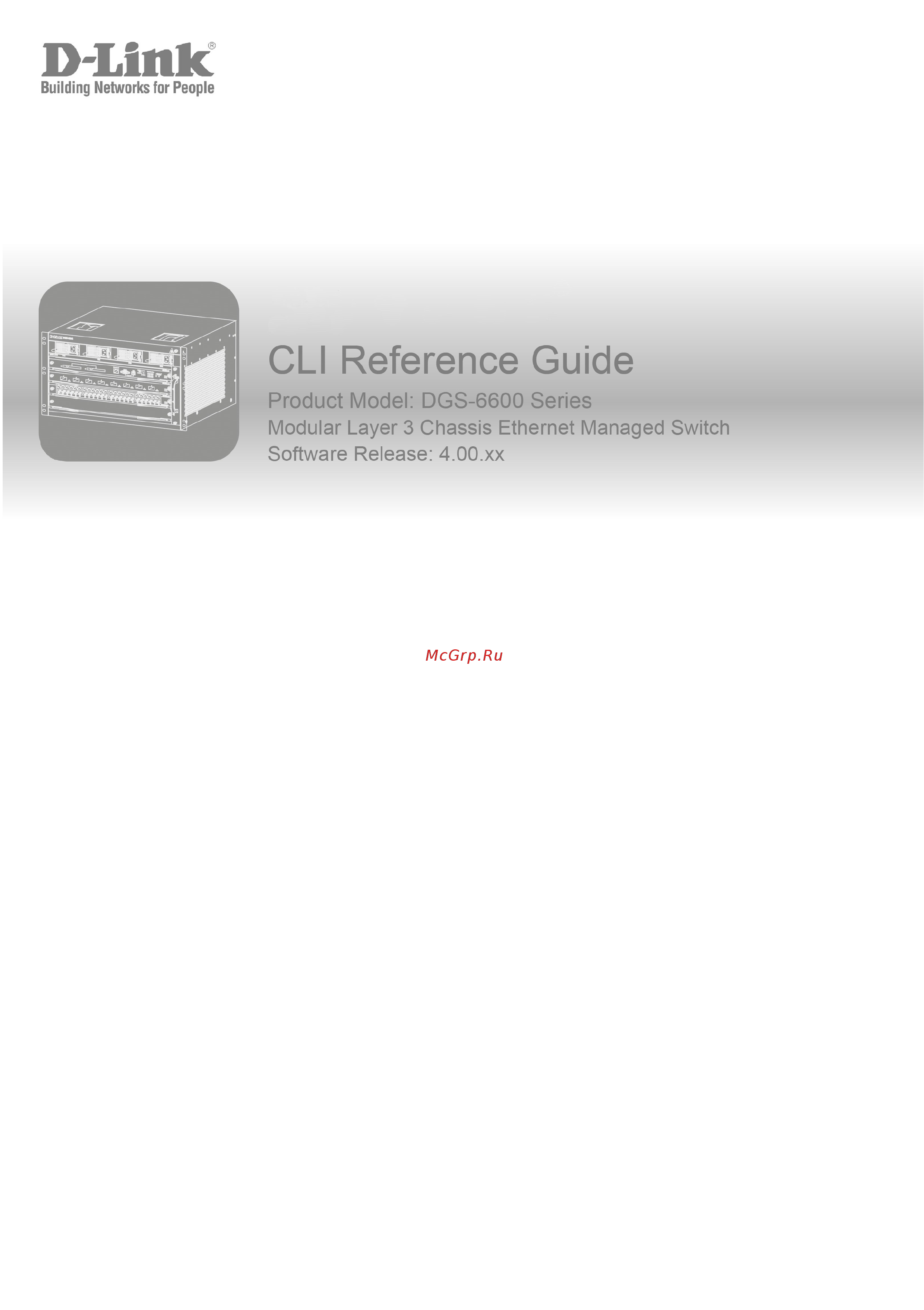D-Link DGS-6604 Руководство пользователя _CLI_ онлайн
Содержание
- Copyright statement 2
- Dgs 6600 series switch cli reference guide 2
- Audience 3
- Document organization 3
- Other documentation 3
- Preface 3
- Version description 3
- Blue color screen fonts 4
- Convention description 4
- Conventions 4
- Notes notices and cautions 4
- Command descriptions 5
- Command modes 5
- All other sub configuration modes can be accessed via global configuration mode 6
- Global configuration mod e 6
- In user exec mode at advanced user level the user is allowed to enter privileged exec mode by entering the enable password in privileged exec mode the user is allowed to exit to the user exec mode at advanced user level by entering the disable command the enable password and disable commands are functions that can be used to switch between user exec mode and privileged exec mode 6
- Privileged exec mode 6
- The following state diagram describes the main command modes and how to enter each one 6
- User exec mode 6
- When a user logs in to the switch the privilege level of the user determines the command mode the user will enter after initially logging in the user will either log into user exec mode or privileged exec mode users with a basic user and advanced user level will log into the switch in user exec mode users with power user and administrator level accounts will log into the switch in privileged exec mode therefore user exec mode can operate at either basic user level or advanced user level and privileged exec mode can operate at either power user level or administrator level the user can only enter global configuration mode from privileged exec mode therefore global configuration mode can be accessed by users who have power user or administrator level user accounts as for sub configuration modes a subset of those can only be accessed by users who have the highest secure administrator level privileges 6
- Privileged exec mode at power user level 8
- User exec mode at advanced user level 8
- User exec mode at basic user level 8
- Privileged exec mode at administrator level 9
- Global configuration mode 10
- Interface configuration mode 10
- Vlan interface configuration mode 10
- Command listing by feature 11
- Access control lists 12
- Access management 12
- Accesscontrol lists 12
- Accessmanagement 12
- Basic ipv4 13
- Basic ipv6 13
- Basic switch 14
- Chassis 16
- Dhcp client ipv6 16
- Digital diagnostic monitoring ddm 16
- Dhcp relay ipv4 17
- Dhcp relay ipv6 17
- Dhcp server ipv4 17
- Dhcp server screening client filtering 18
- Dhcp serverscreening client filtering 18
- Dhcp snooping 18
- Dhcpsnooping 18
- Dos prevention 19
- Dosprevention 19
- Dynamic arp inspection 19
- Dynamic arpinspection 19
- Errdisable 20
- File system 20
- High availability 20
- Highavailability 20
- Igmp snooping 21
- Igmpsnooping 21
- Interface 21
- Ip utility 21
- Ip multicast 22
- Ip source guard 22
- Ip sourceguard 22
- Ipv6 protocol independent 22
- Ipv6 protocolindependent 22
- Ipv6 tunnel 22
- Jumbo frame 22
- L2 fdb 22
- Lldp lldp med 23
- Lldp lldpmed 23
- Loopback detection 24
- Loopback interface 24
- Loopbackdetection 24
- Loopbackinterface 24
- Management port 24
- Managementport 24
- Mirror 25
- Network load balancing 27
- Network loadbalancing 27
- Ospfv2 27
- Ospfv3 28
- Password recovery 29
- Passwordrecovery 29
- Policy based route 30
- Policy basedroute 30
- Port security 31
- Power saving 31
- Protocol independent 31
- Protocolindependent 31
- Proxy arp 31
- Qinq vlan tunnel 32
- Qinq vlantunnel 32
- Route map 34
- Safeguard 34
- Snmp management 35
- Snmp v3 35
- Snmpmanagement 35
- Storm control 36
- Super vlan 36
- Switch port 37
- Syslog 37
- System file management 37
- System filemanagement 37
- Time and sntp 37
- Traffic segmentation 38
- Trafficsegmentation 38
- Voice vlan 39
- Aaa authentication 40
- Command mode 40
- Default 40
- Syntax description 40
- Usage guideline 40
- Example 41
- Aaa authorization 42
- Command mode 42
- Default 42
- Example 42
- Syntax 42
- Usage guideline 42
- Aaa group server 43
- Command mode 43
- Default 43
- Example 43
- Syntax description 43
- Usage guideline 43
- Accept dhcp client identifier 44
- Command mode 44
- Default 44
- Example 44
- Syntax 44
- Usage guideline 44
- Accept dhcp relay agent 45
- Command mode 45
- Default 45
- Examples 45
- Syntax description 45
- Usage guideline 45
- Acceptable frame 46
- Command mode 46
- Default 46
- Example 46
- Syntax description 46
- Usage guideline 46
- Accept lifetime 47
- Command mode 47
- Default 47
- Syntax description 47
- Usage guideline 47
- Example 48
- The following example configures a key chain named chain1 key 1 named forkey1string will be accepted from 1 30 p m to 3 30 p m and be sent from 2 00 p m to 3 00 p m key 3 named forkey3string will be accepted from 2 30 p m to 4 30 p m and be sent from 3 00 p m to 4 00 p m 48
- Verify the settings by entering the show ip key chain command 48
- Access vlan 49
- Command mode 49
- Default 49
- Examples 49
- Syntax description 49
- Usage guideline 49
- Address family ipv4 50
- Command mode 50
- Default 50
- Example 50
- Syntax description 50
- Usage guideline 50
- Aggregate address 51
- Command mode 51
- Default 51
- Example 51
- Syntax description 51
- Usage guideline 51
- Area default cost 52
- Command mode 52
- Default 52
- Example 52
- Syntax description 52
- Usage guideline 52
- Area default cost ipv6 53
- Command mode 53
- Default 53
- Examples 53
- Syntax description 53
- Usage guideline 53
- Area nssa 54
- Command mode 54
- Default 54
- Syntax description 54
- Usage guideline 54
- Example 55
- Area range 56
- Command mode 56
- Default 56
- Example 56
- Syntax description 56
- Usage guideline 56
- Area range ipv6 57
- Command mode 57
- Default 57
- Examples 57
- Syntax description 57
- Usage guideline 57
- Area stub 58
- Command mode 58
- Default 58
- Example 58
- Syntax description 58
- Usage guideline 58
- Area stub ipv6 59
- Command mode 59
- Default 59
- Examples 59
- Syntax description 59
- Usage guideline 59
- Area virtual link 60
- Syntax description 60
- Command mode 61
- Default 61
- Usage guideline 61
- Examples 62
- Area virtual link ipv6 64
- Command mode 64
- Default 64
- Syntax description 64
- Usage guideline 64
- Examples 65
- Command mode 66
- Default 66
- Example 66
- Syntax description 66
- Usage guideline 66
- Arp timeout 67
- Command mode 67
- Default 67
- Example 67
- Syntax description 67
- Usage guideline 67
- Auto cost reference bandwidth 68
- Command mode 68
- Default 68
- Example 68
- Syntax description 68
- Usage guideline 68
- Auto cost reference bandwidth ipv6 69
- Command mode 69
- Default 69
- Examples 69
- Syntax description 69
- Usage guideline 69
- Backoff maximum 70
- Command mode 70
- Default 70
- Example 70
- Syntax description 70
- Usage guideline 70
- Banner login 71
- Command mode 71
- Default 71
- Syntax description 71
- Usage guideline 71
- Examples 72
- Based on client id 73
- Command mode 73
- Default 73
- Examples 73
- Syntax description 73
- Usage guideline 73
- Based on c vid 74
- Command mode 74
- Default 74
- Examples 74
- Syntax description 74
- Usage guideline 74
- Based on interface ip address 75
- Command mode 75
- Default 75
- Examples 75
- Syntax description 75
- Usage guideline 75
- Based on mac address 76
- Command mode 76
- Default 76
- Examples 76
- Syntax description 76
- Usage guideline 76
- Based on relay ip address 77
- Command mode 77
- Default 77
- Examples 77
- Syntax description 77
- Usage guideline 77
- Based on s vid 78
- Command mode 78
- Default 78
- Examples 78
- Syntax description 78
- Usage guideline 78
- Based on user class 79
- Command mode 79
- Default 79
- Examples 79
- Syntax description 79
- Usage guideline 79
- Based on vendor class 80
- Command mode 80
- Default 80
- Examples 80
- Syntax description 80
- Usage guideline 80
- Bgp always compare med 81
- Command mode 81
- Default 81
- Example 81
- Syntax 81
- Usage guideline 81
- Bgp asnotation dot 82
- Command mode 82
- Default 82
- Example 82
- Syntax 82
- Usage guideline 82
- Bgp bestpath as path ignore 84
- Command mode 84
- Default 84
- Syntax 84
- Usage guideline 84
- Example 85
- Bgp bestpath compare routerid 86
- Command mode 86
- Default 86
- Example 86
- Syntax 86
- Usage guideline 86
- Bgp default ipv4 unicast 87
- Command mode 87
- Default 87
- Example 87
- Syntax 87
- Usage guideline 87
- Bgp default local preference 88
- Command mode 88
- Default 88
- Example 88
- Syntax description 88
- Usage guideline 88
- Bgp deterministic med 89
- Command mode 89
- Default 89
- Example 89
- Syntax 89
- Usage guideline 89
- Bgp enforce first as 90
- Command mode 90
- Default 90
- Example 90
- Syntax 90
- Usage guideline 90
- Bgp graceful restart 91
- Command mode 91
- Default 91
- Syntax description 91
- Usage guideline 91
- Example 92
- Bgp log neighbor changes 93
- Command mode 93
- Default 93
- Example 93
- Syntax 93
- Usage guideline 93
- Bgp router id 94
- Command mode 94
- Default 94
- Example 94
- Syntax description 94
- Usage guideline 94
- Boot config 95
- Command mode 95
- Default 95
- Syntax description 95
- Usage guideline 95
- Examples 96
- Boot image 98
- Command mode 98
- Default 98
- Syntax description 98
- Usage guideline 98
- Examples 99
- Bootfile 101
- Command mode 101
- Default 101
- Examples 101
- Syntax description 101
- Usage guideline 101
- Channel group 102
- Command mode 102
- Default 102
- Syntax description 102
- Usage guideline 102
- Example 103
- Command mode 104
- Default 104
- Examples 104
- Syntax description 104
- Usage guideline 104
- Verify the settings by entering the show policy map command 105
- Class map 106
- Command mode 106
- Default 106
- Example 106
- Syntax description 106
- Usage guideline 106
- Class map mpls 108
- Command mode 108
- Default 108
- Example 108
- Syntax description 108
- Usage guideline 108
- Clear arp cache 109
- Command mode 109
- Default 109
- Example 109
- Syntax description 109
- Usage guideline 109
- Clear counters 110
- Command mode 110
- Default 110
- Examples 110
- Syntax description 110
- Usage guideline 110
- Clear dos_prevention counter 111
- Command mode 111
- Default 111
- Examples 111
- Syntax 111
- Usage guideline 111
- Clear cpu protect counters 112
- Clear cpu protect counters sub interface manage protocol route type protocol name 112
- Command mode 112
- Default 112
- Example 112
- Sub interface manage protocol route 112
- Syntax description 112
- Type protocol name 112
- Usage guideline 112
- Clear gvrp statistics interface 113
- Clear gvrp statistics interface interface id 113
- Command mode 113
- Default 113
- Example 113
- Interface id 113
- Syntax description 113
- Usage guideline 113
- Clear ip bgp 114
- Command mode 114
- Default 114
- Syntax description 114
- Usage guideline 114
- Example 115
- Clear ip bgp peer group 116
- Command mode 116
- Default 116
- Syntax description 116
- Usage guideline 116
- Examples 117
- Clear ip dhcp binding 118
- Command mode 118
- Default 118
- Examples 118
- Syntax description 118
- Usage guideline 118
- Clear ip dhcp conflict 120
- Command mode 120
- Default 120
- Examples 120
- Syntax description 120
- Usage guideline 120
- Switch clear ip dhcp conflict pool pool1 switch 121
- The following example deletes all the address conflicts from the address pool named pool1 121
- Clear ip dhcp server statistics 122
- Command mode 122
- Default 122
- Example 122
- Syntax 122
- Usage guideline 122
- Clear ip ospf 123
- Command mode 123
- Default 123
- Example 123
- Syntax 123
- Usage guideline 123
- Clear ipv6 dhcp client 124
- Command mode 124
- Default 124
- Example 124
- Syntax description 124
- Usage guideline 124
- Clear ipv6 neighbors 125
- Command mode 125
- Default 125
- Example 125
- Syntax 125
- Usage guideline 125
- Clear ipv6 ospf process 126
- Command mode 126
- Default 126
- Example 126
- Syntax description 126
- Usage guideline 126
- Clear ipv6 rip 127
- Command mode 127
- Default 127
- Examples 127
- Syntax 127
- Usage guideline 127
- Clear lldp neighbors 128
- Command mode 128
- Default 128
- Example 128
- Syntax description 128
- Usage guideline 128
- Clear lldp statistics 129
- Command mode 129
- Default 129
- Example 129
- Syntax description 129
- Usage guideline 129
- Clear logging 130
- Command mode 130
- Default 130
- Example 130
- Syntax 130
- Usage guideline 130
- Clear mac address table 131
- Command mode 131
- Default 131
- Example 131
- Syntax description 131
- Usage guideline 131
- Clear mac address table vpls 132
- Command mode 132
- Default 132
- Example 132
- Syntax description 132
- Usage guideline 132
- Clear port security 134
- Command mode 134
- Default 134
- Example 134
- Syntax description 134
- Usage guideline 134
- Clear running config 135
- Command mode 135
- Example 135
- Syntax 135
- Usage guideline 135
- Clear spanning tree detected protocols 136
- Command mode 136
- Default 136
- Example 136
- Syntax description 136
- Usage guideline 136
- Clear vlan tunnel ctag mapping dynamic 137
- Command mode 137
- Default 137
- Examples 137
- Syntax 137
- Usage guideline 137
- Clock set 138
- Command mode 138
- Default 138
- Example 138
- Syntax description 138
- Usage guideline 138
- Clock summer time 139
- Command mode 139
- Default 139
- Syntax description 139
- Usage guideline 139
- Example 140
- Switch configure terminal switch config clock summer time recurring 1 sun april 2 00 last sun october 2 00 switch config end 140
- The following example shows how to specify that summer time starts on the first sunday in april at 2 a m and ends on the last sunday in october at 2 a m 140
- Verify the settings by entering the show clock command 140
- Clock timezone 141
- Command mode 141
- Default 141
- Example 141
- Syntax description 141
- Usage guideline 141
- Color aware 142
- Command mode 142
- Default 142
- Examples 142
- Syntax 142
- Usage guideline 142
- Command mode 143
- Command prompt 143
- Default 143
- Examples 143
- Syntax description 143
- Usage guideline 143
- Dgs 6600 15 command prompt level string alpha 144
- This example shows define alpha as the console prompt 144
- Command mode 145
- Configure terminal 145
- Default 145
- Example 145
- Syntax 145
- Usage guideline 145
- Command mode 148
- Default 148
- Usage guideline 148
- Examples 149
- Command mode 152
- Cos remarking 152
- Default 152
- Syntax description 152
- Usage guideline 152
- Example 153
- Command mode 154
- Cpu protect safeguard 154
- Cpu protect safeguard threshold rising threshold falling threshold 154
- Default 154
- Example 154
- No cpu protect safeguard 154
- Syntax description 154
- Usage guideline 154
- Command mode 156
- Cpu protect sub interface 156
- Cpu protect sub interface manage protocol route pps rate 156
- Default 156
- Example 156
- No cpu protect sub interface manage protocol route 156
- Syntax description 156
- The following example shows how to remove rate limit of management traffic 156
- Usage guideline 156
- Verifying the settings by show cpu protect sub interface command 156
- Command mode 157
- Cpu protect type 157
- Default 157
- Syntax description 157
- Usage guideline 157
- Example 158
- Switch config no cpu protect type ospf 159
- The following example shows how to remove threshold of ospf protocol packet 159
- Verifying the settings by show cpu protect type command 159
- Command mode 160
- Crypto key 160
- Default 160
- Example 160
- Syntax description 160
- Usage guideline 160
- Command mode 161
- Ddm bias current 161
- Default 161
- Example 161
- Syntax description 161
- Usage guideline 161
- Switch configure terminal switch config interface eth3 switch config if ddm bias current high warning 10 37 according to the ddm precession definition closest value 10 38 is chosen 162
- Command mode 163
- Ddm log 163
- Default 163
- Example 163
- Syntax description 163
- Usage guideline 163
- Command mode 164
- Ddm rx power 164
- Default 164
- Example 164
- Syntax description 164
- Usage guideline 164
- Switch configure terminal switch config interface eth 3 switch config if ddm rx power low warning 0 81 according to the ddm precision definition closest value 0 810 is chosen 165
- Command mode 166
- Ddm shutdown 166
- Default 166
- Example 166
- Syntax description 166
- Usage guideline 166
- Command mode 167
- Ddm state 167
- Default 167
- Example 167
- Syntax description 167
- Usage guideline 167
- Command mode 168
- Ddm temperature 168
- Default 168
- Example 168
- Syntax description 168
- Usage guideline 168
- Switch configure terminal switch config interface eth3 switch config if ddm temperature high alarm 127 94 according to the ddm precession definition closest value 127 92 is chosen 169
- Command mode 170
- Ddm tx power 170
- Default 170
- Example 170
- Syntax description 170
- Usage guideline 170
- Switch configure terminal switch config interface eth3 switch config if ddm tx power low warning 0 81 according to the ddm precession definition closest value 0 810 is chosen 171
- Command mode 172
- Ddm voltage 172
- Default 172
- Example 172
- Syntax description 172
- Usage guideline 172
- Switch configure terminal switch config interface eth3 switch config if ddm voltage low alarm 0 05 according to the ddm precession definition closest value 0 05 is chosen 173
- Command mode 174
- Default 174
- Default ipv6 nd prefix 174
- Example 174
- Syntax description 174
- Usage guideline 174
- Command mode 175
- Default 175
- Default gateway management port 175
- Example 175
- Syntax description 175
- Usage guideline 175
- Command mode 176
- Default 176
- Default information originate ospf 176
- Example 176
- Syntax description 176
- Usage guideline 176
- Command mode 177
- Default 177
- Default information originate bgp 177
- Example 177
- Syntax description 177
- Usage guideline 177
- Command mode 178
- Default 178
- Default information originate ipv6 ospf 178
- Example 178
- Syntax description 178
- Usage guideline 178
- Command mode 179
- Default 179
- Default information originate rip ipv6 179
- Example 179
- Syntax 179
- Usage guideline 179
- Command mode 180
- Default 180
- Default information originate rip 180
- Example 180
- Syntax 180
- Usage guideline 180
- Command mode 181
- Default 181
- Default metric ospf 181
- Example 181
- Syntax description 181
- Usage guideline 181
- Command mode 182
- Default 182
- Default metric ipv6 ospf 182
- Example 182
- Syntax description 182
- Usage guideline 182
- Command mode 183
- Default 183
- Default metric rip 183
- Example 183
- Syntax description 183
- Usage guideline 183
- Command mode 184
- Default 184
- Default metric rip ipv6 184
- Example 184
- Syntax description 184
- Usage guideline 184
- Command mode 185
- Default 185
- Default router 185
- Example 185
- Syntax description 185
- Usage guideline 185
- Command mode 186
- Default 186
- Delete 186
- Example 186
- Syntax description 186
- Usage guideline 186
- Command mode 187
- Default 187
- Description 187
- Example 187
- Syntax description 187
- Usage guideline 187
- Command mode 188
- Default 188
- Description loopback interface 188
- Example 188
- Syntax description 188
- Usage guideline 188
- Command mode 189
- Default 189
- Example 189
- Syntax description 189
- Usage guideline 189
- Command mode 190
- Default 190
- Disable 190
- Example 190
- Syntax 190
- Usage guideline 190
- Command mode 191
- Default 191
- Distance 191
- External border gateway protocol ebgp 191
- Internal bgp 191
- Syntax description 191
- Usage guideline 191
- Examples 192
- Command mode 193
- Default 193
- Dns server 193
- Example 193
- Syntax description 193
- Usage guideline 193
- Command mode 194
- Default 194
- Domain name 194
- Example 194
- Syntax description 194
- Usage guideline 194
- Command mode 195
- Default 195
- Dos_prevention action 195
- Examples 195
- Syntax description 195
- Usage guideline 195
- Dos_prevention type 196
- Syntax description 196
- Command mode 197
- Default 197
- Examples 197
- Syntax description 197
- Usage guideline 197
- Command mode 198
- Default 198
- Dot1v binding protocol group 198
- Example 198
- Syntax description 198
- Usage guideline 198
- Command mode 199
- Default 199
- Dot1v protocol group 199
- Example 199
- Syntax description 199
- Usage guideline 199
- Command mode 200
- Default 200
- Dot1x auth mode 200
- Example 200
- Syntax description 200
- Usage guideline 200
- Command mode 201
- Default 201
- Dot1x auth protocol 201
- Example 201
- Syntax description 201
- Usage guideline 201
- Command mode 202
- Default 202
- Dot1x control direction 202
- Example 202
- Syntax description 202
- Usage guideline 202
- Command mode 203
- Default 203
- Dot1x default 203
- Example 203
- Syntax description 203
- Usage guideline 203
- Command mode 204
- Default 204
- Dot1x forward pdu 204
- Example 204
- Syntax description 204
- Usage guideline 204
- Command mode 205
- Default 205
- Dot1x guest vlan interface configuration 205
- Examples 205
- Syntax description 205
- Usage guideline 205
- Command mode 207
- Default 207
- Dot1x initialize 207
- Examples 207
- Syntax description 207
- Usage guideline 207
- Command mode 208
- Default 208
- Dot1x max req 208
- Example 208
- Syntax description 208
- Usage guideline 208
- Command mode 209
- Default 209
- Dot1x pae 209
- Examples 209
- Syntax description 209
- Usage guideline 209
- Command mode 210
- Default 210
- Dot1x port control 210
- Example 210
- Syntax description 210
- Usage guideline 210
- Command mode 211
- Default 211
- Dot1x re authenticate 211
- Examples 211
- Syntax description 211
- Usage guideline 211
- Command mode 212
- Default 212
- Dot1x re authentication 212
- Examples 212
- Syntax description 212
- Usage guideline 212
- Command mode 213
- Default 213
- Dot1x system auth control 213
- Examples 213
- Syntax description 213
- Usage guideline 213
- Command mode 214
- Default 214
- Dot1x timeout 214
- Example 214
- Syntax description 214
- Usage guideline 214
- Command mode 215
- Default 215
- Dot1x user 215
- Examples 215
- Syntax description 215
- The syntax is general string that does not allow space 215
- Usage guideline 215
- Yourname and password 215
- Command mode 216
- Default 216
- Duplex 216
- Example 216
- Syntax description 216
- Usage guideline 216
- Command mode 217
- Default 217
- Enable 217
- Example 217
- Syntax description 217
- Usage guideline 217
- Command mode 218
- Default 218
- Enable password 218
- Example 218
- Syntax description 218
- Usage guideline 218
- Command mode 219
- Default 219
- Encapsulation dot1q 219
- Examples 219
- Syntax description 219
- Usage guideline 219
- Command mode 220
- Default 220
- Encapsulation vpls 220
- Example 220
- Syntax description 220
- Usage guideline 220
- Command mode 221
- Default 221
- Example 221
- Syntax 221
- Usage guideline 221
- Command mode 222
- Default 222
- Erpi enable 222
- Example 222
- Syntax description 222
- Usage guideline 222
- Command mode 223
- Default 223
- Erpi protected vlan 223
- Example 223
- Syntax description 223
- Usage guideline 223
- Command mode 225
- Default 225
- Erpi raps vlan 225
- Example 225
- Syntax description 225
- The following example shows how to remove r aps controlled vlan setting of erp instance 1 225
- Usage guideline 225
- Command mode 226
- Default 226
- Erpi ring mel 226
- Example 226
- Syntax description 226
- Usage guideline 226
- Command mode 227
- Default 227
- Erpi ring port 227
- Example 227
- Syntax description 227
- The following example shows how to configure interface port channel1 as the east ring port of erp instance 1 227
- Usage guideline 227
- Command mode 229
- Default 229
- Erpi rpl 229
- Example 229
- Syntax description 229
- The following example shows how to disable rpl owner of erp instance 1 229
- Usage guideline 229
- Command mode 230
- Default 230
- Erpi tc propagation 230
- Example 230
- Syntax description 230
- Usage guideline 230
- Command mode 231
- Default 231
- Erpi timer 231
- Example 231
- Syntax description 231
- Usage guideline 231
- Switch config erps domain no erpi 1 timer hold off switch config erps domain 232
- The following example shows how to configure hold off timer as default time value of erp instance 1 232
- Command mode 233
- Default 233
- Erpi type 233
- Example 233
- Syntax description 233
- Usage guideline 233
- Switch config erps domain no erpi 1 switch config erps domain 234
- Command mode 235
- Default 235
- Example 235
- Syntax 235
- Usage guideline 235
- Command mode 236
- Default 236
- Erps domain 236
- Example 236
- Syntax description 236
- Usage guideline 236
- Command mode 237
- Default 237
- Errdisable recovery 237
- Example 237
- Syntax description 237
- Usage guideline 237
- Command mode 239
- Default 239
- Example 239
- Syntax 239
- Usage guideline 239
- Command mode 240
- Default 240
- Flowcontrol 240
- Syntax description 240
- Usage guideline 240
- Example 241
- Command mode 242
- Default 242
- Example 242
- Graceful restart 242
- Syntax 242
- Usage guideline 242
- Command mode 243
- Default 243
- Example 243
- Graceful restart neighbor liveness timer 243
- Syntax 243
- Syntax description 243
- Usage guideline 243
- Command mode 244
- Default 244
- Example 244
- Graceful restart recovery timer 244
- Syntax 244
- Syntax description 244
- Usage guideline 244
- Command mode 245
- Default 245
- Example 245
- Gvrp global 245
- Syntax 245
- Usage guideline 245
- Command mode 246
- Default 246
- Example 246
- Gvrp interface 246
- Syntax 246
- Usage guideline 246
- Command mode 247
- Default 247
- Example 247
- Gvrp advertise interface 247
- Syntax description 247
- Usage guideline 247
- Command mode 248
- Default 248
- Example 248
- Gvrp advertise vlan 248
- Syntax 248
- Usage guideline 248
- Command mode 249
- Default 249
- Example 249
- Gvrp dynamic vlan creation 249
- Syntax 249
- Usage guideline 249
- Command mode 250
- Default 250
- Example 250
- Gvrp forbidden 250
- Syntax 250
- Usage guideline 250
- Command mode 251
- Default 251
- Example 251
- Gvrp timer 251
- Syntax description 251
- Usage guideline 251
- Command mode 252
- Default 252
- Example 252
- Syntax 252
- Usage guideline 252
- Command mode 253
- Default 253
- Example 253
- Host area 253
- Syntax description 253
- Usage guideline 253
- Command mode 254
- Default 254
- Example 254
- Hybrid vlan vlan id 254
- Syntax description 254
- Usage guideline 254
- Command mode 255
- Default 255
- Example 255
- Ingress checking 255
- Syntax 255
- Usage guideline 255
- Command mode 256
- Default 256
- Instance 256
- Syntax description 256
- Usage guideline 256
- Examples 257
- Prompt message at screen 257
- The number of mstp instances erp instances 1 ctp blocked vlans shall not exceed 511 257
- Command mode 258
- Default 258
- Example 258
- Interface 258
- Syntax description 258
- Usage guideline 258
- Command mode 259
- Default 259
- Example 259
- Interface loopback 259
- Syntax description 259
- Usage guideline 259
- Command mode 260
- Default 260
- Example 260
- Interface range 260
- Syntax description 260
- Usage guideline 260
- Command mode 261
- Default 261
- Examples 261
- Interface tunnel 261
- Syntax description 261
- Usage guideline 261
- Command mode 262
- Default 262
- Example 262
- Ip access group 262
- Syntax description 262
- Usage guideline 262
- Verify the settings by entering the show access group privileged exec command 263
- Command mode 264
- Default 264
- Examples 264
- Ip access list 264
- Syntax description 264
- Usage guideline 264
- Verify the settings by entering the show access list command 265
- Command mode 266
- Default 266
- Example 266
- Ip address 266
- Ip address loopback interface 266
- Secondary 266
- Subnet mask 266
- Usage guideline 266
- Command mode 267
- Default 267
- Example 267
- Ip address management port 267
- Syntax description 267
- Usage guideline 267
- Command mode 268
- Default 268
- Ip address 268
- Syntax description 268
- Usage guideline 268
- Example 269
- Command mode 270
- Default 270
- Example 270
- Ip address list 270
- Syntax description 270
- Usage guideline 270
- Command mode 271
- Default 271
- Example 271
- Ip arp inspection trust 271
- Syntax description not applicable 271
- Usage guideline 271
- Command mode 272
- Default 272
- Example 272
- Ip arp inspection validate 272
- Syntax description 272
- Usage guideline 272
- Switch configure terminal switch config no ip arp inspection validate src mac switch config 273
- Command mode 274
- Default 274
- Example 274
- Ip arp inspection vlan 274
- Syntax description 274
- Usage guideline 274
- Command mode 275
- Default 275
- Example 275
- Ip as path access list 275
- Syntax description 275
- Usage guideline 275
- Command mode 276
- Default 276
- Example 276
- Ip community list 276
- Syntax description 276
- Usage guideline 276
- Command mode 278
- Default 278
- Example 278
- Ip dhcp ping packets 278
- Syntax description 278
- Usage guideline 278
- Command mode 279
- Default 279
- Example 279
- Ip dhcp ping timeout 279
- Syntax description 279
- Usage guideline 279
- Command mode 280
- Default 280
- Example 280
- Ip dhcp pool 280
- Syntax description 280
- Usage guideline 280
- Command mode 281
- Default 281
- Example 281
- Ip dhcp relay 281
- Syntax 281
- Usage guideline 281
- Command mode 282
- Default 282
- Example 282
- Ip dhcp relay address 282
- Syntax description 282
- Usage guideline 282
- Command mode 283
- Default 283
- Example 283
- Ip dhcp relay hops 283
- Syntax description 283
- Usage guideline 283
- Command mode 284
- Default 284
- Example 284
- Ip dhcp relay information check 284
- Syntax 284
- Usage guideline 284
- Circuit id suboption format 285
- Command mode 285
- Default 285
- Disabled 285
- Global configuration 285
- If the switch is standalone then the module field within the circuit id sub option is always set to zero the following describes the format of the circuit and remote id sub option formats 285
- Ip dhcp relay information option 285
- Mac address the switch s system mac address 285
- Module for a standalone switch module is always 0 for a stackable switch module is unit id 285
- No ip dhcp relay information option 285
- Port the receiving port number of dhcp client packet port number starts from 1 285
- Remote id sub option format 285
- Syntax 285
- Usage guideline 285
- Use this command to enable insertion of dhcp option 82 285
- Use this command to enable the insertion of the relay agent information option option 82 use the no form of the command to disable this function 285
- Vlan id the incoming vlan id of dhcp client packet 285
- When the dhcp 82 option is enabled a dhcp packet received from a client will have the option 82 field inserted before being relayed to the server the dhcp option 82 contains 2 sub options circuit id and remote id sub options 285
- Example 286
- Command mode 287
- Default 287
- Example 287
- Ip dhcp relay information policy 287
- Syntax description 287
- Usage guideline 287
- Command mode 288
- Default 288
- Example 288
- Ip dhcp relay information trust all 288
- Syntax 288
- Usage guideline 288
- Command mode 289
- Default 289
- Example 289
- Ip dhcp relay information trusted 289
- Syntax 289
- Usage guideline 289
- Command mode 290
- Default 290
- Example 290
- Ip dhcp screening 290
- Syntax description 290
- Usage guideline 290
- Command mode 291
- Default 291
- Example 291
- Ip dhcp screening ports 291
- Syntax description 291
- Usage guideline 291
- Command mode 292
- Default 292
- Example 292
- Ip dhcp screening suppress duration 292
- Syntax description 292
- Usage guideline 292
- Command mode 293
- Default 293
- Example 293
- Ip dhcp screening trap log 293
- Syntax 293
- Usage guideline 293
- Command mode 294
- Default 294
- Example 294
- Ip dhcp snooping 294
- Syntax 294
- Usage guideline 294
- Command mode 295
- Default 295
- Example 295
- Ip dhcp snooping information option 295
- Syntax 295
- Usage guideline 295
- Command mode 296
- Default 296
- Example 296
- Ip dhcp snooping trust 296
- Usage guideline 296
- Command mode 297
- Default 297
- Example 297
- Ip dhcp snooping verify mac address 297
- Syntax 297
- Usage guideline 297
- Command mode 298
- Default 298
- Example 298
- Ip dhcp snooping vlan 298
- Syntax description 298
- Usage guideline 298
- This example shows how to disable dhcp snooping on range of vlan 299
- This example shows how to disable dhcp snooping on vlan10 299
- This example shows how to enable dhcp snooping on range of vlan 299
- Command mode 300
- Default 300
- Example 300
- Ip dvmrp 300
- Syntax 300
- Usage guideline 300
- Command mode 301
- Default 301
- Example 301
- Ip dvmrp metric 301
- Syntax description 301
- Usage guideline 301
- Command mode 302
- Default 302
- Example 302
- Ip http server 302
- Syntax 302
- Usage guideline 302
- Command mode 303
- Default 303
- Example 303
- Ip http service port 303
- Syntax description 303
- Usage guideline 303
- Command mode 304
- Default 304
- Example 304
- Ip igmp access group 304
- Syntax description 304
- Usage guideline 304
- Command mode 306
- Default 306
- Example 306
- Ip igmp last member query interval 306
- Syntax description 306
- Usage guideline 306
- Command mode 307
- Default 307
- Example 307
- Ip igmp query interval 307
- Syntax description 307
- Usage guideline 307
- Command mode 308
- Default 308
- Example 308
- Ip igmp query max response time 308
- Syntax description 308
- Usage guideline 308
- Command mode 309
- Default 309
- Example 309
- Ip igmp robustness variable 309
- Syntax description 309
- Usage guideline 309
- Command mode 310
- Default 310
- Ip igmp snooping 310
- Syntax 310
- Usage guideline 310
- Examples 311
- Command mode 312
- Default 312
- Example 312
- Ip igmp snooping immediate leave 312
- Syntax 312
- Usage guideline 312
- Command mode 313
- Default 313
- Ip igmp snooping mrouter 313
- Syntax description 313
- Usage guideline 313
- Examples 314
- Command mode 315
- Default 315
- Example 315
- Ip igmp snooping querier 315
- Syntax 315
- Usage guideline 315
- Command mode 316
- Default 316
- Ip igmp snooping static group 316
- Syntax description 316
- Usage guideline 316
- Example 317
- Command mode 318
- Default 318
- Example 318
- Ip igmp version 318
- Syntax description 318
- Usage guideline 318
- Command mode 319
- Default 319
- Examples 319
- Ip local proxy arp 319
- Syntax description 319
- Usage guideline 319
- Command mode 320
- Default 320
- Examples 320
- Ip mroute 320
- Syntax description 320
- Usage guideline 320
- Command mode 322
- Default 322
- Examples 322
- Ip mtu 322
- Syntax description 322
- Usage guideline 322
- Command mode 323
- Default 323
- Example 323
- Ip mtu management port 323
- Syntax description 323
- Usage guideline 323
- Command mode 324
- Default 324
- Examples 324
- Ip multicast graceful restart 324
- Syntax description 324
- Usage guideline 324
- Command mode 325
- Default 325
- Example 325
- Ip multicast routing 325
- Syntax description 325
- Usage guideline 325
- Command mode 326
- Default 326
- Example 326
- Ip ospf authentication 326
- Syntax description 326
- Usage guideline 326
- Command mode 327
- Default 327
- Example 327
- Ip ospf authentication key 327
- Syntax description 327
- Usage guideline 327
- Command mode 328
- Default 328
- Example 328
- Ip ospf cost 328
- Syntax description 328
- Usage guideline 328
- Command mode 329
- Default 329
- Example 329
- Ip ospf dead interval 329
- Syntax description 329
- Usage guideline 329
- Command mode 330
- Default 330
- Example 330
- Ip ospf hello interval 330
- Syntax description 330
- Usage guideline 330
- Command mode 331
- Default 331
- Example 331
- Ip ospf message digest key 331
- Syntax description 331
- Usage guideline 331
- Command mode 332
- Default 332
- Example 332
- Ip ospf mtu ignore 332
- Syntax description 332
- Usage guideline 332
- Command mode 333
- Default 333
- Example 333
- Ip ospf priority 333
- Syntax description 333
- Usage guideline 333
- Command mode 334
- Default 334
- Example 334
- Ip ospf retransmit interval 334
- Syntax description 334
- Usage guideline 334
- Command mode 335
- Default 335
- Example 335
- Ip ospf shutdown 335
- Syntax description 335
- Usage guideline 335
- Command mode 336
- Default 336
- Example 336
- Ip ospf transmit delay 336
- Syntax description 336
- Usage guideline 336
- Command mode 337
- Default 337
- Example 337
- Ip pim 337
- Syntax description 337
- Usage guideline 337
- Command mode 338
- Default 338
- Example 338
- Ip pim accept register 338
- Syntax description 338
- Usage guideline 338
- Command mode 339
- Default 339
- Ip pim bsr candidate 339
- Syntax description 339
- Usage guideline 339
- Example 340
- Command mode 341
- Default 341
- Example 341
- Ip pim dr priority 341
- Syntax description 341
- Usage guideline 341
- Command mode 342
- Default 342
- Example 342
- Ip pim join prune interval 342
- Syntax description 342
- Usage guideline 342
- Command mode 343
- Default 343
- Example 343
- Ip pim prune limit interval 343
- Syntax description 343
- Usage guideline 343
- Command mode 344
- Default 344
- Example 344
- Ip pim query interval 344
- Syntax description 344
- Usage guideline 344
- Command mode 345
- Default 345
- Example 345
- Ip pim register checksum include data 345
- Syntax description 345
- Usage guideline 345
- Command mode 346
- Default 346
- Example 346
- Ip pim register suppresion 346
- Syntax description 346
- Usage guideline 346
- Command mode 347
- Default 347
- Example 347
- Ip pim rp address 347
- Syntax description 347
- Usage guideline 347
- Command mode 348
- Default 348
- Example 348
- Ip pim rp candidate 348
- Syntax description 348
- Usage guideline 348
- Command mode 350
- Default 350
- Example 350
- Ip pim state refresh origination interval 350
- Syntax description 350
- Usage guideline 350
- Command mode 351
- Default 351
- Ip policy route map 351
- Syntax description 351
- Usage guideline 351
- Examples 352
- The following example set up routing policy to route the packets that match the ip access list name pbr acl to next hop 20 54 352
- You can verify your settings by entering show ip policy command 352
- Command mode 353
- Default 353
- Examples 353
- Ip proxy arp 353
- Syntax description 353
- Usage guideline 353
- Command mode 354
- Default 354
- Ip rip authentication key chain 354
- Syntax description 354
- Usage guideline 354
- Example 355
- The following example configures a key chain named chain1 key1 named forkey1string will be accepted from 1 30 p m to 3 30 p m and be sent from 2 00 p m to 3 00 p m key3 named forkey3string will be accepted from 2 30 p m to 4 30 p m and be sent from 3 00 p m to 4 00 p m 355
- Verify the settings by entering the show ip protocols rip command 355
- Command mode 356
- Default 356
- Example 356
- Ip rip authentication mode 356
- Syntax description 356
- Usage guideline 356
- Command mode 357
- Default 357
- Examples 357
- Ip rip receive version 357
- Syntax description 357
- Usage guideline 357
- Command mode 358
- Default 358
- Examples 358
- Ip rip send version 358
- Syntax description 358
- Usage guideline 358
- Command mode 359
- Default 359
- Example 359
- Ip rip v2 broadcast 359
- Syntax 359
- Usage guideline 359
- Command mode 360
- Default 360
- Ip route 360
- Syntax description 360
- Usage guideline 360
- Examples 361
- Command mode 362
- Default 362
- Examples 362
- Ip route ecmp load balance 362
- Syntax description 362
- Usage guideline 362
- Switch configure terminal switch config ip route ecmp load balance crc32 upper dip 363
- This example shows how to set the ecmp algorithm to use the upper few bits of crc32 result which bases on the source ip and destination ip addresses 363
- Command mode 364
- Default 364
- Examples 364
- Ip route multi path 364
- Syntax description 364
- Usage guideline 364
- Command mode 365
- Default 365
- Example 365
- Ip source binding 365
- Syntax description 365
- Usage guideline 365
- Command mode 367
- Default 367
- Ip ssh 367
- Syntax description 367
- Usage guideline 367
- Examples 368
- Command mode 369
- Default 369
- Example 369
- Ip telnet server 369
- Syntax 369
- Usage guideline 369
- Command mode 370
- Default 370
- Example 370
- Ip telnet service port 370
- Syntax description 370
- Usage guideline 370
- Command mode 371
- Default 371
- Examples 371
- Ip trusted host 371
- Syntax description 371
- Usage guideline 371
- Command mode 373
- Default 373
- Example 373
- Ip verify source vlan dhcp snooping 373
- Syntax description 373
- Usage guideline 373
- Command mode 374
- Default 374
- Ipv6 access group 374
- Syntax description 374
- Usage guideline 374
- Example 375
- Command mode 376
- Default 376
- Examples 376
- Ipv6 access list 376
- Syntax description 376
- Usage guideline 376
- Command mode 377
- Default 377
- Example 377
- Ipv6 address 377
- Syntax description 377
- Usage guideline 377
- Command mode 378
- Default 378
- Ipv6 address 378
- Syntax description 378
- Usage guideline 378
- Examples 379
- Command mode 380
- Default 380
- Example 380
- Ipv6 address management port 380
- Syntax description 380
- Usage guideline 380
- Command mode 381
- Default 381
- Example 381
- Ipv6 default gateway management port 381
- Syntax description 381
- Usage guideline 381
- Command mode 382
- Default 382
- Example 382
- Ipv6 dhcp client information refresh minimum 382
- Syntax description 382
- Usage guideline 382
- Command mode 383
- Default 383
- Ipv6 dhcp client pd 383
- Syntax description 383
- Usage guideline 383
- Examples 384
- Command mode 385
- Default 385
- Ipv6 dhcp relay destination 385
- Syntax description 385
- Usage guideline 385
- Example 386
- Command mode 387
- Default 387
- Example 387
- Ipv6 enable 387
- Syntax 387
- Usage guideline 387
- Command mode 388
- Default 388
- Example 388
- Ipv6 hop limit 388
- Syntax description 388
- Usage guideline 388
- Command mode 389
- Default 389
- Example 389
- Ipv6 nd managed config flag 389
- Syntax 389
- Usage guideline 389
- Command mode 390
- Default 390
- Example 390
- Ipv6 nd other config flag 390
- Syntax 390
- Usage guideline 390
- Command mode 391
- Default 391
- Example 391
- Ipv6 nd prefix 391
- Syntax description 391
- Usage guideline 391
- Command mode 392
- Default 392
- Example 392
- Ipv6 nd ra interval 392
- Syntax description 392
- Usage guideline 392
- Command mode 393
- Default 393
- Example 393
- Ipv6 nd ra lifetime 393
- Syntax description 393
- Usage guideline 393
- Command mode 394
- Default 394
- Example 394
- Ipv6 nd reachable time 394
- Syntax description 394
- Usage guideline 394
- Command mode 395
- Default 395
- Example 395
- Ipv6 nd retrans timer 395
- Syntax description 395
- Usage guideline 395
- Command mode 396
- Default 396
- Example 396
- Ipv6 nd suppress ra 396
- Syntax 396
- Usage guideline 396
- Command mode 397
- Default 397
- Example 397
- Ipv6 neighbor 397
- Syntax description 397
- Usage guideline 397
- Command mode 398
- Default 398
- Example 398
- Ipv6 ospf cost 398
- Syntax description 398
- Usage guideline 398
- Command mode 399
- Default 399
- Example 399
- Ipv6 ospf dead interval 399
- Syntax description 399
- Usage guideline 399
- Command mode 400
- Default 400
- Example 400
- Ipv6 ospf graceful restart 400
- Syntax description 400
- Usage guideline 400
- Command mode 401
- Default 401
- Example 401
- Ipv6 ospf restart helper 401
- Syntax description 401
- Usage guideline 401
- Command mode 402
- Default 402
- Example 402
- Ipv6 ospf hello interval 402
- Syntax description 402
- Usage guideline 402
- Command mode 403
- Default 403
- Example 403
- Ipv6 ospf mtu ignore 403
- Syntax description 403
- Usage guideline 403
- Command mode 404
- Default 404
- Example 404
- Ipv6 ospf priority 404
- Syntax description 404
- Usage guideline 404
- Command mode 405
- Default 405
- Example 405
- Ipv6 ospf retransmit interval 405
- Syntax description 405
- Usage guideline 405
- Command mode 406
- Default 406
- Example 406
- Ipv6 ospf shutdown 406
- Syntax description 406
- Usage guideline 406
- Command mode 407
- Default 407
- Example 407
- Ipv6 ospf transmit delay 407
- Syntax description 407
- Usage guideline 407
- Command mode 408
- Default 408
- Example 408
- Ipv6 rip graceful restart 408
- Syntax description 408
- Usage guideline 408
- Command mode 409
- Default 409
- Example 409
- Ipv6 rip metric offset 409
- Syntax description 409
- Usage guideline 409
- Command mode 410
- Default 410
- Example 410
- Ipv6 rip split horizon 410
- Syntax 410
- Usage guideline 410
- Command mode 411
- Default 411
- Example 411
- Ipv6 rip split horizon poisoned 411
- Syntax 411
- Usage guideline 411
- Command mode 412
- Configuring default route 412
- Default 412
- Ipv6 route 412
- Syntax description 412
- Usage guideline 412
- Configuring a general static route 413
- Default 413
- Examples 413
- Practical usage 413
- Examples 414
- Practical usage 414
- Configuring a floating static route 415
- Default 415
- Examples 416
- Practical usage 416
- Configuring a long prefix static route 417
- Default 417
- Examples 417
- Command mode 418
- Default 418
- Example 418
- Ipv6 router ospf area 418
- Syntax description 418
- Usage guideline 418
- Command mode 419
- Default 419
- Example 419
- Ipv6 router rip 419
- Syntax 419
- Usage guideline 419
- Command mode 420
- Default 420
- Example 420
- Ipv6 unicast routing long prefix 420
- Syntax 420
- Usage guideline 420
- Command mode 422
- Default 422
- Example 422
- Ipv6 unicast routing long prefix log 422
- Syntax 422
- Usage guideline 422
- Command mode 423
- Default 423
- Example 423
- Keepalive_holdtime 423
- Syntax description 423
- Usage guideline 423
- Command mode 424
- Default 424
- Syntax description 424
- Usage guideline 424
- Example 425
- The following example configures a key chain named chain1 key1 named forkey1string will be accepted from 1 30 p m to 3 30 p m and be sent from 2 00 p m to 3 00 p m key3 named forkey3string will be accepted from 2 30 p m to 4 30 p m and be sent from 3 00 p m to 4 00 p m 425
- To verify the settings enter the show ip key chain command 425
- Command mode 426
- Default 426
- Key chain 426
- Syntax description 426
- Usage guideline 426
- Example 427
- The following example configures a key chain named chain1 key1 named forkey1string will be accepted from 1 30 p m to 3 30 p m and be sent from 2 00 p m to 3 00 p m key3 named forkey3string will be accepted from 2 30 p m to 4 30 p m and be sent from 3 00 p m to 4 00 p m 427
- To verify the settings use the show ip key chain command 427
- Command mode 428
- Default 428
- Key string 428
- Syntax description 428
- Usage guideline 428
- Example 429
- The following example configures a key chain named chain1 key1 named forkey1string will be accepted from 1 30 p m to 3 30 p m and be sent from 2 00 p m to 3 00 p m key3 named forkey3string will be accepted from 2 30 p m to 4 30 p m and be sent from 3 00 p m to 4 00 p m 429
- Verify the settings by entering the show ip key chain command 429
- Command mode 430
- Default 430
- Example 430
- Label retention mode 430
- Syntax description 430
- Usage guideline 430
- Command mode 431
- Default 431
- Example 431
- Lacp port priority 431
- Syntax description 431
- Usage guideline 431
- Command mode 432
- Default 432
- Example 432
- Lacp system priority 432
- Syntax description 432
- Usage guideline 432
- Command mode 433
- Default 433
- Example 433
- Ldp router id 433
- Syntax description 433
- Usage guideline 433
- Command mode 434
- Default 434
- Examples 434
- Syntax description 434
- Usage guideline 434
- Lldp dot1 tlv select 435
- Syntax description 435
- Command mode 436
- Default 436
- Example 436
- Syntax description 436
- Usage guideline 436
- Command mode 438
- Default 438
- Lldp dot3 tlv select 438
- Syntax description 438
- Usage guideline the lldp dot3 tlv select command enables the advertisement of the optional ieee 802 organizationally specific tlvs the respective tlv will be encapsulated in lldpdu and sent to other devices if the advertisement state is enabled 438
- Example 439
- Command mode 440
- Default 440
- Example 440
- Lldp fast count 440
- Syntax description 440
- Usage guideline 440
- Command mode 441
- Default 441
- Example 441
- Lldp hold multiplier 441
- Syntax description 441
- Usage guideline 441
- Command mode 442
- Default 442
- Example 442
- Lldp management address 442
- Syntax description 442
- Usage guideline the command is available for physical port configuration this command specifies the ipv4 ipv6 address which is carried in management address tlv on the specified port if an ipv4 ipv6 address is specified but the address is not one of the addresses of system interfaces then the address will not be sent 442
- When no optional address specified along the command lldp management address the switch will find least ipv4 and ipv6 address of the vlan with the smallest vlan id as default ipv4 and ipv6 address respectively if no applicable ipv4 ipv6 address no management address tlv will be adver tised once user configures an address no matters what it is ipv4 or ipv6 address both of the default ipv4 and ipv6 management address become inac tive and won t be sen t the default ipv4 or ipv6 address will be active again when the configured address is removed multiple ipv4 ipv6 management addresses can be configured by setting this command multiple times use the command no lldp management address without specifying manage ment address to disable management address advertising in lldpdus if there is no management address in the list no management address tlv will be sent 442
- Command mode 444
- Default 444
- Example 444
- Lldp med tlv select 444
- Syntax description 444
- Usage guideline 444
- Command mode 446
- Default 446
- Example 446
- Lldp receive 446
- Syntax 446
- Usage guideline this command is used to enable a physical interface to receive lldp mes sage when lldp is not running when the command no lldp run is issued on global configuration mode the switch doesn t receive lldp message 446
- Command mode 447
- Default 447
- Example 447
- Lldp reinit 447
- Syntax description 447
- Usage guideline 447
- Command mode 448
- Default 448
- Example 448
- Lldp run 448
- Syntax 448
- Usage guideline 448
- Command mode 449
- Default 449
- Examples 449
- Lldp tlv select 449
- Syntax description 449
- Usage guideline 449
- Switch config if no lldp tlv select system name 450
- Command mode 451
- Default 451
- Example 451
- Lldp transmit 451
- Syntax 451
- Usage guideline 451
- Command mode 452
- Default 452
- Example 452
- Lldp tx delay 452
- Syntax description 452
- Usage guideline 452
- Command mode 453
- Default 453
- Examples 453
- Lldp tx interval 453
- Syntax description 453
- Usage guideline 453
- Command mode 454
- Default 454
- Example 454
- Logging file 454
- Syntax 454
- Usage guideline 454
- Default 455
- Logging host 455
- Syntax description 455
- Command mode 456
- Example 456
- Usage guideline 456
- Command mode 457
- Default 457
- Example 457
- Logging level 457
- Syntax description 457
- Usage guideline 457
- Verify the settings by entering the show logging command 458
- Command mode 459
- Default 459
- Example 459
- Logging on 459
- Syntax 459
- Usage guideline 459
- Command mode 460
- Default 460
- Example 460
- Syntax 460
- Usage guideline 460
- Command mode 461
- Default 461
- Example 461
- Logout 461
- Syntax 461
- Usage guideline 461
- Command mode 462
- Default 462
- Example 462
- Loop detection 462
- Syntax description 462
- Usage guideline 462
- Command mode 463
- Default 463
- Example 463
- Loopback detection global 463
- Syntax 463
- Usage guideline 463
- Cannot enable lbd on the port as it is stp enabled 464
- Command mode 464
- Default 464
- Example 464
- Loopback detection interface 464
- Prompt message at screen 464
- Syntax 464
- Usage guideline 464
- You can verify your settings by entering the show loopback detection command 465
- Command mode 466
- Default 466
- Example 466
- Loopback detection mode 466
- Syntax description 466
- Usage guideline 466
- Command mode 467
- Default 467
- Example 467
- Loopback detection interval time 467
- Syntax description 467
- Usage guideline 467
- Command mode 468
- Default 468
- Example 468
- Lsp trigger 468
- Syntax description 468
- Usage guideline 468
- Command mode 469
- Default 469
- Example 469
- Lsp control mode 469
- Syntax description 469
- Usage guideline 469
- Command mode 470
- Default 470
- Example 470
- Mac access group 470
- Syntax description 470
- Usage guideline 470
- Command mode 471
- Default 471
- Example 471
- Mac access list 471
- Syntax description 471
- Usage guideline 471
- Command mode 472
- Default 472
- Example 472
- Mac address table aging destination hit 472
- Syntax 472
- Usage guideline 472
- Command mode 473
- Default 473
- Example 473
- Mac address table aging time 473
- Syntax description 473
- Usage guideline 473
- Command mode 474
- Default 474
- Example 474
- Mac address table static 474
- Syntax description 474
- Usage guideline 474
- Command mode 475
- Default 475
- Example 475
- Mac base vlan 475
- Syntax description 475
- Usage guideline 475
- Command mode 476
- Default 476
- Syntax description 476
- Usage guideline 476
- Protocol 477
- Supported protocols 477
- Examples 478
- Command mode 480
- Default 480
- Example 480
- Match mpls 480
- Syntax description 480
- Usage guideline 480
- Command mode 481
- Default 481
- Example 481
- Match as path 481
- Syntax description 481
- Usage guideline 481
- Command mode 482
- Default 482
- Example 482
- Match community 482
- Syntax description 482
- Usage guideline 482
- Access list name 483
- Command mode 483
- Default 483
- Example 483
- Match ip address 483
- Match ip address access list name 483
- No match ip address access list name 483
- Syntax description 483
- Usage guideline 483
- Command mode 484
- Default 484
- Example 484
- Ipv6 access list name 484
- Match ipv6 address 484
- Match ipv6 address ipv6 access list name 484
- No match ipv6 address ipv6 access list name 484
- Syntax description 484
- Usage guideline 484
- Command mode 485
- Default 485
- Example 485
- Max hop count 485
- Syntax description 485
- Usage guideline 485
- Command mode 486
- Default 486
- Example 486
- Maximum paths 486
- Syntax description 486
- Usage guideline 486
- Command mode 487
- Default 487
- Examples 487
- Max rcv frame size 487
- Syntax description 487
- Usage guideline 487
- Command mode 488
- Default 488
- Example 488
- Md5 authentication 488
- Syntax description 488
- Usage guideline 488
- Command mode 489
- Default 489
- Examples 489
- Media type 489
- Syntax description 489
- Usage guideline 489
- Command mode 490
- Default 490
- Example 490
- Mgmt if 490
- Syntax 490
- Usage guideline 490
- Command mode 491
- Default 491
- Monitor session 491
- Syntax description 491
- Usage guideline 491
- Examples 492
- Command mode 493
- Default 493
- Example 493
- Monitor session destination remote vlan 493
- Syntax description 493
- Usage guideline 493
- Command mode 495
- Default 495
- Example 495
- Monitor session source interface 495
- Syntax description 495
- Usage guideline 495
- Command mode 497
- Default 497
- Example 497
- Monitor session source remote vlan 497
- Syntax description 497
- Usage guideline 497
- Command mode 498
- Default 498
- Example 498
- Mpls ip global configuration 498
- Syntax description 498
- Usage guideline 498
- Command mode 499
- Default 499
- Example 499
- Mpls ip interface configuration 499
- Syntax description 499
- Usage guideline 499
- Command mode 500
- Default 500
- Example 500
- Mpls label protocol ldp global configuration 500
- Syntax description 500
- Usage guideline 500
- Command mode 501
- Default 501
- Example 501
- Mpls label protocol ldp interface configuration 501
- Syntax description 501
- Usage guideline 501
- Command mode 502
- Default 502
- Example 502
- Mpls ldp hello holdtime 502
- Syntax description 502
- Usage guideline 502
- Command mode 503
- Default 503
- Example 503
- Mpls ldp hello interval 503
- Syntax description 503
- Usage guideline 503
- Command mode 504
- Default 504
- Example 504
- Mpls ldp max path vector 504
- Syntax description 504
- Usage guideline 504
- Command 505
- Default 505
- Example 505
- Mpls ldp targeted hello accept 505
- Syntax description 505
- Usage guideline 505
- Command mode 506
- Default 506
- Example 506
- Mpls ldp targeted peer 506
- Syntax description 506
- Usage guideline 506
- Command mode 507
- Default 507
- Example 507
- Mpls qos policy 507
- Syntax description 507
- Usage guideline 507
- Command mode 508
- Default 508
- Fec next hop label forwarding entry nhle 508
- Ip prefix 172 8 0 24 110 push 100 508
- Mpls static ftn 508
- Next hop label operation out label 508
- Syntax description 508
- Usage guideline 508
- Example 509
- Command mode 510
- Default 510
- Mpls static ilm 510
- Syntax description 510
- Usage guideline 510
- 8 0 24 100 120 swap 200 511
- Example 511
- Fec in label next hop label forwarding entry nhlfe 511
- Next hop label operation out label 511
- Command mode 512
- Default 512
- Example 512
- Mpls static ilm vpws 512
- Syntax description 512
- Usage guideline 512
- Command mode 513
- Default 513
- Example 513
- Mpls static l2vc ftn 513
- Syntax description 513
- Usage guideline 513
- Command mode 514
- Default 514
- Examples 514
- Syntax description 514
- Usage guideline 514
- Command mode 515
- Default 515
- Example 515
- Mtu vpls 515
- Syntax description 515
- Usage guideline 515
- Command mode 516
- Default 516
- Example 516
- Multicast filtering mode 516
- Syntax description 516
- Usage guideline 516
- Command mode 517
- Default 517
- Example 517
- Syntax description 517
- Usage guideline 517
- Command mode 518
- Default 518
- Example 518
- Neighbor 518
- Syntax description 518
- Usage guideline 518
- Command mode 519
- Default 519
- Example 519
- Neighbor rip ipv6 519
- Syntax description 519
- Usage guideline 519
- Command mode 520
- Default 520
- Example 520
- Neighbor advertisement interval 520
- Syntax description 520
- Usage guideline 520
- Command mode 521
- Default 521
- Example 521
- Neighbor description 521
- Syntax description 521
- Usage guideline 521
- Command mode 522
- Default 522
- Example 522
- Neighbor filter list 522
- Syntax description 522
- Usage guideline 522
- Command mode 523
- Default 523
- Example 523
- Neighbor peer group create group 523
- Syntax description 523
- Usage guideline 523
- Command mode 524
- Default 524
- Example 524
- Neighbor password 524
- Syntax description 524
- Usage guideline 524
- Command mode 525
- Default 525
- Example 525
- Neighbor peer group add group member 525
- Syntax description 525
- Usage guideline 525
- Command mode 526
- Default 526
- Example 526
- Neighbor remote as 526
- Syntax description 526
- Usage guideline 526
- Command mode 527
- Default 527
- Example 527
- Neighbor route map 527
- Syntax description 527
- Usage guideline 527
- Command mode 528
- Default 528
- Example 528
- Neighbor send community 528
- Syntax description 528
- Usage guideline 528
- Command mode 529
- Default 529
- Example 529
- Neighbor shutdown 529
- Syntax description 529
- Usage guideline 529
- Command mode 530
- Default 530
- Example 530
- Neighbor timers 530
- Syntax description 530
- Usage guideline 530
- Command mode 531
- Default 531
- Example 531
- Neighbor update source 531
- Syntax description 531
- Usage guideline 531
- Command mode 532
- Default 532
- Example 532
- Neighbor weight 532
- Syntax description 532
- Usage guideline 532
- Command mode 533
- Default 533
- Example 533
- Netbios node type 533
- Syntax description 533
- Usage guideline 533
- Command mode 534
- Default 534
- Example 534
- Netbios scope id 534
- Syntax description 534
- Usage guideline 534
- Command mode 535
- Default 535
- Examples 535
- Netbios wins server 535
- Syntax description 535
- Usage guideline 535
- Command mode 536
- Default 536
- Example 536
- Network 536
- Syntax description 536
- Usage guideline 536
- Command mode 537
- Default 537
- Example 537
- Network bgp 537
- Syntax description 537
- Usage guideline 537
- Command mode 538
- Default 538
- Example 538
- Network area 538
- Syntax description 538
- Usage guideline 538
- Command mode 539
- Default 539
- Example 539
- Next server 539
- Syntax description 539
- Usage guideline 539
- Command mode 540
- Default 540
- Examples 540
- Ospf graceful restart 540
- Syntax description 540
- Usage guideline 540
- Command mode 541
- Default 541
- Examples 541
- Ospf restart helper 541
- Syntax description 541
- Usage guideline 541
- Command mode 542
- Default 542
- Example 542
- Passive interface 542
- Syntax description 542
- Usage guideline 542
- Command mode 543
- Default 543
- Example 543
- Passive interface ipv6 ospf 543
- Syntax description 543
- Usage guideline 543
- Command mode 544
- Default 544
- Examples 544
- Passive interface rip 544
- Syntax description 544
- Usage guideline 544
- Command mode 545
- Default 545
- Example 545
- Passive interface rip ipv6 545
- Syntax description 545
- Usage guideline 545
- Command mode 546
- Default 546
- Example 546
- Password encryption 546
- Syntax 546
- Usage guideline 546
- Command mode 547
- Default 547
- Example 547
- Syntax description 547
- Usage guideline 547
- Command mode 548
- Default 548
- Password recovery 548
- Prompt message 548
- Syntax 548
- Usage guideline 548
- Example 549
- Command mode 552
- Default 552
- Example 552
- Peer backup 552
- Syntax description 552
- Usage guideline 552
- Command mode 553
- Default 553
- Example 553
- Periodic 553
- Syntax description 553
- Usage guideline 553
- Permit deny ip access list 554
- Syntax description 554
- Command mode 555
- Default 555
- Example 555
- Usage guideline 555
- Permit deny ipv6 access list 557
- Syntax description 557
- Command mode 558
- Default 558
- Example 558
- Syntax description 558
- Usage guideline 558
- Default 559
- Permit deny mac access list 559
- Syntax description 559
- Command mode 560
- Example 560
- Usage guideline 560
- Default 561
- Syntax description 561
- Command mode 562
- Examples 562
- Usage guideline 562
- Command mode 563
- Default 563
- Example 563
- Ping lsp 563
- Syntax description 563
- Usage guideline 563
- Command mode 565
- Default 565
- Example 565
- Poe port description 565
- Syntax description 565
- Usage guideline 565
- Command mode 566
- Default 566
- Example 566
- Poe port priority 566
- Syntax description 566
- Usage guideline 566
- Command mode 567
- Default 567
- Poe power inline 567
- Syntax description 567
- Usage guideline 567
- Example 568
- Command mode 569
- Default 569
- Example 569
- Poe service policy 569
- Syntax description 569
- Usage guideline 569
- Police 570
- Syntax description 570
- Command mode 571
- Default 571
- Syntax description 571
- Usage guideline 571
- Example 573
- Command mode 575
- Default 575
- Example 575
- Police aggregate 575
- Syntax description 575
- Usage guideline 575
- Command mode 576
- Default 576
- Police cir 576
- Syntax description 576
- Usage guideline 577
- Example 579
- Command mode 580
- Default 580
- Example 580
- Policy map 580
- Syntax description 580
- Usage guideline 580
- Command mode 582
- Default 582
- Example 582
- Port channel load balance 582
- Syntax description 582
- Usage guideline 582
- Command mode 583
- Default 583
- Example 583
- Power saving 583
- Usage guideline 583
- Command mode 584
- Default 584
- Example 584
- Pvid vlan id 584
- Syntax description 584
- Usage guideline 584
- Qos aggregate policer 585
- Syntax description 585
- Command mode 586
- Default 586
- Syntax description 586
- Usage guideline 586
- Example 587
- Command mode 588
- Default 588
- Example 588
- Qos bandwidth 588
- Syntax description 588
- Usage guideline 588
- Command mode 589
- Default 589
- Example 589
- Qos cos 589
- Syntax description 589
- Usage guideline 589
- Command mode 590
- Default 590
- Qos deficit round robin 590
- Syntax description 590
- Usage guideline 590
- Examples 591
- Command mode 593
- Default 593
- Example 593
- Qos dscp mutation 593
- Syntax description 593
- Usage guideline 593
- Command mode 594
- Default 594
- Example 594
- Qos map cos color 594
- Syntax description 594
- Usage guideline 594
- Command mode 595
- Default 595
- Example 595
- Qos map dscp color 595
- Syntax description 595
- Usage guideline 595
- Command mode 596
- Default 596
- Example 596
- Qos map dscp cos 596
- Syntax description 596
- Usage guideline 596
- Command mode 597
- Default 597
- Example 597
- Qos map dscp mutation 597
- Syntax description 597
- Usage guideline 597
- Command mode 598
- Default 598
- Example 598
- Qos trust 598
- Syntax description 598
- Usage guideline 598
- Command mode 599
- Default 599
- Example 599
- Reboot 599
- Syntax description 599
- Usage guideline 599
- Command mode 600
- Default 600
- Example 600
- No redistribute protocol 600
- Redistribute 600
- Redistribute protocol route map map name 600
- Syntax description 600
- Usage guideline 600
- Command mode 601
- Default 601
- Redistribute ospf 601
- Syntax description 601
- Usage guideline 601
- Example 602
- Command mode 603
- Default 603
- Redistribute ipv6 ospf 603
- Syntax description 603
- Usage guideline 603
- Example 604
- Command mode 605
- Default 605
- Redistribute rip 605
- Syntax description 605
- Usage guideline 605
- Examples 606
- Command mode 607
- Default 607
- Example 607
- Redistribute rip ipv6 607
- Syntax description 607
- Usage guideline 607
- Enable switch configure terminal switch config router ipv6 rip switch config router redistribute ospf metric 10 608
- Command mode 609
- Default 609
- Example 609
- Redundancy force switchover 609
- Syntax description 609
- Usage guideline 609
- Command mode 610
- Default 610
- Example 610
- Remote span 610
- Syntax 610
- Usage guideline 610
- Command mode 611
- Default 611
- Example 611
- Resequence access list 611
- Syntax description 611
- Usage guideline 611
- Command mode 612
- Default 612
- Example 612
- Revision 612
- Syntax description 612
- Usage guideline 612
- Command mode 613
- Default 613
- Examples 613
- Rip graceful restart 613
- Syntax description 613
- Usage guideline 613
- Command mode 614
- Default 614
- Examples 614
- Rmon statistics 614
- Syntax description 614
- Usage guideline 614
- Command mode 615
- Default 615
- Route map 615
- Syntax description 615
- Usage guideline 615
- Example 616
- Command mode 617
- Default 617
- Example 617
- Router bgp 617
- Syntax description 617
- Usage guideline 617
- Command mode 618
- Default 618
- Example 618
- Router ipv6 ospf 618
- Syntax description 618
- Usage guideline 618
- Command mode 619
- Default 619
- Example 619
- Router ipv6 rip 619
- Syntax 619
- Usage guideline 619
- Command mode 620
- Default 620
- Example 620
- Router ospf 620
- Syntax 620
- Usage guideline 620
- Command mode 621
- Default 621
- Example 621
- Router rip 621
- Syntax 621
- Usage guideline 621
- Command mode 622
- Default 622
- Example 622
- Router id 622
- Syntax description 622
- Usage guideline 622
- Command mode 623
- Default 623
- Example 623
- Router id ipv6 623
- Syntax description 623
- Usage guideline 623
- Command mode 624
- Default 624
- Send lifetime 624
- Syntax description 624
- Usage guideline 624
- Example 625
- The following example configures a key chain named chain1 key 1 named forkey1string will be accepted from 1 30 p m to 3 30 p m and be sent from 2 00 p m to 3 00 p m key3 named forkey3string will be accepted from 2 30 p m to 4 30 p m and be sent from 3 00 p m to 4 00 p m 625
- Verify the settings by entering the show ip key chain command 625
- Command mode 626
- Default 626
- Server 626
- Syntax description 626
- Usage guideline 626
- Example 627
- Command mode 628
- Default 628
- Example 628
- Service dhcp 628
- Syntax 628
- Usage guideline 628
- Command mode 629
- Default 629
- Examples 629
- Service policy 629
- Syntax description 629
- Usage guideline 629
- Command mode 632
- Default 632
- Example 632
- Syntax description 632
- Usage guideline 632
- Command mode 634
- Default 634
- Example 634
- Set as path 634
- Syntax description 634
- Usage guideline 634
- Command mode 635
- Default 635
- Set community 635
- Syntax description 635
- Usage guideline 635
- Example 636
- Command mode 637
- Default 637
- Example 637
- Interface name 637
- No set default interface interface name 637
- Set default interface 637
- Set default interface interface name 637
- Syntax description 637
- Usage guideline 637
- Command mode 638
- Default 638
- Example 638
- Interface name 638
- No set interface interface name 638
- Set interface 638
- Set interface interface name 638
- Syntax description 638
- Usage guideline 638
- Command mode 639
- Default 639
- Example 639
- No set default next hop ip address 639
- Set ip default next hop 639
- Set ip default next hop ip address 639
- Syntax description 639
- Usage guideline 639
- Command mode 641
- Default 641
- Example 641
- Ip address 641
- No set ip next hop ip address 641
- Set ip next hop 641
- Set ip next hop ip address 641
- Syntax description 641
- Usage guideline 641
- Command mode 643
- Default 643
- Example 643
- No set ip precedence number name 643
- Number name 643
- Set ip precedence 643
- Set ip precedence number name 643
- Syntax description 643
- Usage guideline 643
- Command mode 644
- Default 644
- Examples 644
- Set ipv6 default next hop 644
- Syntax description 644
- Usage guideline 644
- Command mode 646
- Default 646
- Example 646
- Ipv6 address 646
- No set ipv6 next hop ipv6 address 646
- Set ipv6 next hop 646
- Set ipv6 next hop ipv6 address 646
- Syntax description 646
- Usage guideline 646
- Command mode 648
- Default 648
- Example 648
- Set origin 648
- Syntax 648
- Usage guideline 648
- Command mode 649
- Default 649
- Example 649
- Set weight 649
- Syntax description 649
- Usage guideline 649
- Command mode 650
- Default 650
- Example 650
- Syntax 650
- Usage guideline 650
- Command mode 651
- Default 651
- Example 651
- Sflow poller 651
- Syntax description 651
- Usage guideline 651
- Command mode 652
- Default 652
- Sflow receiver 652
- Syntax description 652
- Usage guideline 652
- Example 653
- Command mode 654
- Default 654
- Sflow sampler 654
- Syntax description 654
- Usage guideline 654
- Example 655
- Command mode 656
- Default 656
- Show aaa 656
- Syntax description 656
- Usage guideline 656
- Examples 657
- Command mode 659
- Default 659
- Examples 659
- Show aaa group server 659
- Syntax description 659
- Usage guideline 659
- Command mode 660
- Default 660
- Example 660
- Show access group 660
- Syntax description 660
- Usage guideline 660
- Command mode 661
- Default 661
- Examples 661
- Show access list 661
- Syntax description 661
- Usage guideline 661
- Command mode 662
- Default 662
- Example 662
- Show arp 662
- Syntax description 662
- Usage guideline 662
- Command mode 664
- Default 664
- Example 664
- Show boot 664
- Syntax 664
- Usage guideline 664
- Command mode 665
- Default 665
- Examples 665
- Show channel group 665
- Syntax description 665
- Usage guideline 665
- Command mode 669
- Default 669
- Example 669
- Show class map 669
- Syntax description 669
- Usage guideline 669
- Command mode 670
- Default 670
- Example 670
- Show clock 670
- Syntax 670
- Usage guideline 670
- Command mode 671
- Default 671
- Example 671
- Field description 671
- Show cpu protect safeguard 671
- Syntax description 671
- Usage guideline 671
- Command mode 672
- Default 672
- Example 672
- Show cpu protect sub interface 672
- Syntax description 672
- Usage guideline 672
- Command mode 673
- Default 673
- Example 673
- Show cpu protect type 673
- Syntax description 673
- Usage guideline 673
- The following example is a sample output of the show cpu protect type arp command the configured rate is 300 pps and there exists one io card on slot 3 674
- Command mode 675
- Default 675
- Example 675
- Show ddm 675
- Syntax 675
- Usage guideline 675
- Command mode 676
- Default 676
- Example 676
- Show ddm configuration 676
- Syntax description 676
- Usage guideline 676
- Command mode 678
- Default 678
- Example 678
- Show ddm status 678
- Syntax description 678
- Usage guideline 678
- Command mode 679
- Default 679
- Example 679
- Show dos_prevention 679
- Syntax 679
- Usage guideline 679
- Command mode 680
- Default 680
- Example 680
- Show dot1v 680
- Syntax description 680
- Usage guideline 680
- Command mode 681
- Default 681
- Show dot1x 681
- Syntax description 681
- Usage guideline 681
- Examples 682
- This example shows how to display the authentication configuration on port eth4 682
- This example shows how to display the authentication statistics on port eth4 683
- This example shows how to display the authentication diagnostics on port eth4 684
- This example shows how to display the authentication session statistics on port eth4 684
- Command mode 685
- Default 685
- Example 685
- Show dot1x user 685
- Syntax 685
- Usage guideline 685
- Command mode 686
- Default 686
- Example 686
- Show dot1x vlan 686
- Syntax 686
- Usage guideline 686
- Command mode 687
- Default 687
- Example 687
- Show enable password 687
- Syntax description 687
- Usage guideline 687
- Command mode 688
- Default 688
- Show environment 688
- Show environment fan power temperature 688
- Syntax description 688
- Temperature 688
- Usage guideline 688
- Example 689
- Max power 690
- Power status 690
- Used power 690
- Command mode 691
- Default 691
- Example 691
- Show erps domain 691
- Syntax description 691
- Usage guideline 691
- Command mode 693
- Default 693
- Example 693
- Show erps erpi 693
- Syntax description 693
- Usage guideline 693
- The following example shows detailed information of sub erp instance 2 694
- Command mode 695
- Default 695
- Examples 695
- Interface errdisable reason time left sec eth2 loopback detection 179 695
- Interfaces that will be recovered at the next timeout 695
- Show errdisable recovery 695
- Switch show errdisable recovery errdisable reason timer status timer interval loopback detection enabled 200 seconds 695
- Syntax description 695
- Total entries 1 695
- Usage guideline 695
- Command mode 696
- Default 696
- Example 696
- Show gvrp configuration 696
- Syntax description 696
- Usage guideline 696
- Command mode 698
- Default 698
- Example 698
- Show gvrp statistics 698
- Syntax description 698
- Usage guideline 698
- Command mode 699
- Example 699
- Show history 699
- Syntax 699
- Usage guideline 699
- Command mode 700
- Default 700
- Examples 700
- Show interface 700
- Syntax description 700
- Usage guideline 700
- Command mode 702
- Default 702
- Example 702
- Show interface status err disabled 702
- Syntax description 702
- Usage guideline 702
- Command mode 703
- Default 703
- Example 703
- Show ip arp inspection 703
- Syntax description 703
- Usage guideline 703
- Command mode 706
- Default 706
- Example 706
- Show ip as path access list 706
- Syntax description 706
- Usage guideline 706
- Command mode 707
- Default 707
- Examples 707
- Show ip bgp 707
- Syntax description 707
- Usage guideline 707
- Command mode 709
- Community list name the configured name of the community list 709
- Default 709
- Exact match optional displays only routes that have an exact match 709
- Example 709
- Show ip bgp community list 709
- Show ip bgp community list community list name exact match 709
- Syntax description 709
- The following is sample output of the show ip bgp community list command 709
- This command requires the community list name to be specified when issued the exact match keyword is optional 709
- To display configured community lists use the show ip community list command 709
- Usage guideline 709
- User exec or any configuration mode 709
- Field description 710
- Command mode 711
- Default 711
- Example 711
- Show ip bgp filter list 711
- Syntax description 711
- Usage guideline 711
- Command mode 712
- Default 712
- Show ip bgp neighbors 712
- Syntax description 712
- Usage guideline 712
- Examples 713
- Command mode 715
- Default 715
- Example 715
- Show ip community list 715
- Syntax description 715
- Usage guideline 715
- Address optional specifies the ip address of the dhcp client for which the bindings will be displayed if no ip address is specified all bound ip addresses are applied for this command 716
- Command mode 716
- Default 716
- Examples 716
- If the address is not specified all address bindings are shown otherwise only the binding for the specified client is displayed the ip address hardware address lease expiration and assigned type will be included in the displayed format 716
- Pool name optional specifies the pool name for the conflict ip address if no pool name is specified all of the pools are applied for this command 716
- Show ip dhcp binding 716
- Show ip dhcp binding pool name address 716
- Syntax description 716
- The following example shows the binding status of all bound ip addresses 716
- The following example shows the binding status of the entire address pool2 716
- To display the current status of address bindings on the dhcp server 716
- Usage guideline 716
- User exec or any configuration mode 716
- Switch show ip dhcp binding pool pool1 10 ip address hardware address lease start lease expiration 10 00b8 493 2b5 18 38 56 2010 09 30 18 38 56 2010 10 1 717
- The following example shows the binding status of ip address 10 in dhcp address pool pool1 717
- Command mode 718
- Default 718
- Example 718
- Show ip dhcp conflict 718
- Syntax description 718
- Usage guideline 718
- Command mode 719
- Default 719
- Show ip dhcp pool 719
- Syntax description 719
- Usage guideline 719
- Display field descriptions 720
- Example 720
- Field description 720
- Field description 721
- Command mode 722
- Default 722
- Example 722
- Show ip dhcp relay 722
- Syntax 722
- Usage guideline 722
- Command mode 723
- Default 723
- Example 723
- Show ip dhcp relay information trusted sources 723
- Syntax 723
- Usage guideline 723
- Command mode 724
- Default 724
- Example 724
- Show ip dhcp screening 724
- Syntax 724
- Usage guideline 724
- Command mode 725
- Default 725
- Example 725
- Show ip dhcp server 725
- Syntax 725
- Usage guideline 725
- Command mode 726
- Default 726
- Display field descriptions 726
- Example 726
- Field description 726
- Show ip dhcp server statistics 726
- Syntax 726
- Usage guideline 726
- Field description 727
- Command mode 728
- Default 728
- Example 728
- Show ip dhcp snooping 728
- Syntax description 728
- Usage guideline 728
- Command mode 729
- Default 729
- Example 729
- Show ip dhcp snooping binding 729
- Syntax description 729
- Usage guideline 729
- Command mode 732
- Default 732
- Example 732
- Show ip dhcp snooping database 732
- Syntax 732
- Usage guideline 732
- Command mode 733
- Default 733
- Example 733
- Show ip dvmrp interface 733
- Syntax description 733
- Usage guideline 733
- Command mode 734
- Default 734
- Display field description 734
- Display field descriptions 734
- Examples 734
- Show ip dvmrp neighbor 734
- Syntax description 734
- Usage guideline 734
- Display field description 735
- Display field descriptions 735
- Command mode 737
- Default 737
- Display field description 737
- Display field descriptions 737
- Example 737
- Show ip dvmrp prune 737
- Syntax 737
- Usage guideline 737
- Command mode 738
- Default 738
- Display field description 738
- Display field descriptions 738
- Example 738
- Show ip dvmrp route 738
- Syntax description 738
- Usage guideline 738
- Command mode 739
- Default 739
- Display field descriptions 739
- Examples 739
- Field description 739
- Show ip igmp group 739
- Syntax description 739
- Usage guideline 739
- Display field description 741
- Display field descriptions 741
- Command mode 742
- Default 742
- Example 742
- Show ip igmp interface 742
- Syntax description 742
- Usage guideline 742
- Command mode 743
- Default 743
- Example 743
- Show ip igmp snooping 743
- Syntax description 743
- Usage guideline 743
- Display field descriptions 744
- Display field parameter description 744
- Command mode 745
- Default 745
- Display field descriptions 745
- Examples 745
- Field description 745
- Show ip igmp snooping group 745
- Syntax description 745
- Usage guideline 745
- Display field description 747
- Display field descriptions 747
- Command mode 748
- Default 748
- Example 748
- Show ip igmp snooping mrouter 748
- Syntax description 748
- Usage guideline 748
- Command mode 749
- Default 749
- Example 749
- Show ip interface 749
- Syntax description 749
- Usage guideline 749
- Command mode 751
- Default 751
- Example 751
- Show ip key chain 751
- Syntax description 751
- Usage guideline 751
- Command mode 752
- Default 752
- Show ip mroute 752
- Syntax description 752
- Usage guideline 752
- Example 753
- The following is a sample output from the show ip mroute static command 753
- The following is sample output from the show ip mroute command 753
- This example shows how to display the ip multicast route table summary 753
- Command mode 754
- Default 754
- Examples 754
- Outgoing interface list 754
- Show ip mroute forwarding cache 754
- Syntax description 754
- Usage guideline 754
- Vlan60 754
- A number of slots are inactive if the outgoing interface is in the inactive slot it indicates the multicast data will not forward out to the interface if the multicast packet arrived on the inactive slot then the multicast will be consider as unknown multicast 755
- Inactiveslot 755
- Command mode 756
- Default 756
- Example 756
- Show ip ospf 756
- Syntax 756
- Usage guideline 756
- Command mode 758
- Default 758
- Example 758
- Show ip ospf border routers 758
- Syntax 758
- Usage guideline 758
- Command mode 759
- Default 759
- Example 759
- Show ip ospf database 759
- Syntax 759
- Usage guideline 759
- Command mode 761
- Default 761
- Example 761
- Show ip ospf database asbr summary 761
- Syntax description 761
- Usage guideline 761
- Command mode 763
- Default 763
- Example 763
- Show ip ospf database external 763
- Syntax description 763
- Usage guideline 763
- Command mode 764
- Default 764
- Example 764
- Show ip ospf database network 764
- Syntax description 764
- Usage guideline 764
- Command mode 766
- Default 766
- Example 766
- Show ip ospf database nssa external 766
- Syntax description 766
- Usage guideline 766
- Command mode 768
- Default 768
- Example 768
- Show ip ospf database router 768
- Syntax description 768
- Usage guideline 768
- Command mode 771
- Default 771
- Example 771
- Show ip ospf database summary 771
- Syntax description 771
- Usage guideline 771
- Command mode 773
- Default 773
- Example 773
- Show ip ospf host route 773
- Syntax 773
- Usage guideline 773
- Command mode 774
- Default 774
- Example 774
- Show ip ospf interface 774
- Syntax description 774
- Usage guideline 774
- Command mode 776
- Default 776
- Example 776
- Show ip ospf neighbor 776
- Syntax description 776
- Usage guideline 776
- Command mode 777
- Default 777
- Example 777
- Show ip ospf virtual links 777
- Syntax 777
- Usage guideline 777
- Command mode 779
- Default 779
- Example 779
- Show ip pim 779
- Syntax 779
- Usage guideline 779
- Command mode 780
- Default 780
- Examples 780
- Show ip pim bsr 780
- Syntax 780
- Usage guideline 780
- Command mode 781
- Default 781
- Examples 781
- Show ip pim interface 781
- Syntax description 781
- Usage guideline 781
- Command mode 783
- Default 783
- Example 783
- Show ip pim mroute 783
- Syntax description 783
- Usage guideline 783
- Command mode 785
- Default 785
- Display field descriptions 785
- Example 785
- Show ip pim neighbor 785
- Syntax description 785
- Usage guideline 785
- Command mode 787
- Default 787
- Display field descriptions 787
- Example 787
- Show ip pim rp mapping 787
- Syntax 787
- Usage guideline 787
- Command mode 788
- Default 788
- Example 788
- Show ip pim rp hash 788
- Syntax description 788
- Usage guideline 788
- Command mode 789
- Default 789
- Example 789
- Show ip policy 789
- Syntax 789
- Usage guideline 789
- Command mode 790
- Default 790
- Examples 790
- Show ip protocols 790
- Syntax description 790
- Usage guideline 790
- Command mode 793
- Default 793
- Examples 793
- Show ip proxy arp 793
- Syntax description 793
- Usage guideline 793
- Command mode 794
- Default 794
- Display field description 794
- Display field descriptions 794
- Examples 794
- Show ip rip database 794
- Syntax 794
- Usage guideline 794
- Command mode 795
- Default 795
- Example 795
- Show ip rip interface 795
- Syntax description 795
- Usage guideline 795
- Command mode 796
- Default 796
- Show ip route 796
- Syntax description 796
- Usage guideline 796
- Examples 797
- Command mode 800
- Default 800
- Example 800
- Show ip route ecmp load balance 800
- Syntax description 800
- Usage guideline 800
- Command mode 801
- Default 801
- Example 801
- Show ip route summary 801
- Syntax description 801
- Usage guideline 801
- Command mode 802
- Default 802
- Example 802
- Show ip source binding 802
- Syntax description 802
- Usage guideline 802
- Command mode 804
- Default 804
- Example 804
- Show ip ssh 804
- Syntax 804
- Usage guideline 804
- Command mode 805
- Default 805
- Example 805
- Show ip trusted host 805
- Syntax description 805
- Usage guideline 805
- Command mode 806
- Default 806
- Example 806
- Show ip verify source 806
- Syntax description 806
- Usage guideline 806
- Command mode 807
- Default 807
- Examples 807
- Show ipv6 dhcp 807
- Syntax description 807
- Usage guideline 807
- Command mode 810
- Default 810
- Example 810
- Show ipv6 dhcp relay interface 810
- Syntax description 810
- Usage guideline 810
- Command mode 811
- Default 811
- Examples 811
- Show ipv6 general prefix 811
- Syntax description 811
- Usage guideline 811
- Command mode 813
- Default 813
- Example 813
- Show ipv6 interface 813
- Syntax 813
- Usage guideline 813
- Command mode 814
- Default 814
- Example 814
- Show ipv6 interface brief 814
- Syntax 814
- Usage guideline 814
- Command mode 815
- Default 815
- Show ipv6 neighbors 815
- Syntax description 815
- Usage guideline 815
- Example 816
- Command mode 817
- Default 817
- Example 817
- Show ipv6 ospf 817
- Syntax description 817
- Usage guideline 817
- Command mode 819
- Default 819
- Example 819
- Show ipv6 ospf border routers 819
- Syntax description 819
- Usage guideline 819
- Command mode 820
- Default 820
- Example 820
- Show ipv6 ospf database 820
- Syntax description 820
- Usage guideline 820
- Command mode 821
- Default 821
- Example 821
- Show ipv6 ospf interface 821
- Syntax description 821
- Usage guideline 821
- Command mode 822
- Default 822
- Example 822
- Show ipv6 ospf neighbor 822
- Syntax description 822
- Usage guideline 822
- Command mode 823
- Default 823
- Example 823
- Show ipv6 ospf route 823
- Syntax description 823
- Usage guideline 823
- Command mode 824
- Default 824
- Example 824
- Show ipv6 ospf virtual links 824
- Syntax description 824
- Usage guideline 824
- Command mode 825
- Default 825
- Examples 825
- Show ipv6 protocols 825
- Syntax description 825
- Usage guideline 825
- Command mode 827
- Default 827
- Examples 827
- Show ipv6 rip database 827
- Syntax description 827
- Usage guideline 827
- Command mode 828
- Default 828
- Example 828
- Privileged exec mode 828
- Show ipv6 rip interface 828
- Syntax description 828
- Command mode 829
- Default 829
- Show ipv6 route 829
- Syntax description 829
- Usage guideline 829
- Example 830
- Use the show ipv6 route command to check what the active routing entries for ipv6 are 830
- Use the show ipv6 route database command to check which routing database entries for ipv6 are currently working 830
- Command mode 832
- Default 832
- Example 832
- Show ipv6 route summary 832
- Syntax 832
- Usage guideline 832
- Command mode 833
- Default 833
- Example 833
- Show ipv6 unicast routing long prefix status 833
- Syntax 833
- Usage guideline 833
- Command mode 834
- Default 834
- Example 834
- Show lldp 834
- Syntax 834
- Usage guideline 834
- Command mode 836
- Default 836
- Examples 836
- Show lldp interface 836
- Show lldp interface interface id 836
- Syntax description 836
- Usage guideline 836
- Command mode 838
- Default 838
- Example 838
- Show lldp local interface 838
- Show lldp local interface interface id brief detail 838
- Syntax description 838
- Usage guideline 838
- The following is sample output from the show lldp local interface command to display outbound lldp advertisements for eth3 in brief mode 841
- Command mode 843
- Default 843
- Example 843
- Show lldp management address 843
- Show lldp management address ip address ipv6 address 843
- Syntax description 843
- This example shows how to display all management address information 843
- Usage guideline 843
- Command mode 845
- Default 845
- Example 845
- Show lldp neighbor interface 845
- Syntax description 845
- Usage guideline 845
- The following is sample output from a dgs 6604 a dgs 6608 may have a different format from the show lldp neighbor interface eth3 command 847
- The following is sample output from the show lldp neighbor interface command to display the neighbor information on eth3 to eth3 in brief mode 849
- Command mode 851
- Default 851
- Example 851
- Show lldp statistics 851
- Syntax 851
- Usage guideline 851
- Command mode 852
- Default 852
- Example 852
- Show lldp statistics interface 852
- Syntax description 852
- Usage guideline 852
- Command mode 853
- Default 853
- Examples 853
- Show logging 853
- Syntax description 853
- Usage guideline 853
- Below is an example of using the value and value arguments with the show logging buffer command 854
- Command mode 856
- Default 856
- Example 856
- Show loopback detection 856
- Syntax description 856
- Usage guideline 856
- This example shows all interface settings 857
- This example shows current loopback detection setting for vlan based mode 857
- Command mode 858
- Default 858
- Example 858
- Show lsp trigger 858
- Syntax description 858
- Usage guideline 858
- Command mode 859
- Default 859
- Examples 859
- Show mac address table 859
- Syntax description 859
- Usage guideline 859
- Command mode 861
- Default 861
- Examples 861
- Show mac address table aging destination hit 861
- Syntax 861
- Usage guideline 861
- Command mode 862
- Default 862
- Example 862
- Show mac address table aging time 862
- Syntax 862
- Usage guideline 862
- Command mode 863
- Default 863
- Show mac address table vpls 863
- Syntax description 863
- Usage guideline 863
- Example 864
- Command mode 867
- Default 867
- Example 867
- Show mgmt if 867
- Syntax description 867
- Usage guideline 867
- Command mode 868
- Default 868
- Examples 868
- Show monitor session 868
- Syntax description 868
- Usage guideline 868
- Command mode 870
- Default 870
- Example 870
- Show mpls 870
- Syntax description 870
- Usage guideline 870
- Command mode 871
- Default 871
- Example 871
- Show mpls forwarding table 871
- Syntax description 871
- Usage guideline 871
- Command mode 874
- Default 874
- Example 874
- Show mpls forwarding table vpws 874
- Syntax description 874
- Usage guideline 874
- Command mode 876
- Default 876
- Example 876
- Show mpls interface 876
- Syntax description 876
- Usage guideline 876
- Command mode 877
- Default 877
- Example 877
- Show mpls l2transport vc 877
- Syntax description 877
- Usage guideline 877
- Command mode 878
- Default 878
- Example 878
- Show mpls ldp bindings 878
- Syntax description 878
- Usage guideline 878
- Command mode 879
- Default 879
- Example 879
- Show mpls ldp discovery 879
- Syntax description 879
- Usage guideline 879
- Command mode 880
- Default 880
- Example 880
- Show mpls ldp interface 880
- Syntax description 880
- Usage guideline 880
- Command mode 882
- Default 882
- Example 882
- Show mpls ldp neighbor 882
- Syntax description 882
- Usage guideline 882
- Command mode 883
- Default 883
- Example 883
- Show mpls ldp neighbor password 883
- Syntax description 883
- Usage guideline 883
- Command mode 884
- Default 884
- Example 884
- Show mpls ldp parameter 884
- Syntax description 884
- Usage guideline 884
- Command mode 886
- Default 886
- Show mpls ldp session 886
- Syntax description 886
- Usage guideline 886
- Example 887
- Command mode 888
- Default 888
- Example 888
- Show mpls ldp statistic 888
- Syntax description 888
- Usage guideline 888
- Command mode 889
- Default 889
- Example 889
- Show mpls ldp targeted peer 889
- Syntax description 889
- Usage guideline 889
- Command mode 890
- Default 890
- Example 890
- Show mpls qos 890
- Syntax description 890
- Usage guideline 890
- Command mode 892
- Default 892
- Show multicast filtering mode 892
- Syntax description 892
- Usage guideline 892
- Examples 893
- Command mode 894
- Default 894
- Example 894
- Show poe power system 894
- Syntax description 894
- Usage guideline 894
- This example shows how to display the poe system parameters with unit list contained of comma 895
- This example shows how to display the poe system parameters with unit list contained of hyphen sign 895
- Command mode 896
- Default 896
- Example 896
- Show poe power inline 896
- Syntax description 896
- Usage guideline 896
- This is an example of output from the show poe power inline statistic command 897
- Command mode 898
- Default 898
- Examples 898
- Show policy map 898
- Syntax description 898
- Usage guideline 898
- Command mode 900
- Default 900
- Examples 900
- Show port security 900
- Syntax description 900
- Usage guideline 900
- Command mode 902
- Default 902
- Example 902
- Show power saving 902
- Usage guideline 902
- Command mode 903
- Default 903
- Example 903
- Show qos aggregate policer 903
- Syntax description 903
- Usage guideline 903
- Command mode 904
- Default 904
- Examples 904
- Show qos interface 904
- Syntax description 904
- Usage guideline 904
- Command mode 908
- Default 908
- Example 908
- Show qos map 908
- Syntax description 908
- Usage guideline 908
- Command mode 909
- Default 909
- Examples 909
- Show redundancy 909
- Syntax description 909
- Usage guideline 909
- Command mode 910
- Default 910
- Example 910
- Show route map 910
- Syntax description 910
- Usage guideline 910
- Command mode 911
- Default 911
- Example 911
- Show running config 911
- Syntax 911
- Usage guideline 911
- Command mode 912
- Default 912
- Example 912
- Show sflow 912
- Syntax description 912
- Usage guideline 912
- Command mode 914
- Default 914
- Examples 914
- Show snmp 914
- Syntax description 914
- Usage guideline 914
- Command mode 917
- Default 917
- Show snmp user 917
- Syntax description 917
- Usage guideline 917
- Display field description 918
- Display field descriptions 918
- Example 918
- Command mode 919
- Default 919
- Examples 919
- Show snmp server 919
- Syntax description 919
- Usage guideline 919
- Command mode 920
- Default 920
- Example 920
- Show sntp 920
- Syntax 920
- Usage guideline 920
- Command mode 921
- Default 921
- Examples 921
- Show spanning tree 921
- Syntax description 921
- Usage guideline 921
- Switch show spanning tree interface eth4 eth4 stp enabled priority 128 port role root port state forwarding configured fast forwarding auto operation status none edge configured link type auto operation status p2p configured path cost auto operation result 200000 guard root disabled tcn filtering disabled switch 922
- This example shows how to display spanning configuration information for a specific interface 922
- Command mode 923
- Default 923
- Examples 923
- Show all the mstp specific information 923
- Show spanning tree mst 923
- Syntax description 923
- Usage guideline 923
- Command mode 926
- Default 926
- Display field description 926
- Display field descriptions 926
- Example 926
- Show ssh 926
- Syntax 926
- Usage guideline 926
- Command mode 927
- Default 927
- Example 927
- Show startup config 927
- Syntax 927
- Usage guideline 927
- Command mode 928
- Default 928
- Examples 928
- Show storm control 928
- Syntax description 928
- Usage guideline 928
- Command mode 930
- Default 930
- Example 930
- Show supervlan 930
- Syntax description 930
- Usage guideline 930
- Command mode 931
- Default 931
- Show system 931
- Syntax description 931
- Usage guideline 931
- Example 932
- This example on the following page shows how to display the switch information 932
- Command mode 935
- Default 935
- Examples 935
- Show system high availability 935
- Syntax description 935
- Usage guideline 935
- Command mode 936
- Default 936
- Example 936
- Show time range 936
- Syntax description 936
- Usage guideline 936
- Command mode 937
- Default 937
- Example 937
- Show traffic segmentation 937
- Syntax description 937
- Usage guideline 937
- Command mode 938
- Default 938
- Description of significant display fields 938
- Display field descriptions 938
- Example 938
- Note the display text and format may differ depending on the sw release 938
- Show unit 938
- Show unit unit id 938
- Syntax description 938
- This command displays information about the system s modules if no option is specified then all of the slots modules information are displayed 938
- This example shows how to display the information about the system s modules 938
- Unit id optional slot id to indicate which slot module the information is going to be displayed for 938
- Usage guideline 938
- Use this command to display information about the system s modules 938
- User exec or any configuration mode 938
- Display field description 939
- Up time the operating time since system power up 939
- Command mode 940
- Default 940
- Encrypted 940
- Examples 940
- Show username 940
- Syntax description 940
- Usage guideline 940
- Command mode 941
- Default 941
- Example 941
- Show user session 941
- Syntax description 941
- Usage guideline 941
- Command mode 942
- Default 942
- Example 942
- Show version 942
- Syntax 942
- Usage guideline 942
- Command mode 943
- Default 943
- Show vlan 943
- Syntax description 943
- Usage guideline 943
- Examples 944
- Command mode 947
- Default 947
- Example 947
- Show vlan voice vlan 947
- Syntax description 947
- Usage guideline 947
- Command mode 950
- Default 950
- Show vlan tunnel 950
- Syntax description 950
- Usage guideline 950
- Display field descriptions 951
- Examples 951
- Command mode 953
- Default 953
- Examples 953
- Show vlan tunnel ctag mapping 953
- Syntax description 953
- Usage guideline 953
- Command mode 954
- Default 954
- Example 954
- Show vpls 954
- Syntax description 954
- Usage guideline 954
- Command mode 958
- Default 958
- Examples 958
- Show vrrp 958
- Syntax description 958
- Usage guideline 958
- Command mode 961
- Default 961
- Example 961
- Field description 961
- Show vrrp brief 961
- Syntax description 961
- Usage guideline 961
- Command mode 962
- Default 962
- Examples 962
- Shutdown interface 962
- Syntax 962
- Usage guideline 962
- Command mode 963
- Default 963
- Example 963
- Shutdown loopback interface 963
- Usage guideline 963
- Command mode 964
- Default 964
- Example 964
- Shutdown management port 964
- Syntax 964
- Usage guideline 964
- Command mode 965
- Default 965
- Example 965
- Show ip dhcp snooping 965
- Syntax 965
- Usage guideline 965
- Command mode 966
- Default 966
- Examples 966
- Snmp server 966
- Syntax 966
- Usage guideline 966
- Command mode 967
- Default 967
- Examples 967
- Snmp server community 967
- Syntax description 967
- Usage guideline 967
- Command mode 969
- Default 969
- Example 969
- Snmp server contact 969
- Syntax description 969
- Usage guideline 969
- Command mode 970
- Default 970
- Example 970
- Snmp server enable traps 970
- Syntax 970
- Usage guideline 970
- Command mode 971
- Default 971
- Snmp server enable traps snmp 971
- Syntax description 971
- Usage guideline 971
- Examples 972
- Command mode 973
- Default 973
- Example 973
- Snmp server engineid local 973
- Syntax description 973
- Usage guideline 973
- Command mode 974
- Default 974
- Snmp server group 974
- Syntax description 974
- Examples 975
- Usage guideline 975
- Command mode 976
- Default 976
- Snmp server host 976
- Syntax description 976
- Usage guideline 976
- Example 977
- Command mode 978
- Default 978
- Example 978
- Snmp server location 978
- Syntax description 978
- Usage guideline 978
- Command mode 979
- Default 979
- Snmp server user 979
- Syntax description 979
- Examples 980
- Usage guideline 980
- Command mode 981
- Default 981
- Snmp server view 981
- Syntax description 981
- Usage guideline 981
- Example 982
- Command mode 983
- Default 983
- Example 983
- Sntp server 983
- Syntax description 983
- Usage guideline 983
- Command mode 984
- Default 984
- Example 984
- Spanning tree enable global configuration 984
- Syntax 984
- Usage guideline 984
- Can not enable stp on the port as it is lbd enabled 985
- Command mode 985
- Default 985
- Example 985
- Prompt message at screen 985
- Spanning tree state interface configuration 985
- Syntax 985
- Usage guideline 985
- Command mode 986
- Default 986
- Example 986
- Spanning tree timers 986
- Syntax description 986
- Usage guideline 986
- Command mode 987
- Default 987
- Example 987
- Spanning tree cost 987
- Syntax description 987
- Usage guideline 987
- Command mode 988
- Default 988
- Example 988
- Spanning tree fast forwarding 988
- Syntax 988
- Usage guideline 988
- Command mode 989
- Default 989
- Example 989
- Spanning tree guard root 989
- Syntax 989
- Usage guideline 989
- Command mode 990
- Default 990
- Example 990
- Spanning tree link type 990
- Syntax description 990
- Usage guideline 990
- Command mode 991
- Default 991
- Example 991
- Spanning tree mode 991
- Syntax description 991
- Usage guideline 991
- Command mode 992
- Default 992
- Examples 992
- Spanning tree mst cost port priority 992
- Syntax description 992
- Usage guideline 992
- Command mode 993
- Default 993
- Example 993
- Spanning tree mst forward time max age max hops 993
- Syntax description 993
- Usage guideline 993
- Command mode 994
- Default 994
- Examples 994
- Spanning tree mst configuration 994
- Syntax 994
- Usage guideline 994
- Command mode 995
- Default 995
- Example 995
- Spanning tree mst hello time 995
- Syntax description 995
- Usage guideline 995
- Command mode 996
- Default 996
- Example 996
- Spanning tree mst priority 996
- Syntax description 996
- Usage guideline 996
- Command mode 997
- Default 997
- Example 997
- Spanning tree port priority 997
- Syntax description 997
- Usage guideline 997
- Command mode 998
- Default 998
- Example 998
- Spanning tree priority 998
- Syntax description 998
- Usage guideline 998
- Command mode 999
- Default 999
- Example 999
- Spanning tree tcnfilter 999
- Syntax 999
- Usage guideline 999
- Command mode 1000
- Default 1000
- Example 1000
- Spanning tree transmit hold count 1000
- Syntax description 1000
- Usage guideline 1000
- Command mode 1001
- Default 1001
- Syntax description 1001
- Usage guideline 1001
- Example 1002
- Command mode 1003
- Default 1003
- Example 1003
- Syntax description 1003
- Usage guideline 1003
- Command mode 1005
- Default 1005
- Examples 1005
- Storm control interface 1005
- Syntax description 1005
- Usage guideline 1005
- Command mode 1006
- Default 1006
- Examples 1006
- Storm control action interface 1006
- Syntax description 1006
- Usage guideline 1006
- Command mode 1008
- Default 1008
- Examples 1008
- Storm control level interface 1008
- Syntax description 1008
- Usage guideline 1008
- Command mode 1010
- Default 1010
- Storm control timer global 1010
- Syntax description 1010
- Usage guideline 1010
- Examples 1011
- Command mode 1012
- Default 1012
- Example 1012
- Subnet base vlan 1012
- Syntax description 1012
- Usage guideline 1012
- Command mode 1013
- Default 1013
- Examples 1013
- Subnet mask 1013
- Syntax description 1013
- Usage guideline 1013
- Command mode 1014
- Default 1014
- Example 1014
- Supervlan 1014
- Syntax description 1014
- Usage guideline 1014
- Command mode 1015
- Default 1015
- Example 1015
- Subvlan 1015
- Syntax description 1015
- Usage guideline 1015
- Command mode 1016
- Default 1016
- Example 1016
- Subvlan address range 1016
- Syntax description 1016
- Usage guideline 1016
- Command mode 1017
- Default 1017
- Switchport port security 1017
- Syntax description 1017
- Usage guideline 1017
- Examples 1019
- Command mode 1020
- Default 1020
- Example 1020
- Switchport voice vlan state 1020
- Syntax description 1020
- Usage guideline 1020
- Command mode 1021
- Default 1021
- Example 1021
- Synchronization 1021
- Syntax 1021
- Usage guideline 1021
- Command mode 1022
- Default 1022
- Examples 1022
- Syntax description 1022
- System high availability 1022
- Usage guideline 1022
- Command mode 1023
- Default 1023
- Example 1023
- Syntax description 1023
- System name 1023
- Usage guideline 1023
- Command mode 1024
- Default 1024
- Example 1024
- Syntax description 1024
- Targeted hello 1024
- Usage guideline 1024
- Command mode 1025
- Default 1025
- Syntax description 1025
- Telnet 1025
- Usage guideline 1025
- Examples 1026
- Command mode 1030
- Default 1030
- Example 1030
- Syntax description 1030
- Terminal length 1030
- Usage guideline 1030
- Command mode 1031
- Default 1031
- Examples 1031
- Syntax description 1031
- Terminal timeout 1031
- Usage guideline 1031
- Command mode 1032
- Default 1032
- Examples 1032
- Syntax description 1032
- Terminal width 1032
- Usage guideline 1032
- Switch terminal width 120 default 1033
- The following example shows how to adjust the terminal session width to 120 as the system configuration setting for terminal width this setting will affect all subsequently opened terminal sessions 1033
- Command mode 1034
- Default 1034
- Example 1034
- Syntax description 1034
- Timers 1034
- Usage guideline 1034
- Command mode 1035
- Default 1035
- Examples 1035
- Syntax description 1035
- Timers basic 1035
- Usage guideline 1035
- Enable switch configure terminal switch config router ipv6 rip switch config router timers basic 5 15 30 1036
- Command mode 1037
- Default 1037
- Example 1037
- Syntax description 1037
- Timers bgp 1037
- Usage guideline 1037
- Command mode 1038
- Default 1038
- Examples 1038
- Syntax description 1038
- Time range 1038
- Usage guideline 1038
- Syntax description 1039
- Traceroute 1039
- Command mode 1040
- Default 1040
- Examples 1040
- Usage guideline 1040
- Display field description 1041
- Display field descriptions 1041
- Command mode 1042
- Default 1042
- Example 1042
- Syntax description 1042
- Traceroute lsp 1042
- Usage guideline 1042
- 30 24 traceroute statistics packets transmitted 1 received 1 1043
- Switch traceroute lsp 30 24 trace lsp 30 24 30 72 104 bytes of data 1 124 bytes from 20 code 3 subcode 1 1043
- Command mode 1044
- Default 1044
- Syntax description 1044
- Traffic segmentation forward 1044
- Usage guideline 1044
- Examples 1045
- Command mode 1046
- Default 1046
- Example 1046
- Syntax description 1046
- Transport address 1046
- Usage guideline 1046
- Command mode 1047
- Default 1047
- Example 1047
- Syntax description 1047
- Trunk allowed vlan 1047
- Usage guideline 1047
- Command mode 1048
- Default 1048
- Example 1048
- Syntax description 1048
- Trust exp 1048
- Usage guideline 1048
- Command mode 1049
- Default 1049
- Examples 1049
- Syntax description 1049
- Tunnel destination 1049
- Usage guideline 1049
- Command mode 1050
- Default 1050
- Examples 1050
- Syntax description 1050
- Tunnel mode 1050
- Usage guideline 1050
- Command mode 1051
- Default 1051
- Examples 1051
- Syntax description 1051
- Tunnel source 1051
- Usage guideline 1051
- Command mode 1052
- Default 1052
- Syntax description 1052
- Usage guideline 1052
- Username 1052
- Examples 1053
- Command mode 1054
- Default 1054
- Example 1054
- Syntax description 1054
- Usage guideline 1054
- Version 1054
- Command mode 1055
- Default 1055
- Examples 1055
- Syntax description 1055
- Usage guideline 1055
- Command mode 1056
- Default 1056
- Examples 1056
- Syntax description 1056
- Usage guideline 1056
- Vlan encapsulation 1056
- Command mode 1057
- Default 1057
- Example 1057
- No vlan name 1057
- Syntax description 1057
- Usage guideline 1057
- Vlan name 1057
- Command mode 1058
- Default 1058
- Example 1058
- Syntax description 1058
- Usage guideline 1058
- Vlan remarking 1058
- Command mode 1060
- Default 1060
- Example 1060
- Syntax 1060
- Usage guideline 1060
- Vlan tunnel 1060
- Command mode 1061
- Default 1061
- Examples 1061
- Syntax description 1061
- Usage guideline 1061
- Vlan tunnel ctag mapping dynamic 1061
- Command mode 1062
- Default 1062
- Examples 1062
- Syntax description 1062
- Usage guideline 1062
- Vlan tunnel ctag mapping static 1062
- Command mode 1063
- Default 1063
- Examples 1063
- Syntax 1063
- Usage guideline 1063
- Vlan tunnel ingress checking 1063
- Command mode 1064
- Default 1064
- Example 1064
- Syntax description 1064
- Usage guideline 1064
- Vlan tunnel interface type 1064
- Command mode 1065
- Default 1065
- Example 1065
- Syntax 1065
- Usage guideline 1065
- Vlan tunnel remove inner tag 1065
- Command mode 1066
- Default 1066
- Example 1066
- Syntax description 1066
- Usage guideline 1066
- Vlan tunnel tpid 1066
- Command mode 1067
- Default 1067
- Example 1067
- Syntax description 1067
- Usage guideline 1067
- Voice vlan 1067
- Command mode 1068
- Default 1068
- Example 1068
- Syntax description 1068
- Usage guideline 1068
- Voice vlan cos 1068
- Command mode 1069
- Default 1069
- Example 1069
- Syntax description 1069
- Usage guideline 1069
- Voice vlan oui 1069
- Command mode 1071
- Default 1071
- Example 1071
- Syntax description 1071
- Usage guideline 1071
- Command mode 1072
- Default 1072
- Example 1072
- Syntax description 1072
- Usage guideline 1072
- Vpls id 1072
- Command mode 1073
- Default 1073
- Syntax description 1073
- Usage guideline 1073
- Vrrp critical ip 1073
- Examples 1074
- Command mode 1075
- Default 1075
- Examples 1075
- Syntax description 1075
- Usage guideline 1075
- Vrrp ip 1075
- Command mode 1076
- Default 1076
- Examples 1076
- Syntax description 1076
- Usage guideline 1076
- Vrrp preempt 1076
- Switch config interface vlan1 switch config if no vrrp 7 preempt 1077
- The following example shows how to configure the router to disable preempt of a virtual router 1077
- Command mode 1078
- Default 1078
- Examples 1078
- Syntax description 1078
- Usage guideline 1078
- Vrrp priority 1078
- Switch config interface vlan1 switch config if no vrrp 7 priority 1079
- The following example shows how to restore the default priority of the virtual router 1079
- Command mode 1080
- Default 1080
- Examples 1080
- Syntax description 1080
- Usage guideline 1080
- Vrrp shutdown 1080
- Command mode 1081
- Default 1081
- Examples 1081
- Syntax description 1081
- Usage guideline 1081
- Vrrp timers advertise 1081
- Command mode 1082
- Default 1082
- Example 1082
- Syntax description 1082
- Usage guideline 1082
- Xconnect 1082
- Command mode 1085
- Default 1085
- Example 1085
- Syntax description 1085
- Usage guideline 1085
- Xconnect vpls 1085
- Acronym list 1087
Похожие устройства
- D-Link DGS-6604 Руководство по установке
- D-Link DGS-6608 Руководство по установке
- D-Link DGS-6608 Руководство пользователя _CLI_
- D-Link DPS-500A Краткое руководство по установке
- Jacques Lemans 1-1858D Инструкция по эксплуатации
- D-Link DPS-500DC/B Краткое руководство по установке
- D-Link DPS-700 Краткое руководство по установке
- Jacques Lemans 1-1858A Инструкция по эксплуатации
- D-Link DAP-1325 Краткое руководство по установке
- D-Link DAP-1325 Руководство пользователя
- Jacques Lemans 1-1858B Инструкция по эксплуатации
- Jacques Lemans 1-1999E Инструкция по эксплуатации
- Jacques Lemans 1-1999F Инструкция по эксплуатации
- Jacques Lemans 1-1999G Инструкция по эксплуатации
- Jacques Lemans 1-1999H Инструкция по эксплуатации
- Jacques Lemans 1-1999A Инструкция по эксплуатации
- Jacques Lemans 1-1999B Инструкция по эксплуатации
- Jacques Lemans 1-1999C Инструкция по эксплуатации
- Jacques Lemans 1-1999D Инструкция по эксплуатации
- Jacques Lemans 1-1941A Инструкция по эксплуатации