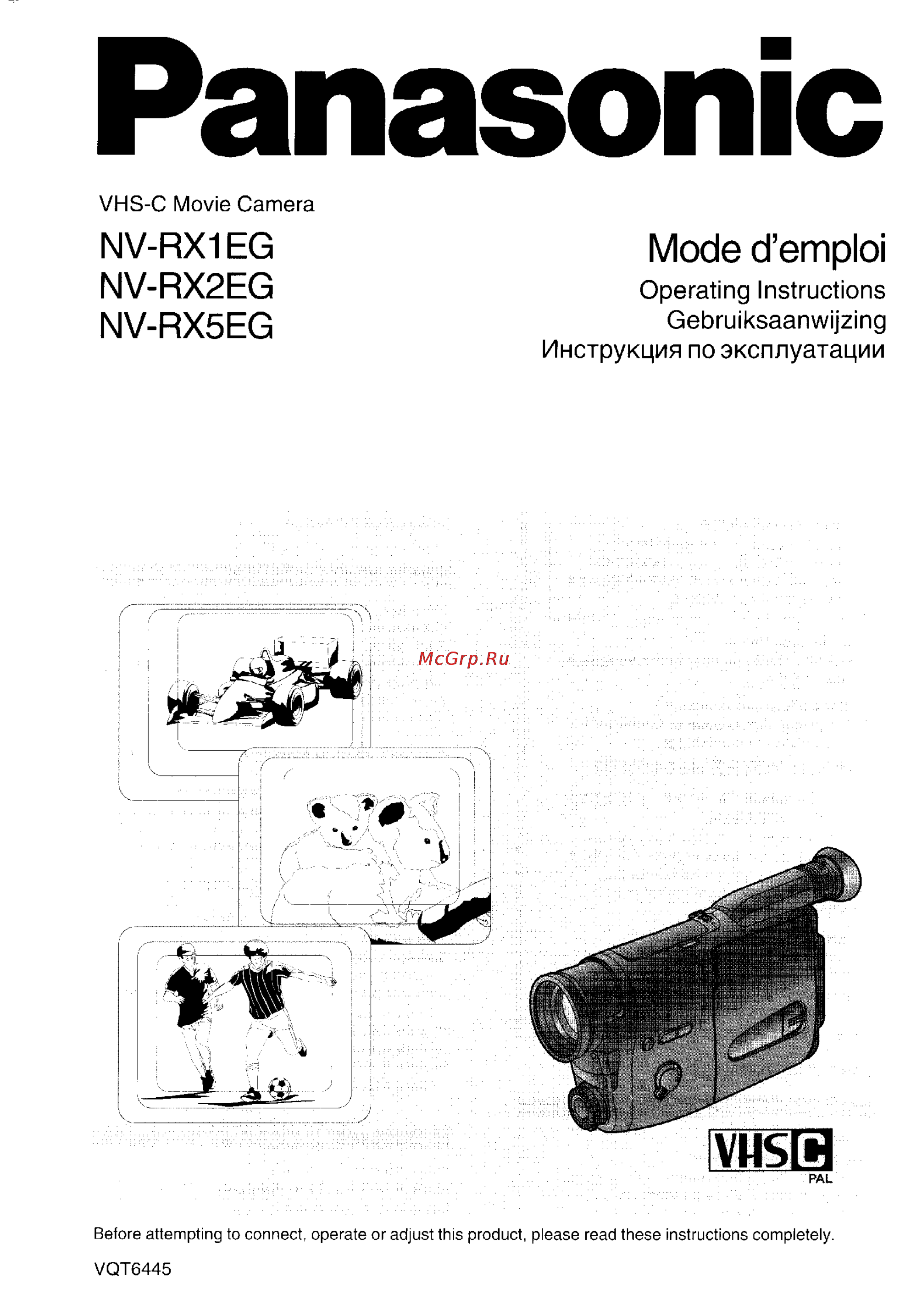Panasonic NV-RX1 Инструкция по эксплуатации онлайн
Содержание
- Mode d emploi 1
- Panasonic 1
- Для вашей безопасности 2
- Информация для вашей безопасности 2
- Не снимайте наружную крышку 2
- Содержание 2
- Avant la prise de vues 4
- Avertissement 4
- Before shooting 4
- Caution 4
- T accessoires standard 4
- T standard accessories 4
- Alvorens op te nemen 5
- Qo standaard accessoires 5
- Voorzichtig 5
- Waarschuwing bij de batterij 5
- Внимание 5
- Перед съемкой 5
- Только 5
- Щ стандартные принадлежности 5
- Attach the battery pack 6
- Charging indication lamp 6
- D alimentation secteur au bloc d alimentation charge et sur une prise secteur 6
- Fixation du bloc batterie 6
- How to charge the battery pack 6
- Raccorder soigneusement le câble 6
- Recharge du bloc batterie 6
- Securely connect the ac mains cable to 6
- The ac adaptor and an ac mains socket 6
- Témoin de charge 6
- Bevestig de accu 7
- Netspanningsadapter en op een stopkontakt 7
- Oplaadlampje 7
- Opladen van de accu 7
- Sluit het netsnoer stevig aan op de 7
- Waarschuwing bij de batterij 7
- Зарядка портативного батарейного 7
- Источника питания 7
- Лампа индикации зарядки 7
- Надежно подсоедините сетевой шнур 7
- Питания к адаптеру переменного тока и к стенной розетке 7
- Присоединение батарейного блока 7
- Charge 8
- Charging time and maximum time for 8
- Continuous shooting in the manual shooting mode 8
- De vues continue en mode de prise de vues manuel 8
- Durée de charge et durée maximale de prise 8
- Using the charge confirmation marker 8
- Utilisation du repère de confirmation de 8
- Gebruiken van de laadtoestand markering 9
- Ononderbroken opname in de handbediende opnamefunctie 9
- Oplaadtijd en maximale tijd voor 9
- Беспрерывной съемки или функционирования вручную 9
- Время зарядки и максимальное время 9
- Использование указателя 9
- Подтверждения зарядки 9
- Fixation du bloc batterie chargé 10
- How to attach the charged battery 10
- Bevestig de accu met het bovenste 11
- Bevestigen van de opgeladen accu 11
- De movie camera wordt uitgeschakeld 11
- Draai de power schakelaar naar binnen 11
- Druk het onderste gedeelte van de accu 11
- Eject knop in de richting van de pijl schuift 11
- Gedeelte het gedeelte met de laadtoestand markering in de bovenste accuhouder 11
- Power видеокамера выключается 11
- Tegen de movie camera totdat dit met een klikvergrendelt 11
- Trek de accu eraf terwijl u de battery 11
- Verwijderen van de accu 11
- Блока по направлению к видеокамере пока он не зафиксируется со щелчком 11
- Вставьте батарейный блок конец с 11
- Нажмите на нижнюю часть батарейного 11
- Отсоедините батарейный блок 11
- Поверните к камере переключатель 11
- Портативного батарейного источника питания 11
- Посредством сдвига рычажка battery eject в направлении стрелки 11
- Присоединение заряженного 11
- Удаление батарейного блока 11
- Указателем подтверждения зарядки вставив его верхнюю часть первой 11
- 4 réglage de la courroie de poignée 12
- Comment fixer la bandoulière 12
- How to attach the shoulder strap 12
- Howto adjust the grip belt 12
- Ö bevestigen van de schouderriem 13
- Присоединение плечевого ремня 13
- Ремня 13
- Щ afstellen van de handriem 13
- Щ регулировка захватывающего 13
- Accrocher le capuchon de l objectif à la 14
- Appuyer des deux côtés du capuchon de 14
- Cassette en appuyant sur la touche lock 14
- Close the cassette compartment cover by 14
- Comment insérer une cassette vidéo 14
- Comment retirer le capuchon de 14
- Courroie de poignée pour qu il ne se place pas devant l objectif 14
- Ec45 ou ec 60 14
- Ejecting the video cassette 14
- Ejection d une cassette vidéo 14
- Faire glisser le levier eject dans le 14
- Fermer le couvercle du compartiment de 14
- Hook the lens cap onto the grip belt to 14
- How to insert the video cassette 14
- How to remove the lens cap 14
- Insert the video cassette with the cassette 14
- Insérer la cassette vidéo le côté fenêtre 14
- L objectif 14
- L objectif et le retirer 14
- Of the arrow 14
- Press on both sides of the lens cap and 14
- Pressing the lock button 14
- Prevent it from getting in front of the lens 14
- Pull it off 14
- Sens de la flèche 14
- Slide the eject a lever in the direction 14
- Tourné vers l extérieur 14
- Utilisation d une cassette vidéo de type 14
- Video cassette 14
- When inserting an ec45 or ec60 type 14
- Window 0 facing outward 14
- Plaatsen van de videoband 15
- Verwijderen van de lensdop 15
- Б вставление видеокассеты 15
- Снятие колпачка объектива 15
- Adjusting the viewfinder eyepiece 16
- Réglage de l oculaire 16
- Ö afstellen van het zoeker oculair 17
- Щ регулировка окуляра видоискателя 17
- 9l how to use the remote controller 18
- Utilisation de la télécommande 18
- Gebruik van de afstandsbediening 19
- Дистанционного управления 19
- Использование устройства 19
- Appuyer sur la touche marche arrêt 24
- Camera switches on 24
- Confirm that the ae selector is set to 24
- D une cassette 24
- Insert a video cassette with intact erasure 24
- Insérer une cassette vidéo munie d une 24
- Languette de protection contre l effacement 24
- Le caméscope se met en circuit 24
- Press the start stop button 24
- Prevention tab 24
- Prise de vues 24
- S assurer que le sélecteur ae se trouve 24
- Shooting 24
- Sortir l interrupteur power 24
- T how to shoot from the beginning of a 24
- Tj comment filmer à partir du début 24
- Turn out the power switch the movie 24
- Video cassette 24
- Controleer of de ae keuzeschijf in de 25
- De movie camera wordt ingeschakeld 25
- Draai de power schakelaar naar buiten 25
- Druk de start stop toets in 25
- Opnemen 25
- Plaats een videoband met een intakt 25
- Power видеокамера включается 25
- Stand auto is gezet 25
- T opnemen vanaf het begin van een 25
- Videoband 25
- Wispreventielipje 25
- Вставьте кассету с невыломанным 25
- Нажмите кнопку старт стоп 25
- Поверните от камеры переключатель 25
- Регулятора ае в положение auto 25
- Рп съемка с начала видеокассеты 25
- Съемки 25
- Удостоверьтесь в установке 25
- Язычком предохранения записи от стирания 25
- After putting the movie camera into the 26
- Appuyer brièvement sur la touche 26
- Appuyer sur la touche marche arrêt 26
- Appuyer sur la touche marche arrêt pour 26
- Arrêter momentanément la prise de vues puis enfoncer l interrupteur power le caméscope se met hors circuit 26
- Comment vérifier la fin d une 26
- Howto check the end of a recorded 26
- Index signals viss 26
- Look in the viewfinder and briefly press 26
- Pour arrêter la prise de vues 26
- Pour arrêter momentanément la prise de 26
- Press the start stop button 26
- Shooting pause mode turn in the power switch the movie camera switches off 26
- Signaux d index viss 26
- Séquence enregistrée 26
- The button at the same time 26
- To pause during shooting 26
- To stop shooting 26
- Tout en regardant dans le viseur 26
- Controleren van het einde van een 27
- Druk de start stop toets in 27
- Indexsignalen v1ss 27
- Kijk in de zoeker en druk tegelijkertijd 27
- Kortstondig op de toets 27
- Nadat de movie camera in de 27
- Onderbreken van de opname 27
- Opgenomen scène 27
- Opnamepauzefunctie is gezet draai de power schakelaar naar binnen de movie camera wordt uitgeschakeld 27
- Stoppen met de opname 27
- Кратковременно нажмите кнопку 27
- Нажмите кнопку старт стоп 27
- Остановка съемки 27
- После установки видеокамеры в режим 27
- Прерывание съемки съемочная пауза 27
- Проверка конца записанного 27
- Сигналы индексации viss 27
- Смотря в видоискатель 27
- Съемочной паузы поверните к камере переключатель power видеокамера выключается 27
- Эпизода 27
- A previously recorded scene camera search function 28
- After shooting the last scene 28
- Appuyer sur la touche marche arrêt 28
- Button for more than 1 second to search for the point where the new recording is to be joined and release the button as soon as this point is found 28
- Comment ajouter une séquence au bout 28
- Comment faire des reprises naturelles 28
- D une autre 28
- Enfoncée pendant plus de 1 seconde pour rechercher le point à partir duquel une nouvelle séquence doit être ajoutée puis relâcher la touche lorsque ce point est atteint 28
- Entre une nouvelle séquence et la séquence précédente fonction de recherche caméra 28
- How to add a new scene at the end of a 28
- How to smoothly join a new scene to 28
- If you have taken out the video cassette 28
- Keep pressing the button or the 28
- Maintenir la touche ou la touche 28
- Press the start stop button 28
- Previously shot scene 28
- Prise de vues de la dernière scène 28
- Si vous avez retiré la cassette vidéo après la 28
- Druk de start stop toets in 29
- Einde van de laatst opgenomen scène 29
- Gedurende meer dan 1 seconde ingedrukt om het punt op te zoeken waarachter de nieuwe scène moet worden opgenomen en laat de toets los zodra dit punt is gevonden 29
- Houd de toets of de toets 29
- In het geval u de videoband heeft verwijderd 29
- Na het opnemen van de laatste scène 29
- Scène en een voorheen opgenomen scène camera zoekfunctie 29
- Soepele overgang tussen een nieuwe 29
- Toevoegen van een nieuwe scène aan het 29
- Более одной секунды для поиска места к которому предполагается присоединение новой записи и освободите эту кнопку как только это место найдено 29
- В случае если видеокассета была 29
- Вынута после съемки последней сцены 29
- Держите нажатой кнопку или 29
- Добавление новой сцены в конце 29
- Нажмите кнопку старт стоп 29
- Плавное присоединение новой 29
- Предыдущей 29
- Сцены к предварительно записанному эпизоду функция поиска 29
- How to use the power save switch 30
- Pour reprendre la prise de vues 30
- Power save 30
- Q comment utiliser le commutateur 30
- To resume shooting 30
- Gebruik van de power save 31
- Hervatten van de opname 31
- Schakelaar 31
- Возобновление съемки 31
- Щ использование переключателя 31
- Экономии потребляемой мощности батарей power save 31
- Pour reprendre la prise de vues 32
- To resume shooting 32
- Hervatten van de opname 33
- Возобновление съемки 33
- Appuyer sur la touche 34
- Appuyer sur la touche vcr camera 34
- Le caméscope se met en circuit et le témoin camera s allume 34
- Lecture 34
- Playback 34
- Pour arrêter la lecture 34
- Press the button 34
- Press the vcr camera button 34
- Sortir l interrupteur power 34
- T how to play back via the viewfinder 34
- T lecture dans le viseur 34
- The movie camera switches on and the camera indication lamp lights 34
- To stop playback 34
- Turn out the power switch 34
- De movie camera wordt ingeschakeld en de camera indicatielamp licht op 35
- Draai de power schakelaar naar buiten 35
- Druk de toets in 35
- Druk de vcr camera toets in 35
- Power видеокамера включается и загорается индикаторная лампа camera 35
- Stoppen van de weergave 35
- T weergeven via de zoeker 35
- Weergeven 35
- Видоискатель 35
- Воспроизведение 35
- Для остановки воспроизведения 35
- Нажмите кнопку 35
- Нажмите кнопку vcr camera 35
- Нажмите кнопку к 35
- Поверните от камеры переключатель 35
- Т воспроизведение через 35
- How to play back on a vcr 36
- Lecture sur magnétoscope 36
- Using the supplied cassette adaptor 36
- À l aide de l adaptateur de cassette fourni 36
- Duw het batterijvak deksel omhoog en 37
- Het bovendeksel 37
- Met behulp van de bijgeleverde videobandadapter 37
- Plaats de bijgeleverde batterij en bevestig 37
- Plaats de opgenomen videoband en sluit 37
- Plaats de videobandadapter in de 37
- Schuif de open knop in de rlchting van de 37
- Start de weergave op de videorecorder 37
- Vervolgens het batterijvak deksel 37
- Verwijder het 37
- Videorecorder 37
- Waarschuwing bij de batterij 37
- Weergeven via een videorecorder 37
- Видеомагнитофоне вкм с использованием прилагаемого кассетного адаптера 37
- Воспроизведение на 37
- Вставьте записанную видеокассету и 37
- Вставьте кассетный адаптер в вкм 37
- Вставьте прилагаемую батарею а затем 37
- Закройте верхнюю крышку 37
- Инициируйте воспризведение на вкм 37
- Нажмите на крышку батарейного 37
- Направлении стрелки 37
- Отсека по направлению вверх и удалите ее 37
- Повторно присоедините крышку батарейного отсека 37
- Сдвиньте рычаг для открывания 37
- 4 how to eliminate picture distortions 38
- Appuyer simultanément sur les touches 38
- Appuyer sur la touche pour 38
- Appuyer sur la touche pour avancer 38
- At high speed 38
- Avance rapide 38
- Avance rapide ou rebobinage de la 38
- By adjusting the tracking 38
- Comment éliminer les distorsions 38
- D image en ajustant l alignement 38
- For fast forwarding 38
- For rewinding 38
- Forward at high speed 38
- How to rewind or fast forward the 38
- Pourquoi régler l alignement 38
- Press both the tracking and the 38
- Press the button to rewind the tape 38
- Press the button to wind the tape 38
- Purposeof the tracking adjustment 38
- Rapidement la bande vers l avant 38
- Rebobinage 38
- Rebobiner rapidement la bande vers l avant 38
- Tracking button simultaneously 38
- Tracking et tracking 38
- Afstellen van de spoorregeling om 39
- Beeldstoringen te voorkomen 39
- De videoband 39
- Terugspoelen en vooruitspoelen van 39
- З ускоренная перемотка ленты в 39
- Изображения посредством регулировки трекинга 39
- Прямом и обратном направлениях 39
- Щ устранение искажений 39
- 5 utilisation des fonctions repérage 40
- Appuyer sur la touche 11 40
- Avant repérage arrière et arrêt sur image pendant une lecture normale 40
- For cue playback 40
- For review playback 40
- For still playback 40
- How to use the cue review and still 40
- Keep pressing the button 40
- Maintenir la touche enfoncée 40
- Playback functions during normal playback 40
- Pour un arrêt sur image 40
- Pour une lecture en repérage arrière 40
- Pour une lecture en repérage avant 40
- Press the ii button 40
- De toets ingedrukt houden 41
- Druk de i i toets in 41
- Gebruik van de cue review en 41
- Stilstaand beeld weergavefuncties tijdens normale weergave 41
- Voor cue weergave 41
- Voor review weergave 41
- Voor stilstaand beeld weergave 41
- Держите кнопку нажатой 41
- Для воспроизведения стоп кадра 41
- Для ускоренного воспроизведения 41
- Для ускоренного воспроизведения в 41
- Использование функций 41
- Нажмите кнопку ii 41
- Обратном направлении 41
- Ускоренного воспроизведения в прямом и обратном направлениях и воспроизведения стоп кадра при нормальном воспроизведении 41
- After use 42
- Après rutilisation 42
- Comment éviter que des enregistrements ne soient effacés accidentellement 42
- How to prevent accidental erasure of recordings 42
- Na gebruik 43
- Voorkomen van abusievelijk wissen van opnamen 43
- После использования 43
- Предотвращение случайного стирания записи 43
- And lens 44
- Caméscope 44
- How to clean the movie camera 44
- How to clean the movie camera body 44
- Nettoyage corps et de l objectif du 44
- Nettoyage du caméscope 44
- T how to clean the viewfinder 44
- Tj nettoyage du viseur 44
- Movie camera en de lens 45
- Reinigen van de behuizing van de 45
- Reinigen van de movie camera 45
- T reinigen van de zoeker 45
- Уход 45
- Чистка видеокамеры 45
- Щ чистка видоискателя 45
- Alimentation 46
- Allume cigare en option 46
- Comment utiliser le cordon pour 46
- D alimentation charge comme appareil d alimentation 46
- How to use the ac adaptor as power 46
- How to use the car battery cord 46
- Optional 46
- Power supply 46
- Supply unit 46
- T comment utiliser le bloc 46
- Gebruiken van de auto accukabel 47
- Jj gebruiken van de 47
- Netspanningsadapter als stroomvoorzieningsbron 47
- Stroom voorzien ing 47
- Батарейного шнура не поставляется 47
- Использование автомобильного 47
- Источники питания 47
- Переменного тока в качестве источника питания 47
- Щ использование адаптера 47
- Appuyer sur la touche reset 48
- Changed as follows 48
- Changée de la façon suivante 48
- Fonction arrêt mémoire 48
- For checking the elapsed tape time 48
- How to use the tape counter indication 48
- Indication du compteur de bande 48
- L indication du compteur de bande peut être 48
- Memory stop function 48
- Pour vérifier le temps écoulé 48
- Press the reset button 48
- The tape counter indication can be 48
- Controleren van de verstreken bandtijd 49
- De bandteller indicatie kan als volgt worden 49
- Druk de reset toets in 49
- Gebruik van de bandteller indicatie 49
- Geheugenstopfunctie 49
- Veranderd 49
- Для проверки времени пройденного 49
- Изменена следующим образом 49
- Индикация счетчика ленты может быть 49
- Использование индикации счетчика ленты 49
- Лентой 49
- Нажмите кнопку reset 49
- Функция памяти 49
- Appuyer sur la touche tape 50
- Cassette being used while the remaining tape time is displayed 50
- Cassette vidéo utilisée lorsque le temps restant sur la bande est affiché 50
- Confirmation du temps restant sur ta bande 50
- How to confirm the remaining tape time 50
- Press the tape button 50
- To check the tape length of the video 50
- Vérification de la longueur de bande de la 50
- Controleren van de bandlengte van de in 51
- Controleren van de resterende bandtijd 51
- Druk de tape toets in 51
- Gebruik zijnde videoband terwijl de resterende bandtijd wordt afgebeeld 51
- Для проверки длины ленты на 51
- Используемой видеокассете вместо показания оставшегося времени на ленте 51
- Нажмите кнопку таре 51
- Подтверждение оставшегося времени на ленте 51
- Enregistrement de la date et de l heure pendant la prise de vues 52
- How to record the date and time during shooting 52
- Réglage de la date et de l heure 52
- T how to set the date and time 52
- Instellen van de datum en tijd 53
- Vastleggen van de datum en tijd tijdens het opnemen 53
- Запись даты и времени в течение съемки 53
- Щ установка даты и времени 53
- Appuyer sur la touche date time 54
- Changing the figures of the dateztime 54
- Date et de l heure 54
- Enregistrement et effacement de la 54
- How to insert and delete the date and 54
- If you make a mistake during setting 54
- Indication 54
- La date et de l heure 54
- Modification des chiffres de l indication de 54
- Press the date time button 54
- Recommencer la procédure depuis l étape 3 56 54
- Restart from step 3 h 56 54
- Si l on fait une erreur pendant le réglage 54
- 2 вставка и удаление даты и времени 55
- Als u een vergissing maakt tijdens het 55
- Druk de date time toets in 55
- En tijd 55
- Indicatie 55
- Instellen begint u opnieuw vanaf stap 3 55
- Invoegen en uitnemen van de datum 55
- Veränderen van de cijfers van de datum tijd 55
- В случае ошибочной установки часов 55
- Времени 55
- Изменение показаний индикации даты 55
- Нажмите кнопку оателтме 55
- Повторите начиная с пункта 3 55
- Adaptor and leave it in this condition for several hours it is not necessary to turn the movie camera on 56
- Comment charger la pile au lithium 56
- Connect the movie camera to the ac 56
- D alimentation charge et le laisser dans cet état pendant plusieurs heures il n est pas nécessaire de mettre le caméscope en circuit 56
- How to charge the built in lithium battery 56
- La pile au lithium incorporée 56
- Raccorder le caméscope au bloc 56
- The built in lithium battery 56
- 3 de ingebouwde lithiumbatterij 57
- Netspanningsadapter en laat deze enkele uren zo staan het is niet noodzakeiijk de movie camera in te schakelen 57
- Opladen van de ingebouwde lithiumbatterij 57
- Sluit de movie camera aan op de 57
- Waarschuwingen bij de lithiumbatterij 57
- Зарядка встроенной литиевой батареи 57
- Переменного тока и оставьте ее в этом положении на несколько часов нет необходимости во включении видеокамеры 57
- Подсоедините видеокамеру к адаптеру 57
- Ц встроенная литиевая батареия 57
- Agrandissement progressif du sujet 58
- Diminution progressive du sujet 58
- Making a subject gradually larger 58
- Making a subject gradually smaller 58
- Pousser le levier de zoom w t vers t 58
- Power zooming 58
- Push the w t zoom lever toward t or 58
- Rapprochement au zoom o 58
- Using the macro close up function 58
- Utilisation de la fonction numérique macro 58
- Zoom assisté 58
- Zooming in o 58
- Zooming out 58
- Éloignement au zoom 58
- Duw de w t zoomknop naar de t of 59
- Gebruiken van de macro close up functie 59
- Geleidelijk groter maken van een object 59
- Geleidelijk kleiner maken van een object 59
- Inzoomen o 59
- Motorzoom 59
- Uitzoomen 59
- W stand 59
- Использование функции макрокрупного 59
- Нажмите рычажок зума уу т по 59
- Направлению к уу или к т 59
- Объекта наезд камеры 59
- Объекта отъезд камеры 59
- Плана 59
- Постепенное увеличение размеров 59
- Постепенное уменьшение размеров 59
- Приводная трансфокация 59
- How to fade in and fade out picture and sound 60
- Ouverture et fermeture en fondu de l image et du son 60
- Infaden en uitfaden van beeid en geluid 61
- Плавное введение и плавное выведение изображения и звука 61
- Comment utiliser la fonction de stabilisation de l image 62
- How to use the super image stabilizer function 62
- Régler le sélecteur sur on 62
- Set the selector to on 62
- Annuleren van de super 63
- Beeldstabilisatorfunctie 63
- Gebruik van de beeldstabilisatorfunctie 63
- Zet de keuzeschijf in de stand on 63
- Использование функции стабилизатора изображения 63
- Установите регулятор в положение 63
- Automatique de la balance des blancs 64
- Balance adjustment 64
- How to shoot with natural colours 64
- Prise de vues avec des couleurs naturelles 64
- T how to shoot with automatic white 64
- Ï prise de vues avec réglage 64
- Opnemen met natuurlijke kleuren 65
- Pt opnemen met automatische 65
- Witbalansafstelling 65
- Регулировкой баланса белого 65
- Съемка с натуральной цветностью 65
- Щ съемка с автоматической 65
- Attach the lens cap 66
- Balance adjustment 66
- How to shoot with manual white 66
- Keep pressing the w b button for more 66
- Keep pushing the w t zoom lever 66
- La balance des blancs 66
- Maintenir la touche w b enfoncée 66
- Mettre le capuchon de l objectif 66
- Pendant plus de 1 seconde jusqu à ce que l indication j o arrête de clignoter 66
- Pousser continuellement le levier de zoom 66
- Prise de vues avec réglage manuel de 66
- Régler le sélecteur ae sur mnl 66
- Set the ae selector to mnl 66
- Than 1 second until the indication o stops flashing 66
- Toward t until the viewfinder screen becomes completely white 66
- W t poussé vers t jusqu à ce que l écran du viseur devienne complètement blanc 66
- Bevestig de lensdop 67
- Gedrukt totdat de zoeker volledig wit wordt 67
- Houd de w b toets langer dan 1 seconde 67
- Houd de w t zoomknop naar t 67
- Ingedrukt zodat de taj indicatie o stopt met knipperen 67
- Opnemen met handbediende 67
- Witbalansafstelling 67
- Zet ae keuzeschijf in de stand mnl 67
- Баланса белого 67
- Держите кнопку w b в нажатом 67
- Держите рычажок зума w т в 67
- Нажатом состоянии в направлении т до тех пор пока экран видоискателя не станет совершенно белым 67
- Присоедините колпачок объектива 67
- Состоянии в течение более 1 секунды до тех пор пока не прекратится мигание индикации о 67
- Съемка с ручной регулировкой 67
- Установите регулятор ае в положение 67
- Function principle of the white balance adjustment 68
- Príncipe de la fonction de régiage de ia batanee des biancs 68
- Werkingsprincipe van de witbalans 69
- Функциональный принцип регулировки баланса белого 69
- Automatische witbalansafstelling 70
- Handbediende witbalansafstelling 70
- Witbalansafstelling 70
- Автоматическая регулировка баланса 70
- Белого 70
- Регулировка баланса белого 70
- Ручная регулировка баланса белого 70
- Colour temperature and white balance 71
- Température de la couleur et balance des blancs 71
- Kleurtemperatuur en witbalans 72
- Цветовая температура и баланс белого 72
- Donkere plaats 73
- In het geval een scène door verschillende 73
- In het geval u een buitenscène opneemt 73
- In het geval u opneemt op een bijzonder 73
- Lichtbronnen wordt belicht 73
- Vanuit een gebouw 73
- Если сцена на улице снимается изнутри 73
- Если сцена освещена несколькими 73
- Источниками света 73
- Помещения 73
- При съемке в очень темном месте 73
- How to adjust the focus 74
- Mise au point 74
- Ph how to shoot in the auto focus mode 74
- Point automatique 74
- T comment filmer en mode mise au 74
- Q opnemen in de automatische 75
- Scherpstellen 75
- Scherpstellingsfunctie 75
- Регулировка фокуса 75
- Т съемка в режиме автоматической 75
- Фокусировки 75
- Appuyer sur la touche focus 76
- Comment filmer en mode mise au 76
- How to shoot in the manual focus 76
- Keep pushing the w t zoom lever 76
- Maintenir le levier de zoom w t poussé 76
- Point manuel 76
- Pour éloigner le sujet comme voulu 2 76
- Pousser le levier de zoom w t vers w 76
- Press the focus button 76
- Push the w t zoom lever toward w to 76
- Régler la mise au point 76
- Régler le sélecteur ae sur mnl 76
- Set the ae selector to mnl 76
- Tourner la bague de mise au point pour 76
- Toward t to zoom in on the subject 76
- Turn the focus ring to adjust the focus 76
- Vers t pour rapprocher le sujet q 76
- Zoom out as desired 76
- Draai de focusring om scherp te stellen 77
- Druk de focus toets in 77
- Druk de w t zoomknop naar w om 77
- Gedrukt om op het object in te zoomen 77
- Houd de w t zoomknop naar t 77
- Naar wens uit te zoomen 77
- Opnemen met de handbediende 77
- Scherpstellingsfunctie 77
- Zet de ae keuzeschijf in de stand mnl 77
- В направлении т для наезда видеокамеры на объект т 77
- Держите нажатым рычажок зума w t 77
- Нажмите кнопку focus 77
- Нажмите рычажок зума w t в 77
- Направлении w для отъезда видеокамеры в желаемое положение 77
- Поверните фокусировочное кольцо с 77
- Съемка в режиме ручной 77
- Установите регулятор ае в положение 77
- Фокусировки 77
- Целью регулировки фокуса 77
- Een movie camera 78
- Het automatisch scherpstellingssysteem 78
- Het menselijk oog 78
- Van deze movie camera 78
- Werkingsprincipe van de scherpstelhng 78
- В видеокамере 78
- В глазах человека 78
- Механизм автоматической фокусировки 78
- Функциональный принцип регулировки фокуса 78
- Этой видеокамеры 78
- Operation principle of the auto focus function automatic focusing 79
- Principe de fonctionnement de la fonction de mise au point automatique auto focus 79
- Werkingsprincipe van de automatische scherpstellingsfunctie automatische scherpstelling 80
- Принципы работы функции автоматической фокусировки автоматическая фокусировка 80
- Camera bevinden en deels ver daarvan verwijderd 81
- Objecten achter bewegende voorwerpen 81
- Objecten die zieh deels vlakbij de movie 81
- Objecten met donkere oppervlakken 81
- Objecten met een zwak kontrast 81
- Objecten met glimmende oppervlakken of 81
- Snel bewegende objecten 81
- Veel lichtweerspiegelingen 81
- Быстро движущиеся объекты 81
- Вблизи видеокамеры а другая часть далеко от нее 81
- Или высокой отражающей способностью 81
- Объекты одна часть которых находится 81
- Объекты со сверкающими поверхностями 81
- Объекты со слабой контрастностью 81
- Предметы позади движущихся объектов 81
- Предметы с темными поверхностями 81
- Comment filmer des sujets se déplaçant rapidement 82
- How to shoot fast moving subjects 82
- Régler le sélecteur ae sur mode 82
- Set the ae selector to sports 82
- Using the sports mode 82
- Utilisation du mode sport 82
- Gebruiken van de sportfunctie 83
- Opnemen van snel bewegende objecten 83
- Sportfunctie 83
- Zet de ae keuzeschijf in de stand 83
- Для возвращения в режим нормальной 83
- Использование режима спорта 83
- Режим спорта 83
- Съемка быстро движущихся объектов 83
- Съемки 83
- Установите регулятор ае в положение 83
- Comment donner de la luminosité à des séquences enregistrées avec peu d éclairage 84
- Comment obtenir des sujets se détachant nettement de l arrière plan 84
- How to make your subject stand out sharply from the background 84
- How to shoot dark scenes more brightly 84
- Portrait 84
- Régler le sélecteur ae sur g mode 84
- Régler le sélecteur ae sur mode 84
- Set the ae selector to low light 84
- Set the ae selector to portrait 84
- Using the low light mode 84
- Using the portrait mode 84
- Utilisation du mode portrait 84
- Utilisation du mode éclairage faible 84
- Éclairage faible 84
- Gebruiken van de onderbelichtingsfunctie 85
- Gebruiken van de portretfunctie 85
- Helder opnemen van donkere scènes 85
- Onderbelichtingsfunctie 85
- Portretfunctie 85
- Scherp afzetten van een object tegen de achtergrond 85
- Zet de ae keuzeschijf in de stand fc 85
- Zet de ae keuzeschijf in de stand y 85
- Для возвращения в нормальный режим 85
- Для возвращения в режим нормальной 85
- Использование режима портрета 85
- Использование режима съемки при 85
- Низкой освещенности 85
- Освещенности 85
- Положение режим портрета 85
- Режим сьемки при низкой 85
- Резкое выделение снимаемого обьекта из окружающего фона 85
- Съемка темных сцен с большей яркостью 85
- Съемки 85
- Установите регулятор ае в 85
- Установите регулятор ае в положение 85
- En contre jour 86
- Enfoncée 86
- How to shoot backlit scenes 86
- Keep pressing the backlight button 86
- Maintenir la touche backlight 86
- Pour annuler cette fonction 86
- Prise de vues en contre jour 86
- To cancel this function 86
- Using the backlight shooting function 86
- Utilisation de la fonction de prise de vues 86
- Annuleren van deze functie 87
- Gebruiken van de tegenlichtfunctie 87
- Houd de backlight toets ingedrukt 87
- Opnemen van scènes met tegenlicht 87
- Держите нажатой кнопку backlight 87
- Для отмены этой функции 87
- Задней подсветкой 87
- Использование функции съемки с 87
- Съемка сцен с задней подсветкой 87
- D entrée av péritel 88
- How to view playback on your tv set 88
- Input socket 88
- Lecture sur téléviseur 88
- Lecture sur un téléviseur équipé d une prise 88
- Playback on a tv set featuring a 21 pin av 88
- Een 21 pins av signaalingang 89
- Weergeven via een tv toestel 89
- Weergeven via een tv toestel voorzien van 89
- Воспроизведение через ваш телевизор 89
- Воспроизведение через телевизор с 89
- Входным 21 штырьковым гнездом аудио видео 89
- Edit socket edit 90
- How to copy from the movie camera onto a vcr dubbing 90
- Nv rx2eg nv rx5eg nv rx1 eg 90
- Operations 90
- Opérations 90
- Prise de montage edit 90
- Repiquage du caméscope sur un magnétoscope copie de bande à bande 90
- Bedieningen 91
- Opnamemontage uitgang edit 91
- Opnemen vanaf de movie camera op een videorecorder dubben 91
- Гнездо редактирования edit 91
- Операции 91
- Перезапись с видеокамеры на вкм дублирование 91
- Dans l éventualité d un fonctionnement anormal par exemple si l appareil émet de la fumée ou une odeur inhabituelle interrompre immédiatement le fonctionnement de l appareil et consulter un spécialiste 92
- Français english 92
- In the event of abnormal operation e g if the unit emits smoke or an unusual smell immediately stop operating the unit and consult qualified service personnel 92
- Precautions for the movie camera 92
- Precautions when using the movie camera 92
- Précautions concernant le caméscope 92
- Précautions d utilisation 92
- In geval tijdens het gebruik van het apparaat abnormale verschijnselen worden waargenomen bijv indien er rook uit het apparaat komt of u een vreemde geur ruikt dient u het apparaat onmiddellijk uit te schakelen en de hulp van deskundig onderhoudspersoneel in te roepen 93
- Movie camera 93
- Nederlands русский язык 93
- Voorzorgsmaatregelen bij het gebruik van de 93
- Voorzorgsmaatregelen voor de movie camera 93
- В случае ненормального функционирования этого устройства например когда из него выходит дым или необычный запах прекратите пользование устройством немедленно и проконсультируйтесь с квалифицированным специалистом по техобслуживанию 93
- Использовании видеокамеры 93
- Меры предосторожности в отношении видеокамеры 93
- Меры предосторожности при 93
- En cas d encrassage des têtes vidéo les prises de vues ne sont plus réalisées correctement 94
- Français english 94
- If the video heads become clogged with dirt shooting clean pictures is no longer possible 94
- Precautions when storing the movie camera 94
- Precautions when transporting the movie camera 94
- Précautions concernant le rangement 94
- Précautions concernant le transport 94
- Symptoms of dirty video heads 94
- Symptômes caractéristiques de l encrassage des 94
- Têtes vidéo 94
- Camera 95
- In geval de videokoppen vervuild raken is het opnemen van heldere beeiden niet meer mogelijk 95
- Nederlands русский язык 95
- Symptomen van vervuilde videokoppen 95
- Voorzorgsmaatregelen bij bewaren van de movie 95
- Voorzorgsmaatregelen bij transport van de movie 95
- Видеоголовок 95
- Видеокамеры 95
- Меры предосторожности при транспортировке 95
- Меры предосторожности при хранении 95
- Симптомы указывающие на загрязнение 95
- Съемка качественного изображения становится невозможной в случае загрязнения видеоголовок 95
- Comment remédier à ce problème 96
- Français english 96
- Notes about condensation 96
- Precautions against condensation 96
- Précautions contre la condensation 96
- Remarques concernant la condensation 96
- Remedy 96
- Symptoms of condensation 96
- Symptômes de condensation 96
- Nederlands русский язык 97
- Oplossing 97
- Opmerkingen omtrent condensvorming 97
- Symptomen van condensvorming 97
- Voorzorgsmaatregelen tegen condensvorming 97
- Влаги 97
- Заметки относительно конденсации влаги 97
- Меры 97
- Меры предосторожности во избежание конденсации влаги 97
- Симптомы указывающие на конденсацию 97
- Cautions for use 98
- Français english 98
- Precautions for the ac adaptor 98
- Precautions for the battery pack 98
- Précautions concernant le bloc batterie 98
- Précautions concernant le bloc d alimentation charge 98
- Précautions d utilisation 98
- Nederlands русский язык 99
- Voorzorgsmaatregelen bij gebruik 99
- Voorzorgsmaatregelen voor de accu 99
- Voorzorgsmaatregelen voor de netspanningsadapter 99
- Меры предосторжности по использованию 99
- Меры предосторожности для адаптера переменного тока 99
- Меры предосторожности для батарейного блока 99
- Меры предосторожности по использованию 99
- Прежде чем обратиться к пециалисту по техобслуживанию 100
- Русский язык 100
- Indications d avertissement alarme 101
- Indications dans le viseur 101
- Indications in the viewfinder 101
- Warning alarm indications 101
- Indicaties in de zoeker 102
- Waarschuwings en alarmindlcaties 102
- Индикации в видоискателе 102
- Индикации предупреждения 102
- Предосторожности 102
- Indications de prise de vues et de lecture 103
- Shooting and playback indications 103
- Opname en weergave indicaties 104
- Воспроизведении 104
- Индикации при съемке и 104
- Commandes et composants 107
- Controls and components 107
- Bedieningselementen еп onderdelen 108
- Органы управления и компоненты 108
- Accessoires en option 111
- Optional accessories 111
- Vw ec1e 14 vw tca7e 15 vw vt1 e 111
- Optîonele accessoires 112
- Waarschuwing bij de batterij 112
- Принадлежности поставляемые за дополнительную плату 112
- Nederlands 113
- Netspanningsadapter 113
- Technische gegevens 113
- Vhs c movie camera 113
- Адаптер переменного тока 113
- Видеокамера ун8 с 113
- Русский 113
- Технические характеристики 113
- Язык 113
Похожие устройства
- Maxwell MW-2002 BK Инструкция по эксплуатации
- Suunto X6 & X6M Инструкция по эксплуатации
- Maxwell MW-2001 SR Инструкция по эксплуатации
- Rowenta CV6070D0+CF3345F0 Инструкция по эксплуатации
- Maxwell MW-2408 BK Инструкция по эксплуатации
- Polaris PWS 1831DG Spa Инструкция по эксплуатации
- Suunto G6 & G6 PRO Инструкция по эксплуатации
- Maxwell MW-2407 VT Инструкция по эксплуатации
- Garmin Forerunner 210 Men's HRM Инструкция по эксплуатации
- Panasonic NV-GS15 Инструкция по эксплуатации
- Maxwell MW-2412 GD Инструкция по эксплуатации
- MSI GT70 2OC-442RU Инструкция по эксплуатации
- Maxwell MW-2404 BW Инструкция по эксплуатации
- Maxwell MW-2403 R Инструкция по эксплуатации
- Lenovo IdeaPad G580 /59405175/ Инструкция по эксплуатации
- Maxwell MW-2402 BK Инструкция по эксплуатации
- Sony SVF1521L2RW White Инструкция по эксплуатации
- Maxwell MW-2401 GD Инструкция по эксплуатации
- HP Pavilion 15 15-n257sr Инструкция по эксплуатации
- Mercury Marine ME 2.5 M Инструкция по эксплуатации
Panasonic VHS C Movie Camera NV RX1 EG NV RX2EG NV RX5EG Mode d emploi Operating Instructions Gebruiksaanwijzing Инструкция по эксплуатации PAL Before attempting to connect operate or adjust this product please read these instructions completely VQT6445
Скачать
Случайные обсуждения