D-Link DWS-3024 Руководство пользователя онлайн
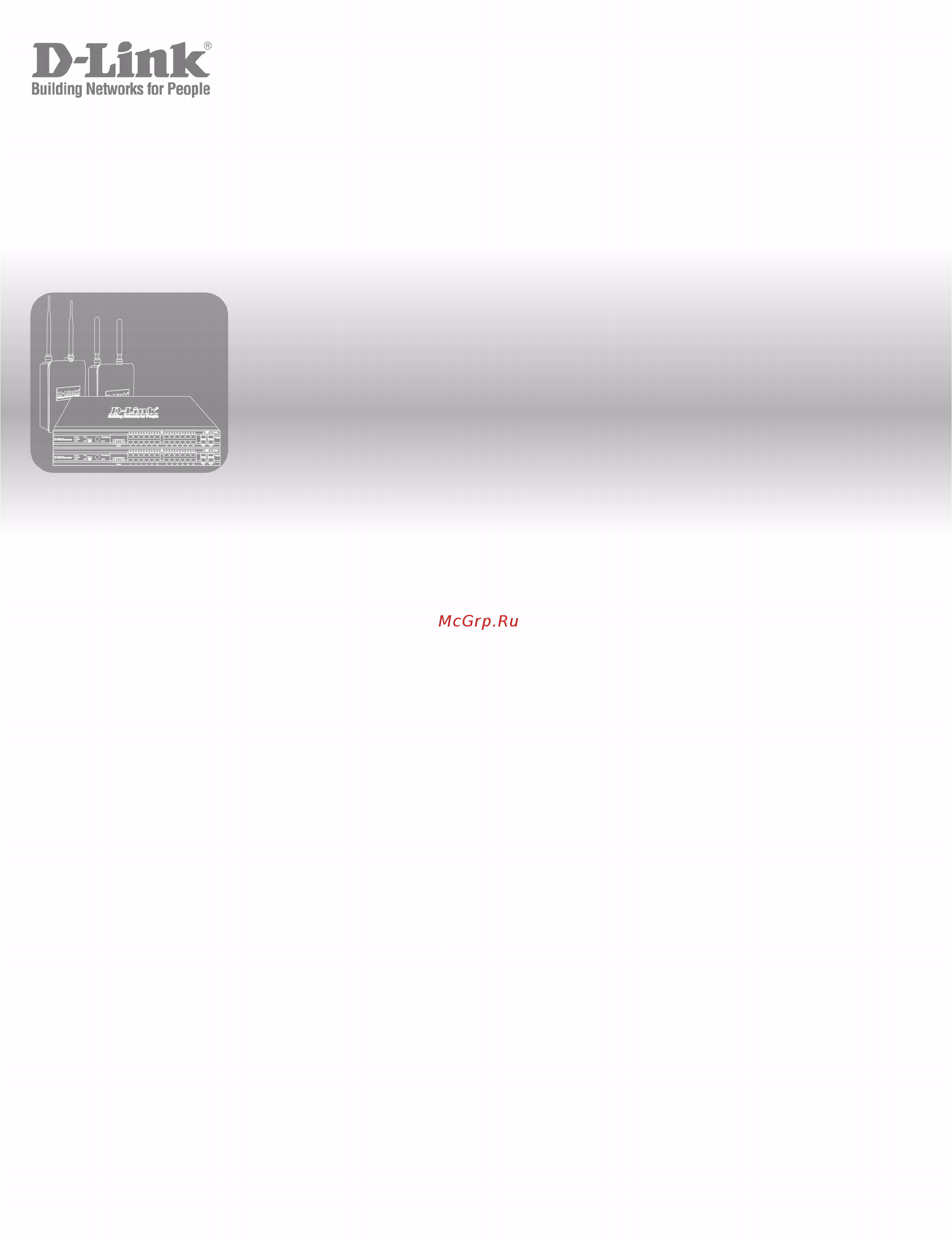
User Manual
Product Model: DWS-3000 Series
DWL-3500AP/8500AP/8600AP
Unified Wired & Wireless Access System
Release 3.0
December 2010
©Copyright 2010. All rights reserved.
Содержание
- Dwl 3500ap 8500ap 8600ap 1
- Dws 3000 series 1
- User manual 1
- Attention 2
- Attenzione 2
- Bsmi warning 2
- Ccc warning 2
- Ce mark warning 2
- Ceci est un produit de classe a dans un environnement domestique ce produit pourrait causer des interférences radio auquel cas l utilisateur devrait prendre les mesures adéquates 2
- D link unified access system user manual 2
- Dies ist ein produkt der klasse a im wohnbereich kann dieses produkt funkstoerungen verursachen in diesem fall kann vom benutzer verlangt werden angemessene massnahmen zu ergreifen 2
- Este es un producto de clase a en un entorno doméstico puede causar interferencias de radio en cuyo case puede requerirse al usuario para que adopte las medidas adecuadas 2
- Fcc warning 2
- Il presente prodotto appartiene alla classe a se utilizzato in ambiente domestico il prodotto può causare interferenze radio nel cui caso è possibile che l utente debba assumere provvedimenti adeguati 2
- Mic warning 2
- Precaución 2
- This equipment has been tested and found to comply with the limits for a class a digital device pursuant to part 15 of the fcc rules these limits are designed to provide reasonable protection against harmful interference when the equipment is operated in a commercial environment this equipment generates uses and can radiate radio frequency energy and if not installed and used in accordance with this manual may cause harmful interference to radio communications operation of this equipment in a residential area is likely to cause harmful interference in which case the user will be required to correct the interference at his own expense 2
- This is a class a product in a domestic environment this product may cause radio interference in which case the user may be required to take adequate measures 2
- Vcci warning 2
- Warnung 2
- Section 1 about this document 7 3
- Section 2 overview of the d link unified access system 1 3
- Section 3 planning the d link unified access system network 3 3
- Section 4 installing the hardware 9 3
- Software user manual d link unified access system 3
- Table of contents 3
- D link unified access system software user manual 4
- Section 5 installing the d link unified access system 51 4
- Section 6 configuring access point settings 7 5
- Section 7 managing and maintaining d link access points 05 5
- Section 8 monitoring status and statistics 19 5
- Software user manual d link unified access system 5
- D link unified access system software user manual 6
- Section 10 configuring the captive portal 65 6
- Section 9 configuring advanced settings 53 6
- Appendix a d link unified access system default settings 03 7
- Appendix b configuring the external radius server 07 7
- Appendix c l3 roaming example 13 7
- Section 11 visualizing the wireless network 91 7
- Software user manual d link unified access system 7
- Appendix d understanding quality of service 27 8
- Appendix e limited warranty usa only 33 8
- Appendix f technical support 39 8
- D link unified access system software user manual 8
- Igures 9
- List of figures 9
- Software user manual d link unified access system 9
- D link unified access system software user manual 10
- Software user manual d link unified access system 11
- D link unified access system software user manual 12
- List of tables 13
- Software user manual d link unified access system 13
- D link unified access system software user manual 14
- Software user manual d link unified access system 15
- D link unified access system software user manual 16
- Audience 17
- Document conventions 17
- Ocumen 17
- Onventions 17
- Organization 17
- Rganization 17
- Section 1 about this document 17
- Software user manual d link unified access system 17
- Udience 17
- D link unified access system software user manual 18
- Nstructions 18
- Safety cautions 18
- Safety instructions 18
- General precautions for rack mountable products 19
- Software user manual d link unified access system 19
- Battery handling reminder 20
- D link unified access system software user manual 20
- Protecting against electrostatic discharge 20
- D link unified access system components 21
- D link unified switch 21
- Omponents 21
- Section 2 overview of the d link unified access system 21
- Software user manual d link unified access system 21
- D link access point 22
- D link unified access system software user manual 22
- Wlan visualization 22
- D link unified access system topology 23
- Opology 23
- Software user manual d link unified access system 23
- D link unified access system software user manual 24
- Peer unified switch deployment 24
- Single unified switch deployment 24
- Nderstanding th 25
- Nterfaces 25
- Software user manual d link unified access system 25
- Understanding the user interfaces 25
- Using the web interface 25
- D link unified access system software user manual 26
- Interface configuration graphic 26
- Navigation menu 27
- Software user manual d link unified access system 27
- Configuration and monitoring options 28
- D link unified access system software user manual 28
- Tools menu 28
- Using the command line interface 28
- Wlan tabs 28
- Eatures an 29
- Ireles 29
- Software user manual d link unified access system 29
- Tandard 29
- Upport 29
- Using snmp 29
- Wireless system features and standards support 29
- D link unified access system software user manual 30
- Software user manual d link unified access system 31
- D link unified access system software user manual 32
- Equirements 33
- Section 3 planning the d link unified access system network 33
- Software user manual d link unified access system 33
- System requirements 33
- D link unified access system software user manual 34
- Onsiderations 34
- Opolog 34
- Wlan topology considerations 34
- Figure 8 wiring closet topology 35
- Figure 8 works well if you need to add upgrade or replace lan switches on your network 35
- Figure 9 shows two d link unified switches in the network data center in this deployment the switches do not connect directly to aps or end user nodes 35
- Note when tunneled clients are used in conjunction with peer switches one of the peer switches must be configured as a default gateway for the tunneled clients normally the default gateway routes all traffic from the client s subnet to other subnets however in a peer switch network the unified switch that manages the ap to which the client is associated routes the frames into the remote subnets this means that each peer switch must have routing table entries that enable it to route frames to every subnet in the network 35
- Software user manual d link unified access system 35
- The four d link unified switches are in the same peer group this allows wireless clients to roam between floors and between buildings without the need to re authenticate additionally each unified switch shares its list of managed aps and wireless clients with the switches in the peer group so that the aps and wireless clients are not reported as rogues unknown 35
- Access point placement 36
- Access point to switch discovery 36
- D link unified access system software user manual 36
- Lanning t 37
- Network planning to support layer 3 roaming 37
- Oaming 37
- Software user manual d link unified access system 37
- D link unified access system software user manual 38
- Figure 10 inter subnet roaming 38
- For many ip phone systems you must connect a call server to a wired port on the l3 tunnel subnet you must also either configure dhcp relay on the switch or configure the switch to be a dhcp server aps peer switches and other routers cannot be connected to the l3 tunnel subnet 38
- In the tunneling configuration you can use acl lists and qos parameters to ensure that time sensitive traffic such as voip takes priority over other wlan traffic 38
- L3 roaming example on page 213 38
- Ardwar 39
- Front panel components 39
- Hardware overview 39
- Section 4 installing the hardware 39
- Software user manual d link unified access system 39
- Verview 39
- D link unified access system software user manual 40
- Led indicators 40
- Software user manual d link unified access system 41
- D link unified access system software user manual 42
- Rear panel description 42
- Installation 43
- Installation guidelines 43
- Nstallation 43
- Package contents 43
- Side panels 43
- Software user manual d link unified access system 43
- D link unified access system software user manual 44
- Installing the switch in a rack 44
- Installing the switch without the rack 44
- Installing the sfp ports 45
- Power failure 45
- Powering on the switch 45
- Software user manual d link unified access system 45
- D link unified access system software user manual 46
- Installing the optional modules 46
- Install the module 47
- Software user manual d link unified access system 47
- Connecting the switch 48
- Connecting to the external redundant power system 48
- D link unified access system software user manual 48
- Onnecting th 48
- Connecting the switch and ap directly 49
- Connecting the switch and ap through the l2 l3 network 49
- Connecting the switch to the network 49
- Software user manual d link unified access system 49
- Connecting to the core network 50
- D link unified access system software user manual 50
- Figure 29 switch and aps connected through network 50
- Figure 30 shows the rear panel of the dws 3026 with the optional dem 410x module 50
- Figure 30 switch connected to network core 50
- The optional 10gb ports on the dws 3026 are ideal for uplinking to the core network connections to the gigabit ethernet ports are made using a fiber optic cable or category 5e copper cable depending on the type of port a valid connection is indicated when the link led is lit 50
- Eploymen 51
- Section 5 installing the d link unified access system 51
- Software user manual d link unified access system 51
- System deployment overview 51
- Verview 51
- Connecting the switch to the network 52
- D link unified access system software user manual 52
- Etwork 52
- Onnecting th 52
- Witch to th 52
- Eatures on th 53
- Enabling the wlan features on the switch 53
- Nabling th 53
- Null user authentication 53
- Software user manual d link unified access system 53
- D link unified access system software user manual 54
- Enabled enable pending disabled disable pending 54
- No loopback interface the switch does not have a loopback interface global routing disabled even if the routing mode is enabled on the wlan switch interface it must also be enabled globally for the operational status to be enabled 54
- None the cause for the disabled status is unknown administrator disabled the enable wlan switch check box has been cleared no ip address the wlan interface does not have an ip address no ssl files the d link unified switch communicates with the aps it manages by using secure sockets layer ssl connections the first time you power on the unified switch it automatically generates a server certificate that will be used to set up the ssl connections the ssl certificate and key generation can take up to an hour to complete 54
- Logging on to the ap 55
- Preparing the access points 55
- Reparing th 55
- Software user manual d link unified access system 55
- Changing the ap password 56
- Configuring 802 x authentication information on the ap 56
- D link unified access system software user manual 56
- Configuring ap to switch authentication information 57
- Configuring vlan information on the access point 57
- Software user manual d link unified access system 57
- D link unified access system software user manual 58
- Discovering access points and peer switches 58
- Iscoverin 58
- Oints an 58
- Table 7 58
- Understanding the discovery methods 58
- Witches 58
- Example 1 l2 discovery 59
- Example 2 ip address of ap configured in the switch 59
- Software user manual d link unified access system 59
- D link unified access system software user manual 60
- Example 3 ip address of switch configured in the ap 60
- Example 4 dhcp option 60
- Assigning the ip address to switches and managed aps 61
- D link unified switch with routing disabled 61
- Discovery and peer switches 61
- Software user manual d link unified access system 61
- D link unified access system software user manual 62
- D link unified switch with routing enabled 62
- D link access point 63
- Software user manual d link unified access system 63
- D link unified access system software user manual 64
- D link wireless device discovery protocol 64
- Enabling the ap and peer switch discovery 64
- Software user manual d link unified access system 65
- Configuring ip addresses of peers and aps in the switch 66
- D link unified access system software user manual 66
- Software user manual d link unified access system 67
- D link unified access system software user manual 68
- Setting the switch ip address in the d link access point 68
- Setting the switch information in the dhcp option 69
- Software user manual d link unified access system 69
- Alidatin 70
- Authenticating and validating access points 70
- D link unified access system software user manual 70
- Uthenticating an 70
- Configuring ap authentication 71
- Software user manual d link unified access system 71
- D link unified access system software user manual 72
- Using the local database for ap validation 72
- Software user manual d link unified access system 73
- Using the radius database for ap validation 73
- D link unified access system software user manual 74
- Managing failed or rogue aps 74
- Note you cannot add an ap to the radius database from the ap authentication failure page if you use a radius server for ap validation you must enter the ap information into the radius database 75
- Software user manual d link unified access system 75
- D link unified access system software user manual 76
- Access point profiles 77
- Ap profiles networks and the local database 77
- Section 6 configuring access point settings 77
- Software user manual d link unified access system 77
- D link unified access system software user manual 78
- Local access point database 78
- Networks 78
- Configuring aaa and radius settings 79
- Software user manual d link unified access system 79
- D link unified access system software user manual 80
- Configuring wireless radio settings 81
- Software user manual d link unified access system 81
- D link unified access system software user manual 82
- Software user manual d link unified access system 83
- D link unified access system software user manual 84
- Software user manual d link unified access system 85
- Configuring ssid settings 86
- D link unified access system software user manual 86
- Managing virtual access point configuration 87
- Software user manual d link unified access system 87
- Configuring the default network 88
- D link unified access system software user manual 88
- Ireles 88
- Onfiguration 88
- Wireless network configuration 88
- Software user manual d link unified access system 89
- D link unified access system software user manual 90
- Software user manual d link unified access system 91
- D link unified access system software user manual 92
- Ireles 92
- Ummary 92
- Wireless network summary 92
- Software user manual d link unified access system 93
- D link unified access system software user manual 94
- Enabling and configuring additional vaps 94
- Configuring a vap for l3 tunnels 95
- Software user manual d link unified access system 95
- D link unified access system software user manual 96
- Figure 43 l3 roaming example 96
- Figure 43 shows a network with two aps that are controlled by a d link unified switch the aps and switch are all on different subnets 96
- Figure 43 shows the laptop users are connected to different wlan networks on two different aps the internet phone users are connected to the same wlan network on two different aps on the voip network the phone users can seamlessly roam between ap1 and ap2 without service interruption or the need to re authenticate or change networks 96
- Figure 43 use the same default profile the default profile has three virtual access points vaps enabled and each vap uses a different network ssid when users search for available wireless networks all three ssids appear in the list of networks the laptop clients connect to the company wlan or guest network and the voip phones connect to the voip network 96
- If you enable l3 tunnels we recommend that you enable and configure a separate vap for clients that need to use this feature configure clients that need l3 tunneling to connect to the ssid with l3 tunnels enabled but configure all other wireless clients to use the vap with l3 tunnels disabled 96
- The l3 tunnel feature is enabled on the voip network but it is disabled on the guest and company wlan networks since those networks are primarily for data traffic the voip network is for voice traffic l3 roaming uses ip tunneling so clients appear to be on the same subnet even though the aps are on different subnets 96
- The unified switch uses a vlan routing interface as a separate logical network configured for the l3 tunnel network this network is the l3 tunneling subnet and has a network address of 192 68 00 96
- Tunneling is not expected to work with port based routing interfaces all tunneled routing interfaces must be vlan routing interfaces aps should not be attached via port based routing interfaces as well 96
- Configuring ap security 97
- Software user manual d link unified access system 97
- Using no security 97
- Using static or dynamic wep 97
- D link unified access system software user manual 98
- Software user manual d link unified access system 99
- Static wep rules 99
- Using wpa wpa2 personal or enterprise 99
- D link unified access system software user manual 100
- Configuring valid access point settings 101
- Software user manual d link unified access system 101
- D link unified access system software user manual 102
- Software user manual d link unified access system 103
- D link unified access system software user manual 104
- Managing radio frequency settings 105
- Resetting 105
- Resetting the access points 105
- Section 7 managing and maintaining d link access points 105
- Software user manual d link unified access system 105
- Configuring channel plan and power settings 106
- D link unified access system software user manual 106
- Software user manual d link unified access system 107
- D link unified access system software user manual 108
- Viewing the channel plan history 108
- Initiating manual channel plan assignments 109
- Software user manual d link unified access system 109
- D link unified access system software user manual 110
- Initiating manual power adjustments 110
- Software user manual d link unified access system 111
- Upgrading the access point software 111
- D link unified access system software user manual 112
- Software user manual d link unified access system 113
- D link unified access system software user manual 114
- Performing advanced access point management 114
- Enabling ap debugging 115
- Software user manual d link unified access system 115
- Adjusting the channel and power 116
- D link unified access system software user manual 116
- Software user manual d link unified access system 117
- D link unified access system software user manual 118
- Monitoring wireless global information 119
- Section 8 monitoring status and statistics 119
- Software user manual d link unified access system 119
- D link unified access system software user manual 120
- Software user manual d link unified access system 121
- D link unified access system software user manual 122
- Monitoring peer switch status 122
- Viewing ip discovery status 122
- Software user manual d link unified access system 123
- D link unified access system software user manual 124
- Monitoring all access points 124
- Software user manual d link unified access system 125
- D link unified access system software user manual 126
- Monitoring managed access point status 126
- Onitorin 126
- Software user manual d link unified access system 127
- Viewing detailed managed access point status 127
- D link unified access system software user manual 128
- Software user manual d link unified access system 129
- Viewing managed access point radio summary information 129
- D link unified access system software user manual 130
- Viewing detailed managed access point radio information 130
- Software user manual d link unified access system 131
- Viewing managed access point neighbor aps 131
- D link unified access system software user manual 132
- Viewing clients associated with neighbor access points 132
- Viewing managed access point vaps 132
- Monitoring managed ap statistics 133
- Software user manual d link unified access system 133
- D link unified access system software user manual 134
- Viewing detailed managed access point statistics 134
- Viewing managed access point ethernet statistics 134
- Software user manual d link unified access system 135
- Viewing managed access point radio statistics 135
- D link unified access system software user manual 136
- Viewing managed access point vap statistics 136
- Software user manual d link unified access system 137
- Uthenticatio 137
- Viewing access point authentication failure status 137
- D link unified access system software user manual 138
- Monitoring rogue and rf scan access points 138
- Software user manual d link unified access system 139
- D link unified access system software user manual 140
- Detailed access point rf scan status 140
- Etaile 140
- Monitoring wids ap de authentication attack status 141
- Software user manual d link unified access system 141
- D link unified access system software user manual 142
- Monitoring associated client information 142
- Monitoring associated client qos information 143
- Software user manual d link unified access system 143
- Viewing associated client status 143
- D link unified access system software user manual 144
- Software user manual d link unified access system 145
- Viewing detailed associated client status 145
- D link unified access system software user manual 146
- Viewing associated client neighbor ap status 146
- Viewing associated client ssid status 146
- Software user manual d link unified access system 147
- Viewing associated client statistics 147
- Viewing associated client vap status 147
- D link unified access system software user manual 148
- Software user manual d link unified access system 149
- Uthenticatio 149
- Viewing client authentication failure status 149
- D link unified access system software user manual 150
- Monitoring and managing ad hoc clients 151
- Software user manual d link unified access system 151
- D link unified access system software user manual 152
- Creating configuring and managing ap profiles 153
- Section 9 configuring advanced settings 153
- Software user manual d link unified access system 153
- Creating copying and deleting ap profiles 154
- D link unified access system software user manual 154
- Software user manual d link unified access system 155
- Applying an ap profile 156
- D link unified access system software user manual 156
- Configuring global settings 157
- Software user manual d link unified access system 157
- D link unified access system software user manual 158
- Enabling snmp traps 158
- Software user manual d link unified access system 159
- Configuring qos 160
- D link unified access system software user manual 160
- Onfigurin 160
- Software user manual d link unified access system 161
- D link unified access system software user manual 162
- Software user manual d link unified access system 163
- D link unified access system software user manual 164
- Section 10 configuring the captive portal 165
- Software user manual d link unified access system 165
- Configuring global captive portal settings 166
- D link unified access system software user manual 166
- Configuring the captive portal 167
- Software user manual d link unified access system 167
- Changing the captive portal settings 168
- D link unified access system software user manual 168
- Software user manual d link unified access system 169
- Customizing the captive portal web page 170
- D link unified access system software user manual 170
- Custom authentication logout request 171
- Custom background 171
- Software user manual d link unified access system 171
- D link unified access system software user manual 172
- Software user manual d link unified access system 173
- D link unified access system software user manual 174
- Software user manual d link unified access system 175
- D link unified access system software user manual 176
- Monitoring and configuring captive portal users 177
- Software user manual d link unified access system 177
- Configuring users in the local database 178
- D link unified access system software user manual 178
- Configuring users in a remote radius server 179
- Software user manual d link unified access system 179
- Associating interfaces with the captive portal 180
- D link unified access system software user manual 180
- Software user manual d link unified access system 181
- Viewing the captive portal global status 181
- D link unified access system software user manual 182
- Viewing cp activation and activity status 182
- Software user manual d link unified access system 183
- D link unified access system software user manual 184
- Viewing interface activation status 184
- Viewing interface capability status 184
- Software user manual d link unified access system 185
- Viewing the client summary 185
- D link unified access system software user manual 186
- Viewing client detail 186
- Software user manual d link unified access system 187
- Viewing the client statistics 187
- D link unified access system software user manual 188
- Viewing the client interface association status 188
- Software user manual d link unified access system 189
- Viewing the client cp association status 189
- D link unified access system software user manual 190
- Onfiguration 190
- Snmp trap configuration 190
- Importing and configuring a background image 191
- Section 11 visualizing the wireless network 191
- Software user manual d link unified access system 191
- Creating a new graph 192
- D link unified access system software user manual 192
- Omponents 192
- Setting up the graph components 192
- Software user manual d link unified access system 193
- D link unified access system software user manual 194
- Graphing the wlan components 195
- Software user manual d link unified access system 195
- D link unified access system software user manual 196
- Nderstanding th 197
- Ptions 197
- Software user manual d link unified access system 197
- Understanding the menu bar options 197
- D link unified access system software user manual 198
- Legend menu 198
- Software user manual d link unified access system 199
- D link unified access system software user manual 200
- Anaging th 201
- Managing the graph 201
- Software user manual d link unified access system 201
- D link unified access system software user manual 202
- Appendix a d link unified access system default settings 203
- Default d link unified switch settings 203
- Ettings 203
- Software user manual d link unified access system 203
- D link unified access system software user manual 204
- Default d link access point profile settings 204
- Default d link access point settings 204
- Ettings 204
- Software user manual d link unified access system 205
- D link unified access system software user manual 206
- Default captive portal settings 206
- Ettings 206
- Appendix b configuring the external radius server 207
- Configuring radius settings for access points 207
- Ettings fo 207
- Onfigurin 207
- Radius 207
- Software user manual d link unified access system 207
- Configuring radius clients 208
- Creating and including an attribute dictionary 208
- D link unified access system software user manual 208
- Freeradius server configuration example 208
- Onfiguratio 208
- Radius 208
- Xample 208
- Software user manual d link unified access system 209
- Adding access points to the valid ap database 210
- Configuring radius for client mac authentication 210
- Configuring radius settings for wireless clients 210
- D link unified access system software user manual 210
- Ettings fo 210
- Ireles 210
- Lients 210
- Onfigurin 210
- Radius 210
- Configuring user based authentication and dynamic vlans 211
- Freeradius example for wireless client configuration 211
- Ireles 211
- Onfiguration 211
- Radius 211
- Software user manual d link unified access system 211
- Xample fo 211
- Configuring mac authentication 212
- D link unified access system software user manual 212
- Appendix c l3 roaming example 213
- Configuring the wlan and tunnel interfaces 213
- Nterfaces 213
- Onfiguring th 213
- Software user manual d link unified access system 213
- D link unified access system software user manual 214
- Using a loopback interface for the wireless functions 214
- Creating the vlan routing interface 215
- Software user manual d link unified access system 215
- D link unified access system software user manual 216
- Software user manual d link unified access system 217
- Configuring the l3 tunnel network 218
- D link unified access system software user manual 218
- Etwork 218
- Example of configuring l3 roaming by using the cli 218
- Onfiguring th 218
- Software user manual d link unified access system 219
- D link unified access system software user manual 220
- Example of configuring l3 roaming by using the web interface 220
- Software user manual d link unified access system 221
- D link unified access system software user manual 222
- Configuring dhcp relay and the dhcp server 223
- Configuring the relay agent 223
- Elay and th 223
- Onfigurin 223
- Software user manual d link unified access system 223
- Configuring the dhcp server 224
- D link unified access system software user manual 224
- Software user manual d link unified access system 225
- D link unified access system software user manual 226
- 1e and wmm standards support 227
- Alancing 227
- Appendix d understanding quality of service 227
- Coordinating traffic flow 227
- Oordinatin 227
- Qos and load balancing 227
- Software user manual d link unified access system 227
- Tandard 227
- Upport 227
- Ackets 228
- D link unified access system software user manual 228
- Qos queues and dscp on packets 228
- Ueues an 228
- Ackoff an 229
- Edcf control of data frames and aifs 229
- Indows 229
- Ontentio 229
- Ontrol o 229
- Rames an 229
- Random backoff and contention windows 229
- Software user manual d link unified access system 229
- D link unified access system software user manual 230
- Erformance 230
- Nterval fo 230
- P and dscp tags 230
- Packet bursting for better performance 230
- Tations 230
- Txop interval for client stations 230
- Ursting fo 230
- Software user manual d link unified access system 231
- D link unified access system software user manual 232
- Appendix e limited warranty usa only 233
- Software user manual d link unified access system 233
- D link unified access system software user manual 234
- Software user manual d link unified access system 235
- Arranty 236
- D link unified access system software user manual 236
- Egistration 236
- Limited warranty 236
- Product registration 236
- Software user manual d link unified access system 237
- What is not covered 237
- What you must do for warranty service 237
- Copyright statement 238
- D link unified access system software user manual 238
- Fcc warning 238
- Trademarks 238
- Appendix f technical support 239
- Canada 239
- Software user manual d link unified access system 239
- Technical support 239
- United states 239
- D link unified access system software user manual 240
- For customers within the united kingdom ireland 240
- Technical support 240
- Software user manual d link unified access system 241
- Technische unterstützung 241
- Assistance technique 242
- D link unified access system software user manual 242
- Support technique destiné aux clients établis au canada 242
- Support technique destiné aux clients établis en france 242
- Asistencia técnica 243
- Software user manual d link unified access system 243
- D link unified access system software user manual 244
- Supporto tecnico 244
- Supporto tecnico per i clienti residenti in italia 244
- Software user manual d link unified access system 245
- Tech support for customers within belgium 245
- Tech support for customers within luxemburg 245
- Tech support for customers within the netherlands 245
- Technical support 245
- D link unified access system software user manual 246
- Pomoc techniczna 246
- Software user manual d link unified access system 247
- Technická podpora 247
- D link magyarország 248
- D link unified access system software user manual 248
- Technikai támogatás 248
- Software user manual d link unified access system 249
- Teknisk support 249
- D link teknisk support på internettet 250
- D link unified access system software user manual 250
- Teknisk support 250
- Software user manual d link unified access system 251
- Teknistä tukea asiakkaille suomessa 251
- D link unified access system software user manual 252
- Teknisk support 252
- Teknisk support för kunder i sverige 252
- Software user manual d link unified access system 253
- Suporte técnico 253
- Suporte técnico para clientes no portugal assistência técnica 253
- D link unified access system software user manual 254
- Τεχνική υποστήριξη 254
- Australia 255
- Indonesia malaysia singapore and thailand 255
- New zealand 255
- Tech support for customers in 255
- Technical support 255
- Tech support for customers in 256
- Technical support 256
- Software user manual d link unified access system 257
- Техническая поддержка 257
- D link unified access system software user manual 258
- Soporte técnico 258
- Soporte técnico de d link a través de internet 258
- Soporte técnico para usuarios en latino america 258
- Www dlinkla com e mail soporte dlinkla com consultas dlinkla com 258
- Hor á rios de atendimento 259
- Suporte técnico 259
- Suporte técnico para clientes no brasil 259
- Telefones para contato 259
- D link unified access system software user manual 260
- Software user manual d link unified access system 261
- Technical support 262
- Url http www dlink jp com 262
- ディーリンクジャパン web サイト 262
- 15 2011 263
- Document 34cs3000 swum104 d10 page 263 263
- Ffices 263
- International offices 263
- Nternationa 263
- Software user manual d link unified access system 263
- D link unified access system software user manual 264
- Egistratio 264
- Ountries an 264
- Product model product serial no 264
- Registration card all countries and regions excluding usa 264
- Xcludin 264
- Software user manual d link unified access system 265
- D link unified access system software user manual 266
Похожие устройства
- D-Link DWS-3024L Брошюра
- D-Link DWS-3024L Руководство пользователя _CLI_
- D-Link DWS-3024L Руководство пользователя
- D-Link DWS-3026 Брошюра
- D-Link DWS-3026 Руководство пользователя _CLI_
- D-Link DWS-3026 Руководство пользователя
- D-Link DWS-3160-24PC Брошюра
- D-Link DWS-3160-24PC Руководство пользователя. CLI
- D-Link DWS-3160-24PC Руководство пользователя. Web UI
- Xiaomi Mi Drone 4К Инструкция по эксплуатации
- D-Link DWS-3160-24TC Брошюра
- D-Link DWS-3160-24TC Руководство пользователя. CLI
- D-Link DWS-3160-24TC Руководство пользователя. Web UI
- Xiaomi Mi Drone 1080P Инструкция по эксплуатации
- D-Link DWS-4026 Брошюра
- D-Link DWS-4026 Руководство пользователя. Версия 1.0
- D-Link DWS-4026 Руководство пользователя. Версия 2.0
- D-Link DMC-1910R Руководство пользователя
- Hotpoint-Ariston FK 838J C AN Инструкция по эксплуатации
- Hotpoint-Ariston LSFF 9H124 CX Инструкция по эксплуатации
Скачать
Случайные обсуждения
