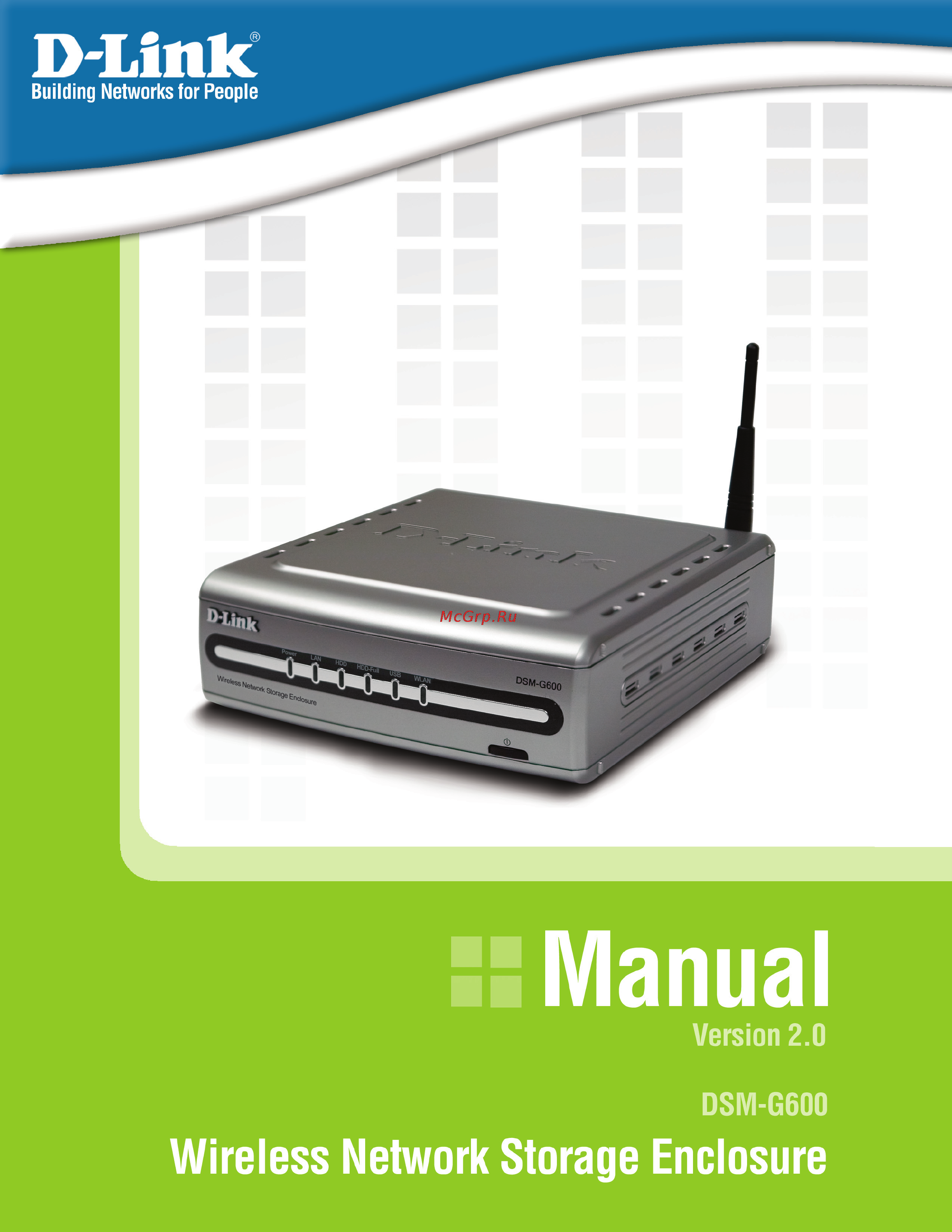D-Link DSM-G600 Инструкция по эксплуатации онлайн
Содержание
- Table of contents 2
- Table of contents continued 3
- Minimum system requirements 4
- Package contents 4
- Introduction 5
- 1g wireless connectivity 6
- Backup function 6
- Built in ftp server 6
- Connect an internal and or usb 2 hard drives on the network 6
- D link systems inc 6
- Dsm g600 user s manual 6
- Features and benefits 6
- Plug play 6
- Safely add and remove usb drives 6
- Web based configuration utility 6
- D link systems inc 7
- Dsm g600 user s manual 7
- Front panel 7
- Hardware overview 7
- D link systems inc 8
- Dismount button press to safely remove usb drives from the dsm g600 8
- Dsm g600 user s manual 8
- Fan vent fan to cool the internal hard drive 8
- Hardware overview 8
- Rear panel 8
- Hardware installation 9
- Wireless installation considerations 12
- Connect now wcn 13
- D link systems inc 13
- Dsm g600 user s manual 13
- If you do not have windows xp sp2 or do not wish to use wcn to setup your wireless settings skip to page 16 to connect to a wireless network 13
- In this section you will learn how to use the wireless network setup wizard to easily and securely set up the dsm g600 on a wireless network you will need to have a usb flash drive available to complete the wcn wireless setup on the dsm g600 13
- Note this feature is only available through windows xp with service pack 2 installed 13
- Window 13
- Windows connect now 13
- Connect now continued 14
- D link systems inc 14
- Dsm g600 user s manual 14
- This screen appears if you choose to set the wep key manually enter the desired encryption key in the space provided and then enter the key again to confirm 14
- This screen appears if you choose to set the wpa key manually enter the desired encryption key in the space provided and then enter the key again to confirm 14
- Window 14
- Windows connect now 14
- Connect now continued 15
- D link systems inc 15
- Dsm g600 user s manual 15
- Window 15
- Windows connect now 15
- Connecting to a wireless network 16
- Connecting to a wireless network 17
- Connecting to a wireless network continued 17
- D link systems inc 17
- Dsm g600 user s manual 17
- Next click wireless on the left side and select client mode 17
- Your wireless connection setup is now complete 17
- Mapping a drive 18
- Mapping a drive continued 19
- Mapping a drive continued 20
- Using the configuration utility 21
- Wizard 22
- D link systems inc 23
- Dsm g600 user s manual 23
- Using the configuration utility 23
- Using the setup wizard 23
- D link systems inc 24
- Dsm g600 user s manual 24
- Using the configuration utility 24
- Using the setup wizard continued 24
- D link systems inc 25
- Dsm g600 user s manual 25
- Using the configuration utility 25
- Using the setup wizard continued 25
- D link systems inc 26
- Dsm g600 user s manual 26
- Using the configuration utility 26
- Using the setup wizard continued 26
- D link systems inc 27
- Dsm g600 user s manual 27
- Using the configuration utility 27
- Using the setup wizard continued 27
- You have completed the basic configuration using the setup wizard 27
- Wireless security 29
- Wireless 30
- Wireless client mode 31
- Wep client mode 32
- Wpa psk client mode 33
- Wireless access point mode 34
- Wep access point mode 35
- Wpa psk access point mode 36
- Wpa access point mode 37
- Device 38
- Network access 40
- Example 41
- Network access continued 41
- Ftp server 42
- Ftp server continued 43
- D link systems inc 44
- Dsm g600 user s manual 44
- Example 44
- Ftp server continued 44
- Log into the web based configuration by launching the easy search utility or by opening a web browser and entering http dsm g600 44
- Using the configuration utility 44
- Ftp server continued 45
- Performance 46
- Upnp av 47
- System 50
- Firmware 51
- Disk utility 52
- E mail alerts 53
- Device info 54
- D link systems inc 56
- Download scheduling 56
- Dsm g600 user s manual 56
- The logon screen will appear 56
- This function will allow the user to set up scheduled folder or file downloads and backup jobs 56
- To log into the web based configuration of the dsm g600 you may run the easy search utility included on your cd or type in http dsm g600 into a web browser 56
- Using the configuration menu 56
- D link systems inc 57
- Download scheduling continued 57
- Dsm g600 user s manual 57
- Using the configuration menu 57
- D link systems inc 58
- Download scheduling continued 58
- Dsm g600 user s manual 58
- Using the configuration menu 58
- Status 59
- Appendix a 60
- Refer to page 18 for mapping a drive instructions 60
- Using the easy search utility 60
- Networking basics 61
- Checking the ip address in windows xp 63
- Assigning a static ip address in windows xp 2000 64
- Checking the wireless connection by pinging in windows xp and 2000 66
- Troubleshooting 67
- D link systems inc 68
- Dsm g600 user s manual 68
- Technical specifications 68
- D link systems inc 69
- Dsm g600 user s manual 69
- Technical specifications 69
- Technical specifications continued 69
- Contacting technical support 70
- D link systems inc 71
- Dsm g600 user s manual 71
- Warranty 71
- D link systems inc 72
- Dsm g600 user s manual 72
- For detailed warranty information applicable to products purchased outside the united states please contact the corresponding local d link office 72
- Warranty 72
- D link systems inc 73
- Dsm g600 user s manual 73
- Warranty 73
- Registration 74
Похожие устройства
- Philips 190VW9FB Инструкция по эксплуатации
- Tefal GV 5240E0 Инструкция по эксплуатации
- Philips 170V9FB Инструкция по эксплуатации
- Tefal GV 7095E0 Инструкция по эксплуатации
- Acer Aspire 1200 Инструкция по эксплуатации
- Scarlett SC-1011 Инструкция по эксплуатации
- Tefal BH4200 J8 Инструкция по эксплуатации
- Canon Digital IXUS 135 Black Инструкция по эксплуатации
- Philips 190V9FB Инструкция по эксплуатации
- Acer Aspire 1350 Инструкция по эксплуатации
- Bosch WLF16060OE Инструкция по эксплуатации
- Acer Aspire 1360 Инструкция по эксплуатации
- Tefal BH7300L0 Инструкция по эксплуатации
- Canon PowerShot SX280 HS Black Инструкция по эксплуатации
- Philips 220VW9FB Инструкция по эксплуатации
- Hyundai H-LCDVD2200 Инструкция по эксплуатации
- Canon PowerShot SX280 HS Red Инструкция по эксплуатации
- Tefal DO 2081A7 Инструкция по эксплуатации
- Philips 220CW9FB Инструкция по эксплуатации
- Scarlett SC-1131S Инструкция по эксплуатации