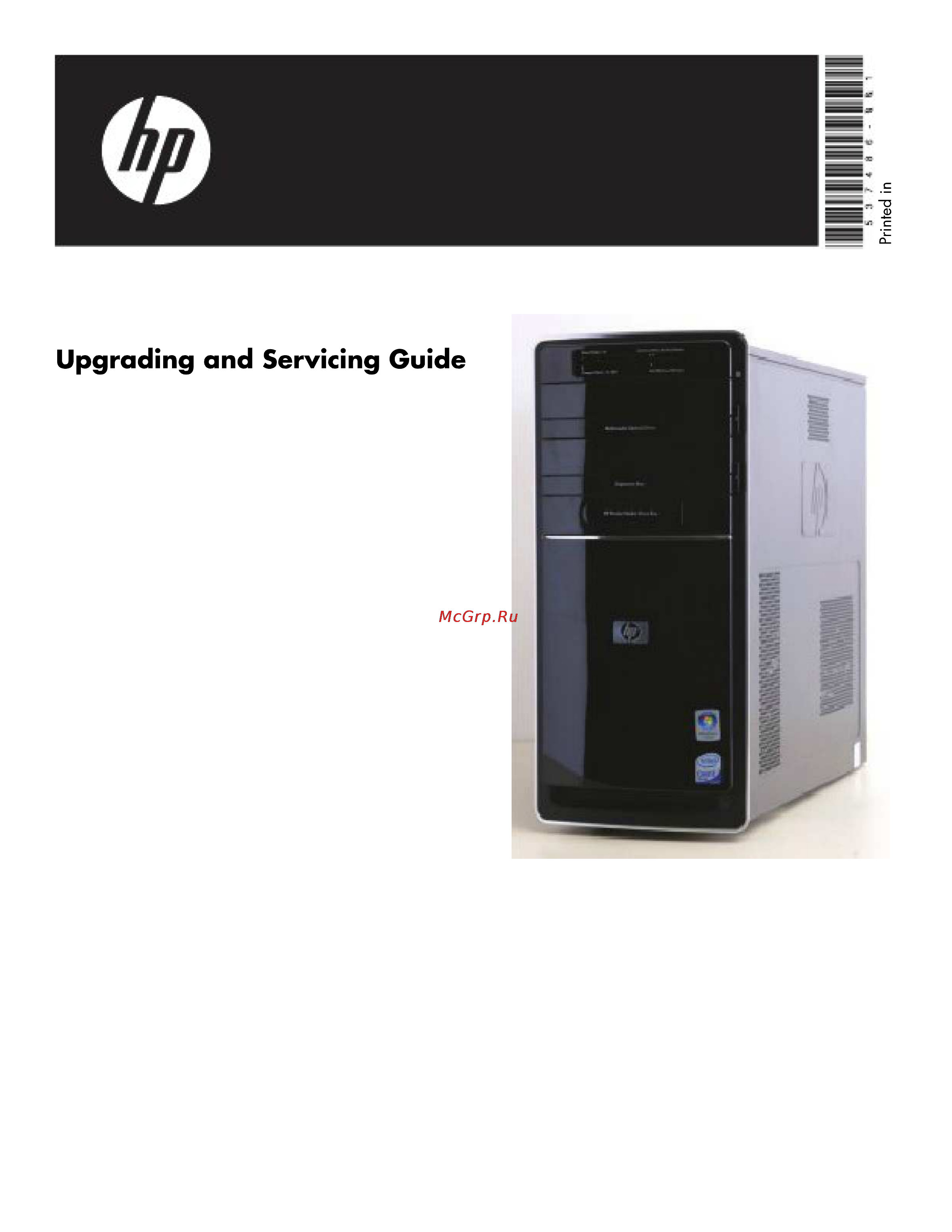HP Pavilion p6700ru LF969EA Инструкция по эксплуатации онлайн
Содержание
- Upgrading and servicing guide 1
- Before you begin removing the front panel 4
- Removing and replacing the front panel 4
- 001 removing and replacing the front panel 5
- 570981 001 removing and replacing the front panel 6
- Important 6
- Removaal com leted 6
- Replacing the front panel 6
- 001 removing and replacing the front panel 7
- Replace pleted 7
- Before you begin removing an optical disc drive 10
- Removing and replacing an optical disc drive 10
- 001 removing and replacing an optical disc drive 11
- 001 removing and replacing an optical disc drive 12
- 001 removing and replacing an optical disc drive 13
- 001 removing and replacing an optical disc drive 14
- Important 14
- Replacing an optical disc drive 14
- 001 removing and replacing an optical disc drive 15
- 001 removing and replacing an optical disc drive 16
- Replace pleted 16
- Before you begin 18
- Removing a hard disk drive 18
- Removing and replacing a hard disk drive 18
- 001 removing and replacing a hard disk drive 19
- 537488 001 removing and replacing a hard disk drive 20
- 001 removing and replacing a hard disk drive 21
- 001 removing and replacing a hard disk drive 22
- 001 removing and replacing a hard disk drive 7 23
- Important 23
- Replacing a hard disk drive 23
- 001 removing and replacing a hard disk drive 24
- 001 removing and replacing a hard disk drive 25
- 001 removing and replacing a hard disk drive 26
- Replace pleted 26
- Before you begin removing an add in card 28
- Removing and replacing an add in card 28
- 001 removing and replacing an add in card 29
- 001 removing and replacing an add in card 30
- Important 30
- 001 removing and replacing an add in card 31
- Important 31
- Remo leted 31
- Replacing an add in card 31
- 001 removing and replacing an add in card 32
- 001 removing and replacing an add in card 33
- 001 removing and replacing an add in card 34
- Replacement completed 34
- Before you begin removing the memory card reader 36
- Removing and replacing the memory card reader 36
- 001 removing and replacing the memory card reader 37
- 571044 001 removing and replacing the memory card reader 38
- 001 removing and replacing the memory card reader 39
- Important 39
- Replacing the memory card reader 39
- 001 removing and replacing the memory card reader 40
- 001 removing and replacing the memory card reader 7 41
- Replace pleted 41
- Removing and replacing memory 43
- Before you begin 44
- Removing and replacing memory 44
- Removing memory 44
- 001 removing and replacing memory 45
- 001 removing and replacing memory 46
- Removal completed 46
- 001 removing and replacing memory 47
- Important 47
- Replacing memory 47
- 001 removing and replacing memory 48
- Replace pleted 49
Похожие устройства
- Loewe Viewvision DR+ Инструкция по эксплуатации
- Panasonic PT-DX500E Инструкция по эксплуатации
- Scarlett SC-217 Инструкция по эксплуатации
- HP Pavilion E-550ruLL444EA Инструкция по эксплуатации
- JVC GZ-HM446 Инструкция по эксплуатации
- Loewe Xelos A 20 Инструкция по эксплуатации
- Scarlett SC-216 Инструкция по эксплуатации
- Panasonic PT-LB1E Инструкция по эксплуатации
- Stiebel Eltron SHZ 150 LCD 185457 Инструкция по эксплуатации
- HP 200-5210ru XH959EA Инструкция по эксплуатации
- Loewe Xelos A 20 DVB-T Инструкция по эксплуатации
- Scarlett SC-215 Инструкция по эксплуатации
- Panasonic PT-LB2E Инструкция по эксплуатации
- Ariston Platinum SI 15 V Инструкция по эксплуатации
- HP 600-1210ru XH906EA Инструкция по эксплуатации
- Scarlett SC-214 Инструкция по эксплуатации
- Panasonic PT-ST10E Инструкция по эксплуатации
- Loewe Xelos A 26 Инструкция по эксплуатации
- Polaris FDS-100 V Инструкция по эксплуатации
- HP 2510i WD005AA Инструкция по эксплуатации
Printed in Upgrading and Servicing Guide