Kurzweil PC2 Руководство по эксплуатации онлайн
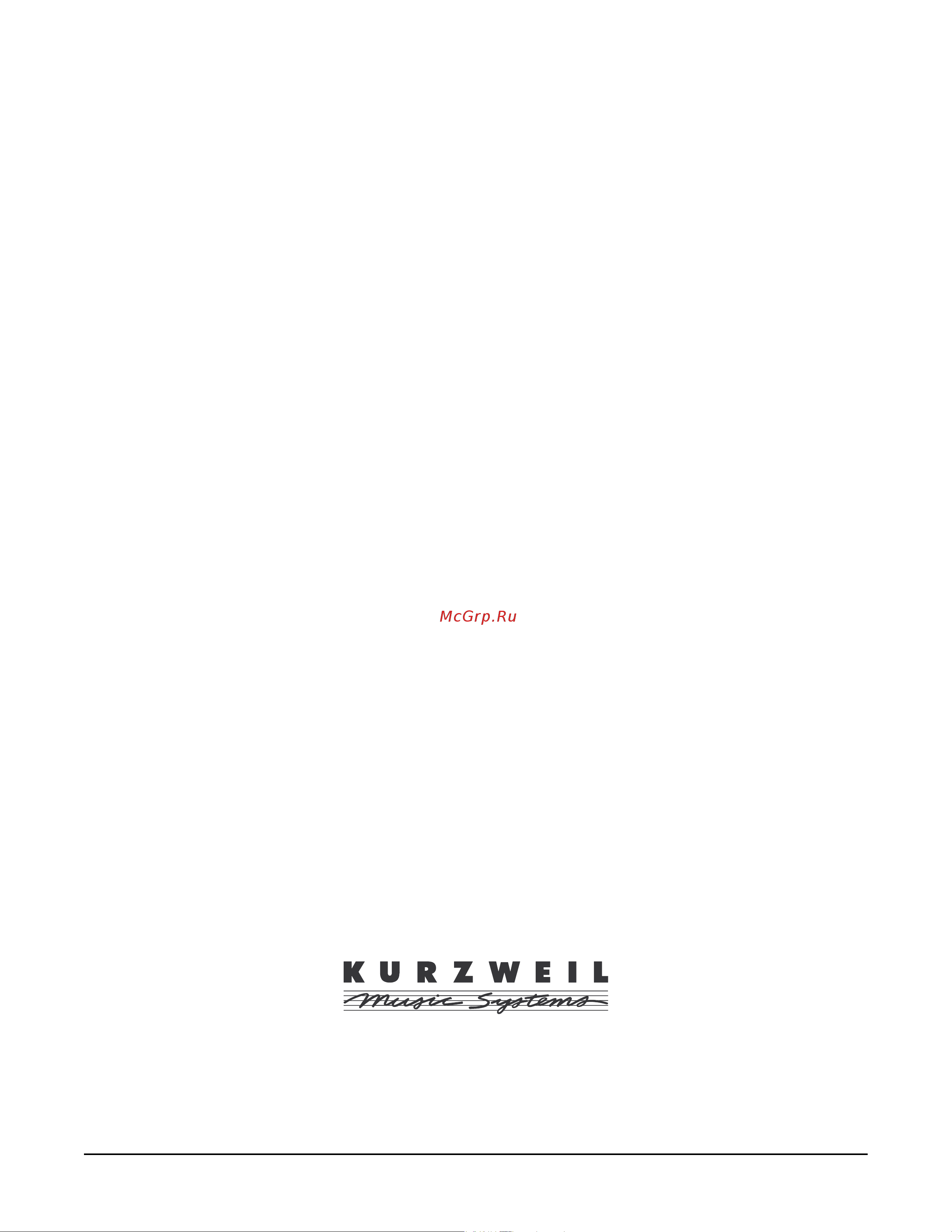
Kurzweil PC2
Musician’s Guide
©2000 All rights reserved. Kurzweil is a product line of Young Chang Co.; Kurzweil and PC2 are
trademarks of Young Chang Co. All other products and brand names are trademarks or registered
trademarks of their respective companies. Product features and speciÞcations are subject to change
without notice.
Part Number: 910345 Rev. A
Содержание
- Kurzweil pc2 p.1
- Musician s guide p.1
- Part number 910345 rev a p.1
- Caution p.2
- Save these instructions p.2
- Radio and television interference p.2
- Instructions pertaining to the risk of fire electric shock or injury to persons p.2
- Important safety installation instructions p.2
- Young chang distributors p.3
- Contents p.5
- Chapter 3 performance features p.5
- Chapter 2 startup p.5
- Chapter 1 introduction p.5
- Chapter 4 programming your pc2 p.6
- Chapter 5 descriptions of parameters p.8
- Appendix a maintenance and upgrades p.8
- Appendix b reference p.9
- The sound p.11
- Keyboard and controllers p.11
- Introduction p.11
- Chapter 1 introduction p.11
- Basic pc2 features p.11
- Music rack p.12
- Ribbon controller p.12
- Polyphony expansion board p.12
- Pedals p.12
- Options p.12
- Effects p.12
- Breath controller p.12
- Sound rom cards p.12
- Unpacking your pc2 p.13
- Startup p.15
- Installing the music rack p.15
- Chapter 2 startup p.15
- Basic connections p.16
- Using the pc2 as a midi slave p.18
- Using the pc2 as a midi master p.18
- Pedals p.18
- Midi out thru p.18
- Ribbon p.19
- Breath p.19
- Playing the demo sequences p.20
- Display lcd p.20
- Digital output p.20
- Bank 0 internal 1a 000 stereo grand p.20
- Software upgrades p.20
- Powering up p.20
- Troubleshooting p.21
- No text in display p.21
- No sound p.21
- Low battery p.21
- Battery voltage is low 2 volts p.21
- No sound from receiving instrument p.22
- Performance features p.23
- Overview p.23
- In this chapter p.23
- Chapter 3 performance features p.23
- The internal setup p.24
- Objects p.24
- Effects and eq p.24
- Editors p.24
- There are jacks on the rear panel for up to three switch pedals the pc2 comes from the factory with one switch pedal these pedals can also be programmed to be momentary or toggle and can control a wide range of performance features p.25
- The pc2õs onboard switch controllers include þve programmable buttons labeled sw1 ð sw5 you can make these buttons momentary they stay on only when you press and hold them or toggle they alternate between on and off each time you press them each of these buttons has a red led that lights up when the button is on these buttons have preset functions in each performance mode but you can reprogram them to do all sorts of things p.25
- The pc2 provides a wide variety of physical controllers for modifying your sound as you play there are two basic types switch and continuous switch controllers generate midi messages with one of two possible values on 127 and off 0 continuous controllers generate midi messages with values from 0 to 127 p.25
- The onboard continuous controllers include pitch wheel modulation wheel four sliders and mono pressure aftertouch there are also four jacks on the rear panel for connecting two continuous controller pedals a breath controller and a ribbon controller these continuous controllers are also fully programmable with an extensive choice of options p.25
- The front panel p.25
- The buttons wheels and sliders on the front panel control your pc2 both during performances and when youõre editing figure 3 1 identiþes everything p.25
- Physical controllers p.25
- Figure 3 1 the pc2 p.25
- System p.26
- Master volume slider p.26
- Data entry p.26
- Common features p.26
- Sound source p.27
- Functions p.27
- Effects p.27
- Bank 0 internal 1a 000 stereo grand p.28
- The display lcd p.28
- S001 dance c7 a01 1 beat box p.28
- Mode dependent features p.28
- 000 kb3 template l 888888888 cv chor1 p.29
- Zone parameters p.30
- Sound setup select p.30
- Sound parameters p.30
- Cursor buttons p.30
- Zone select and assignable controllers p.31
- S002 unison line a02 1 big brass p.33
- Selecting programs and setups p.35
- Other selection methods p.35
- Midi setups mode p.35
- Internal voices mode and kb3 mode p.35
- Changing the eq p.36
- Activating effects p.36
- Eq low mid high 0db 0db 0db p.36
- Effects p.36
- Muting effects p.37
- Fxa select voices 61 classic chapel p.37
- Changing effects p.37
- Wet dry mix p.38
- B 22 a 64 b 36 p.38
- Using autosplit for quick layers and splits p.39
- Layering and splitting p.39
- Saving quick layers and splits p.40
- Save setup 129 a01 setup 129 p.40
- How autosplit works p.40
- Saving the autosplit key p.41
- Muting and soloing p.41
- Changing the autosplit key without editing p.41
- Autosplit key g 3 p.41
- The autosplit feature p.42
- Soloing p.42
- Muting p.42
- Saving the internal setup p.43
- Save to internal voices p.43
- Save setup 133 a05 setup 133 p.43
- Digital audio output p.43
- Programming your pc2 p.45
- Overview p.45
- Navigation p.45
- Chapter 4 programming your pc2 p.45
- Beginning to edit p.45
- Basic editing concepts p.45
- Naming and storing p.46
- Data entry p.46
- Deleting objects p.47
- Restoring factory effects p.47
- Other save dialog functions p.47
- Dumping objects p.48
- Short cuts for data entry p.49
- Intuitive entry p.49
- Short cuts for navigation p.50
- Other editing functions p.51
- Comparing p.51
- Copying and pasting p.52
- Sysex ids p.53
- More about sysex dumps p.53
- Dumping the entire memory p.53
- The program editor p.54
- Program editing basics p.54
- Lyr 1 lp filt1 freq f 5 740hz p.54
- Entering the program editor p.54
- The current layer p.55
- Muting and soloing layers p.55
- Keymaps p.55
- 5 piano mp left p.55
- The setup editor p.56
- Storing effects p.56
- Exiting the program editor p.56
- Beyond the basics p.56
- The default setup and the clear setup p.57
- Zone 3 0 105 midi channel 03 p.57
- Entering the setup editor p.57
- Creating setups p.57
- Zone 2 0 064 entry volume 127 p.58
- Setting initial volume levels for different zones p.58
- Save setup 129 a01 default setup p.58
- Assigning entry values p.59
- Zone 1 slider a ctrl num none p.59
- Assigning sliders to control wet dry mix in different zones p.59
- A few important points about entry values p.60
- Multiple controller function p.61
- Offset vs scale p.62
- Crossfades p.62
- Velocity switching p.63
- Velocity layering p.63
- Switching setups with a pedal p.63
- Transposing a setup with a button p.64
- The kb3 editor p.64
- Editing the percussion parameters p.64
- The effects editor p.65
- Setting the effects change mode p.65
- Effects change mode p.65
- Entering the effects editor p.66
- Selecting different effects p.66
- Fxa select voices 1 nice little booth p.66
- Saving effects p.67
- Kb3 effects p.67
- Editing effects parameters p.67
- Save voice n digital e piano p.68
- Replace effects 30 digital e piano p.68
- Turning autosplit on and off p.69
- Other effects editor functions p.69
- Making effects active at program or setup selection p.69
- Common editing tasks p.69
- Using mono audio output p.70
- Making drawbars live p.70
- Controlling vibrato and tremolo with lfos p.70
- Changing the values of preset drawbars p.70
- Changing preset drawbar values p.70
- Zone 1 auto 0 000 transposition 0 p.71
- Using the arpeggiator p.71
- Editing the internal setup p.71
- Arpeggiator region note processing zone enablers p.72
- Using the arpeggiator with a sequencer or external controller p.73
- Using pressure aftertouch as an arpeggiator controller p.73
- Using the pc2 to control external slaves p.74
- Understanding bank select controllers p.74
- Sending bank select and program change messages p.74
- Sending program changes only p.76
- Working with an external sequencer p.77
- Turn local control off p.77
- Setup method p.77
- Preventing program changes on slaves p.77
- Global method p.77
- Recording to a sequencer while in midi setups mode p.78
- Troubleshooting p.78
- The timbre menu p.81
- Program editor parameters p.81
- Keymap p.81
- Descriptions of parameters p.81
- Chapter 5 descriptions of parameters p.81
- Volume amp p.82
- Keymap r p.82
- Key range low key range hi p.82
- Initial value init value p.82
- Dsp parameters p.82
- The lfo menu p.83
- The envelope menu p.83
- Release p.83
- Attack p.83
- Lfo1 rate p.84
- The lfo menu rotor effects parameters p.84
- Rotor effects low rate p.84
- Rotor effects low adjust p.84
- Rotor effects high rate p.84
- Lfo2 glfo shape p.84
- Lfo2 glfo rate p.84
- Lfo1 shape p.84
- The midi xmit menu p.85
- Setup editor parameters p.85
- Rotor effects high adjust p.85
- Midi channel p.85
- Destination dest p.85
- Bend range cents bndrng ct p.86
- Auxiliary bend 2 range auxbnd2 rng p.86
- Auxiliary bend 1 up auxbnd1 up p.86
- Auxiliary bend 1 down auxbnd1 dwn p.86
- The program menu p.86
- Bend range semitones bndrng st p.86
- Program id and name no parameter name shown p.87
- Entry transmit p.87
- Bank mode p.87
- Program name display format pnamedisp p.88
- Program id display format pnumdisp p.88
- The key range menu p.89
- Note map p.89
- Low and hi p.89
- Autosplit p.89
- Transposition p.90
- The velocity menu p.90
- The transpose menu p.90
- Autosplit key p.90
- A bit of background p.90
- Velocity scale vel scale p.91
- Velocity offset vel offset p.91
- Velocity curve vel curve p.93
- Minimum velocity min and maximum velocity max p.93
- The controllers menu p.94
- Entry volume p.94
- The controllers menu continuous controller parameters p.95
- Midi controller number ctrl num p.95
- Entry value p.95
- Controller scale ctrl scale p.95
- Controller offset ctrl offset p.95
- Controller curve ctrl curve p.95
- The controllers menu ribbon controller parameters p.96
- Spring switch p.96
- Ribbon section configuration ribbon sect p.96
- Exit value p.96
- The controllers menu switch controller parameters p.97
- Switch type swtype p.97
- Spring position spring pos p.97
- Ribbon mode p.97
- Switch button priority p.98
- On value p.98
- On controller on ctrl p.98
- Off value p.98
- Off controller off ctrl p.98
- Exit state p.98
- Entry state p.98
- Zone enable p.99
- The arpeggiator menu p.99
- Latch mode p.99
- Arpeggiator region lower limit low and upper limit hi p.99
- Arpeggiator activation arp active p.99
- Play order p.100
- Initial tempo p.101
- Velocity mode vel mode p.102
- Shift limit p.102
- Note shift p.102
- Fixed velocity fixed vel p.102
- Duration p.102
- Starts out the same way as unipolar but during downward note shifting it continues past the original pitch until it hits the shift limit in the opposite direction where it reverses again p.103
- Setup editor parameters p.103
- Limit option limit opt p.103
- Determines what the arpeggiator does when it has shifted the currently latched notes up or down to the shift limit there are seven possible values p.103
- Descriptions of parameters p.103
- Causes the arpeggiator to stop the arpeggiation when it reaches the shift limit p.103
- Causes the arpeggiator to return to its original pitch and repeat the latched cycle of notes transposing each cycle according to the settings for note shift and shift limit if the limit allows the notes to go out of midi range for example if you set shift to 12 set the limit to 80 and play c4 then those òghostó notes donõt sound but they take up rhythmic space the arpeggiator waits for the cycle to play itself out before starting over p.103
- After transposing to the shift limit the arpeggiator begins shifting notes in the opposite direction until it reaches the original pitch where it reverses again to determine the next note when it reaches the shift limit the arpeggiator calculates the interval between the shift limit and what the next note would be if the shift limit werenõt there it then plays the note that is the calculated interval lower if reversing from upward transposition than the last note before the shift limit the same thing happens in reverse when the arpeggiated notes get back to the original pitch the following table makes this easier to visualize by showing the result of arpeggiating one note c4 in unipolar mode with note shift set to 3 st and various values for shift limit p.103
- Effects editor parameters p.104
- Glissando p.104
- Fxb select p.104
- Fxa select p.104
- Parameters for current effect variable p.105
- Fxa b select p.105
- Effects channel fx channel p.105
- Effects change mode fx chg mode p.105
- Effect id and name p.105
- Stored effects stored fx p.106
- Wheel volume map wheelvolmap p.107
- The timbre menu p.107
- Organmap p.107
- Kb3 editor parameters p.107
- Drawbarmode p.107
- Chorus vibrato chor vib p.107
- Drawbars 1 9 drawbar p.108
- The envelope menu p.108
- Preamp response preampresp p.108
- Leakage p.108
- Keyclick volume keyclickvol p.108
- Keyclick p.108
- Drawbarsteps p.108
- Sets the absolute level of the percussion effect p.109
- Noterelease p.109
- Noteattack p.109
- Instant release with audible click p.109
- Instant attack with audible click in addition to any amount of key click speciþed with the keyclick and keyclickvol parameters you might want to set keyclick to p.109
- Hard attack level for percussion only notes without percussion use a normal attack p.109
- For each combination there are three parameters p.109
- Controls the release characteristic of notes p.109
- Controls the attack characteristic of kb3 notes p.109
- When you use this setting p.109
- Adjusts the amplitude of the organ relative to the amplitude of the percussion effect p.109
- Volume adjust vol adj p.109
- There are four possible combinations of percussion effects the following table lists these combinations and indicates which set of parameters corresponds to each combination p.109
- The envelope menu percussion parameters p.109
- Smoothed release p.109
- Smoothed attack p.109
- Sets the decay rate of the percussion effectñthat is how long it takes to fade to silence p.109
- The lfo menu p.110
- The global menu p.110
- System parameters p.110
- Steal bar p.110
- Low harmonic low harm p.110
- Local control p.110
- High harmonic high harm p.110
- Envelope menu percussion pitch parameters p.110
- Change setups chg setups p.111
- Transmit clock p.111
- Wrap skip p.112
- Setup change channel setup chg chan p.112
- Midi in p.112
- Tuning p.113
- Receive transposition recv trans p.113
- Kb3 midi chan p.113
- Exit save p.113
- Drum remap p.113
- Bank select controller bank sel ctl p.113
- Xmit buttons p.114
- Output mode p.114
- Digital output mode digout mode p.114
- Digital output channel status digout chanstat p.114
- Device id p.114
- Allnotesoff p.114
- Reset pc2 p.115
- Pc2 model p.115
- Keyboard version ver p.115
- Expansion block 2 exp2 p.115
- Expansion block 1 exp1 p.115
- Dump all objects p.115
- Digital output width digout width p.115
- Digital output shaping digout shaping p.115
- Digital output level digout level p.115
- Available ram mem avail p.115
- The midi recv menu p.116
- Program id and name no parameter name shown p.116
- Midiscope p.116
- Fx b wet dry mix b p.116
- Fx a wet dry mix a p.116
- Channel activation no parameter name shown p.116
- Volume vol p.116
- Replacing the battery p.117
- Opening your pc2 p.117
- Maintenance and upgrades p.117
- Installing the battery p.117
- Before you begin p.117
- Appendix a maintenance and upgrades p.117
- Starting the boot block p.119
- Replacing the option panel p.119
- Powering up p.119
- Boot block p.119
- About software upgrades p.119
- Setting up for a software upgrade p.120
- Installing an operating system or setups p.120
- Installing a new boot block p.120
- Installing sound rom options p.121
- Running the diagnostics p.121
- Resetting the pc2 p.121
- Voltage and frequency ranges p.123
- Specifications p.123
- Specifications p.123
- Reference p.123
- Power consumption p.123
- Physical specifications p.123
- Physical specifications p.123
- Electrical specifications p.123
- Electrical specifications p.123
- Appendix b reference p.123
- Environmental specifications p.124
- Digital audio output p.124
- Audio specifications p.124
- Audio specifications p.124
- Specifications p.124
- Reference p.124
- Line level left and right analog audio outputs p.124
- Headphone output p.124
- Environmental specifications p.124
- Reference p.125
- Parameter reference p.125
- Parameter group subgroup if any parameter range of values default p.125
- Reference p.126
- Parameter reference p.126
- Parameter group subgroup if any parameter range of values default p.126
- Reference p.127
- Parameter reference p.127
- Parameter group subgroup if any parameter range of values default p.127
- Parameter reference p.128
- Parameter group subgroup if any parameter range of values default p.128
- Reference p.128
- Reference p.129
- Parameter reference p.129
- Parameter group subgroup if any parameter range of values default p.129
- Reference p.130
- Pc2 audio signal routing p.130
- The controllers in the following table are not midi controllers the numerals indicate the buttonpad entries that select the corresponding controllers p.131
- Special controllers p.131
- Reference p.131
- Midi controllers p.131
- Thereõs a subset of the midi controller numbers dedicated to controlling kb3 features the þrst column in the following table lists the controller numbers that kb3 programs always respond to kb3 programs also respond to the controller numbers in the second column these are the controller numbers that the voceª midi drawbar controller uses to control common tone wheel organ features whatever kind of external midi source youõre using you can use the midi controller numbers in either the second or third column to control the corresponding kb3 feature in the þrst column for example to control drawbar 1 you can send either midi 6 or midi 12 p.132
- Kb3 program feature midi controller number p.132
- Kb3 controllers p.132
- Reference p.133
- Pc2 keymaps p.133
- Keymap 909 is used in the program 127 sine which is intended only for diagnostic purposes it s not useful as a program keymap p.133
- Reverb p.134
- Reference p.134
- Pc2 effects and effects parameters p.134
- Reference p.135
- Pc2 effects and effects parameters p.135
- Id effect param1 param2 param3 param4 p.135
- Chorus p.135
- Ð233 can be combined to create chorus delay reverb multi effects p.136
- Reference p.136
- Pc2 effects and effects parameters p.136
- Flange p.136
- Chorus delay p.136
- Flange reverb p.137
- Flange delay p.137
- Chorus reverb p.137
- Chorus delay reverb p.137
- Ð283 can be combined to create flange delay reverb and other multi effects p.137
- Reference p.137
- Pc2 effects and effects parameters p.137
- Reference p.138
- Pc2 effects and effects parameters p.138
- Laserverb p.138
- Id effect param1 param2 param3 param4 p.138
- Flange delay reverb p.138
- Flange and other p.138
- Filters p.138
- Reference p.139
- Pc2 effects and effects parameters p.139
- Id effect param1 param2 param3 param4 p.139
- Enhancer p.139
- Distortion p.139
- Compressor p.139
- Spatial p.139
- Simple motion p.139
- Rotary speaker p.140
- Reference p.140
- Pc2 effects and effects parameters p.140
- Id effect param1 param2 param3 param4 p.140
- Model kurzweil pc2 pc2x p.141
- Midi implementation chart p.141
- Manufacturer date 3 1 00 young chang version 1 digital synthesizers p.141
- Programs and controllers p.143
- Pc2 programs and controller assignments p.143
- Factory controller assignments p.143
- Appendix c pc2 programs and controller assignments p.143
- Programs and controllers p.144
- Pc2 programs and controller assignments p.144
- Pc2 programs and controller assignments p.145
- Programs and controllers p.145
- Programs and controllers p.146
- Pc2 programs and controller assignments p.146
- Programs and controllers p.147
- Pc2 programs and controller assignments p.147
- Programs and controllers p.148
- Pc2 programs and controller assignments p.148
- Programs and controllers p.149
- Pc2 programs and controller assignments p.149
- Programs and controllers p.150
- Pc2 programs and controller assignments p.150
- Programs and controllers p.151
- Pc2 programs and controller assignments p.151
- Programs and controllers p.152
- Pc2 programs and controller assignments p.152
- Pc2 programs and controller assignments p.153
- Programs and controllers p.153
- Programs and controllers p.154
- Pc2 programs and controller assignments p.154
- Programs and controllers p.155
- Pc2 programs and controller assignments p.155
- Programs and controllers p.156
- Pc2 programs and controller assignments p.156
- Programs and controllers p.157
- Pc2 programs and controller assignments p.157
- Programs and controllers p.158
- Pc2 programs and controller assignments p.158
- Programs and controllers p.159
- Pc2 programs and controller assignments p.159
- Programs and controllers p.160
- Pc2 programs and controller assignments p.160
- Pc2 programs and controller assignments p.161
- Programs and controllers p.161
- Kurzweil pc2 musician s guide p.163
- Kurzweil pc2 musician s guide p.164
- Kurzweil pc2 musician s guide p.165
- Kurzweil pc2 musician s guide p.166
- Index of parameters p.167
- Kurzweil pc2 musician s guide p.167
- Kurzweil pc2 musician s guide p.168
- Kurzweil pc2 musician s guide p.169
Похожие устройства
-
 M-Audio M-Audio Oxygen 8 v2Инструкция 2
M-Audio M-Audio Oxygen 8 v2Инструкция 2 -
 Korg Taktile 49Руководство по эксплуатации
Korg Taktile 49Руководство по эксплуатации -
 Arturia MicroLabРуководство по эксплуатации
Arturia MicroLabРуководство по эксплуатации -
 Arturia MiniLab mkII InvertedРуководство по эксплуатации
Arturia MiniLab mkII InvertedРуководство по эксплуатации -
 Arturia KeyLab 88 MkIIРуководство по эксплуатации
Arturia KeyLab 88 MkIIРуководство по эксплуатации -
 Arturia MiniLab mkIIРуководство по эксплуатации
Arturia MiniLab mkIIРуководство по эксплуатации -
 Arturia MiniLab mkII Black EditionРуководство по эксплуатации
Arturia MiniLab mkII Black EditionРуководство по эксплуатации -
 M-Audio Keystation Mini 32Руководство по эксплуатации
M-Audio Keystation Mini 32Руководство по эксплуатации -
 M-Audio Oxygen 25 - NewРуководство по эксплуатации
M-Audio Oxygen 25 - NewРуководство по эксплуатации -
 Korg Taktile 25Руководство по эксплуатации
Korg Taktile 25Руководство по эксплуатации -
 Korg NANOKEY2-BKИнструкция по эксплуатации
Korg NANOKEY2-BKИнструкция по эксплуатации -
 Korg NANOKONTROL2-WHРуководство по эксплуатации
Korg NANOKONTROL2-WHРуководство по эксплуатации
Скачать
Случайные обсуждения
