Icom ID-51A Инструкция по эксплуатации онлайн
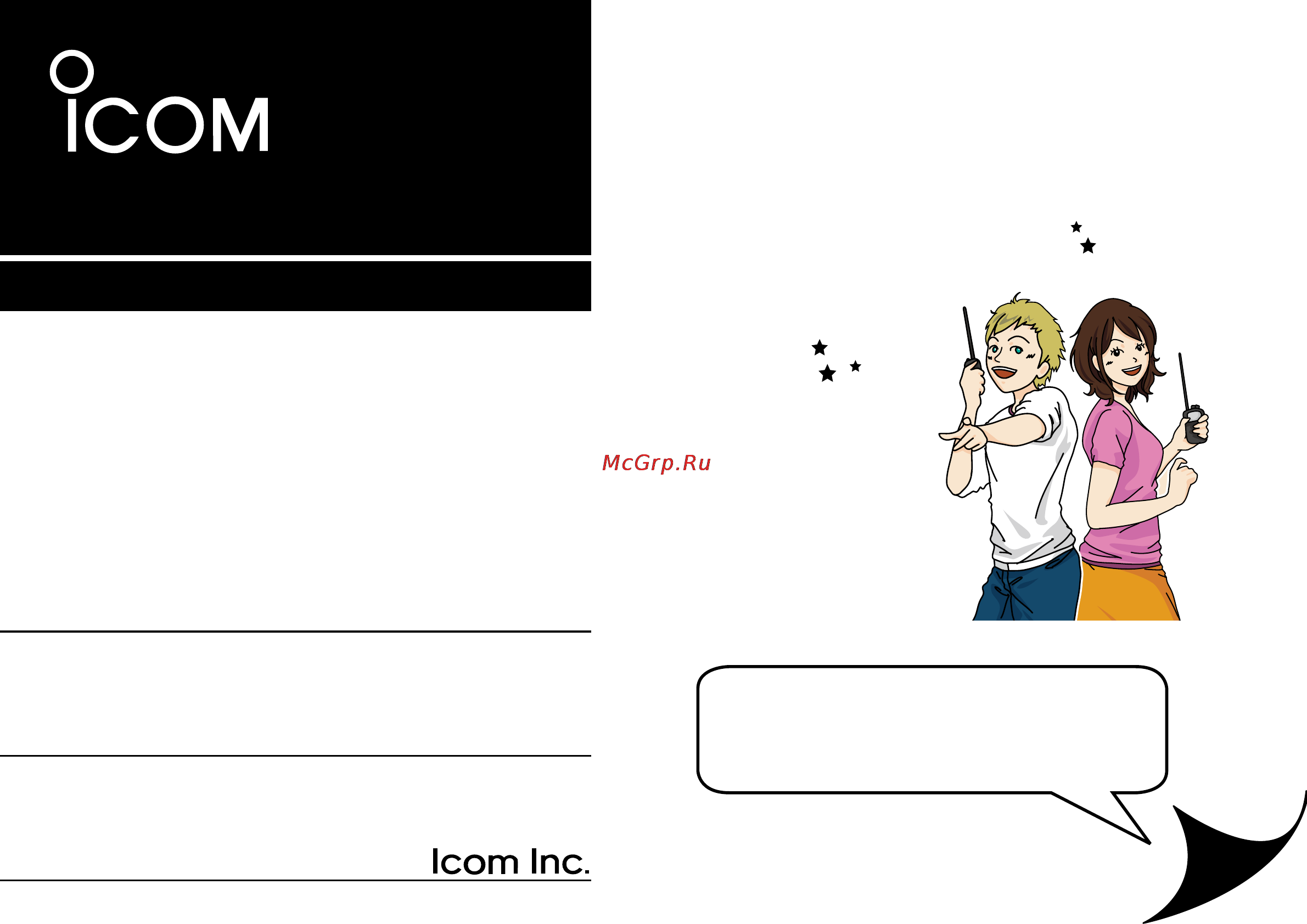
This device complies with Part 15 of the FCC Rules. Operation is
subject to the following two conditions: (1) this device may not cause
harmful interference, and (2) this device must accept any interference
received, including interference that may cause undesired operation.
WARNING: MODIFICATION OF THIS DEVICE TO RECEIVE CEL-
LULAR RADIOTELEPHONE SERVICE SIGNALS IS PROHIBITED
UNDER FCC RULES AND FEDERAL LAW.
BASIC INSTRUCTIONS
New2001
ID-51A
VHF/UHF TRANSCEIVER
ID-51E
VHF/UHF TRANSCEIVER
L
e
t
’
s
b
e
g
i
n
u
s
i
n
g
D
-
S
T
A
R
!
You can easily begin using
D-STAR repeaters!
Содержание
- Basic instructions 1
- Id 51a 1
- Id 51e 1
- New2001 1
- Vhf uhf transceiver 1
- You can easily begin using d star repeaters 1
- Continued on the next page 3
- Enter your call sign into the transceiver 3
- Preparation 3
- Preparation 4
- Completed 5
- I can begin using d star 5
- In the next step register your call sign to a gateway repeater 5
- Now you can begin using d star 5
- Preparation 5
- Answer the questions and figure out your operating steps 6
- Confirm you can access your local repeater 6
- D star operation d star operation 6
- How to easily reply using the call ing station s call sign 6
- Making a call in your local area local area call 6
- Making a call to another area gateway call 6
- Reply to a call 6
- Table of contents 6
- Use a repeater 6
- Checking your position using gps 7
- Checking your route using the gps logger function 7
- D star operation d star operation 7
- Learn about the new built in functions 7
- Other functions 7
- Recording a qso conversation 7
- Saving settings 7
- Table of contents 7
- The destination call sign is al ready programmed 7
- Troubleshooting 7
- Access the repeater 17 20 8
- Capturing a call sign 25 26 8
- How to use the rx history 21 24 8
- Making a gateway call 29 30 8
- Making a local area call 27 28 8
- Preparation 2 16 8
- Table of contents 8
- Unique features of d star 1 8
- Calling a destination station 31 32 9
- Gps logger function 45 46 9
- Gps operation 43 44 9
- Index 52 54 9
- Information 51 9
- Introducing new functions 47 48 9
- Making a simplex call 33 34 9
- Recording a qso onto a microsd card 39 42 9
- Resetting 49 50 9
- Saving settings 37 38 9
- Table of contents 9
- Troubleshooting 35 36 9
- Features 10
- Foreword 10
- Explicit definitions 11
- Important 11
- Read all instruction 11
- Save this instruction manual 11
- Supplied accessories 11
- About the supplied cd 12
- D starting the cd 12
- 2 3 4 5 6 7 8 9 10 11 12 13 14 15 16 17 18 19 13
- Caution make sur 13
- Precautions 13
- R danger 13
- R danger neve 13
- R warning neve 13
- R warning never 13
- R warning rf exposure 13
- Be careful 14
- Caution do no 14
- Do not 14
- Precautions 14
- Battery caution d 15
- Battery cautions 15
- Battery cautions 16
- D charging caution 16
- D charging time 16
- About charging at power on 17
- D spurious signals 17
- D when using the gps receiver 17
- Important notes 17
- Access the repeater 18
- Step 1 select the dr mode 18
- Step 2 select your access repeater from 18
- Access the repeater 19
- Access the repeater 20
- Step 3 select the destination repeater to 20
- Access the repeater 21
- Step 4 check whether you can access the re peater 21
- How to use the rx history 22
- Step 1 view the received call sign 22
- How to use the rx history 23
- Step 2 save the destination call sign into your call sign memory from the rx history 23
- How to use the rx history 24
- How to use the rx history 25
- Capturing a call sign 26
- Capturing a call sign 27
- Step 2 hold down ptt to transmit 27
- Listening on jp3yhh port a 28
- Making a local area call 28
- Step 1 set from access repeater 28
- Making a local area call 29
- Step 2 set to destination 29
- Step 3 hold down ptt to transmit 29
- Calling to 30
- Jp1yiu 30
- Making a gateway call 30
- Step 1 set from access repeater 30
- Making a gateway call 31
- Step 2 set to destination 31
- Step 3 hold down ptt to transmit 31
- Calling a destination station 32
- Jm1zlk 32
- Step 1 set from access repeater 32
- This is jg3luk listening on 32
- Calling a destination station 33
- Step 2 set to destination 33
- Step 3 hold down ptt to transmit 33
- Calling at abc park 34
- Making a simplex call 34
- Step 1 set from simplex channel 34
- Making a simplex call 35
- Step 2 hold down ptt to transmit 35
- New2001 36
- Problem possible cause solution ref 36
- To communicate through the repeater your signal must access to the repeater when your signal accesses your local repeater but it is not sent to the destination repeater the repeater replies with an status message 36
- Troubleshooting 36
- Troubleshooting 37
- Saving settings 38
- Step 1 saving settings into memory 38
- Saving settings 39
- Step 2 view the saved contents 39
- About using a microsd card 40
- Recording a qso onto a microsd card 40
- Usable microsd cards d 40
- Recording a qso onto a microsd card 41
- Step 2 format the microsd card 41
- Recording a qso onto a microsd card 42
- Step 3 recording a qso audio 42
- To d stop recording 42
- Recording a qso onto a microsd card 43
- Step 4 playing back the recorded audio 43
- Gps operation 44
- Step 1 receiving gps data from the internal gps receiver 44
- Gps operation 45
- Step 2 displaying your position 45
- Gps logger function 46
- Step 1 receiving gps data from the internal gps receiver 46
- Gps logger function 47
- Step 2 turning on the gps logger function 47
- Introducing new functions 48
- New two band monitoring plus bc radio 48
- New voice recorder function 48
- Triple watch triple watch 48
- Introducing new functions 49
- New auto position reply function 49
- New speech function 49
- New temporary skip function 49
- New voice tx function 49
- D partial reset 50
- Resetting 50
- Resetting 51
- Caution changes or modifications to this device not ex pressly approved by icom inc could void your authority to operate this device under fcc regulations 52
- Country code list 52
- Fcc information 52
- Forclassbunintentionalradiators this equipment has been tested and found to comply with the limits for a class b digital device pursuant to part 15 of the fcc rules these limits are designed to provide reasonable protection against harmful interference in a residential instal lation this equipment generates uses and can radiate radio frequency energy and if not installed and used in accordance with the instructions may cause harmful interference to radio communications however there is no guarantee that inter ference will not occur in a particular installation if this equip ment does cause harmful interference to radio or television reception which can be determined by turning the equipment off and on the user is encouraged to try to correct the inter ference by one or more of the following measures reorientorrelocatethereceivingantenna increasetheseparationbetweentheequipmentandre ceiver connecttheequipmentintoanoutletonacircuitdifferent from that to which the receiver is connected co 52
- Information 52
- New2001 new2001 52
- Information 53
- 02 europe 56
- 03 u k 56
- 04 italy 56
- 1 32kamiminami hirano ku osaka547 0003 japan 56
- A 7056h 1ex printed in japan 56
- Icom inc 56
- New2001 56
Похожие устройства
- Zota LUX 80 Инструкция по эксплуатации
- Sony SVS-1311E3RW White Инструкция по эксплуатации
- Icom IC-80AD Инструкция по эксплуатации
- Zota LUX 90 Инструкция по эксплуатации
- Sony SVE-14A1V1RW White Инструкция по эксплуатации
- Icom IC-91A Инструкция по эксплуатации
- Zota LUX 100 Инструкция по эксплуатации
- Sony SVS-1311L9RB Black Инструкция по эксплуатации
- Icom IC-91AD Инструкция по эксплуатации
- Zota MK 3 Инструкция по эксплуатации
- Sony SVE-14A1X1RH Grey Инструкция по эксплуатации
- Icom IC-92AD Инструкция по эксплуатации
- Zota MK 4.5 Инструкция по эксплуатации
- Sony SVS-1311M9RB Black Инструкция по эксплуатации
- Icom IC-T70A Инструкция по эксплуатации
- Zota MK 6 Инструкция по эксплуатации
- Sony SVS-13A1V8RS Silver Инструкция по эксплуатации
- Icom IC-T70E Инструкция по эксплуатации
- Zota MK 7.5 Инструкция по эксплуатации
- Lenovo IdeaPad B570e 59328742 Инструкция по эксплуатации
