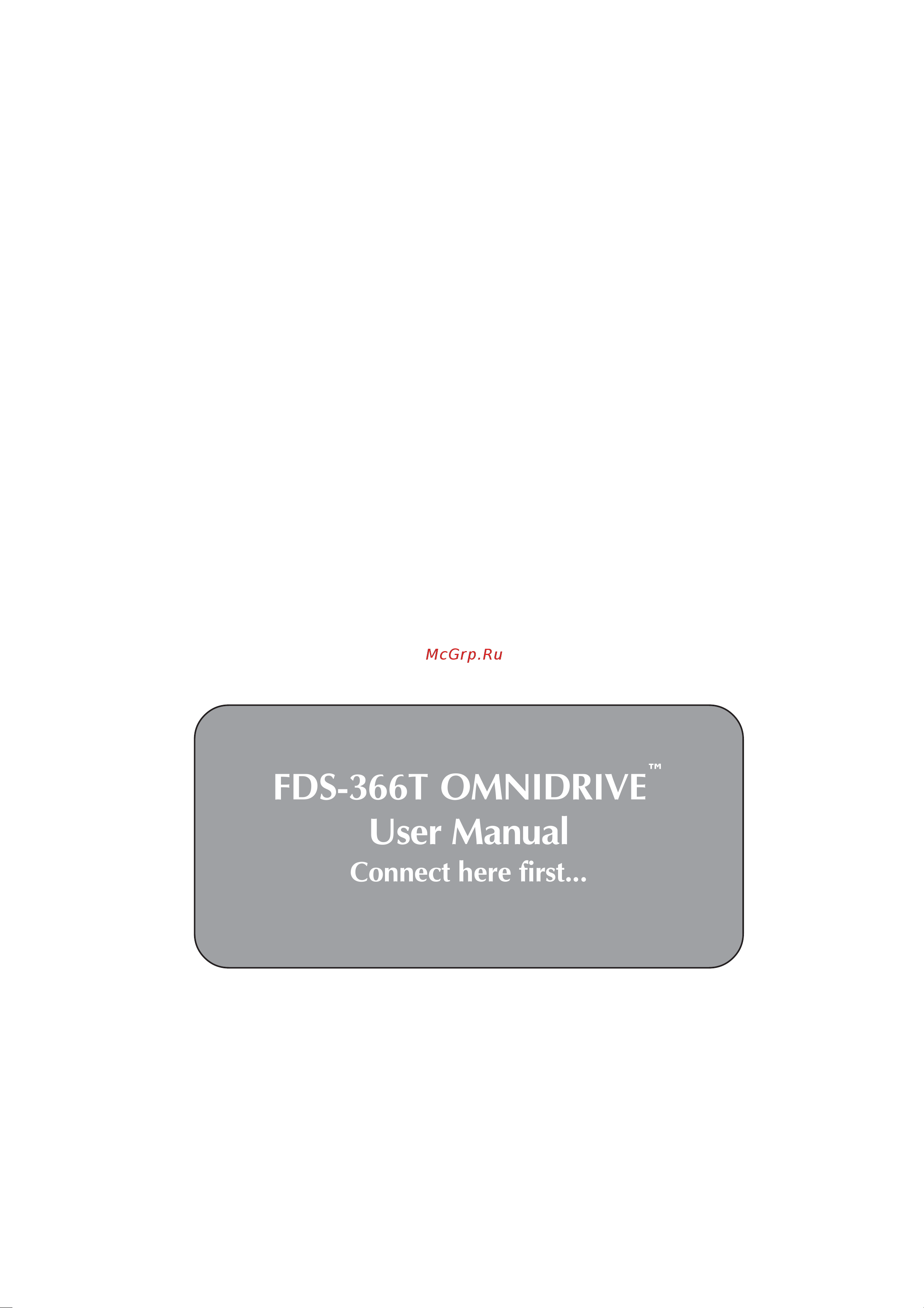BSS 366T OmniDrive Руководство по эксплуатации онлайн
Содержание
- Fds 366t 2
- Important safety information 2
- Regulatory information 2
- About the fds 366t omnidrive compact plus 0 3
- Contents 3
- Fds 366t 3
- Using the fds 366t omnidrive compact plus 0 3
- Default screen 38 4
- Fds 366t 4
- Navigation 37 the navipad 37 the rotary encoder 37 4
- Pc card usage 51 4
- Program functions recall 47 4
- Program functions store 48 4
- Programming functions in depth 6 4
- Quick reference how to 44 4
- Quick start guide 39 4
- Fds 366t 5
- Input channels 71 5
- Utilities 53 5
- Eq bypass 80 6
- Fds 366t 6
- Output channels 75 6
- Outputs eq 83 6
- Fds 366t 7
- Reference section 6 7
- Fds 366t 8
- Installation 8
- Primary checks 8
- Fds 366t 9
- Warranty information 9
- Fds 366t 11
- Introduction 11
- Aes ebu digital input for direct digital feeds into omnidrive 12
- Fds 366t 12
- Features 12
- Fds 366t 13
- Features 13
- Fds 366t 14
- Features 14
- Fds 366t 15
- Features 15
- Fds 366t 16
- Stereo 3 way with mono sub bass 16
- Typical applications 16
- Fds 366t 17
- Lcr cinema systems 3x2 way 17
- Triple bi amp stage monitors 17
- Typical applications 17
- Way zoning distribution 17
- Fds 366t 18
- Mono 6 way 18
- Stereo 6 way example 18
- Typical applications 18
- Crossover shapes and frequencies 19
- Fds 366t 19
- Crossover shapes and frequencies 20
- Fds 366t 20
- Crossover shapes and frequencies 21
- Fds 366t 21
- Whiseworks ntm crossover 21
- Crossover comparison chart 22
- Crossover shapes and frequencies 22
- Fds 366t 22
- Crossover shapes and frequencies 23
- Fds 366t 23
- Phase compensation 23
- Dynamic eq boost at 15db threshold 24
- Dynamic eq cut at 15db threshold 24
- Dynamic equalisation 24
- Fds 366t 24
- What is deq 24
- Dynamic equalisation 25
- Fds 366t 25
- Notes and uses 25
- Dynamic equalisation 26
- Fds 366t 26
- A mains power input 28
- B fuse 28
- C d rs 485 connectors 28
- E rs 232 connector 28
- F program select connector 28
- Fds 366t 28
- G midi out connector h midi in connector 28
- J band outputs 6 28
- K channel inputs 3 28
- Rear panel 28
- Connections mains power 29
- Fds 366t 29
- Ac power fusing 30
- Connections mains power 30
- Fds 366t 30
- Balanced wiring 31
- Connections audio 31
- Fds 366t 31
- Omnidrive output signal destination 31
- Signal source omnidrive input 31
- Connections audio 32
- Fds 366t 32
- Omnidrive output signal destination 32
- Signal source omnidrive input 32
- Unbalanced wiring 32
- An rs 232 connector allows updating of the flash memory via a pc as system firmware updates become available check our website www bss co uk for updates and also for other software packages such as smaart or soundbench to control the fds 366t 33
- Connections serial controller connections 33
- Fds 366t 33
- Rs232 serial 33
- Rs485 serial 33
- Standard 5 pin din midi in and out jacks are located on the back panel these allow remote program recall parallel control and midi systems exclusive dump capability standard 5 pin din midi cables should be used 33
- Connections program select port 34
- Fds 366t 34
- Program select port 34
- A store enter key 36
- B recall key 36
- C navipad 36
- D main display 36
- E rotary encoder 36
- F utils button 36
- Fds 366t 36
- Front panel 36
- G input channel select buttons 36
- Fds 366t 37
- Front panel 37
- H sum button 37
- J pc card slot 37
- K mute button 37
- L gain trim 37
- M output channel select buttons 37
- N output meter 37
- Fds 366t 38
- Navigation 38
- Default screen 39
- Fds 366t 39
- Fds 366t 40
- Quick start guide 40
- Fds 366t 41
- Getting going with a preconfigured program 41
- Quick start guide 41
- Fds 366t 42
- Quick start guide 42
- Setting up a system 42
- Fds 366t 43
- Quick start guide 43
- Fds 366t 44
- Quick start guide 44
- Fds 366t 45
- Keep relative delays while delaying a group 45
- Name a band 45
- Quick reference how to 45
- Use delays for driver alignment 45
- Add eq for constant directivity horns 46
- Fds 366t 46
- Load custom logos 46
- Make a band full range 46
- Quick reference how to 46
- Fds 366t 48
- Program functions 48
- Recalling a program 48
- Fds 366t 49
- Program functions 49
- Program lock 49
- Storing a program 49
- Fds 366t 50
- Program functions 50
- Store lock 50
- Store type 50
- Delete program 51
- Fds 366t 51
- Program functions 51
- Card types 52
- Compatible cards 52
- Fds 366t 52
- Pc card format 52
- Pc card usage 52
- Storage life 52
- Computer compatibility 53
- Fds 355 compatibility 53
- Fds 366t 53
- Pc card usage 53
- Fds 366t 54
- Introduction 54
- Utilities 54
- Configuration 55
- Fds 366t 55
- Stereo link 55
- Sum type 55
- Utilities configuration routing 55
- Fds 366t 56
- Phase comp 56
- Utilities crossover adjustment phase comp 56
- Xover adjust 56
- Alignment assistant 57
- Fds 366t 57
- Method 57
- Microphone placement and connection 57
- Utilities alignment assistant 57
- Fds 366t 58
- Procedure 58
- Selecting bands to measure 58
- Utilities alignment assistant 58
- Adjusting the stimulus level 59
- Fds 366t 59
- Utilities alignment assistant 59
- Fds 366t 60
- Utilities alignment assistant 60
- Fds 366t 61
- Utilities alignment assistant 61
- Brightness 62
- Contrast 62
- Delay corrn correction 62
- Delay units 62
- Fds 366t 62
- Limit units 62
- Temperature 62
- Utilities adjustments units and screen 62
- Fds 366t 63
- Lock out 63
- Owner lock 63
- Utilities security lock outs 63
- Fds 366t 64
- Setting up owner locks 64
- Utilities security lock outs owner lock 64
- Adding further locks 65
- Fds 366t 65
- Storing owner programs 65
- Utilities security lock outs owner lock 65
- Fds 366t 66
- Oem lock 66
- Setting up oem locks 66
- Utilities security lock outs oem lock 66
- Adding further locks 67
- Enter key should be pressed again prompting for the user password to be entered at this point it is possible to change the existing default password to one of your choice particularly recommended if the unit is to be hired out as the default password is the same on all fds 366ts note that the password is alphabetical only 67
- Fds 366t 67
- Press the store enter key a final time to exit oem lock setup mode confirming the lock selections 67
- Storing oem programs 67
- Utilities security lock outs oem lock 67
- Configuration parameter note 68
- Fds 366t 68
- Lockable utilities 68
- Oem owner locks 68
- Utilities security lock outs notes 68
- Fds 366t 69
- Input a aes 69
- Midi mode 69
- Serial port 69
- Utilities input modes and midi 69
- Fds 366t 70
- Midi channel 70
- Midi dump 70
- Utilities midi 70
- Backup swap 71
- Delete program 71
- Fds 366t 71
- Format card 71
- Store gain trims 71
- Utilities program functions 71
- Fds 366t 72
- Input channels 72
- Eq bypass 73
- Fds 366t 73
- Input channels screen explanations 73
- Fds 366t 74
- Input channels deq dynamics screen 74
- Thr threshold 74
- Atk attack 75
- Envelope shaping 75
- Fds 366t 75
- Input channels deq dynamics screen 75
- Rel release 75
- Adding extra eqs 76
- Eq adjustment screens 76
- Fds 366t 76
- Inputs eq 76
- Db octave shelving eq graph 77
- Eq shape 77
- Fds 366t 77
- Hi shelving with 12db slope hi12 77
- Hi shelving with 6db slope hi6 77
- Inputs eq 77
- Low shelving with 12db slope lo12 77
- Low shelving with 6db slope lo6 77
- The eq shape icon at the top of the screen will change to show the type of eq selected 77
- The shape of the eq can be selected from one of the following by turning the rotary encoder 77
- Cut boost 78
- Fds 366t 78
- Frequency 78
- Inputs eq 78
- Fds 366t 79
- Output channels 79
- Fds 366t 80
- Output channels name source 80
- Source 80
- Fds 366t 81
- High freq xover 81
- High shape 81
- Low freq xover 81
- Low shape 81
- Outputs crossover settings 81
- Band gain 82
- Fds 366t 82
- Outputs polarity phase gain 82
- Polarity 82
- Atk attack 83
- Fds 366t 83
- Limiter 83
- Outputs limiter 83
- Over overshoot 83
- Rel release 83
- Thr threshold 83
- Delay link 84
- Fds 366t 84
- Outputs delay 84
- Deq dynamics screen 85
- Eq bypass 85
- Fds 366t 85
- Outputs eq deq 85
- Thr threshold 85
- Atk attack 86
- Dynamics indicator 86
- Envelope shaping 86
- Fds 366t 86
- Outputs deq dynamics screen 86
- Rel release 86
- Adding extra eqs 87
- Eq adjustment screens 87
- Fds 366t 87
- Outputs eq 87
- Eq shape 88
- Fds 366t 88
- Outputs eq 88
- 0 5 to 3 0 octaves in 0 5 increments 89
- 15db to 15db in 0 db steps 89
- 15hz to 16khz 89
- Cut boost 89
- Fds 366t 89
- Frequency 89
- Limits of eq width 89
- Only displayed if the bell shape is selected turning the rotary encoder clockwise widens the eq lower q up to a maximum of three octaves turning the rotary encoder anticlockwise makes the eq narrower higher q to a minimum of 0 5 octaves 89
- Outputs eq 89
- Turn the rotary encoder clockwise to add boost gain or anti clockwise for cut gain at the centre frequency chosen above 89
- Turning the rotary encoder adjusts the eq centre frequency if a bell shape eq is chosen and the 3db points for the shelving eqs the filter position is shown graphically by the cursor 89
- Fds 366t 91
- Serial communications 91
- Fds 366t 92
- Midi with pc control 92
- Serial communications midi 92
- Synchronous control 92
- Fds 366t 93
- Serial communications rs232 93
- Fds 366t 94
- Rs485 multidrop 94
- Serial communications rs485 94
- Fds 366t 95
- Serial communications rs485 95
- Fds 366t 96
- Serial communications rs485 96
- Fds 366t 97
- Serial communications 97
- Fds 366t 98
- Troubleshooting 98
- A fds 366t midi implementation 99
- Fds 366t 99
- Fds 366t omnidrive midi 99
- Implementation 99
- Default configuration settings 100
- Fds 366t 100
- Lhlhlh 100
- Llmmhh 100
- Lmhlmh 100
- Default configuration settings common 101
- Eq bypass 101
- Fds 366t 101
- Limiter 101
- Polarity 101
- Fds 366t 102
- Filter allocations 102
- Fds 366t 103
- Specifications and block diagram 103
- Fds 366t 104
- Specifications 104
- Fds 366t 107
- User notes 107
- Fds 366t 108
- User notes 108
- Fds 366t 109
- Fds 366t 110
- Fds 366t 111
- Fds 366t 112
Похожие устройства
- BSS BLU-BOB2 Руководство по эксплуатации
- AUDIX ADX40WHC Руководство по эксплуатации
- BSS BLU-101 Руководство по эксплуатации
- AUDIENT iD44 Руководство по эксплуатации
- ATC SCM150SL PRO Руководство по эксплуатации
- ATC SCM100SL PRO Руководство по эксплуатации
- Crown DSi 2000 Руководство по эксплуатации
- Behringer RX1602 EURORACK PRO Руководство по эксплуатации
- Behringer UCA202 U-CONTROL Руководство по эксплуатации
- Behringer MX400 MICROMIX Руководство по эксплуатации
- Behringer vmx100usb pro mixer Руководство по эксплуатации
- Behringer b215d eurolive Руководство по эксплуатации
- Behringer SX3242FX EURODESK Руководство по эксплуатации
- Behringer DJX900USB PRO MIXER Руководство по эксплуатации
- Behringer B205D EUROLIVE Руководство по эксплуатации
- Behringer DX2000USB PRO MIXER Руководство по эксплуатации
- Behringer B112D EUROLIVE Руководство по эксплуатации
- Behringer B212D EUROLIVE Руководство по эксплуатации
- Art SLA-2 Руководство по эксплуатации
- Behringer B115D EUROLIVE Руководство по эксплуатации